How to Summarize a PowerPoint Presentation: A Step-by-Step Guide
Summarizing a PowerPoint presentation is a skill that can come in handy in various situations. Maybe you’ve just watched a colleague’s presentation and need to report back to your team, or perhaps you’re studying for an exam and want to condense the material. To summarize a PowerPoint effectively, you’ll need to identify the key points, understand the presentation’s purpose, and distill the information into a concise format. By mastering these steps, you’ll be able to communicate the essence of any presentation to your audience efficiently.
Once you’ve summarized the PowerPoint presentation, you’ll have a handy reference that captures the main ideas and supporting details without the fluff. This summary can serve as a study aid, a quick refresher, or a tool to brief others who may not have the time to go through the entire presentation.

Introduction
Let’s face it, sitting through a lengthy PowerPoint presentation can sometimes feel like a chore, especially when all you need are the highlights. Maybe you’re a busy professional with back-to-back meetings, a student juggling multiple assignments, or just someone who values efficiency. Whatever the case, being able to summarize a PowerPoint presentation is a valuable skill that can save you time and keep you informed.
Why is this ability so important? For starters, it helps you to quickly sift through information and focus on what’s essential. In our fast-paced world, time is of the essence, and being able to distill a lengthy presentation into a few key points can be a game-changer. Moreover, it’s not only about personal convenience; summarizing skills are crucial when you have to convey the gist of a presentation to others. Whether you’re briefing a colleague, preparing notes for a study group, or delivering a report to a client, a well-crafted summary can make all the difference. So, let’s dive into the how-to of summarizing a PowerPoint presentation, shall we?
Step by Step Tutorial: How to Summarize a PowerPoint Presentation
Before we jump into the steps, let’s establish what we’re aiming for. A good summary of a PowerPoint presentation should capture the main ideas, the supporting details, and the presenter’s intended message, all while being brief and easy to understand.
Step 1: Review the Entire Presentation
Start by going through the entire PowerPoint presentation.
Reviewing the presentation in its entirety allows you to get a sense of the overall flow and the key themes. Pay attention to the title slides and the concluding slides, as they often contain the main message and summary points.
Step 2: Identify the Key Points
Look for the main ideas in each slide.
Each slide usually focuses on a single main idea. Look for bullet points, bolded text, or headings as clues to what the presenter considers important. Make note of these points as they will form the backbone of your summary.
Step 3: Understand the Purpose
Determine the purpose of the presentation.
Understanding why the presentation was created helps to frame your summary. Was it to inform, persuade, or instruct? Knowing the intent will guide you in deciding what details are crucial for your summary.
Step 4: Condense the Information
- Condense the information into a concise format.
Now that you have the key points and the purpose, start writing your summary. Aim to express the ideas as simply and clearly as possible, without losing the original meaning. If a slide’s content can be said in one sentence instead of three, do it.
Step 5: Review and Edit
Review your summary and refine it.
Go through your summary to ensure it’s coherent and that it accurately reflects the presentation’s content and purpose. Edit out any redundancies or unclear statements.
| Benefit | Explanation |
|---|---|
| Saves Time | Summarizing a presentation can significantly cut down the time required to understand its content, freeing up valuable time for other tasks. |
| Enhances Understanding | By focusing on the main points, a summary helps to clarify the presentation’s message, making it easier to grasp and remember. |
| Improves Communication | Summaries can be shared with others, providing a quick and efficient way to convey the presentation’s key information without overwhelming them with details. |
| Drawback | Explanation |
|---|---|
| Potential for Oversimplification | Summing up complex presentations may result in oversimplified summaries that omit crucial nuances or context. |
| Risk of Misinterpretation | The act of summarizing involves interpretation, which carries a risk of misrepresenting the presenter’s original intent or meaning. |
| Dependent on Note-Taker’s Skill | The quality of a summary largely depends on the summarizer’s ability to discern and articulate the main points effectively. |
Additional Information
When summarizing a PowerPoint presentation, it’s essential to keep the audience in mind. Who will be reading your summary? What do they need to know? Tailoring the summary to the needs of your audience can make it more effective. Additionally, consider using visual aids from the original presentation, such as charts or graphs, if they help illustrate a point more clearly.
Remember, a good summary is not just a list of points but a coherent mini-version of the presentation. It should flow logically and be engaging to read. Lastly, practice makes perfect. The more you practice summarizing presentations, the better you’ll become at capturing the essence of the content. So next time you sit through a PowerPoint, why not give it a try?
- Review the entire PowerPoint presentation.
- Identify the key points in each slide.
- Understand the purpose of the presentation.
- Review and edit your summary.
Frequently Asked Questions
What if the powerpoint presentation is very long.
Start by breaking it down into sections, and summarize each section before attempting to summarize the whole presentation. This will make the task more manageable.
Can I include quotes from the presentation in my summary?
Yes, but use them sparingly and only if they emphasize a key point effectively.
Should I use the same slide titles in my summary?
You can, but it’s not necessary. The aim is to capture the main ideas, not to replicate the presentation’s structure.
Is it okay to leave out examples used in the presentation?
If the examples are used to illustrate key points, briefly mention them. Otherwise, focus on the main ideas and leave out specific examples.
How long should my summary be?
There’s no one-size-fits-all answer, but a good rule of thumb is to make it as brief as possible while still covering all key points.
Summarizing a PowerPoint presentation is an art and a skill that can be honed with practice. Whether you’re a student, a professional, or simply someone who values brevity, being able to condense information efficiently is incredibly valuable. Remember, the goal is to capture the essence of the presentation, not to replicate it.
Use your judgment to determine what’s essential and what can be left out. With the steps and tips outlined in this article, you’re well on your way to becoming an expert summarizer. So next time you’re faced with a lengthy presentation, don’t despair. Embrace the challenge and flex those summarizing muscles!

Matthew Burleigh has been writing tech tutorials since 2008. His writing has appeared on dozens of different websites and been read over 50 million times.
After receiving his Bachelor’s and Master’s degrees in Computer Science he spent several years working in IT management for small businesses. However, he now works full time writing content online and creating websites.
His main writing topics include iPhones, Microsoft Office, Google Apps, Android, and Photoshop, but he has also written about many other tech topics as well.
Read his full bio here.
Share this:
Join our free newsletter.
Featured guides and deals
You may opt out at any time. Read our Privacy Policy
Related posts:
- How to Save Powerpoint as PDF with Notes
- How to Set Time for Slides in Powerpoint
- How to Add Page Numbers in Powerpoint 2010
- How to Loop a Slideshow on Powerpoint 2013
- How to Delete a Slide in Powerpoint 2010
- How to Unhide a Slide in Powerpoint 2013
- How to End Powerpoint on Last Slide in Powerpoint 2010
- How to Make a Powerpoint Slide Vertical in Powerpoint 2013
- How to Hide a Slide in Powerpoint 2010
- How to Create a PowerPoint Presentation Step by Step: 2024 Guide
- How to Change Hyperlink Color in Powerpoint 2010 (An Easy 5 Step Guide)
- How to Rotate a Slide in PowerPoint: A Step-by-Step Guide
- How to Make All Columns the Same Width in Excel 2013
- How to Email a PowerPoint Slideshow: A Step-by-Step Guide
- How to Use a Mac With PowerPoint: A Step-by-Step Guide
- How to Add a New Slide to PowerPoint: A Step-by-Step Guide
- Can I Convert My Powerpoint to Google Slides?
- How to Duplicate a Slide in Powerpoint 2010
- How Is Microsoft PowerPoint Used in Business: A Comprehensive Guide
- How to Insert Slide Number PowerPoint: The Ultimate 2024 Guide
- Strategy Templates
Consulting Templates
- Market Analysis Templates

- Business Case

- Consulting Proposal

- Due Diligence Report
All Templates
How to write an effective executive summary like a mckinsey or bcg consultant.

Table of contents
Key components of an effective executive summary, an in-depth look at each component of the executive summary (with examples), some practical tips and tricks, the bottom line.
Management consultants at firms like McKinsey, BCG, and Bain are renowned for their ability to present complex ideas in a clear, concise manner that is easy to digest and understand. A key component of this process is the executive summary slide – often presented as the first part of a presentation deck on a given topic or problem.
An executive summary aims to provide the audience with an overview of the subject at hand or a snapshot of the key points that will be discussed in greater depth. It should serve to quickly get the main messages and conclusions across and motivate audiences to dive deeper into the details.
In this post, we will outline the essential components of an effective executive summary using techniques from McKinsey, BCG, and Bain. We will also provide tips on how to craft a compelling executive summary in practice and give examples of best practices.
For a broader view on how to create consultant-style presentations take a look at our blog post 'How McKinsey Consultants Make PowerPoint Presentations' . Or deep-dive into other specific elements of creating best-in-class presentations, like our post on 'Mastering Risk Mitigation Slides: A Best Practice Guide with Examples'.
A good executive summary provides all the key information in one slide. The goal is to communicate as much information in as few words as possible.
To achieve this goal, you should focus on the following key components when crafting an executive summary slide:
- [optional] Objective: Clearly state the purpose and objective of the presentation.
- Situation: Provide relevant background information to set the context for the problem or opportunity being addressed.
- Complication: Define the complication (problem or opportunity) the presentation addresses in simple, to-the-point sentences. This includes identifying the root cause of the problem or opportunity and its implications for the organization.
- Resolution: Present the recommended solution or solutions to the complication in a clear and concise manner. This should be based on data-driven insights and analysis.
- [optional] Benefits: Articulate the benefits of implementing the recommended solution. These benefits should be linked to the organization's strategic objectives.
- Call to Action: Provide a clear call to action outlining what the organization needs to do to implement the recommended solution. This should be actionable and linked to the organization's strategic objectives.
This structure is similar to the SCQA (situation-complication-question-answer) framework.
Craft effective executive summaries for your consulting presentations .
Let's take a closer look at each component of the executive summary and how it can be used to craft an effective executive summary deck using the McKinsey/BCG/Bain methodology.
1. Objective
The objective of the executive summary should succinctly define the purpose of the presentation and why it is important for the audience to understand the key points.
To craft an effective objective, you should consider the following:
- Who is the target audience?
- What are the key points that the audience needs to understand?
- What is the purpose of the presentation?
- Why is it important for the audience to understand the key points?
An effective objective should be brief, clear, and focused on the needs of the audience. It should be written to clearly communicate what the presentation will cover and why it matters.
Example: "This presentation will provide an overview of the current state of the industry and highlight key trends and opportunities for growth."
2. Situation
The background or situation section of the executive summary provides relevant context to the audience to help them better understand the problem or opportunity being addressed.
This section should include:
- Relevant background information on the industry, market, or organization.
- Any key trends or developments that are important to the problem or opportunity being addressed.
- Any relevant historical information that helps to explain the current situation.
Some questions to ask when crafting the background section include:
- What is the context for the problem or opportunity being addressed?
- What are the key factors that have led to the current situation?
- What are the relevant historical or industry-specific factors that are important to understanding the problem or opportunity?
An effective background section should be concise and focused on the most important information. It should provide enough context for the audience to understand the problem or situation being addressed without overwhelming them with unnecessary information.
Here are some examples from McKinsey and BCG:
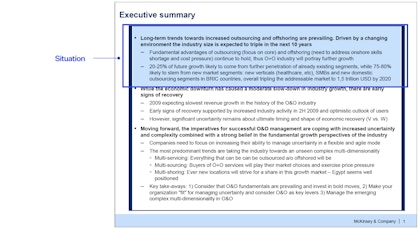
3. Complication
The complication section of the executive summary clearly and concisely defines the reason the situation requires action, either because there is a serious problem or there is a good opportunity. This includes identifying the root cause of the problem or opportunity and its implications for the organization.
- What is the problem or opportunity that the presentation is addressing?
- What are the root causes of the problem or opportunity?
- What are the implications of the problem or opportunity for the organization?
An effective complication section should be short and to-the-point, focusing on the most important aspects of the problem or opportunity. The root cause of the complication should be clearly identified, along with the most relevant data or evidence that supports this analysis. In addition, the implications of the problem or opportunity for the organization should be clearly articulated, highlighting why it is important for the audience to understand the problem/opportunity and its impact and why it requires action.
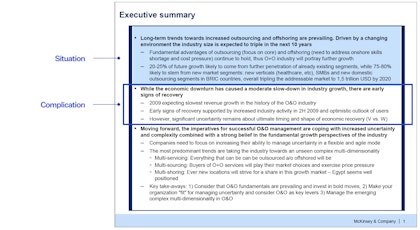
Enhance your proposal writing with our Consulting Proposal template , or explore our collection of 10 Real Consulting Proposals .
4. Resolution
The resolution section of the executive summary presents the proposed solution or strategy for addressing the complication. This should include a brief overview of the approach and any relevant supporting information or evidence.
- What is the proposed approach for addressing the problem or opportunity?
- What are the key elements of the strategy?
- What are the expected benefits or outcomes of the approach?
- What evidence is there to support the proposed solution or strategy?
An effective resolution section should provide enough detail for the audience to understand what is being proposed and why without overwhelming them with unnecessary detail. The proposed approach and any relevant supporting information or evidence should be clearly outlined. In addition, the expected benefits or outcomes of the approach should be highlighted, as this helps to emphasize why it is important for the audience to understand and support the proposed solution.
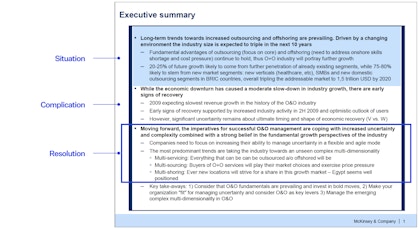
5. Benefits
The benefits section of the executive summary presents a brief overview of any expected benefits or outcomes from implementing the proposed solution. This section is optional, and sometimes included as a bullet point under the resolution section.
- What are the primary benefits or outcomes of implementing the proposed solution?
- What are the secondary benefits or outcomes?
- How will these benefits impact the organization and its stakeholders?
An effective benefits section should provide a clear and concise overview of any expected benefits or outcomes from implementing the proposed solution. The primary benefits should be highlighted, as well as any secondary benefits that are relevant to the audience. Emphasis should be on quantifiable benefits.
In addition, the impact of these benefits on the organization and its stakeholders should be emphasized, highlighting why it is important for the audience to understand and support the proposed solution.
Example: "The proposed approach will generate an incremental $10 million in revenue, reduce costs by 5%, and increase customer satisfaction by 10%. This will help to improve profitability, create new growth opportunities, and strengthen our competitive position in the sector."
6. Call to Action
The call to action section of the executive summary presents a brief overview of key proposed actions or decisions that need to be taken by the audience in order to implement the proposed solution. This section is also sometimes a bullet point under the resolution section.
- What are the proposed actions or decisions that need to be taken?
- Who needs to take these actions or make these decisions?
- What is the timeline for implementing the proposed solution?
An effective call to action/recommendation section should provide a clear and concise overview of any proposed actions or decisions that need to be taken by the audience. The proposed actions or decisions and who needs to take these actions or make these decisions should be clearly outlined.
In addition, the timeline for implementing the proposed solution should be highlighted, ensuring that the audience understands when and how these actions or decisions need to be taken.
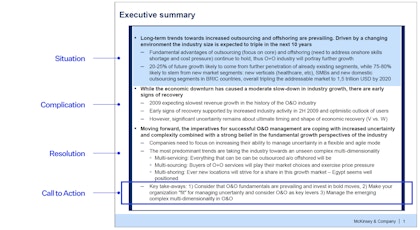
Apply these summary techniques in your Business Strategy template .
- Consultants typically communicate in a 'top down' or pyramid fashion, starting with the conclusion and then providing the supporting information.
- Write the most important takeaway of each section as the bolded text and follow with numbers and other supporting facts as bullet points.
- Read through the bolded text and see if the story makes sense.
- Spend the majority of the executive summary focusing on the solution/recommendation, rather than the situation and supporting analysis.
- The executive summary is not a play-by-play summary of a project. Instead, it is a decision document for your audience to understand the proposed solutions they have to decide on, and just enough information to set the solution in context and grasp the expected outcomes.
- Read through your executive summary and remove anything that is not directly relevant to deciding/agreeing with your proposed solution.
- Try to keep the executive summary as a single slide (sometimes two).
- Eliminate unnecessary words and sentences, and make sure that each sentence adds value to the overall message.
Creating executive summary slides like a McKinsey consultant can have a significant impact on the success of your communication and decision-making efforts. Although it seems simple and many people treat the executive summary like an after-thought, it should in fact be one of the slides you spend the most time on in any presentation.
A well-crafted executive summary helps you structure your entire presentation by making you focus on the solution you are proposing and only keeping in analyses and arguments that help explain the why, what, and how of that solution.
By following the essential components and strategies outlined above you can create a clear, concise, and compelling executive summary that effectively communicates complex ideas and drives action.
Cheat sheet
What is an executive summary exactly?
A short summary of the key messages and conclusions in a longer presentation, focused on actionable solutions or recommendations. In McKinsey and BCG consulting presentations the executive summary is typically one or two slides, but sometimes executive summary can also refer to a short deck.
What does an executive summary include and how do I write one?
See our 'How to' guide in this post.
Does an executive summary come before or after the table of contents?
Typically before the table of contents, as the first (or one of the first) slides after a title page.
Is there a good executive summary slide example?
Yes, you can download some examples from McKinsey and BCG here . You can also see full presentations from BCG and McKinsey here and here .
Or take a look at our full Business Strategy template or our Business Case template for real-life client examples.
Should I include visuals?
Generally McKinsey and BCG executive summaries do not include visuals, except perhaps icons to make the summary more visually appealing.
Download our most popular templates
High-end PowerPoint templates and toolkits created by ex-McKinsey, BCG, and Bain consultants

Consulting toolkit and template
A comprehensive library of slide layouts, templates, and typically consulting tools and frameworks.

- Business Strategy
This template, created by ex-McKinsey and BCG consultants, includes everything you need to create a complete strategy.

Create a full business case incl. strategy, roadmap, financials and more.
Related articles
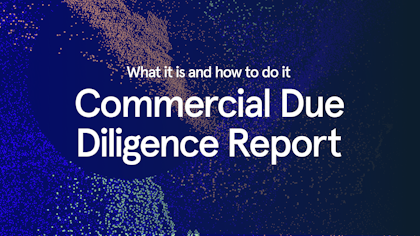
How to write a Due Diligence Report (with Examples and Template)
This guide, written by ex-BCG and Bain consultants, takes you through what a commercial due diligence report is, why it is important, and how to effectively craft your commercial due diligence slides.
Aug 19, 2024

Mastering Risk Mitigation Slides: A Best Practice Guide with Examples
Risk Mitigation Slides are an effective and efficient way to summarize your risk management strategy by assessing, prioritizing, and planning for risks. In this post, we will explore various risk mitigation slides and offer a few tips and tricks for building your own.
Jul 30, 2024

Complete Go-To-Market (GTM) Strategy Framework with Examples
This guide, written by ex-McKinsey and Bain consultants, teaches you how to craft a go-to-market strategy based on a proven framework.
Jul 13, 2024

- Consulting Toolkit
- Market Analysis
- Market Entry Analysis
- Mergers & Acquisitions
- Digital Transformation
- Product Strategy
- Go-To-Market Strategy
- Operational Excellence I
- Operational Excellence II
- Operational Excellence III
- Consulting PowerPoint Templates
- How it works
- Terms & Conditions
- Privacy Policy
© 2023 Slideworks. All rights reserved
Denmark : Farvergade 10 4. 1463 Copenhagen K
US : 101 Avenue of the Americas, 9th Floor 10013, New York
- Product overview
- All features
- Latest feature release
- App integrations
CAPABILITIES
- project icon Project management
- Project views
- Custom fields
- Status updates
- goal icon Goals and reporting
- Reporting dashboards
- workflow icon Workflows and automation
- portfolio icon Resource management
- Capacity planning
- Time tracking
- my-task icon Admin and security
- Admin console
- asana-intelligence icon Asana AI
- list icon Personal
- premium icon Starter
- briefcase icon Advanced
- Goal management
- Organizational planning
- Campaign management
- Creative production
- Content calendars
- Marketing strategic planning
- Resource planning
- Project intake
- Product launches
- Employee onboarding
- View all uses arrow-right icon
Project plans
- Team goals & objectives
- Team continuity
- Meeting agenda
- View all templates arrow-right icon
- Work management resources Discover best practices, watch webinars, get insights
- Customer stories See how the world's best organizations drive work innovation with Asana
- Help Center Get lots of tips, tricks, and advice to get the most from Asana
- Asana Academy Sign up for interactive courses and webinars to learn Asana
- Developers Learn more about building apps on the Asana platform
- Community programs Connect with and learn from Asana customers around the world
- Events Find out about upcoming events near you
- Partners Learn more about our partner programs
- Asana for nonprofits Get more information on our nonprofit discount program, and apply.
Featured Reads

- Project planning |
- How to write an executive summary, with ...
How to write an executive summary, with examples

The best way to do that is with an executive summary. If you’ve never written an executive summary, this article has all you need to know to plan, write, and share them with your team.
What is an executive summary?
An executive summary is an overview of a document. The length and scope of your executive summary will differ depending on the document it’s summarizing, but in general an executive summary can be anywhere from one to two pages long. In the document, you’ll want to share all of the information your readers and important stakeholders need to know.
Imagine it this way: if your high-level stakeholders were to only read your executive summary, would they have all of the information they need to succeed? If so, your summary has done its job.
You’ll often find executive summaries of:
Business cases
Project proposals
Research documents
Environmental studies
Market surveys
In general, there are four parts to any executive summary:
Start with the problem or need the document is solving.
Outline the recommended solution.
Explain the solution’s value.
Wrap up with a conclusion about the importance of the work.
What is an executive summary in project management?
In project management, an executive summary is a way to bring clarity to cross-functional collaborators, team leadership, and project stakeholders . Think of it like a project’s “ elevator pitch ” for team members who don’t have the time or the need to dive into all of the project’s details.
The main difference between an executive summary in project management and a more traditional executive summary in a business plan is that the former should be created at the beginning of your project—whereas the latter should be created after you’ve written your business plan. For example, to write an executive summary of an environmental study, you would compile a report on the results and findings once your study was over. But for an executive summary in project management, you want to cover what the project is aiming to achieve and why those goals matter.
The same four parts apply to an executive summary in project management:
Start with the problem or need the project is solving. Why is this project happening? What insight, customer feedback, product plan, or other need caused it to come to life?
Outline the recommended solution, or the project’s objectives. How is the project going to solve the problem you established in the first part? What are the project goals and objectives?
Explain the solution’s value. Once you’ve finished your project, what will happen? How will this improve and solve the problem you established in the first part?
Wrap up with a conclusion about the importance of the work. This is another opportunity to reiterate why the problem is important, and why the project matters. It can also be helpful to reference your audience and how your solution will solve their problem. Finally, include any relevant next steps.
If you’ve never written an executive summary before, you might be curious about where it fits into other project management elements. Here’s how executive summaries stack up:
Executive summary vs. project plan
A project plan is a blueprint of the key elements your project will accomplish in order to hit your project goals and objectives. Project plans will include your goals, success metrics, stakeholders and roles, budget, milestones and deliverables, timeline and schedule, and communication plan .
An executive summary is a summary of the most important information in your project plan. Think of the absolutely crucial things your management team needs to know when they land in your project, before they even have a chance to look at the project plan—that’s your executive summary.
Executive summary vs. project overview
Project overviews and executive summaries often have similar elements—they both contain a summary of important project information. However, your project overview should be directly attached to your project. There should be a direct line of sight between your project and your project overview.
While you can include your executive summary in your project depending on what type of project management tool you use, it may also be a stand-alone document.
Executive summary vs. project objectives
Your executive summary should contain and expand upon your project objectives in the second part ( Outline the recommended solution, or the project’s objectives ). In addition to including your project objectives, your executive summary should also include why achieving your project objectives will add value, as well as provide details about how you’re going to get there.
The benefits of an executive summary
You may be asking: why should I write an executive summary for my project? Isn’t the project plan enough?
Well, like we mentioned earlier, not everyone has the time or need to dive into your project and see, from a glance, what the goals are and why they matter. Work management tools like Asana help you capture a lot of crucial information about a project, so you and your team have clarity on who’s doing what by when. Your executive summary is designed less for team members who are actively working on the project and more for stakeholders outside of the project who want quick insight and answers about why your project matters.
An effective executive summary gives stakeholders a big-picture view of the entire project and its important points—without requiring them to dive into all the details. Then, if they want more information, they can access the project plan or navigate through tasks in your work management tool.
How to write a great executive summary, with examples
Every executive summary has four parts. In order to write a great executive summary, follow this template. Then once you’ve written your executive summary, read it again to make sure it includes all of the key information your stakeholders need to know.
1. Start with the problem or need the project is solving
At the beginning of your executive summary, start by explaining why this document (and the project it represents) matter. Take some time to outline what the problem is, including any research or customer feedback you’ve gotten . Clarify how this problem is important and relevant to your customers, and why solving it matters.
For example, let’s imagine you work for a watch manufacturing company. Your project is to devise a simpler, cheaper watch that still appeals to luxury buyers while also targeting a new bracket of customers.
Example executive summary:
In recent customer feedback sessions, 52% of customers have expressed a need for a simpler and cheaper version of our product. In surveys of customers who have chosen competitor watches, price is mentioned 87% of the time. To best serve our existing customers, and to branch into new markets, we need to develop a series of watches that we can sell at an appropriate price point for this market.
2. Outline the recommended solution, or the project’s objectives
Now that you’ve outlined the problem, explain what your solution is. Unlike an abstract or outline, you should be prescriptive in your solution—that is to say, you should work to convince your readers that your solution is the right one. This is less of a brainstorming section and more of a place to support your recommended solution.
Because you’re creating your executive summary at the beginning of your project, it’s ok if you don’t have all of your deliverables and milestones mapped out. But this is your chance to describe, in broad strokes, what will happen during the project. If you need help formulating a high-level overview of your project’s main deliverables and timeline, consider creating a project roadmap before diving into your executive summary.
Continuing our example executive summary:
Our new watch series will begin at 20% cheaper than our current cheapest option, with the potential for 40%+ cheaper options depending on material and movement. In order to offer these prices, we will do the following:
Offer watches in new materials, including potentially silicone or wood
Use high-quality quartz movement instead of in-house automatic movement
Introduce customizable band options, with a focus on choice and flexibility over traditional luxury
Note that every watch will still be rigorously quality controlled in order to maintain the same world-class speed and precision of our current offerings.
3. Explain the solution’s value
At this point, you begin to get into more details about how your solution will impact and improve upon the problem you outlined in the beginning. What, if any, results do you expect? This is the section to include any relevant financial information, project risks, or potential benefits. You should also relate this project back to your company goals or OKRs . How does this work map to your company objectives?
With new offerings that are between 20% and 40% cheaper than our current cheapest option, we expect to be able to break into the casual watch market, while still supporting our luxury brand. That will help us hit FY22’s Objective 3: Expanding the brand. These new offerings have the potential to bring in upwards of three million dollars in profits annually, which will help us hit FY22’s Objective 1: 7 million dollars in annual profit.
Early customer feedback sessions indicate that cheaper options will not impact the value or prestige of the luxury brand, though this is a risk that should be factored in during design. In order to mitigate that risk, the product marketing team will begin working on their go-to-market strategy six months before the launch.
4. Wrap up with a conclusion about the importance of the work
Now that you’ve shared all of this important information with executive stakeholders, this final section is your chance to guide their understanding of the impact and importance of this work on the organization. What, if anything, should they take away from your executive summary?
To round out our example executive summary:
Cheaper and varied offerings not only allow us to break into a new market—it will also expand our brand in a positive way. With the attention from these new offerings, plus the anticipated demand for cheaper watches, we expect to increase market share by 2% annually. For more information, read our go-to-market strategy and customer feedback documentation .
Example of an executive summary
When you put it all together, this is what your executive summary might look like:
![summary report presentation [Product UI] Example executive summary in Asana (Project Overview)](https://assets.asana.biz/transform/8aa7d41f-aed9-4f82-bb7a-4305cea4404d/inline-project-planning-executive-summary-examples-1-2x?io=transform:fill,width:2560&format=webp)
Common mistakes people make when writing executive summaries
You’re not going to become an executive summary-writing pro overnight, and that’s ok. As you get started, use the four-part template provided in this article as a guide. Then, as you continue to hone your executive summary writing skills, here are a few common pitfalls to avoid:
Avoid using jargon
Your executive summary is a document that anyone, from project contributors to executive stakeholders, should be able to read and understand. Remember that you’re much closer to the daily work and individual tasks than your stakeholders will be, so read your executive summary once over to make sure there’s no unnecessary jargon. Where you can, explain the jargon, or skip it all together.
Remember: this isn’t a full report
Your executive summary is just that—a summary. If you find yourself getting into the details of specific tasks, due dates, and attachments, try taking a step back and asking yourself if that information really belongs in your executive summary. Some details are important—you want your summary to be actionable and engaging. But keep in mind that the wealth of information in your project will be captured in your work management tool , not your executive summary.
Make sure the summary can stand alone
You know this project inside and out, but your stakeholders won’t. Once you’ve written your executive summary, take a second look to make sure the summary can stand on its own. Is there any context your stakeholders need in order to understand the summary? If so, weave it into your executive summary, or consider linking out to it as additional information.
Always proofread
Your executive summary is a living document, and if you miss a typo you can always go back in and fix it. But it never hurts to proofread or send to a colleague for a fresh set of eyes.
In summary: an executive summary is a must-have
Executive summaries are a great way to get everyone up to date and on the same page about your project. If you have a lot of project stakeholders who need quick insight into what the project is solving and why it matters, an executive summary is the perfect way to give them the information they need.
For more tips about how to connect high-level strategy and plans to daily execution, read our article about strategic planning .
Related resources

New site openings: How to reduce costs and delays

Provider onboarding software: Simplify your hiring process
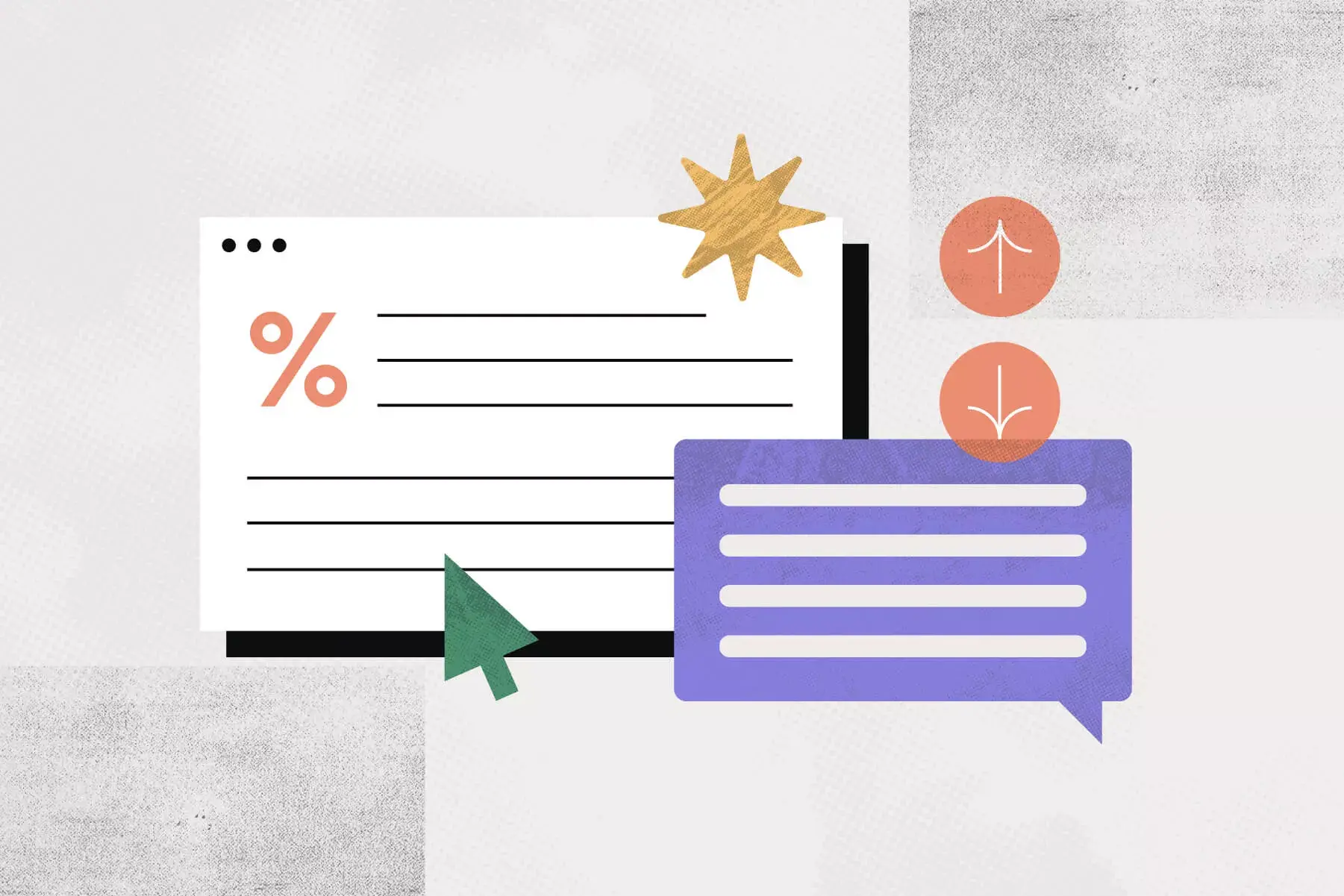
15 creative elevator pitch examples for every scenario
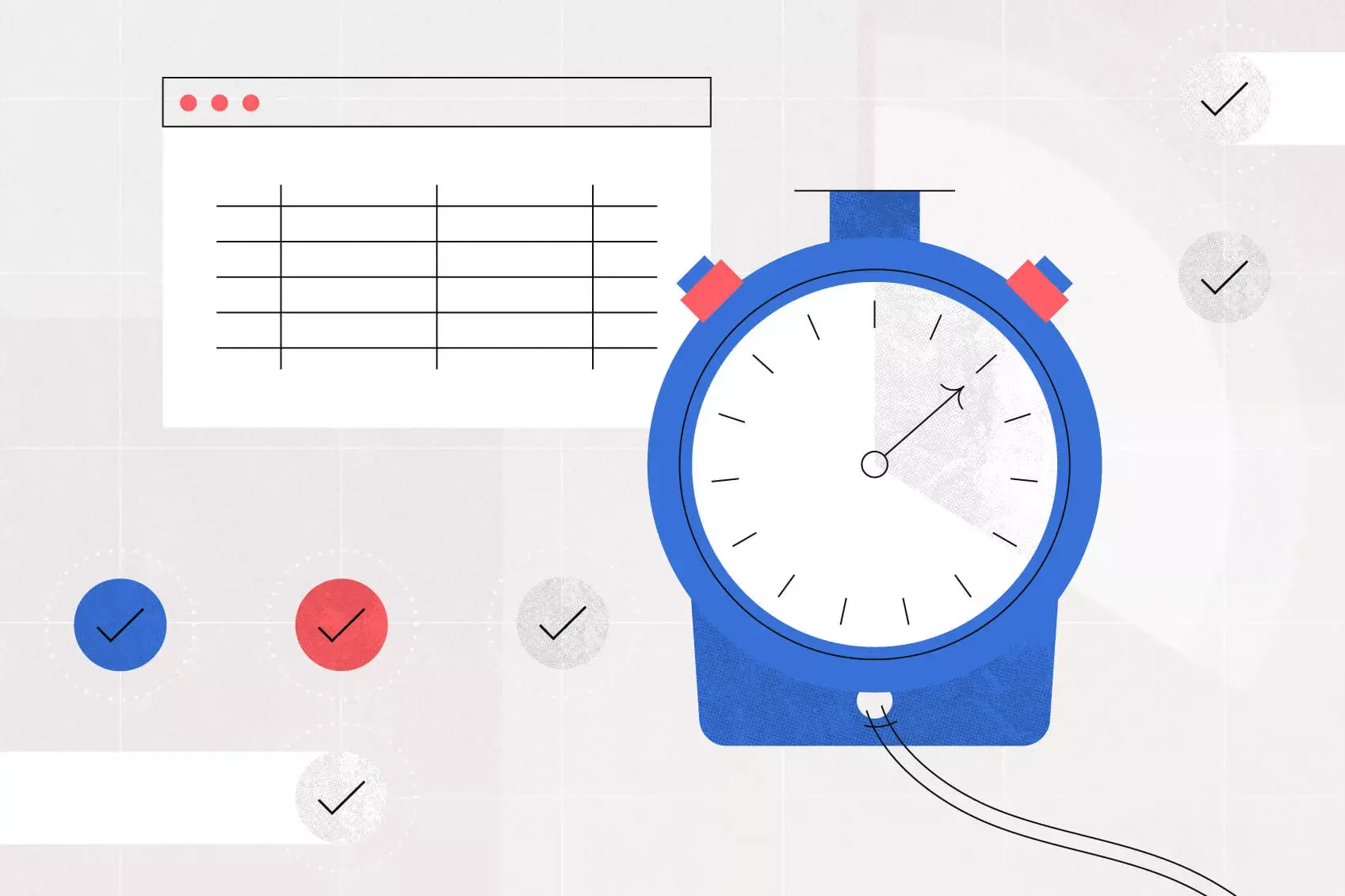
Timesheet templates: How to track team progress
How To Write an Effective Executive Summary to Yield Results
By Kate Eby | April 3, 2018
- Share on Facebook
- Share on LinkedIn
Link copied
In this article, you'll learn how to craft an organized, well written executive summary the next time you have to gain the attention of a time-strapped audience.
Included on this page, you’ll find information on how to write an executive summary that wins the proposal, how to format your executive summary , an executive summary checklist , and more.
What Is the Purpose of the Executive Summary?
An executive summary should be clear and concise (typically one to two pages long) and present the main points in a formal tone. The purpose of an executive summary is to pique the reader’s curiosity by presenting facts from the larger piece of content it is summarizing.
The executive summary can be either a portion of a business document (a business plan, project proposal, or report) or long articles and documents common in research-driven communities and academia. When crafted correctly, the executive summary provides an overview of the information and objectives in the larger document. The executive summary stands alone from the content it summarizes, and should include the essential information, the recommendations, the findings, and the conclusion of the more extensive document.
The Benefits of a Well Written Executive Summary
A well planned, well written executive summary is a valuable tool because it prioritizes the reader’s time and reduces the effort required to learn the critical aspects of the content. The summary can convey the purpose of your business plan, project proposal, product launch presentation, or sales pitch to keep the reader engaged and reading further, or empowered to take action. Even if it is the only thing your audience reads, a strong executive summary creates value for the reader as a first impression. Use the executive summary to make a business case, support a position, or tell a story. The reader should know how the subject of your content impacts them, benefits their work, their company, or their projects after reading the executive summary.
Various industries use executive summaries as a communication tool, including healthcare, education, government, technology, real estate, finance, law, the nonprofit sector, and more. One of the benefits of using an executive summary is that it is not exclusive to one type of communication. Executive summaries show up in a variety of use cases, including the following:
Business plans
Legal briefs
Product launch plans
College campus surveys
Market research reports
Environmental studies
Project proposals
Hospital planning and evaluation
How to Write an Executive Summary
Crafting a useful executive summary requires more than simply cutting and pasting vital information from the body of your report or proposal. The executive summary may be the only part of the report your target audience reads, so you should spend the time to make it valuable.
It doesn’t have to be an intimidating process, but before you begin writing, you should ask the following critical questions:
Who depends on the information? When you write the executive summary, decide who you are targeting and the critical information that audience needs. What do they need to know to make a decision? What would they already know? Do you have a specific customer you want to reach with your message or story? Writing the executive summary with that audience in mind will make it useful because the story you’re telling about your business, project, or proposal will resonate.
What is the objective? While it’s true that an executive summary recaps essential information from the body of the content it summarizes, that is its function, not its purpose. Write the summary to your intended audience and include the crucial information that supports your objective for creating the document. What do you need the reader to understand? Is the aim to recommend change based on the results of your research? What needs to happen for the project plan to succeed based on your proposal? Let your objectives determine the content and context of your summary.
What are you recommending? Use the executive summary to draw conclusions and make recommendations to the reader. If your report presents the need for change, recommend the actions that the body of your document supports in the summary. State the benefits of your product or service, or the solutions you provide more detail on in the proposal. Ultimately, don’t make the reader work to find out what action they need to take: Make your recommendations clear in the executive summary.
How will you make an impression? The “executive” summary earned its name from the need to get the upper management’s attention. Executives did not have the time to read every word of every document. The summary had to make an impression because it might be the only part of the material that would be read. Regardless of its origins, the principle of using the summary to make an impression on the reader is sound, as that impression might encourage the reader to keep reading or take action. Consider how you shape the message, organize the sections of your summary, or present research to stand out in a brief space.
Executive Summary Checklist
After you answer these questions and begin writing your document, refer to the following checklist as you develop the executive summary.
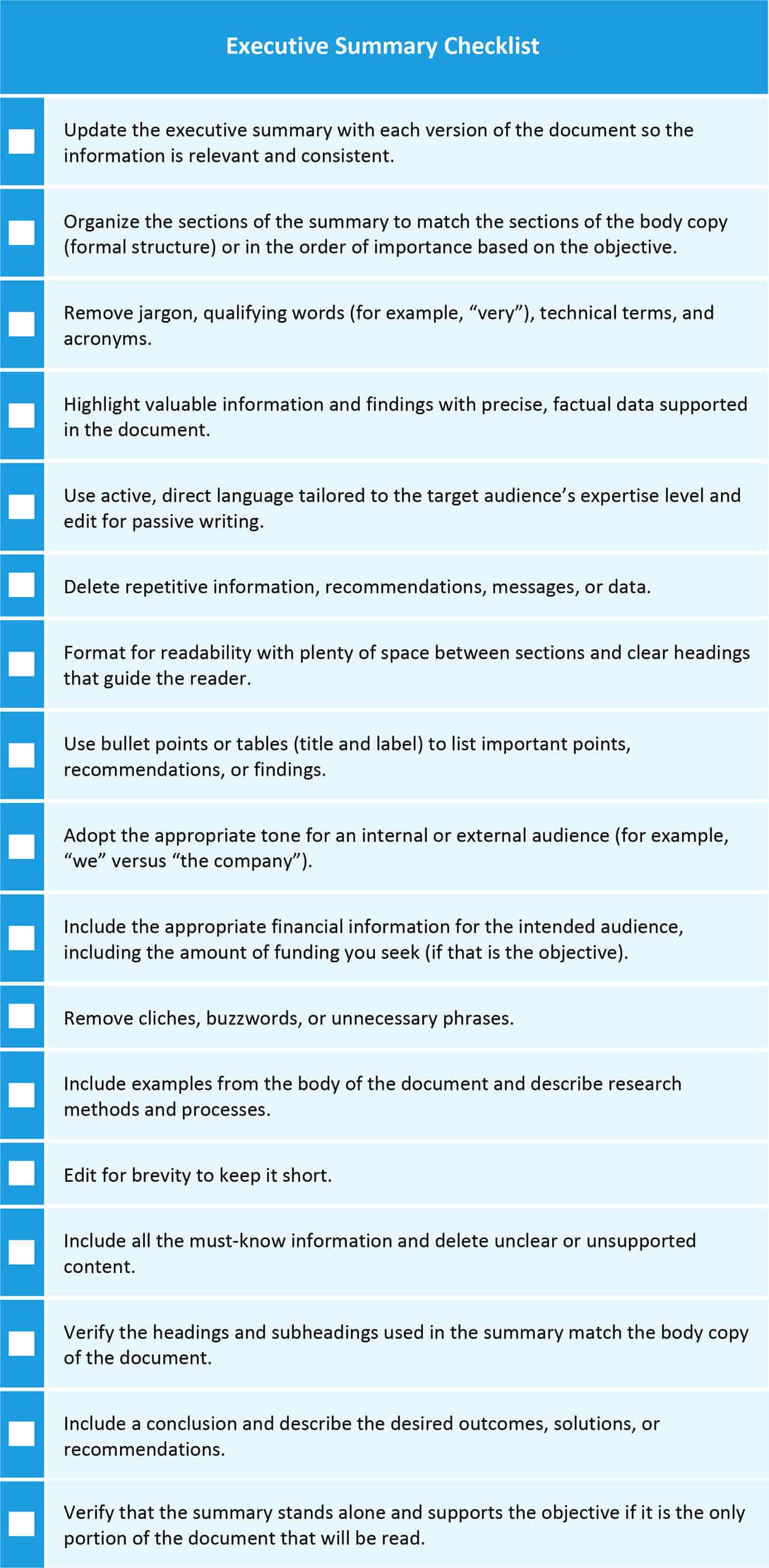
Download Executive Summary Checklist
What Is the Format of an Executive Summary?
Every executive summary intends to distill information to the reader upfront, so it is typically placed first in the document. (Sometimes it is a separate section of a formal business document listed in the table of contents.)
When used in a less formal manner, the executive summary is an opening paragraph, a separate one-page summary memo, or the first page of a report. For example, if your goal is to raise capital, use the executive summary like an investor profile that provides the reader the information necessary to land the meeting or get the funding, without further reading.
The format and length vary based on the purpose of the content that you are summarizing; there is no set structure to follow. Here are some formatting tips that you can use for any executive summary, regardless of the style:
Order of Appearance : Beyond the introduction, decide what sections of the summary are most important to the purpose of the document. Organize your subheadings or sections in that order. Use bullet points and plenty of spacing between the different parts of the summary to make the content more accessible to scanning eyes. By doing so, you naturally discard information better left to the body of the document, and you honor the reader’s time by prioritizing the message, recommendations, conclusions, or solutions in the longer document.
How Much Is Too Much : Executive summaries vary in length based on the type of content they summarize or their purpose. Some recommend keeping the summary to a specific percentage of the overall document, while others advocate a set number of pages. Focus on keeping the summary brief but comprehensive, with the most important information available to the reader.
Audience Aim : The tone and language of the executive summary should match that of the target audience. Avoid using technical jargon that requires definitions, and present the information in an accessible manner based on the knowledge and expertise of your intended audience. Do not include acronyms or highlight data that need an extensive background for context, and avoid using casual, informal tones. That said, an executive summary used in internal communications will have a different tone and style than one used in external communication tools.
One-page Executive Summary Template
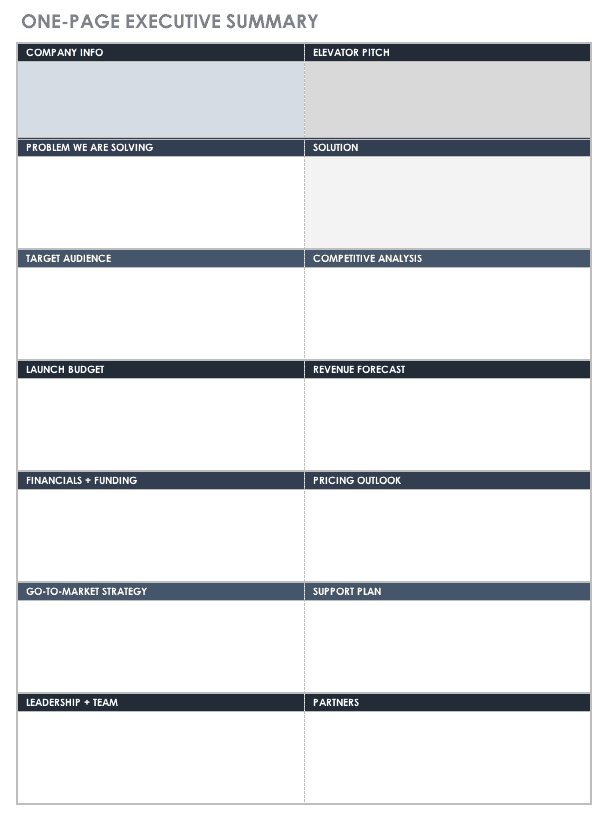
This template is designed to fit your executive summary on one page. Take advantage of the short sections and bullet points to keep the document concise and hook the reader with the information that will keep them reading. Organize the key points by customizing the subheadings to emphasize their importance based on your purpose for the document.
Download One-page Executive Summary Template
Excel | Word | PDF
What Are the Common Pitfalls of Executive Summaries?
When formatting and organizing the executive summary, beware of the following pitfalls that plague poorly written and poorly planned summaries:
Fact or Persuasion : Support your motives and the objective of the executive summary with the facts. If the summary is for a sales proposal or pitch deck, persuade your reader up front with data and information, not buzzwords and cliches. If the executive summary includes generalizations or opinions that you don't support within your material with market research, project examples, independent data, testimonials, etc., you risk misleading the reader. Avoid writing a summary that leads clients, policy makers, or management to an unsupported recommendation or conclusion for the sake of persuasion — instead, focus on the facts.
Relevance Over Repetition : By nature, the executive summary is a repetitive summary of content. Therefore, only include the most relevant details — those that summarize the true purpose of the overall content. Use the rest of your business plan, research report, or client proposal to cover topics relevant background information at length. If you try to cut and paste too much information and context from your longer business or research document into the summary, the details might overshadow the impression you want to make on the reader. The background becomes the introduction, and you risk losing a reader’s attention (especially an online audience).
Consistency Is Key : The executive summary highlights the substance of the larger piece of content. Don’t feature information here that is not covered in the body of the proposal. Avoid using different subheadings to organize copy in the body of the report. For example, if you highlight “Project Milestones” in the executive summary, do not list them in a new section for “Project Goals” in the business proposal. Use the tone and language you establish in the summary throughout the material. If you target an audience without expertise in the subject matter, don’t switch to highly technical analysis in the body copy. Finally, if you cover something in the executive summary, cover it again in the report. Don’t make the reader work to learn more about something you highlighted in the summary.
Draw a Clear Conclusion : Write an executive summary that comes to a conclusion and supports your purpose for creating the document. Keep the reader’s interest in mind when you summarize a lengthy project proposal or report. Does the reader have a clear understanding of the solutions you propose? Can they identify the problems you solve? If the executive summary is the only thing they read, can they take action on your recommendations or anticipate a desired outcome based on the information you included?
Executive Summary Outline Template - PowerPoint
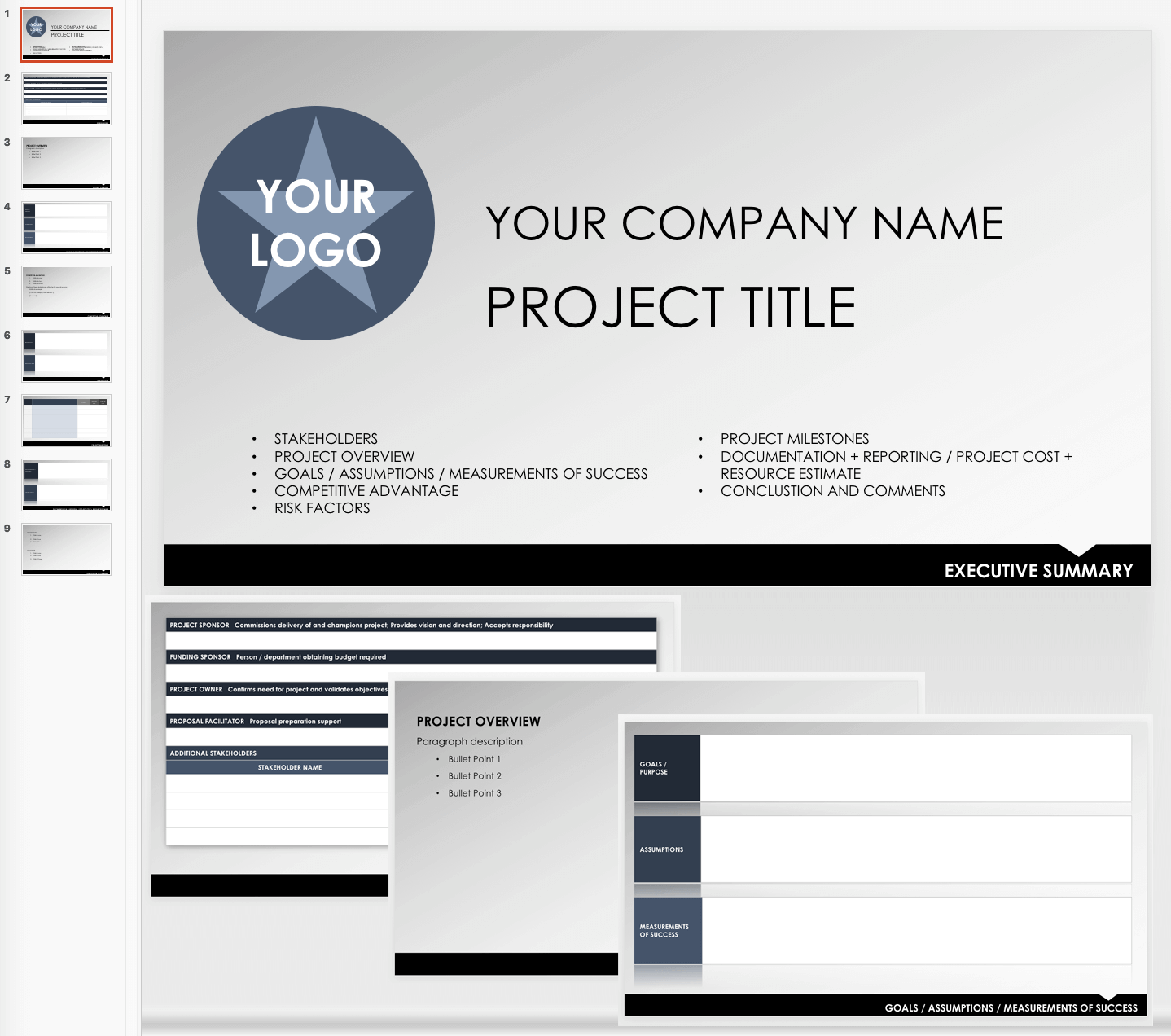
Use this free template to outline your next big presentation, or keep it updated as a live meeting record to keep up with your evolving internal business plans or funding needs. The slides are formatted to outline the important elements of a formal business plan summary. You can customize the slides to fit the order of importance for your content’s purpose or extend each. Use the slides as an outline to keep track of the content you want to summarize after every update or draft of the report.
Download Executive Summary Outline Template - PowerPoint
What to Include in an Executive Summary
You will determine the components of each executive summary you write based on the reason for writing it and your target audience.
For example, a business plan for an external audience includes financial information and details on the size and scale of a company; startups seeking funding and investors will highlight specific financial requirements and how they impact the business strategy. Executive summaries vary in the content they cover, but here is a common framework:
Introduction : This opening statement, paragraph, or section should clearly state the document’s purpose and the content to follow. How you will use this section depends on the desired outcome for the reader or audience, who should immediately find value in the information you present. Therefore, the details included in the introduction should grab and hold the reader’s attention.
Company Information : When writing an executive summary for an external audience, include your company name, a description of your mission or purpose, contact information, location, and the size and scale of your operations. In some cases, the summary introduces the founders, investors, and corporate leadership. It might include background information of each that outlines previous industry or startup experience, or historical context on the current state of the company. When used in a presentation or research report, introduce the team presenting or responsible for the report’s findings.
Products and Services : The executive summary is the place to highlight the problem you solve or the need you fulfill. For a report, this is where you might highlight what you researched and what the reader should know about your findings. For a project proposal, include what you’re planning to accomplish and what you need to make it successful. For marketing plans or product launch presentations, tell the reader why your service or product is relevant at this particular moment in time.
Market Analysis : The executive summary of a business plan might profile the target customer and explain the market opportunity for a product or service. Consider answering questions like: Is there a five year plan for this market? How do you anticipate growing the customer base and improving market share? What stands out from your research about your customers that the reader should know?
Competition Analysis : This section should include answers to the following questions:
What is the competitive advantage of your proposed solution or product and who or what do you compete with in this market?
What are the opportunities now and in the future?
What are the risks in your market and your product or service?
Do you have relevant experience with major competitors?
What are the future plans for growth and what obstacles do you anticipate addressing?
Financials : The executive summary might summarize key financial data that is relevant to the reader or data that supports your research. If the purpose is to secure funding, include the specific amount you are requesting. Be sure to provide context for the financial data or any number you highlight in the executive summary. This section is a great way to highlight growth, or to use metrics to provide perspective on the company.
Conclusions : Recap your findings, the problem and solution discussed, or the project and work proposed. If there is a decision the reader needs to make, be direct about it. Make the outcomes obvious, but leave enough intrigue for the rest of the content to follow.
How Do You End An Executive Summary?
Although the executive summary begins a document, it concludes so that it can stand alone from the rest of the content and still be of value. Use the conclusion to recap your findings, make recommendations, and propose solutions to the problem.
If there is a decision you want the reader to make, ask make a call to action in this section. If you are summarizing a research report, summarize the findings and the research methods used to conclude the work. Make the outcomes or recommendations visible, but leave enough out to incentivize the audience to continue reading. Close the executive summary with a strong statement or transition that sets up the theme or central message to the story you tell in the report or proposal.
What Should Be in the Executive Summary of a Business Plan?
Traditional business plans differ in context and content based on if the audience is internal or external. Both audiences benefit from some of the previously discussed elements of the executive summary (like a substantial introduction).
However, the summary of an internal business plan does not require a section that introduces management or key personnel. An external business plan targets an audience that expects to find crucial financial information in the summary. When you develop the executive summary of the business plan, determine the information to include based on the audience and purpose of the document.
Business Plan Executive Summary Template
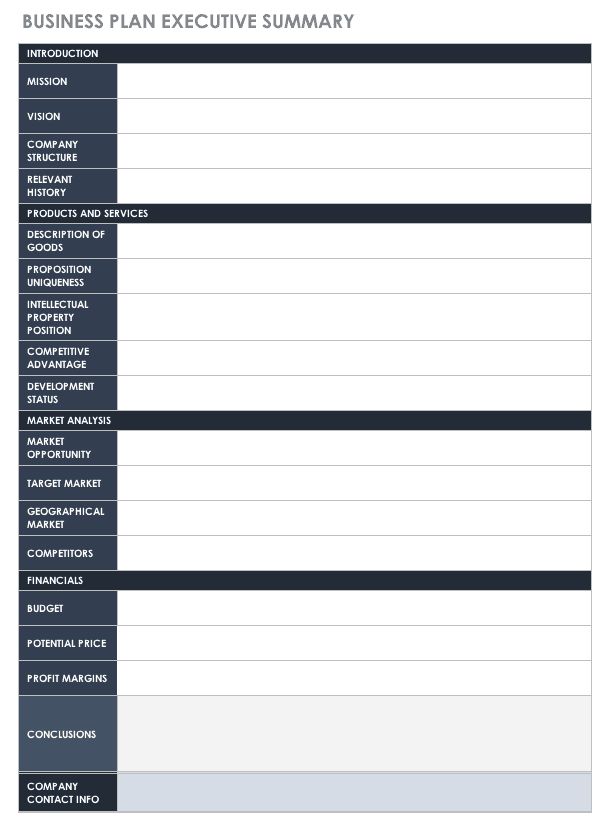
This executive summary template is designed to get your business plan noticed and reviewed. In this scenario, you’re presenting to an external audience and therefore should include more attention to detail with a standard business plan document. Use bullet points and clear, formal language to guide the reader to the most important information about your company.
Download Business Plan Executive Summary Template
Excel | Word | PDF | Smartsheet
You can find a variety of templates for various industries and needs by reading “Free Executive Summary Templates.”
What Should Be in an Executive Summary of a Report?
Josh Bernoff spent 20 years writing and editing reports for Forrester Research. He is an advocate of creating actionable reports that tell a story. He believes that the executive summary is crucial.
“If the report is a story, the right executive summary is the same story, written briefly,” writes Bernoff . He recommends imagining that your readers ask you questions like, “What’s the coolest stuff in this report?” and “What did you find out?” while writing the report.
“Your answer, written directly to the reader, is the executive summary,” Bernoff explains in his book.
The executive summary of a report requires vivid details that grab online readers’ attention in a hurry. According to Bernoff, the summary recaps the story you want to tell behind all the words in the report. Using this advice as a guidepost, consider including the following answers to these questions to create your report’s summary:
What is the central plot of your report?
Why is this story important?
What are the most memorable scenes (examples, data, case study results, etc.) from the different sections of the report?
How does your research address the story’s central conflict (the problem solved)?
How does your research support the story’s conclusion?
What actions does the story recommend the reader be aware of?
The executive summary of lengthy research reports — especially those used in academic articles, scientific journals, government studies, or healthcare initiatives — require additional formatting considerations and elements not found in business plans or proposals. Consider the following guidelines when developing the executive summary of a research report:
Present the sections of the executive summary in the same order as in the main report.
Do not include information or research that is not supported and presented in the body of the report.
Draw a conclusion with the executive summary that justifies the research and provides recommendations.
Use a tone and language to describe technical information that readers without advanced knowledge or expertise of the subject matter can understand.
Remember that an executive summary of a report is distinct from an abstract. Abstracts are shorter overviews of a report and are common in academia. They familiarize the reader with a synopsis of the research that is much shorter than an executive summary. You can also think of an abstract as a standalone statement that helps the reader determine if they will read on. The executive summary, by contrast, summarizes the research in a structure that includes the summary, methods, results, conclusions, and recommendations for the reader without necessarily having to read further.
Research Report Executive Summary Template
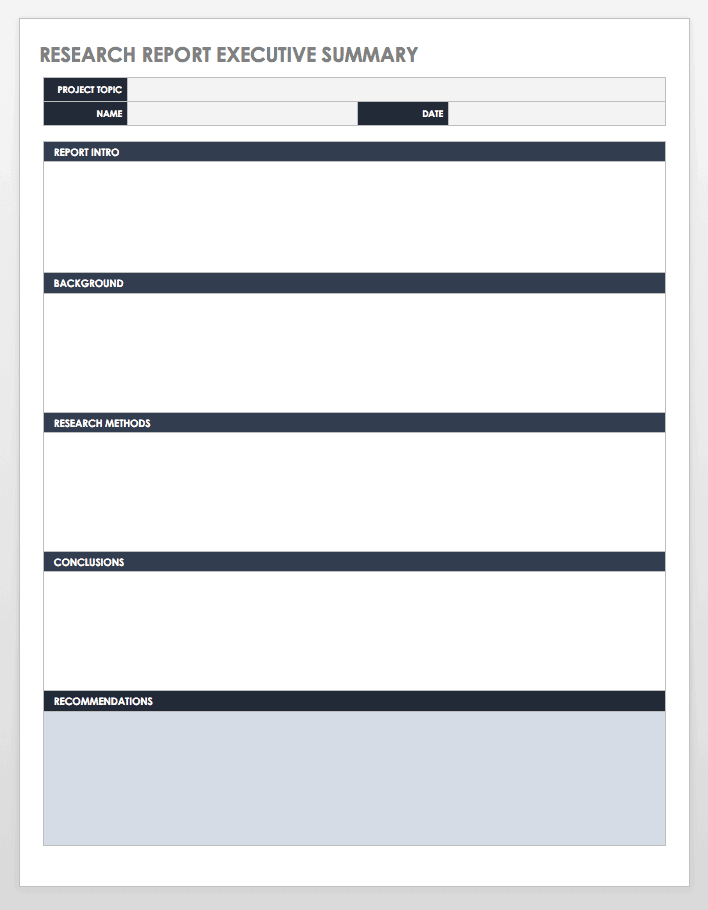
Use this template to create a synopsis of research results for reports — these will typically be longer than an executive summary for a business plan and proposal. The template is formatted to accommodate in-depth reports that need space for charts and tables to illustrate research data. It is designed to summarize technical information in a concise manner, with clear subheadings that communicate key findings to readers with various expertise and interest.
Download Research Report Executive Summary Template
Word | PDF
Get Funding with Your Executive Summary
Startups seeking capital investment from venture capital funds and angel investors can repurpose the executive summary from a business plan as a more concise, less formal investor profile.
This type of summary memo is stripped down and focused on the specific financial requirements and how the funding makes an impact on the business strategy. It is the perfect template to create a profile on investor platform websites like AngelList and Gust . Use the following tips to transform traditional business plan summaries into the pitch that lands you a meeting or funding:
Include the specific dollar amount you’re requesting, the purpose for the funds raised, and any relevant data such as repayment terms, collateral, equity share information, etc.
Keep the financial data simple and round to the nearest whole dollar amount.
List founders, partners, and key management personnel and highlight specific domain expertise or previous startup experience.
Describe your company’s growth plan and the proposed exit strategy.
Remove any industry buzzwords, meaningless phrases, and cliches (for example “the Uber of…,” “game-changing,” “disruptive,” “next Facebook,” “world-class,” etc.).
Mention noteworthy achievements, intellectual property, important business partnerships, or information on product development stages in test markets.
Describe work in progress and highlight relevant information about customer growth, market demand, and product development.
Startup Executive Summary Template
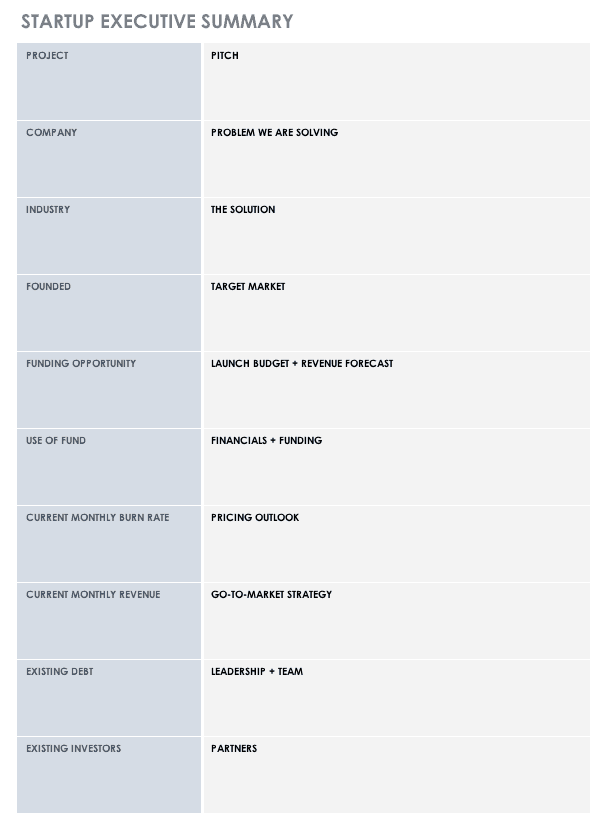
Transform your executive summary into an investor document with this template. It acts as a one-page pitch that serves as your company profile on investor platforms. You can repurpose this template and save it as a PDF summary memo to land future meetings with investors. For more information on business plans for startups, including free budget templates, read “ Free Startup Plan, Budget & Cost Templates .”
Download Startup Executive Summary Template
Seamlessly Track the Progress of Your Executive Summary with Real-Time Work Management in Smartsheet
Empower your people to go above and beyond with a flexible platform designed to match the needs of your team — and adapt as those needs change.
The Smartsheet platform makes it easy to plan, capture, manage, and report on work from anywhere, helping your team be more effective and get more done. Report on key metrics and get real-time visibility into work as it happens with roll-up reports, dashboards, and automated workflows built to keep your team connected and informed.
When teams have clarity into the work getting done, there’s no telling how much more they can accomplish in the same amount of time. Try Smartsheet for free, today.
Take your work to the next level. See how Smartsheet can help.
How To Write Consulting Executive Summary Slides [BCG Example]
Table of contents.
If you’re anything like me, then y ou build all of the main body slides in your slide decks, sharpen the text , perfect your visualizations … and then quickly throw together an executive summary slide.
The problem? The executive summary slide is the first impression of your deck and the only place that the reader can get a complete overview of your argument.
Therefore, executive summary slides shouldn’t be an afterthought. In fact, it’s important to spend significant time writing a strong executive summary that clearly articulates your argument and inspires your reader to act.
What is an executive summary slide?
An executive summary is a written overview of the main points or arguments of a larger document, memo or other report.
Strategy consultants also write executive summaries for their presentations or slide decks.
An executive summary slide is the first slide in your presentation that fully summarizes the argument, storyline, and supporting evidence of the body slides.
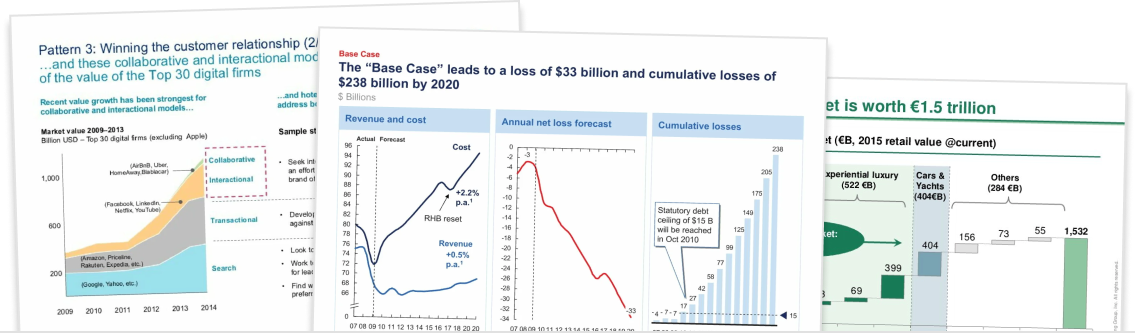
Download 120+ strategy consulting presentations for free
Looking for slide inspiration? Download 120+ consulting slide decks from top strategy consulting firms, such as McKinsey, BCG and Bain!
Why do you need executive summary slides?
As a reader, it’s so easy to get lost in a PowerPoint slide deck. You need to keep previous slides and messages in your mind, follow the line of argument, and somehow put everything together into a coherent story that you can make sense of.
Executive summary slides help the reader “follow along” with your slide deck. There are a few main benefits:
- Executive summaries provide context to help the reader understand why the topic of the slide deck is important.
- Executive summaries communicate the high-level argument before the reader gets into the body of the slide deck. This helps the reader understand your more detailed body slides.
- Executive summaries are a “map” that the reader can reference back to if they start losing the line of argument in the body of the deck.
How to write executive summary slides
To understand the best practices of writing executive summary slides, we’re going to break down a BCG executive summary.
In doing so, we’re going to learn the simple framework for writing executive summary slides that is used by strategy consultants, such as McKinsey & Co, Bain, and BCG.
Below you can see an example of a BCG executive summary. This slide deck is a BCG report on “Melbourne as a Global Cultural Destination” and can be downloaded here .
Here are the two main executive summary slides:
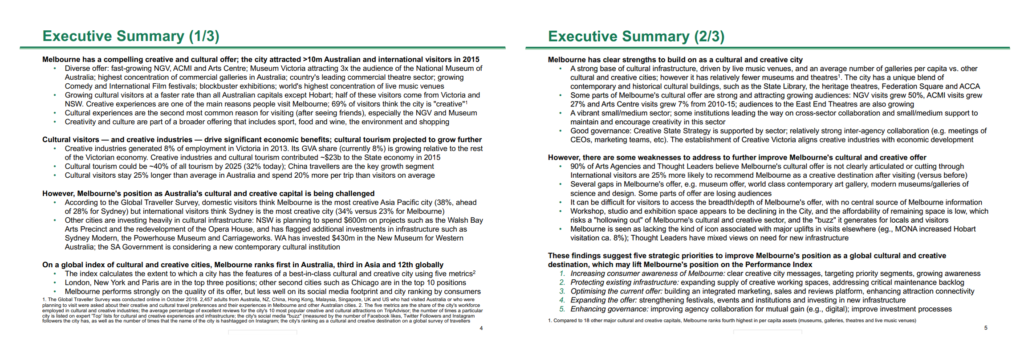
These BCG executive summary slides are a great example of an executive summary done well. So we’ll use them to describe best practices.
Best practice #1: Bold text for summary sentences, bullet points for supporting data
One of the first things you’ll notice about the BCG executive summary is the bold-bullet structure.
The bold sentences denote key statements or claims, and the bullet points support those statements (usually with data).
If there was no evidence to support their claims — or if the evidence was buried deep in the slide deck — then the reader could quite easily doubt the validity of the claim, and ultimately the end conclusion of the slide deck.
So one of the key aspects of strategy consulting slide decks is that no claim is made without evidence. And that includes the executive summary.
Let’s zoom in on one example:
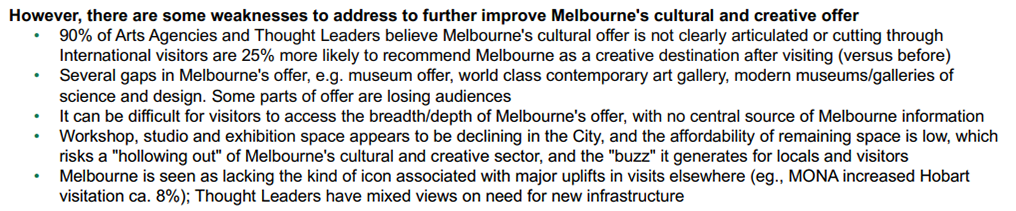
The key statement in this part of the executive summary is “there are weaknesses in Melbourne’s cultural and creative offer”.
This claim is supported by a bunch of data points, such as 90% of agencies and thought leaders believe the cultural offer is not clearly articulated.
Best practice #2: Bold summary sentences can be read alone to tell a story
Executives are busy people and many of them aren’t interested in diving into the supporting bullet points. They will simply read through your bolded summary sentences to understand the high-level argument and recommendations.
This means that your executive summary should be “skimmable by design”.
In other words, your bolded summary sentences should tell a complete and logical story without requiring the supporting data in the bullet points below.
Let’s read just the bolded sentences in our BCG executive summary:
Melbourne has a compelling creative and cultural offer; the city attracted >10m Australian and international visitors in 2015. Cultural visitors and creative industries drive significant economic benefits; cultural tourism projected to grow further. However, Melbourne’s position as Australia’s cultural and creative capital is being challenged. On a global index of cultural and creative cities, Melbourne ranks first in Australia, third in Asia and 12th globally. Melbourne has clear strengths to build on as a cultural and creative city. However, there are some weaknesses to address to further improve Melbourne’s cultural and creative offer. These findings suggest five strategic priorities to improve Melbourne’s position as a global cultural and creative destination, which may lift Melbourne’s position on the Performance Index.
It reads just like a narrative!
Despite ignoring all the bullet points, we can still fully understand the argument that BCG is making in their executive summary (which is also reflected in the body of the slide deck).
Best practice #3: The executive summary should reflect the ‘SCR storyline’ structure of the slide deck
It’s not good enough to just “tell a story”, you need a tell the story using a particular structure.
The structure used by strategy consulting firms, such as McKinsey & Co, Bain, and BCG, is the ‘situation, complication, resolution’ structure.
As an aside, you can learn more about how to craft a compelling argument and SCR storyline for your slide deck in our Complete Guide To Building Strategy Presentations . If you haven’t read that guide, you should check it out.
Let’s take a look at how the SCR storyline applies to your slide deck:
- What baseline knowledge do people need to have before they understand our argument?
- How did this problem come about?
Complication
- What is the problem we need to solve?
- Why is this particular problem important to solve?
- How do we respond / solve the problem?
- What are the specific recommendations and/or next steps?
Your executive summary slide should communicate the complete storyline in your slide deck. And thus it should also follow the situation, complication, resolution structure.
In our BCG example, you can clearly see the SCR structure in action:
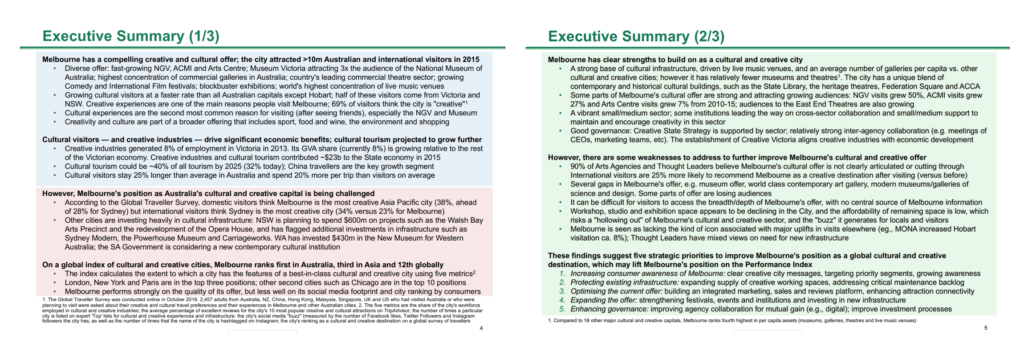
It’s important to set the context with the situation, as there’s no guarantee that all of you readers will have the background knowledge to understand your argument. It also gives you the opportunity to explain the causes of the problem that you’re addressing in the slide deck.
Then, in the complication section, you should succinctly define the problem and why it is important to solve. Some people suggest that you use a question format, for example “How can Melbourne improve its position as a global cultural and creative destination?”, although that’s really just a matter of style.
Finally, you need to clearly articulate your proposed resolution or “answer” to the problem. You’ll note that most of the executive summary real-estate is spent on the resolution component. From a reader’s perspective, the recommendations are the most important part of the slide deck.
Executive summary slide examples
Below you’ll find examples of executive summary slides from consulting firms like Bain & Co, BCG, L.E.K. Consulting, Oliver Wyman, and others.
![How To Write Consulting Executive Summary Slides [BCG Example] Bain executive summary slide](https://slidescience.co/wp-content/uploads/2021/09/Bain-executive-summary-slide.jpg)
Creating an Executive Summary PowerPoint Presentation in 2024: Expert Tips and Techniques
- By Judhajit Sen
- March 20, 2024
What is an Executive Summary in PowerPoint Presentations?
A n executive summary slide gives a quick peek into a more extended presentation, usually found at the start of a slide deck. Its job is to summarize the main points so readers don’t have to go through the whole thing. These slides often have more text than regular slides because they’re meant to be read, not presented live. It’s important to keep live presentations engaging by avoiding too much text on slides.
Think of an executive summary as a short version of a big document, giving important info in an easy-to-understand way. Even though it’s short, an excellent executive summary must focus on the main message. Executives and decision-makers, who are often busy, like presentations that get to the point quickly and professionally. If you can’t do that, you might seem unprepared or unable to communicate well.
An executive summary PPT slide makes presenting vital info from a bigger report or business plan easier. It usually includes a title slide, an agenda or outline slide, and a few summary slides. This helps quickly share critical details like the problem you’re addressing, solutions, expected outcomes, and budget plans.
An executive summary template condenses a more extended presentation into crucial points. It aims to catch readers’ interest, clarify the presentation’s goals, and prepare the audience for the discussion. A good executive summary grabs attention and sets the stage for a complete understanding of the topic.
What are the Benefits of an Executive Summary in Slide Presentations?
In slide presentations, a business plan executive summary is a crucial connection between the presenter and the audience, giving a quick look into what’s coming up. Stakeholders often need to understand proposals, project details, or research quickly, especially in business. Creating a well-organized executive summary ensures that essential points are easy to see, setting the stage for deeper exploration if needed.
In the midst of a PowerPoint slide deck, it’s easy for readers to get lost, trying to remember earlier slides and the main story. Executive summary slides help guide readers through the presentation. They have a few main jobs:
1. Providing Context: Executive summaries provide background information, explaining why the slide deck’s topic is important, which helps the audience understand better.
2. Showing the Main Argument: Executive summaries help readers understand the main idea of the presentation before getting into the details by summarizing the central argument right away.
3. Acting as a Guide: These summaries work like maps for readers, helping them stay on track with the presentation’s story.
Executive summaries, especially in PowerPoint, are handy in the business world. They’re the first thing the audience sees, grabbing attention and making people curious by summarizing long and potentially dull content. The benefits of using an executive summary PowerPoint template include:
1. Saving Time: Executive summaries save presenters and audience members time by condensing important points from long reports or presentations.
2. Clear Organization Overview: These summaries give a quick and optimistic overview of the organization, showing its successes and goals, which makes the audience want to learn more about it.
Executive summaries in slide presentations are crucial for smoother communication and ensuring everyone can easily understand important information. By guiding the audience to deeper insights, they make engagement and understanding easier, moving the story along with clarity and purpose.
How To Write an Effective Executive Summary Slide

To ensure clarity and engagement, crafting a compelling executive summary for slide templates involves several key steps.
1. Start with a Clear Problem Statement: Think of your first paragraph as the opening slide of a presentation. You need to make a strong statement that immediately communicates the agenda. Address the urgency of the issue, highlight its importance, or provide background information to set the scene. Clearly outline the chief goals of the report or document and always communicate in an Active voice. However, an online paraphraser tool can also aid in this situation.
2. Present the Main Discussion Points: Expand on the points or scope of the report to meet audience expectations. Break down large blocks of text into bullet points for easier digestion. Use figures to highlight key findings and quantify significant results. Discuss the research methods and data sources, and mention any report limitations. Summarize the conclusions in a paragraph or as a featured quote to highlight critical information. Use concise language throughout the executive summary. For this, an AI summary generator is a useful solution. It uses AI technology to accurately summarize your information around the key points.
3. List Recommendations or Next Steps: Allocate a section at the bottom of the summary to emphasize outcomes, conclusions, and follow-up actions expected from the reader. Summarize the research findings and identify any recommended solutions or actions. Seek feedback from team members who have not seen the full report to ensure the summary effectively conveys the document’s content and piques interest without additional context.
By following these steps, you can create an executive summary that effectively communicates the main points of your presentation and encourages audience engagement.
How To Make an Executive Summary Engaging

A creative executive summary presentation involves several vital strategies to capture your audience’s attention and convey the main points effectively.
1. Create an Engaging Slide Title: The title of your slide is the first thing your audience will see. Make it count by clearly stating the main takeaway and setting the tone for the rest of the slide.
2. Use Basic Story Structure: Your summary should provide a complete presentation overview, including a clear beginning, middle, and end. Many summaries focus solely on insights or data without providing a proper introduction or conclusion.
3. Ensure Scannability: Executive summary slides often contain lots of information, making them dense and challenging to navigate. Make it easier for your audience by organizing information into easily discernible sections. Group related text and graphs together, and include text headers for each section so even those scanning will understand the main points.
4. Maintain Consistent Tone: Ensure that the tone and language used in your slide match those of the primary document. Consistency in tone prevents confusion and keeps the audience engaged.
5. Focus on The Story: While stakeholders may have time to read the full report later, your goal during the presentation is to draw their attention to the most critical issues and highlight the value within the report, enticing them to delve deeper.
6. Use Bullet Points: Present information in bullet points to keep it concise and easily digestible. Avoid overloading your audience with long lists or full sentences, as this can overwhelm them and diminish the impact of your presentation.
7. Limit Data Overload: While data is essential, too much of it can overwhelm your audience. Choose three main data points to highlight on your executive summary slide and provide context for why these points are significant.
8. Utilize Professional Presentation Templates: Consider using presentation templates designed specifically for executive summaries. These help you create visually appealing slides that enhance your message and engage your audience. Prioritize white space and use icons and simple visualizations to minimize clutter and make your slides visually appealing.
By incorporating these strategies, you can create an executive summary slide that conveys important information and keeps your audience curious and engaged.
Crafting a compelling executive summary in slide presentations is essential for conveying critical information concisely and engagingly.
By following strategies such as creating an engaging slide title, using basic story structure, ensuring scannability, maintaining a consistent tone, focusing on the story, using bullet points, limiting data overload, and utilizing professional presentation templates, presenters can captivate their audience’s attention and communicate their main points effectively.
An engaging executive summary sets the stage for a deeper exploration of the topic and facilitates smoother communication, ultimately leading to better stakeholder understanding and engagement.
Frequently Asked Questions (FAQs)
1. What is the purpose of an executive summary slide in a presentation?
An executive summary PPT slide gives a quick overview of a more extended presentation, usually at the beginning of a slide deck. It summarizes the main points so readers don’t have to review the entire presentation. These slides are more text-heavy because they’re meant to be read, not presented live.
2. Why is it essential to have an executive summary in slide presentations?
Executive summaries are a crucial connection between presenters and audiences, offering a glance into the content ahead. They help stakeholders quickly understand proposals, project details, or research findings. By guiding readers through the presentation and providing context, they ensure that important points are easily grasped, setting the stage for deeper exploration if needed.
3. What are the key sections typically included in an executive summary?
An executive summary usually includes sections such as introduction, problem statement, outcomes/recommendations, and importance. These sections help readers understand the document quickly. It’s common to organize them into a clear outline using bullet points to make them easier to turn into slides for a PowerPoint presentation.
4. How can I make an executive summary slide engaging?
Crafting a creative executive summary slide involves:
- Creating an engaging slide title.
- Using basic story structure.
- Ensuring scannability.
- Maintaining a consistent tone.
- Focusing on the story.
- Using bullet points.
- Limiting data overload.
- Utilizing professional presentation templates.
Presenters can capture their audience’s attention by incorporating these strategies and effectively communicate their main points.
Ready to Transform Your Presentations?
Are you looking to elevate your presentations to new heights? Look no further than Prezentium! With our AI-powered services, including overnight presentations, Prezentation Specialists, and Zenith Learning workshops, we’re here to make your presentations shine.
Whether you need a stellar deck delivered by tomorrow morning or expert guidance on transforming ideas into captivating slides, Prezentium has you covered. Don’t settle for mediocre presentations—join the ranks of satisfied clients who trust Prezentium to deliver excellence every time.
Get started today and experience the power of impactful presentations with Prezentium!
Why wait? Avail a complimentary 1-on-1 session with our presentation expert. See how other enterprise leaders are creating impactful presentations with us.
Greatest Sales Deck Ever: Pitch Deck Tips
8 tips on how to write a sponsorship proposal template, presentation structure: structure your presentation for success.
- Contact sales
Start free trial
How to Write an Executive Summary (Example & Template Included)

Here’s the good news: an executive summary is short. It’s part of a larger document like a business plan, business case or project proposal and, as the name implies, summarizes the longer report.
Here’s the bad news: it’s a critical document that can be challenging to write because an executive summary serves several important purposes. On one hand, executive summaries are used to outline each section of your business plan, an investment proposal or project proposal. On the other hand, they’re used to introduce your business or project to investors and other stakeholders, so they must be persuasive to spark their interest.
What Is an Executive Summary?
An executive summary is a short section of a larger document like a business plan , investment proposal or project proposal. It’s mostly used to give investors and stakeholders a quick overview of important information about a business plan like the company description, market analysis and financial information.
It contains a short statement that addresses the problem or proposal detailed in the attached documents and features background information, a concise analysis and a conclusion. An executive summary is designed to help executives and investors decide whether to go forth with the proposal, making it critically important. Pitch decks are often used along with executive summaries to talk about the benefits and main selling points of a business plan or project.
Unlike an abstract, which is a short overview, an executive summary format is a condensed form of the documents contained in the proposal. Abstracts are more commonly used in academic and research-oriented writing and act as a teaser for the reader to see if they want to read on.
Executive Summary Format & Template
To put all of that information together, here’s the basic format of an executive summary. You can find this same information in our free executive summary template :
- Introduction, be sure to know your audience
- Table of contents in the form of a bulleted list
- Explain the company’s role and identify strengths
- Explain the need, or the problem, and its importance
- Recommend a solution and explain its value
- Justify said solution by explaining how it fits the organization
- A strong conclusion that once more wraps up the importance of the project
You can use it as an executive summary example and add or remove some of its elements to adjust it to your needs. Our sample executive summary has the main elements that you’ll need project executive summary.
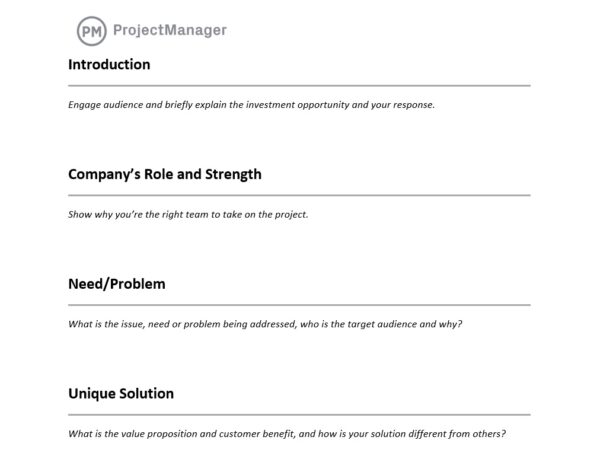

How to Write an Executive Summary
The pressure of writing an executive summary comes from the fact that everyone will pay attention to it, as it sits at the top of that heap of documents. It explains all that follows and can make or break your business plan or project plan . The executive summary must know the needs of the potential clients or investors and zero in on them like a laser. Fortunately, we’ll show you how to write and format your executive summary to do just that.
Executive summaries vary depending on the document they’re attached to. You can write an executive summary for a business plan, project proposal, research document, or business case, among other documents and reports. However, when writing an executive summary, there are guidelines to ensure you hit all the bases.
Executive Summary Length
According to the many books that have been written about executive summaries, as well as training courses, seminars and professional speakers, the agreed-upon length for an executive summary format should be about five to 10 percent of the length of the whole report.
Appropriate Language
The language used should be appropriate for the target audience. One of the most important things to know before you write professionally is to understand who you’re addressing. If you’re writing for a group of engineers, the language you’ll use will differ greatly from how you would write to a group of financiers.
That includes more than just the words, but the content and depth of explanation. Remember, it’s a summary, and people will be reading it to quickly and easily pull out the main points.
Pithy Introduction
You also want to capture a reader’s attention immediately in the opening paragraph. Just like a speech often opens with a joke to break the tension and put people at ease, a strong introductory paragraph can pull a reader in and make them want to read on. That doesn’t mean you start with a joke. Stick to your strengths, but remember, most readers only give you a few sentences to win them over before they move on.
Don’t forget to explain who you are as an organization and why you have the skills, personnel and experience to solve the problem raised in the proposal. This doesn’t have to be a lengthy biography, often just your name, address and contact information will do, though you’ll also want to highlight your strengths as they pertain to the business plan or project proposal .
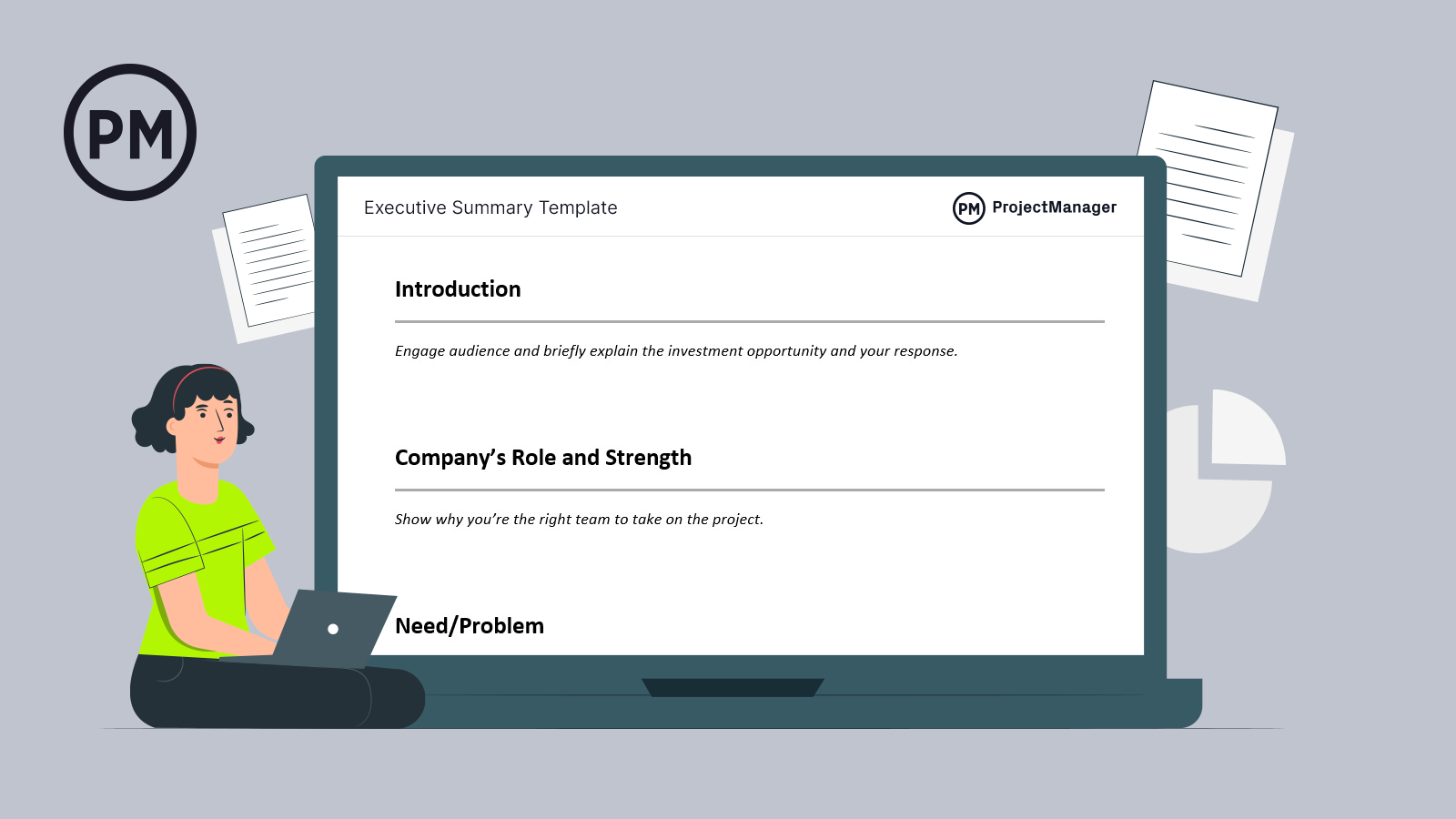
Get your free
Executive Summary Template
Use this free Executive Summary Template for Word to manage your projects better.
Relevant Information
The executive summary shouldn’t stray from the material that follows it. It’s a summary, not a place to bring up new ideas. To do so would be confusing and would jeopardize your whole proposal.
Establish the need or the problem, and convince the target audience that it must be solved. Once that’s set up, it’s important to recommend the solution and show what the value is. Be clear and firm in your recommendation.
Justify your cause. Be sure to note the key reasons why your organization is the perfect fit for the solution you’re proposing. This is the point where you differentiate yourself from competitors, be that due to methodology, testimonials from satisfied clients or whatever else you offer that’s unique. But don’t make this too much about you. Be sure to keep the name of the potential client at the forefront.
Don’t neglect a strong conclusion, where you can wrap things up and once more highlight the main points.
Related: 10 Essential Excel Report Templates
What to Include in an Executive Summary
The content of your executive summary must reflect what’s in the larger document which it is part of. You’ll find many executive summary examples on the web, but to keep things simple, we’ll focus on business plans and project proposals.
Getting everything organized for your executive summary can be challenging. ProjectManager can help you get your thoughts in order and collaborate with your team. Our powerful task management tools make it easy to get everything prioritized and done on time. Try it free today.
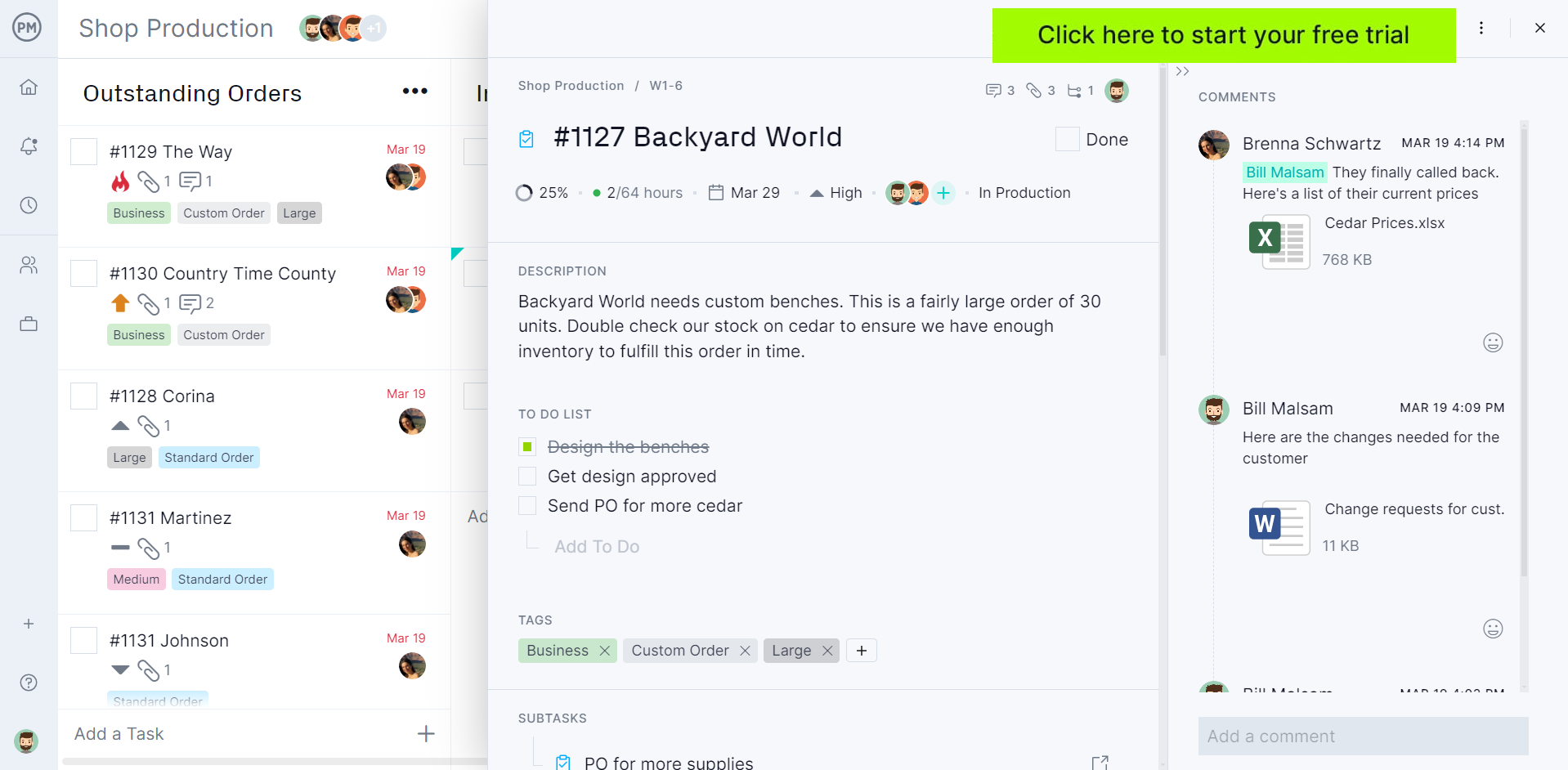
How to Write an Executive Summary for a Business Plan
As we’ve learned above, your executive summary must extract the main points of all the sections of your business plan. A business plan is a document that describes all the aspects of a business, such as its business model, products or services, objectives and marketing plan , among other things. They’re commonly used by startups to pitch their ideas to investors.
Here are the most commonly used business plan sections:
- Company description: Provide a brief background of your company, such as when it was established, its mission, vision and core values.
- Products & services: Describe the products or services your company will provide to its customers.
- Organization and management: Explain the legal structure of your business and the members of the top management team.
- SWOT analysis: A SWOT analysis explains the strengths, weaknesses, opportunities and threats of your business. They describe the internal and external factors that impact your business competitiveness.
- Industry & market analysis: This section should provide an overview of the industry and market in which your business will compete.
- Operations: Explain the main aspects of your business operations and what sets it apart from competitors.
- Marketing plan: Your marketing plan describes the various strategies that your business will use to reach its customers and sell products or services.
- Financial planning: Here, you should provide an overview of the financial state of your business. Include income statements, balance sheets and cash flow statements.
- Funding request: If you’re creating your business plan to request funding, make sure to explain what type of funding you need, the timeframe for your funding request and an explanation of how the funds will be used.
We’ve created an executive summary example to help you better understand how this document works when using it, to sum up a business plan.
Executive Summary Example
For this executive summary example, we’ll imagine a company named ABC Clothing, a small business that manufactures eco-friendly clothing products and it’s preparing a business plan to secure funding from new investors.
Company Description We are ABC Clothing, an environmentally-friendly manufacturer of apparel. We’ve developed a unique method of production and sourcing of materials that allows us to create eco-friendly products at a low cost . We have intellectual property for our production processes and materials, which gives us an advantage in the market.
- Mission: Our mission is to use recycled materials and sustainable methods of production to create clothing products that are great for our customers and our planet.
- Vision: Becoming a leader in the apparel industry while generating a positive impact on the environment.
Products & Services We offer high-quality clothing products for men, women and all genders. (Here you should include pictures of your product portfolio to spark the interest of your readers)
Industry & Market Analysis Even though the fashion industry’s year-over-year growth has been affected by pandemics in recent years, the global apparel market is expected to continue growing at a steady pace. In addition, the market share of sustainable apparel has grown year-over-year at a higher pace than the overall fashion industry.
Marketing Plan Our marketing plan relies on the use of digital marketing strategies and online sales, which gives us a competitive advantage over traditional retailers that focus their marketing efforts on brick-and-mortar stores.
Operations Our production plant is able to recycle different types of plastic and cotton waste to turn it into materials that we use to manufacture our products . We’ve partnered with a transportation company that sorts and distributes our products inside the United States efficiently and cost-effectively.
Financial Planning Our business is profitable, as documented in our balance sheet, income statement and cash flow statement. The company doesn’t have any significant debt that might compromise its continuity. These and other financial factors make it a healthy investment.
Funding Request We’re requesting funding for the expansion of our production capacity, which will allow us to increase our production output in order to meet our increasing customer demand, enter new markets, reduce our costs and improve our competitiveness.
If you’d like to see more executive summary examples for your business plan, you can visit the U.S. small business administration website. They have business plans with executive summary examples you can download and use.
Executive summaries are also a great way to outline the elements of a project plan for a project proposal. Let’s learn what those elements are.
How to Write an Executive Summary for a Project Proposal
An executive summary for your project proposal will capture the most important information from your project management plan. Here’s the structure of our executive summary template:
- Introduction: What’s the purpose of your project?
- Company description: Show why you’re the right team to take on the project.
- Need/problem: What is the problem that it’s solving?
- Unique solution: What is your value proposition and what are the main selling points of your project?
- Proof: Evidence, research and feasibility studies that support how your company can solve the issue.
- Resources: Outline the resources needed for the project
- Return on investment/funding request: Explain the profitability of your project and what’s in for the investors.
- Competition/market analysis: What’s your target market? Who are your competitors? How does your company differentiate from them?
- Marketing plan: Create a marketing plan that describes your company’s marketing strategies, sales and partnership plans.
- Budget/financial planning: What’s the budget that you need for your project plan?
- Timeline: What’s the estimated timeline to complete the project?
- Team: Who are the project team members and why are they qualified?
- Conclusions: What are the project takeaways?
Now that we’ve learned that executive summaries can vary depending on the type of document you’re working on, you’re ready for the next step.
What to Do After Writing an Executive Summary
As with anything you write, you should always start with a draft. The first draft should hit all the marks addressed above but don’t bog yourself down in making the prose perfect. Think of the first draft as an exploratory mission. You’re gathering all the pertinent information.
Next, you want to thoroughly review the document to ensure that nothing important has been left out or missed. Make sure the focus is sharp and clear, and that it speaks directly to your potential client’s needs.
Proofread for Style & Grammar
But don’t neglect the writing. Be sure that you’re not repeating words, falling into cliché or other hallmarks of bad writing. You don’t want to bore the reader to the point that they miss the reason why you’re the organization that can help them succeed.
You’ve checked the content and the prose, but don’t forget the style. You want to write in a way that’s natural and not overly formal, but one that speaks in the manner of your target audience . If they’re a conservative firm, well then, maybe formality is called for. But more and more modern companies have a casual corporate culture, and formal writing could mistakenly cause them to think of you as old and outdated.
The last run should be proofing the copy. That means double-checking to ensure that spelling is correct, and there are no typos or grammatical mistakes. Whoever wrote the executive summary isn’t the best person to edit it, however. They can easily gloss over errors because of their familiarity with the work. Find someone who excels at copy-editing. If you deliver sloppy content, it shows a lack of professionalism that’ll surely color how a reader thinks of your company.
Criticism of Executive Summaries
While we’re advocating for the proper use of an executive summary, it’d be neglectful to avoid mentioning some critiques. The most common is that an executive summary by design is too simple to capture the complexity of a large and complicated project.
It’s true that many executives might only read the summary, and in so doing, miss the nuance of the proposal. That’s a risk. But if the executive summary follows the guidelines stated above, it should give a full picture of the proposal and create interest for the reader to delve deeper into the documents to get the details.
Remember, executive summaries can be written poorly or well. They can fail to focus on results or the solution to the proposal’s problem or do so in a vague, general way that has no impact on the reader. You can do a hundred things wrong, but if you follow the rules, then the onus falls on the reader.
ProjectManager Turns an Executive Summary Into a Project
Your executive summary got the project approved. Now the real work begins. ProjectManager is award-winning project management software that helps you organize tasks, projects and teams. We have everything you need to manage each phase of your project, so you can complete your work on time and under budget.
Work How You Want
Because project managers and teams work differently, our software is flexible. We have multiple project views, such as the kanban board, which visualizes workflow. Managers like the transparency it provides in the production cycle, while teams get to focus only on those tasks they have the capacity to complete. Are you more comfortable with tasks lists or Gantt charts? We have those, too.
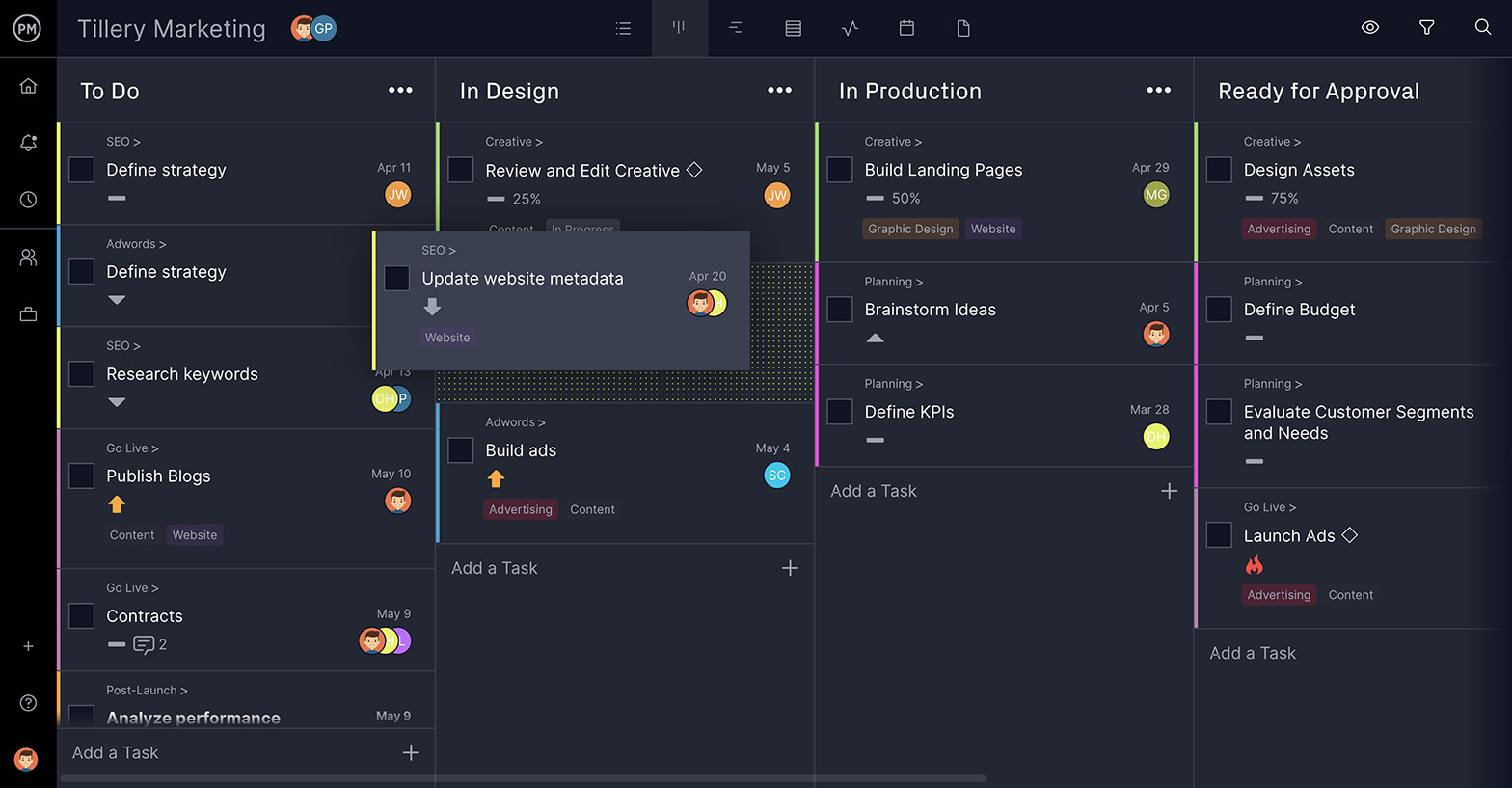
Live Tracking for Better Management
To ensure your project meets time and cost expectations, we have features that monitor and track progress so you can control any deviations that might occur. Our software is cloud-based, so the data you see on our dashboard is always up to date, helping you make better decisions. Make that executive summary a reality with ProjectManager.

You’ve now researched and written a persuasive executive summary to lead your proposal. You’ve put in the work and the potential client sees that and contracts you for the project. However, if you don’t have a reliable set of project management tools like Gantt charts , kanban boards and project calendars at hand to plan, monitor and report on the work, then all that preparation will be for nothing.
ProjectManager is online project management software that gives you real-time data and a collaborative platform to work efficiently and productively. But don’t take our word for it, take a free 30-day trial.

Deliver your projects on time and on budget
Start planning your projects.
How To Write An Executive Summary For A Report

Table of Contents
Research shows that over 55% of people spend less than 15 seconds actively going through a piece of content. When the time of a CEO, CMO or other executive is limited, a brilliant executive summary helps you zero down on your key points like a laser, putting focus wherever it's needed the most to convince the stakeholder that it's worth their time to pursue the whole thing.
An executive summary can provide a birds' eye view of your business, the problem it aims to solve, the target market, management team, financial highlights & projections. Let's move ahead and understand more about an executive summary and how we can write one.
Decoding an Executive Summary
An executive summary is a tight document which is the key to getting buy in. Often people confuse executive summaries for pitch decks and even business plans. However, an executive summary is a brief that precedes the main content of your presentation. No matter the end goal of your report presentation, the executive summary must grab the reader's attention, summarize critical business information, and project both short and long-term goals.
Generally, an executive summary starts by describing the problem or need that the business is solving. Further, the document talks about the recommended solution, its value, how the product fits the market and financial considerations. During the conclusion, the document reiterates the importance of the solution and why the business matters. In short, if a project plan is a holistic blueprint of the business operation, an executive summary is a document summarizing key information from your project plan.
Must-Cover Areas In An Executive Summary:
- Describe the business opportunity
- Define the target market
- Illustrate the business model
- Outline Marketing & Sales strategies
- Talk about the competition
- Do a financial analysis
- Outline the management and implementation plan
Now that you've got a business plan ready, let's understand how you can create an incredible & well-written executive summary out of it.
Keep the introduction engaging, but brief
While writing a report introduction, often presenters end up cluttering the document with all sorts of trivial details. The introduction should not only be engaging but should be minimalistic as well. Perhaps start with a surprising industry fact or brief story about the business. The document can then migrate towards determining the intent, identifying the objectives, and what the reader can expect to find in the report.
Since potential clients are most likely to skim through the document, the introduction must encompass the strongest points from your whole presentation. The goal is to give a quick punch and make a confident sell to the stakeholder. You can also use the section to highlight the company's accolades, provide real evidence of your unique abilities and demonstrated business skills.
Project an identifiable goal
Clients are more focused on what it is you and your company can do for them. Undoubtedly, the problem and solution are the most important parts of your executive summary, clients are also keen on knowing the results of these solutions. Hence, the executive summary must offer up an identifiable goal to stakeholders demonstrating what great returns they can generate from your proposal.
You can cite client-specific research, sales forecasts, growth projections, and trajectories here. Simply telling the reader that your solution will generate sales is not enough! You must back your points with real market research and credentials, if possible. Therefore, utilize research papers and highlight the realistic market potential concerning your solution.
Use captivating templates to get it done quickly
You can also leverage a ready-to-use, professional-looking executive summary template to give a crisp and lucid view of your business. Rather than worrying about the document's design, entrepreneurs can benefit from executive summary presentation templates and start focusing more on creating compelling content. The template vividly outlines the business profile and covers sections such as the company's mission, strategies, operational processes, market share, opportunities, threats, and other metrics.
With the help of marketing performance software , you can also use data-driven graphics such as graphs, charts and infographics to transform your company's numbers into engaging and comprehensive visuals. Hence, sailing upon brand-friendly design aesthetics and quality content, presenters can deliver an executive summary presentation quickly, while making the interaction a memorable experience for the audience.
The Bottom Line
There is no denying that the executive summary is one of the most crucial segments of any report. A stakeholder will read it to contemplate whether the rest of the report is worth their time. The tips covered in the article can help you put together the most important pieces of a business update and present a condensed version to your audience.
German Viera is co-owner and director at SlideModel. German has worked at every level of marketing with experience as an engineer, project manager, and consultant.
Related Blog Posts

Harmonizing Algorithms and Audiences in SEO

NinjaCat’s AI Tools in Action – Webinar Recap and Demo Highlights

Mastering Client Success in Ad Agencies
Filter by Keywords
10 Free Executive Summary Templates in Word, Slides, & ClickUp
Praburam Srinivasan
Growth Marketing Manager
February 14, 2024
Start using ClickUp today
- Manage all your work in one place
- Collaborate with your team
- Use ClickUp for FREE—forever
Executive summaries are a key part of any business plan and there’s a lot riding on their success!
Despite being a small piece of a larger proposal, executive summaries serve a big purpose in project management and will be read by every stakeholder, higher-up, or investor you hope to impress. So they must be handled with care.
Your executive summary should be short and sweet, but it also needs to pack a punch. Different than an abstract, the executive summary provides a condensed variation of what your project proposal explains in length. Think of it as the highlight reel or SparkNotes version of your more-detailed project documents .
The thing is, executive summaries are all about strategy. They may be brief, but they’re intentional! And there’s a secret to nailing the perfect summary for your proposal every time—templates. 🙂
Executive summary templates are the only surefire way to guarantee you’re hitting the most impactful points, every time. Plus, they help you save time writing them and make the overall process significantly less stressful and more formulaic.
Follow along to learn more about executive summary templates and the must-have features to look for before you download. Even access 10 of the best free executive summary templates for any type of proposal! Whether you use ClickUp, Word, PowerPoint, or the like, we’ve got a template to make your summaries significantly easier. 🙌🏼
What is an Executive Summary Template?
Top features to look for in executive summary templates, 1. clickup executive summary doc template, 2. clickup whiteboard executive summary template, 3. clickup executive memo template, 4. clickup program summary template, 5. clickup payroll summary report template, 6. clickup executive board report template, 7. clickup executive project status report template, 8. microsoft word executive summary template, 9. powerpoint executive summary template, 10. executive summary google slides template, who benefits from using an executive summary template, in summary, choose an executive summary template by clickup.
First things first— what is an executive summary?
An executive summary boils down the key points from a larger report or proposal into a brief and easily digestible document. This summary will give the reader a solid grasp on what’s to come and will cover the main takeaways from the larger body including the project plan , the problem it aims to solve, the project scope , cost breakdowns, OKRs , and more.
The length of your summary will vary depending on the complexity of your project, but a good rule of thumb is to think of it as a “section” rather than a full-length document of its own.
When it comes to executive summaries in project management, here are the five major points to cover in your executive summary:
- Project description : This is how you’re going to hook your reader! Stick to two or three sentences that summarize the project and its purpose.
- The problem you’re solving : Why are you making this product? Use this opportunity to dive into the reasons why people need this solution.
- Market analysis : This includes your target audience, any research you’ve done, and data that helps support why your product will succeed.
- The process : Without going too deep into the workflow, what will it take to get this project off the ground? Describe the resources, budget, people, and time needed to make your project possible.
- Future projections and next steps: What’s in it for the reader? How will this project create profit for those involved and what do the next steps look like to reach the project’s goal ?
That sounds like a lot to remember, right?
So take some of the pressure off of your summary process by investing your time more productively—in a customizable executive summary template that guarantees results! Think of your executive summary template as training wheels on a bike or bumpers at the bowling alley—except everyone uses them, even the most seasoned project managers in the game!
Like other project management templates , these pre-built documents will guide you in the right direction, no matter your budget or project type! The best templates will be easy to use, share, and complement your project management software . That way, your project proposal, summary, workflow, and progress can all exist on the same platform. This not only helps you save time but is crucial for streamlining processes and keeping your management team on the same page.
But what else should you look for in your executive summary template?
We’ve covered the five big sections of every successful executive summary, but what features should you look for in the actual template?
Highly visual : When people think of summaries, it’s easy to think of a blank page. Instead, you should think of your summary as a presentation aid. The more visual, engaging, and interesting your summary looks, the easier it will be for stakeholders to grasp it. Next time you go to open a new document, try looking at digital whiteboard software to take your summary further.
Collaboration tools : Live editing, comments, @mentions, and screen sharing are huge assets for your template. The summary will only get stronger with more eyes on the draft, and collaboration features will help the team work together and present alongside each other without overlap!
Sharing and permissions : Make sure your executive summary is accessible! Not everyone will use the same project management software as your team, but custom sharing and permission options will give you the power to choose who can edit, view, and distribute your work.
Integrations : More integrations will give you the ability to add more context to your summary and make it more valuable in the long run. Embedding, especially! Adding in important data, media, charts, and links will make your summary mean so much more than a simple document.
10 Free Executive Summary Templates You Have to Try
Executive summaries are deceptively short tasks!
While they may be brief in length, a lot of work, strategy, and thought goes into ensuring their success. And since the summary will be viewed by everyone involved and sometimes be the first thing they see, it’s crucial that it’s done correctly every time.
So before you spend another second sweating in front of your multi-page proposal, turn to one of these 10 free executive summary examples to kickstart your strategic messaging.
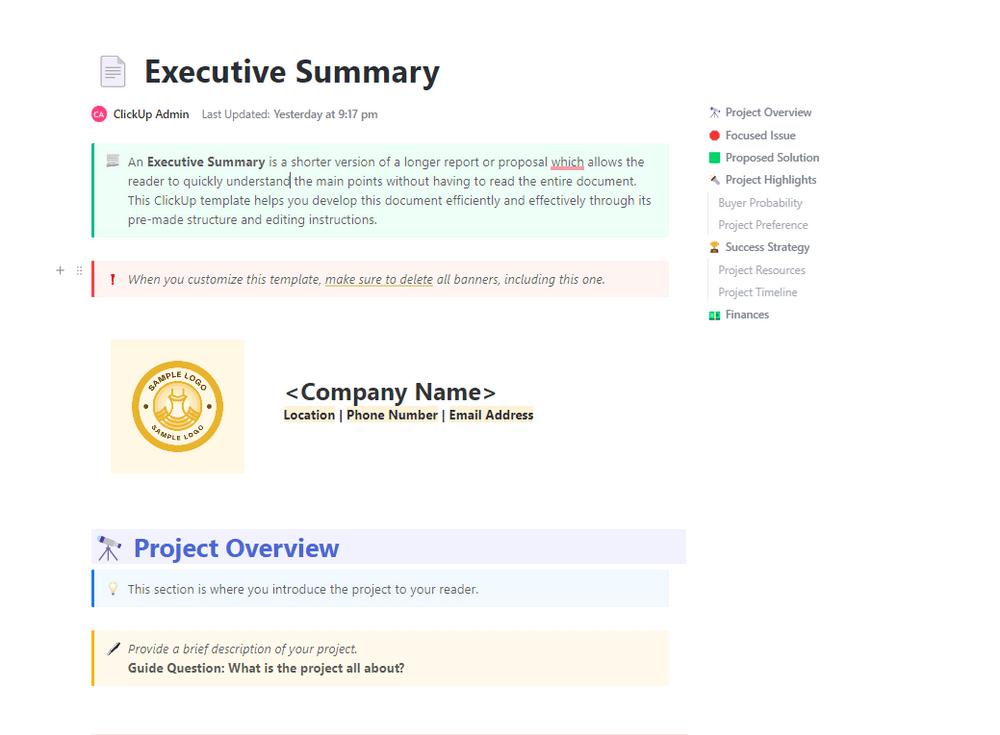
Here’s the ClickUp Executive Summary Doc Template to help you write a compelling teaser for your project proposal. You’ll know exactly what to add with the help of a guiding question at the top of each section. Once you’re finished, delete the questions for a cleaner document! 🤩
You can explain the value proposition of your proposal to your audience (like potential investors) with this template’s interactive features. Provide details about your business plan or project proposal, including the company’s mission statement, goals, project objectives , products, and target market.
The document breaks down key topics into sections, so you won’t have to spend extra time formatting! Template highlights include:
- Project Overview : A brief description of your proposed project
- Focused Issue : The customer feedback or problem the project aims to solve
- Project Highlights : Market analysis results and project strengths
- Finance : Financial projections and requirements
Pro tip : Customize your executive summary template with your branding and basic information. Then, save and apply it to future executive summaries so you’ll always have access to pre-filled documents at a moment’s notice!
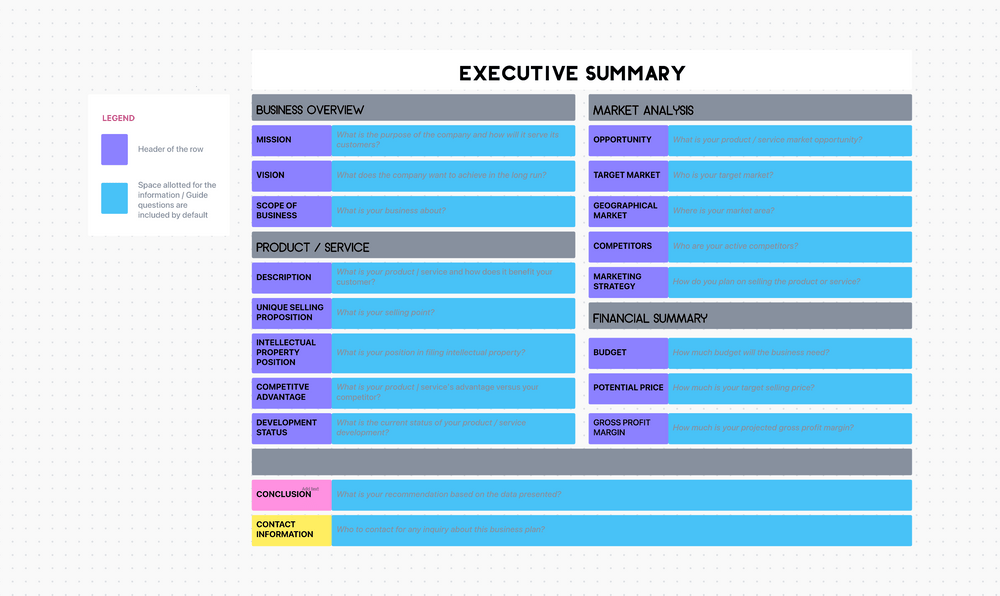
ClickUp’s Whiteboard Executive Summary Template is a perfect tool for project managers who want their executive summary to be an interactive experience that keeps the reader’s attention throughout your pitch.
With a digital whiteboard, you can communicate your ideas visually and make a lasting impression on your audience. You’ll also need a set of productivity tools to organize your thoughts, create charts, annotate images, and assign actionable tasks. 🎯
Enter: ClickUp Whiteboards !
Using ClickUp’s Whiteboard as an executive summary tool, your content can double as a working canvas and an engaging presentation from start to finish.
ClickUp Whiteboards offer embedding, rich text editing, resource linking, and more to make designing executive summaries easier. In its basic form, Whiteboards are made of these powerful elements:
- ClickUp Cards (tasks) you can add to the Whiteboard as you work through your ideas
- Objects (shapes, sticky notes, images)
- Connectors (arrows, lines)
Not sure what steps to take first on your Whiteboard? We got you covered with a Getting Started guide in the template!

Like executive summaries, executive memos are short-form documents containing the latest project information for key stakeholders. The purpose of an executive memo is to communicate important information to the intended audience, such as the status of a project, policies, or cross-functional procedures and processes in the company.
Depending on how often your audience expects an executive memo to arrive in their inbox, you should start building a central wiki where all of your memos will be stored for record-keeping purposes.
The reality is that schedules, deliverables, stakeholders, and collaborators for any given project are likely to change at some point. In some cases, we get so bogged down in work that we neglect to update documentation for days or weeks. 🗓
ClickUp Docs seamlessly integrate into your tasks and projects. You are only a few clicks away from retrieving any documentation to reference or update within the platform.
Try it for free today! Connect the ClickUp Executive Memo Template to workflows by creating nested subpages for each memo in the template and linking the subpages to the memos. Your stakeholders will appreciate the digital trail!
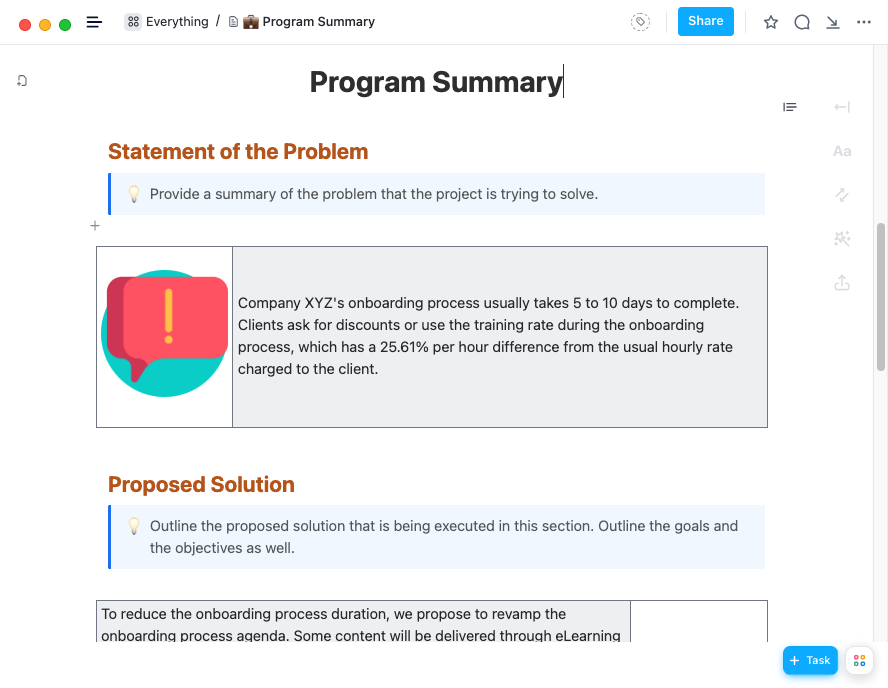
The length of time it takes to complete a program may vary from months to even years. Unlike projects, they’re about the benefits, transformation, and change of the organization. For this proposal type, we can’t use a basic executive summary template!
ClickUp’s Program Summary Template offers you a one-stop shop for creating a high-level overview of the programs you run in the organization. ⚡️
Your program summary document should include the following sections to make it as effective as possible:
- Program name and purpose : Clearly state the name and provide a brief description of its purpose and objectives
- Target audience or beneficiaries : Identify the target audience or beneficiaries of the program or initiative (and any relevant demographic information)
- Key activities and project milestones : Provide an overview of the timeline, including the start and end dates, and major phases
- Measurable outcomes and impact : Identify the measurable outcomes or impact the program is expected to achieve and how it will be evaluated
- Funding and partners : Give information on the funding source and any partners or collaborators involved in the program or initiative
Check out our detailed program management guide for tips, examples, and features for a successful program!
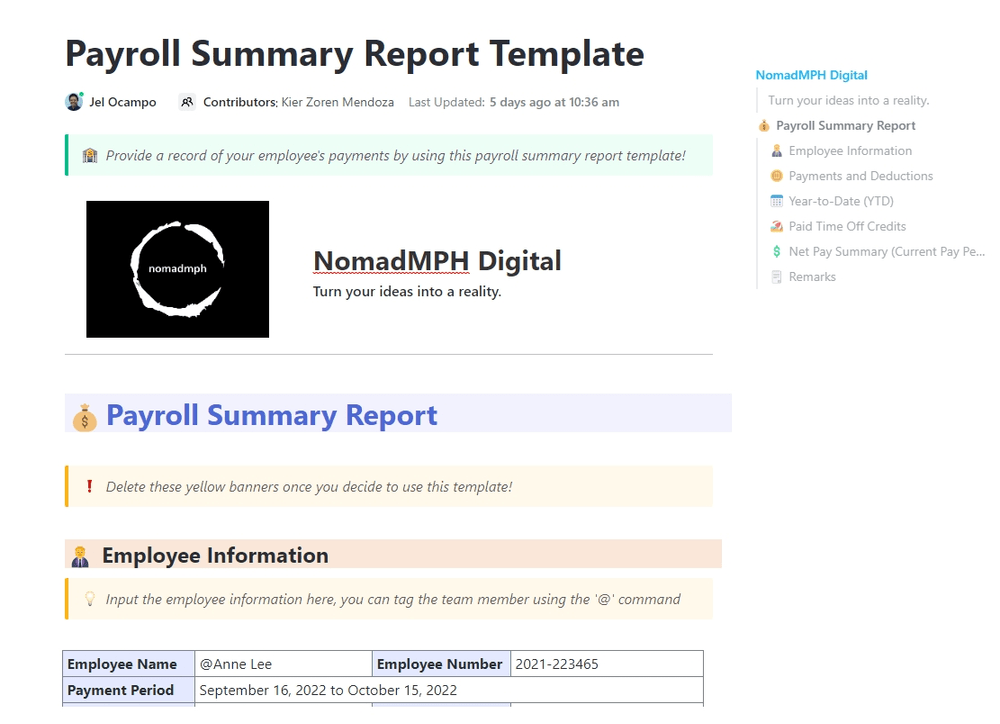
An employee payroll summary report is usually prepared for HR or Finance personnel responsible for processing payrolls. In this report, payroll expenses are summarized for the period of time specified, for example, a month or quarter in the past.
During a payroll review, management will ensure compliance with labor laws and consider the payroll expenses against the budget. There are several uses for the payroll report, including identifying any discrepancies or errors that might occur in the payroll process and tracking the progress of payroll-related projects or initiatives. 📊
You can collaborate with your cross-functional partners with ClickUp’s Payroll Summary Report Template and save the extra time of sending back-and-forth emails! Simply highlight any text to add a comment, or @mention members to call out action items.
Throughout the template, you’ll find organized tables similar to those on a spreadsheet within a ClickUp Doc. Once you have finished editing the template, you will be able to update the Doc’s settings to protect the content and share it with your team.
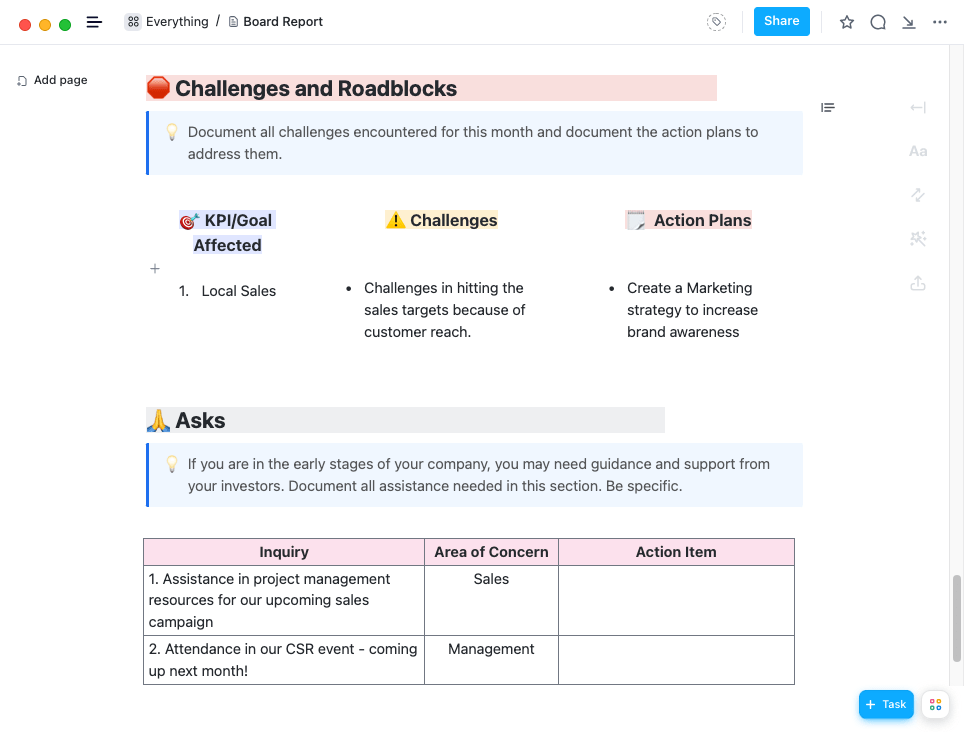
An executive board report is a document that gives an overview of an organization’s progress, performance, strategies, and health. Typically, it contains information about the company’s finances, operations, and goals. The company’s staff and operations are also included if any major changes have been or are about to occur. 🔮
In this ClickUp Executive Board Report Template , you’ll find guiding prompts along with powerful visuals that will help you create a professional report:
- Key Areas of Focus : Project goals that were set at the beginning of the year and a breakdown of month-over-month updates
- Critical Success Factors : Key Performance Indicators (KPIs) relevant and critical to the board
- Financials : Update on the company’s financial health and a breakdown of month-over-month numbers
- Challenges and Action Plans : Tasks in progress to resolve challenges
Download project charter templates to establish your project’s scope!
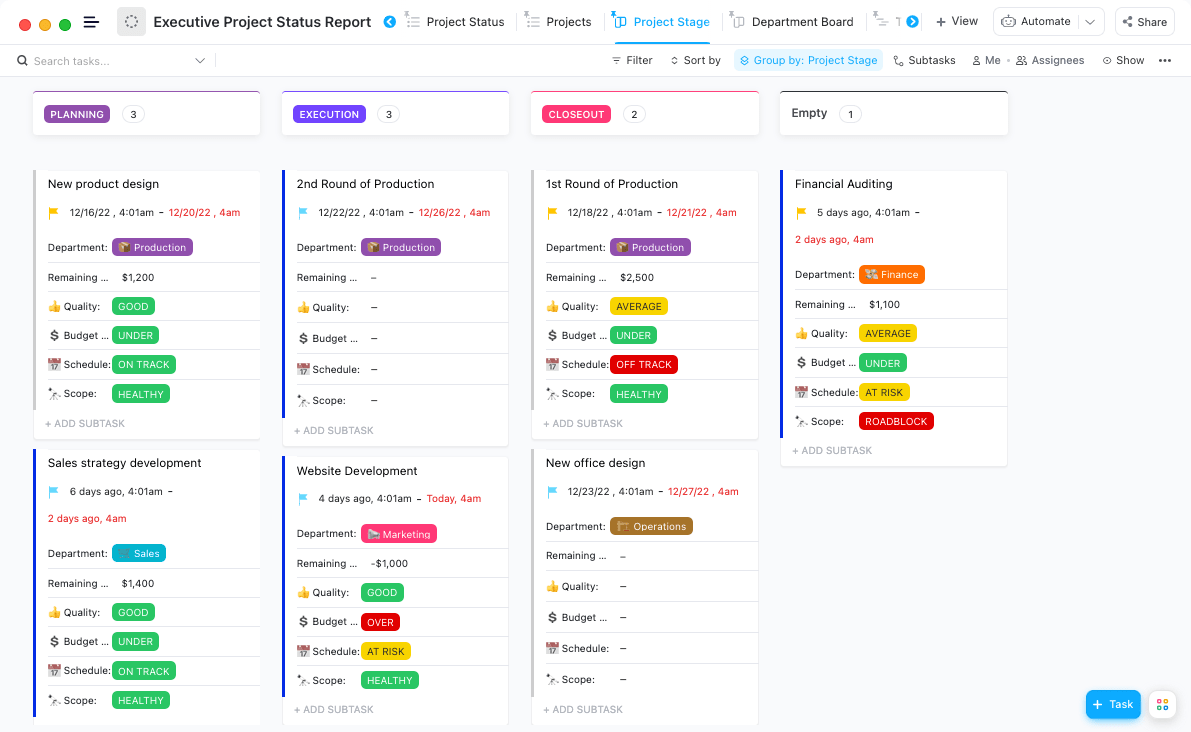
Here’s the ClickUp Executive Project Status Report Template if your executives like to visualize project performance!
By using visualization, complex data and information can be made easier to comprehend and accessible. This is relevant for senior management who may not be actively involved in the day-to-day operations of the project.🛠
The template includes different task views (List, Kanban board, Timeline, and Table) to compare project performance against goals or benchmarks. The results? Better-informed decisions and hours saved from building short-lived reports!
Pro tip : Add a Gantt view to your template and view multiple projects in one place!
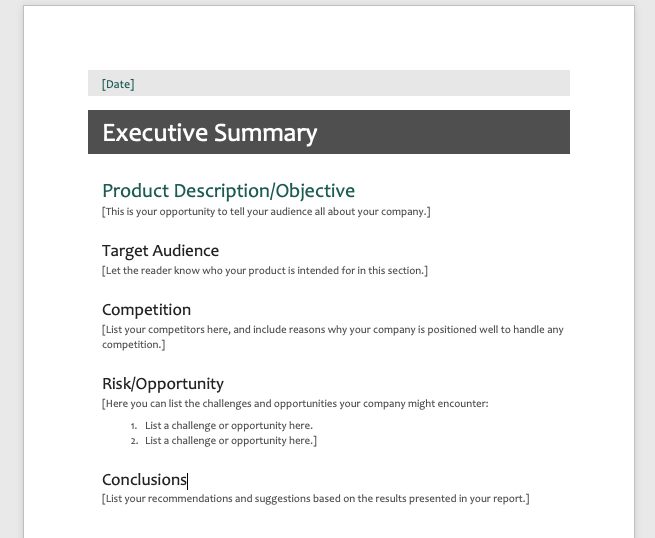
The simple outline in this Word document will help you write an executive summary. It includes sections on business objectives, target audiences, competition, risks, and opportunities, which will guide you in the process of creating your document.
Visuals like charts, diagrams, and graphics engage your audience better than any other type of content, so don’t forget to include them in your document. 🎨
We know building visuals in Word is a time-consuming task, so here are a few guides to help you get the most out of your visual content!
- How to Make a Flowchart in Microsoft Word
- How to Make a Timeline in Microsoft Word
- How to Create a Gantt Chart in Microsoft Word
- How to Make a Mind Map in Word
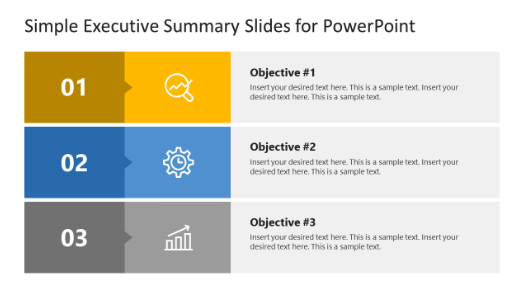
A list of presentation templates wouldn’t be complete without the PowerPoint Executive Summary Template! It’s a three-list design used for presenting business objectives on a one-page slide.
Executive summaries simplify your project proposal content, but you still want to give as much information to your audience, so they get the big picture.
This template would be perfect to use for investors or stakeholders requesting key information in a single snapshot. 📸
Pro tip : A visual alternative would be #2 on this list—the ClickUp Whiteboard Executive Summary Template. As a presenter with a Whiteboard, you have the freedom to transform your presentation from static to interactive with shapes and images!
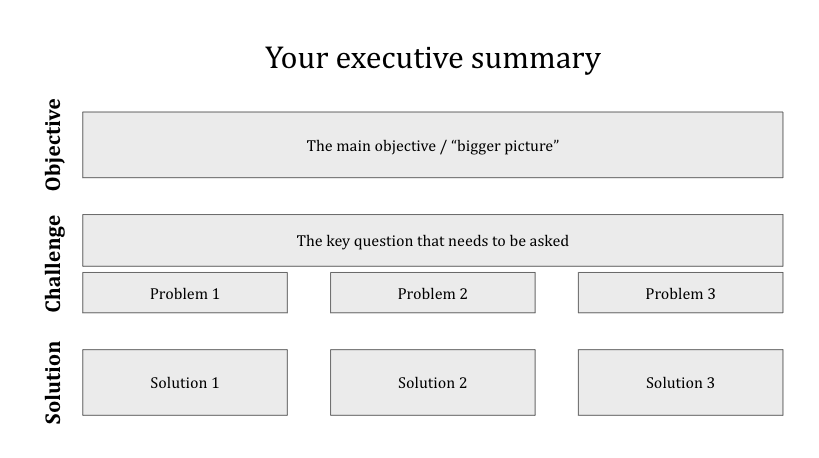
Google Slides is a powerful presentation tool offering a wide range of features and capabilities. Collaborate in real-time with others, embed multimedia, and add animations and transitions! It integrates with other Google products, such as Google Drive, making it easy to access and share presentations. 🔗
The Executive Summary Google Slides Template covers a basic outline to develop an executive summary. Use the sections included or make a list of the important points you want to cover during a meeting . This list could be as simple as the company description, products or services, market analysis, competitive advantage , and financial information.
Entrepreneurs: Start-ups and small businesses can utilize an executive summary to attract potential investors, partners, and customers. The executive summary allows them to comprehensively present their business model, strategies, goals, and overall plan without going into the minute details, thus saving time while still attracting interest.
- Start-up Executive Summary
- Small Business Executive Summary
- Entrepreneurs Executive Summary
Investors: An executive summary is a valuable tool for investors to get an understanding of a business or potential investment opportunity with minimal time expenditure. It highlights the key elements of a business proposal or plan, helping them to make efficient, informed decisions.
- Angel Investor Executive Summary
- Investors Executive Summary
- Real Estate Investors Executive Summary Template
Your executive summary should complement your larger business proposal or report—similar to the way your executive summary template should complement your project management software!
Creating your executive summary with a template designed to boost your productivity will take your effort, team, and project further in the long run. Plus, it will save you important time in the planning process.
Using ClickUp Docs , its Kanban-like Board view , and Whiteboards are just a few of the many ways you can bring your executive summary to life—and templates make the experience even smoother! But the best part? You can take your next steps directly from the summary itself, making your entire document more valuable throughout the entire project process.
ClickUp is the only productivity platform powerful enough to bring all of your work together across apps into one centralized hub. With over 15 highly visual ways to build your workflow, a rich set of features , over 1,000 integrations , and hundreds of customizable templates for every use case, ClickUp creates solutions for teams of any size and every pricing plan .
Access ClickUp Docs, Whiteboards, Board view, unlimited tasks, and so much more when you sign up for ClickUp today.
Questions? Comments? Visit our Help Center for support.
Receive the latest WriteClick Newsletter updates.
Thanks for subscribing to our blog!
Please enter a valid email
- Free training & 24-hour support
- Serious about security & privacy
- 99.99% uptime the last 12 months
Home PowerPoint Templates Executive Summary
Executive Summary Templates & Slides for PowerPoint Presentations
Download an executive summary template for creating a presentation for your business plan from our wide range of executive summary templates. With our various templates, you can make 100% editable and professional-looking executive summaries.
Featured Templates
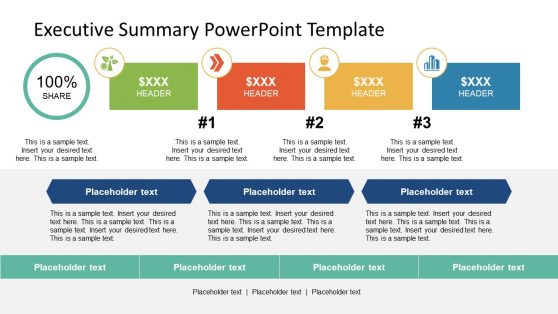
Executive Summary PowerPoint Template
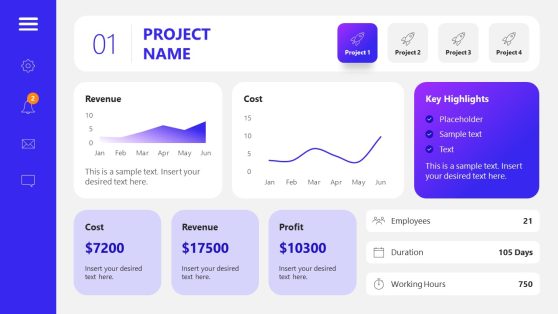
Project Summary PowerPoint Template
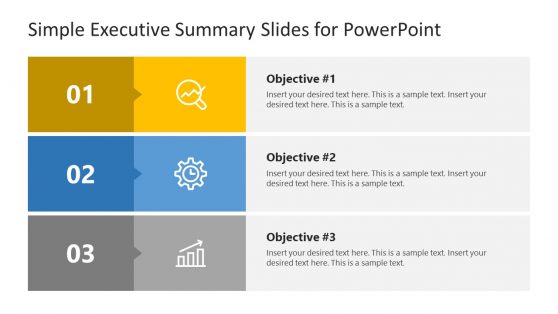
Simple Executive Summary Slide Template for PowerPoint
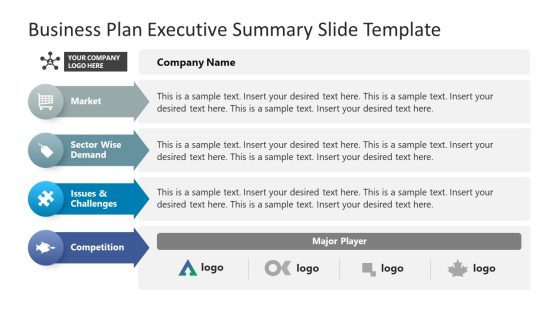
Business Plan Executive Summary Slide Template
Latest templates.

Investment Pitch Book PowerPoint Template

Executive Project Overview PowerPoint Template

Corporate Executive Summary PowerPoint Template

Business Executive Presentation Template
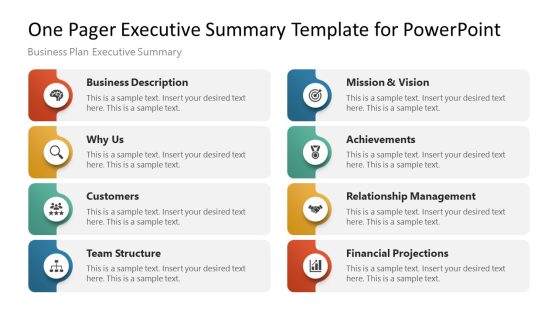
One Pager Executive Summary PowerPoint Template

One Pager Startup PowerPoint Template

Executive Business PowerPoint Template

Magnolia PowerPoint Template

Executive Pitch Deck PowerPoint Template

Security Agency PowerPoint Template
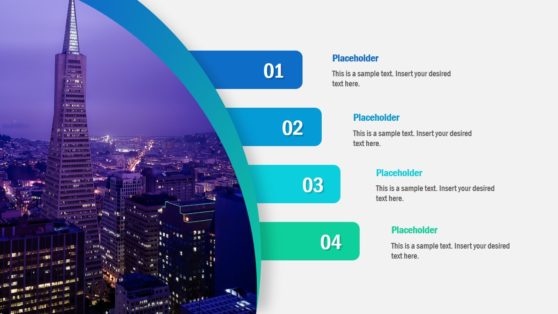
Creative Agenda Slides PowerPoint Template

4 Steps Agenda Vision Slide for PowerPoint
An Executive Summary slide template is a concise, high-level overview of a business project, typically used in presentations to convey the most critical information to executives, stakeholders, or potential investors. It includes key points about the project without delving into extensive details, allowing for quick and effective communication.
Our editable executive summary templates can help you to summarize the important information of a project into a PowerPoint presentation. You can save hours of manual work by using an executive summary slide template compatible with Microsoft PowerPoint & Google Slides.
What Is An Executive Summary?
An executive summary is a quick overview of the topics in your paper or report. Typically, an executive summary is a 1-2 page overview and includes the objectives, data, and research highlights. In an executive summary slide, you have to make sure that you keep the whole plan or proposal concisely. Keeping things brief and to the point in an executive summary helps readers to be more engaged.
You can easily edit our executive summary templates in both Microsoft PowerPoint and Google Slides. In presentations, an executive summary typically fits in one slide. Individuals can customize the executive summary template to include their content or use their brand’s identity .
How To Create An Executive Summary With These Templates?
- Click the executive summary template that you wish to use for creating your executive summary.
- You will be redirected to the Templates section to check out all the slides.
- Click Download. Note: This will download the template on your computer.
- Feel free to edit the downloaded template as per your preference to create an appealing executive summary.
Why Choose Our Templates For Creating An Executive Summary?
At SlideModel, we make sure that all our executive summary templates and slide objects are fully editable in PowerPoint, Google Slides, Keynote and OpenOffice. The templates are offered in different sizes and colours, even for advanced editing objects (points and curves), making our templates the best choice for creating an executive summary.
Download Unlimited Content
Our annual unlimited plan let you download unlimited content from slidemodel. save hours of manual work and use awesome slide designs in your next presentation..

One Time Code
< Go back to Login
Forgot Password
Please enter your registered email ID. You will receive an email message with instructions on how to reset your password.

Executive Summary PowerPoint Templates
A single executive summary ppt template effectively captures all your crucial information, such as progress, skills, business plan, and project management strategy. Therefore, choosing the right executive summary PowerPoint template that meets your professional needs is essential.
SlideUpLift has executive summary PPT templates ranging from HR professionals, Finance Managers to Marketing Managers to help them create engaging business presentations. Our executive summary templates are compatible with both MS PowerPoint and Google Slides.
- Executive-Summary-Templates-for-PowerPoint-&-Google-Slides - 4x3 – $99.99
- Executive-Summary-Templates-for-PowerPoint-&-Google-Slides - 16x9 – $99.99
Executive Summary Templates for PowerPoint & Google Slides
This executive summary template for PowerPoint & Google Slides is a collection of some of the most useful and necessary presentation template....
- Executive Summary PowerPoint Template 24-4x3 – $9.99
- Executive Summary PowerPoint Template 24-16x9 – $9.99

Executive Summary PowerPoint Template 24
This Executive Summary Template aims to communicate important information and strategic details concisely. It provides an organized layout. This ....
- Business Proposal Executive Summary-4x3 – $6.99
- Business Proposal Executive Summary-16x9 – $6.99

Business Proposal Executive Summary PowerPoint Template
The Business Plan Executive Summary PowerPoint Template is made to help you showcase the components of your business strategy. This template’s st....
- Executive summary PowerPoint Template 13 - 4x3 – $6.99
- Executive summary PowerPoint Template 13 - 16x9 – $6.99
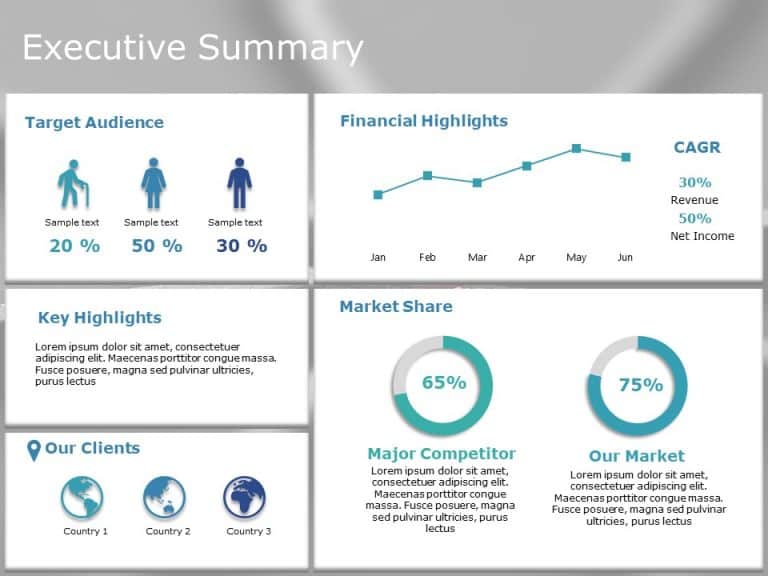
Executive summary PowerPoint Template 13
This executive summary PowerPoint template is a presentation template that helps delivering a concise and impactful presentation of your key find....
- Brand Executive Summary PowerPoint Template - 4x3 – $6.99
- Brand Executive Summary PowerPoint Template - 16x9 – $6.99

Brand Executive Summary PowerPoint Template
The Executive Summary PowerPoint Template for Brands is a must-have presentation template for professionals. It is for those who aim to showcase ....
- Customer Journey Executive Summary - 4x3 – $9.99
- Customer Journey Executive Summary - 16x9 – $9.99
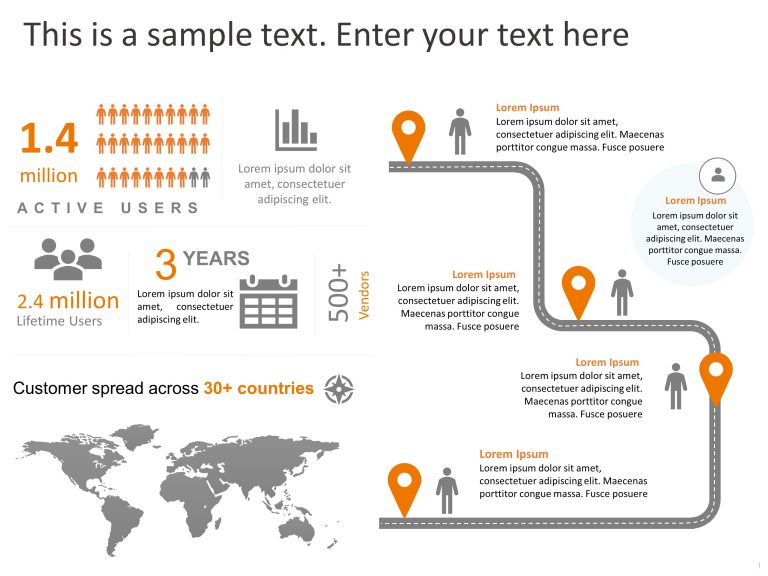
Customer Journey Executive Summary PowerPoint Template
This executive summary PowerPoint template for Customer Journeys is a valuable presentation template for showcasing how customers interact with y....
- Executive Summary PowerPoint Template 14-4x3 – $6.99
- Executive Summary PowerPoint Template 14-16x9 – $6.99

Executive Summary PowerPoint Template 14
The Executive Summary 14 PowerPoint Template is created to showcase the points of a business document. It is presented in a structured and easy-t....
- Project Executive Summary 03 - 4x3 – $6.99
- Project Executive Summary 03 - 16x9 – $6.99

Project Executive Summary PowerPoint Template 03
This executive summary PowerPoint template is a detailed and conclusive presentation template briefly overviews a project’s status. This template....
- Animated Executive Summary PowerPoint Template 35 - 4x3 – $9.99
- Animated Executive Summary PowerPoint Template 35 - 16x9 – $9.99

Animated Executive Summary PowerPoint Template 35
This executive summary template is a well-organized resource that allows you to summarize lengthy content into the six most important points. The....
- Financial Summary PowerPoint Template 5 - 4x3 – $6.99
- Financial Summary PowerPoint Template 5 - 16x9 – $6.99

Financial Summary PowerPoint Template 5
The Financial Summary PowerPoint Template is a visual-heavy and organized presentation template that can be used for budget-related aspects of a ....
- Tasks Executive Summary Template - 4x3 – $4.99
- Tasks Executive Summary Template - 16x9 – $4.99

Tasks Executive Summary PowerPoint Template
Efficiently showcase your project or business tasks using the Tasks Executive Summary PowerPoint Template. This user-friendly template is made to....
- Business Review Dashboard PowerPoint - 4x3 – $6.99
- Business Review Dashboard PowerPoint - 16x9 – $6.99

Business Review Dashboard PowerPoint Template 2
The Business Review Dashboard Template is an organized, detailed, one-stop layout for all your organization’s data. The dashboard layout makes it....
Related Presentations
5,725 templates >
Business Plan
509 templates >
Business Proposal
94 templates >
135 templates >
Business Case
39 templates >
Product Pricing
What is an executive summary powerpoint template.
An executive summary PowerPoint template intends to show the important points and highlights of a larger report, presentation, or business strategy clearly. The executive summary PowerPoint template often comprises a title slide, an agenda or outline slide, and a sequence of slides that summarise the most essential information in the document, such as the problem or opportunity being addressed, the suggested solution, the projected outcomes, and benefits, the budget and timetable.
How To Make Your Executive Summary Slide Engaging?
An executive summary is a tool that can make or break your first impression of your audience. To win your audience or to convince them, make sure your executive summary PPT template:
- Has relevant content and is at the start of a presentation
- Captures and highlights the key points of the presentation
- Is designed engagingly to capture the audience’s attention
What Is The Difference Between The Agenda And Executive Summary PowerPoint Template?
The main difference between the agenda PowerPoint template and the executive summary PowerPoint template is that the presentation’s agenda is like the rundown of all the key points that the presentation is about. In contrast, the executive summary PPT template is the presentation’s gist condensed into a few short paragraphs. It is prepared for busy executives and investors who may not have the time to read the entire presentation.
Why Should You Always Have An Executive Summary In PowerPoint Presentations?
The need for an executive summary PPT template in the corporate world is endless. The executive summary provides an overview of a presentation or research and is usually the first thing your audience sees. It captures their attention and piques their curiosity by presenting facts from large and boring content in a quick summary. A few benefits of drafting an executive summary PowerPoint template are:
- Summarize the key points of a larger data, report, or presentation to save time.
- Provide a short, concise, and optimistic sketch of your organization that captures the attention of the audience.
- Highlight the interesting milestones, strengths, and vision of a business that provokes the audience to learn more about the organization
Forgot Password?
Privacy Overview
Necessary cookies are absolutely essential for the website to function properly. This category only includes cookies that ensures basic functionalities and security features of the website. These cookies do not store any personal information
Any cookies that may not be particularly necessary for the website to function and is used specifically to collect user personal data via ads, other embedded contents are termed as non-necessary cookies. It is mandatory to procure user consent prior to running these cookies on your website.
Extract insights from Customer & Employee Interviews. At Scale.
Written summary report: examples and best practices.
Home » Written Summary Report: Examples and Best Practices
Summary report writing is a crucial skill in market research, enabling professionals to distill complex data into actionable insights. These reports, typically presented in PowerPoint format, serve as the primary means of communicating findings to clients. A well-crafted summary report combines detailed analysis with high-level strategic recommendations, offering a comprehensive view of the research outcomes.
Standard market research reports often include various elements to enhance their effectiveness. Video and audio quotes can provide vivid, firsthand accounts from research participants, adding depth and authenticity to the findings. Supplementary materials, such as condensed versions of the main report, may also be included to cater to different stakeholder needs. By mastering the art of summary report writing, researchers can ensure their insights are clearly communicated and easily understood by their target audience.
Elements of Effective Summary Report Writing
Crafting an effective summary report requires a blend of analytical skills and clear communication. The key lies in distilling complex information into digestible insights while maintaining accuracy and relevance. A well-structured summary report typically begins with a concise overview of the main findings, followed by detailed sections that explore each key point.
To create impactful summary reports, focus on presenting data in a visually appealing manner. Use charts, graphs, and tables to illustrate trends and comparisons, making the information more accessible to readers. Additionally, incorporate actionable recommendations based on the data analysis, providing value beyond mere information presentation. Remember to tailor the language and depth of analysis to your target audience, ensuring the report meets their specific needs and expectations.
Key Components of Summary Report Writing
Market research reports often follow a standardized format, with PowerPoint presentations serving as the primary medium for delivering insights. These reports typically consist of two main components: detailed findings and high-level strategic insights. The detailed findings section delves into the specifics of the research, presenting data, analysis, and key observations. This part may include charts, graphs, and tables to visualize complex information effectively.
The high-level strategic insights component distills the most crucial takeaways for decision-makers. It focuses on actionable recommendations and broader implications for the client's business. To enhance the impact of these reports, some researchers incorporate multimedia elements such as video or audio quotes from participants. This approach adds depth and authenticity to the findings, allowing stakeholders to hear directly from the target audience. Additionally, some firms offer condensed versions of their reports for quick reference, ensuring that key information is easily accessible to busy executives.
Common Mistakes in Summary Report Writing and How to Avoid Them
When crafting summary reports, many writers fall into common traps that can diminish the impact of their work. One frequent mistake is information overload, where authors include excessive details that obscure key findings. To avoid this, focus on distilling the most crucial insights and presenting them clearly.
Another pitfall is neglecting the executive summary, which should provide a concise overview of the entire report. Ensure your executive summary captures the main points and recommendations succinctly. Additionally, many writers struggle with proper data visualization, often using complex charts that confuse rather than clarify. Opt for simple, easy-to-understand visuals that support your narrative. By steering clear of these common errors and embracing best practices in summary report writing, you can create more effective and impactful documents that resonate with your audience.
Best Practices for Summary Report Writing
Creating effective summary reports is crucial for conveying research findings concisely. A well-crafted report should distill complex information into easily digestible formats. PowerPoint presentations are a popular choice, offering a visual medium to showcase key insights and strategic recommendations.
To enhance your summary report writing, consider incorporating multimedia elements. Video and audio quotes can bring participant feedback to life, adding depth to your findings. Supplement these with detailed written insights and high-level strategic observations. For clients who prefer brevity, develop condensed versions that highlight essential points. Remember, the goal is to present information clearly and engagingly, enabling stakeholders to grasp critical insights quickly and make informed decisions based on your research.
Tips and Techniques for Writing a Clear Summary Report
When crafting a clear summary report, it's essential to distill complex information into a concise, easily digestible format. Start by identifying the key points and organizing them logically. Use headings and subheadings to create a clear structure, guiding readers through the main ideas effortlessly.
Incorporate visual elements like charts, graphs, or tables to present data more effectively. These visual aids can quickly convey trends or comparisons that might be cumbersome to explain in text alone. Remember to keep your language simple and jargon-free, ensuring that your summary report is accessible to a wide range of readers. By following these tips, you'll create a summary report that effectively communicates your findings and recommendations, making it easier for decision-makers to act on the information provided.
Examples of Successful Summary Reports
Market research reports often come in various formats, but PowerPoint presentations remain a staple for many firms. These visual summaries offer a blend of detailed insights and high-level strategic recommendations. A typical report structure includes a main PowerPoint deck, supplemented with rich media elements like video or audio quotes from participants.
For clients seeking a comprehensive overview, the standard PowerPoint summary serves as the cornerstone. It combines in-depth analysis with actionable takeaways, allowing stakeholders to quickly grasp key findings. Some agencies also offer condensed versions of these reports, catering to different audience needs. While PowerPoint-based presentations dominate, the industry is exploring innovative ways to streamline the publishing process, potentially bridging the gap between raw insights and polished final drafts.
Conclusion on Summary Report Writing
In the realm of summary report writing, effective conclusion and presentation are crucial. The ability to synthesize information across multiple sources and present it cohesively can significantly impact user satisfaction. Modern tools offer features like data filtering, CSV exports, and PDF reports to streamline this process.
As technology advances, more sophisticated reporting capabilities are emerging. These include the option to convert data into editable slide presentations, allowing for greater customization and visual appeal. Such innovations are transforming how professionals create and share summary reports, making the task more efficient and impactful. By embracing these tools and best practices, report writers can deliver more valuable insights to their audience, ultimately enhancing decision-making processes within organizations.
Turn interviews into actionable insights
On this Page
Halo-Halo Business: Crafting a Unique Executive Summary
You may also like, summarizing your business idea: tips for clarity and concision.
Abstract Citation Generator: Tools for Proper Academic Referencing
Ai abstract writer: leveraging technology for academic summaries.
Unlock Insights from Interviews 10x faster
- Request demo
- Get started for free
- Search Menu
- Sign in through your institution
- Advance Articles
- Case of the Year
- Competition Winners
- Grand Rounds
- ESC Content Collections
- Author Guidelines
- Submission Site
- Why publish with EHJ-Case Reports?
- Open Access Options
- Self-Archiving Policy
- About European Heart Journal - Case Reports
- About European Society of Cardiology
- ESC Publications
- Editorial Board
- Editor and Reviewer Programmes
- Advertising & Corporate Services
- Journals Career Network
- Code of Conduct
- Publons: Recognising Review
- Journals on Oxford Academic
- Books on Oxford Academic

Article Contents
Introduction, summary figure, case presentation, lead author biography, supplementary material, data availability.
- < Previous
Management of a pregnant woman with Marfan syndrome and aortic root and aberrant right subclavian artery aneurysm: a case report
Conflict of interest: None declared.
- Article contents
- Figures & tables
- Supplementary Data
Inga Voges, Ulrike Hoffmann, Tim Attman, Anselm Uebing, Management of a pregnant woman with Marfan syndrome and aortic root and aberrant right subclavian artery aneurysm: a case report, European Heart Journal - Case Reports , Volume 8, Issue 8, August 2024, ytae411, https://doi.org/10.1093/ehjcr/ytae411
- Permissions Icon Permissions
Marfan syndrome is a genetic connective tissue disorder that commonly affects the cardiovascular, skeletal, and ocular system. The increased risk of developing thoracic aortic aneurysms that can lead to aortic dissection and rupture is the main source of mortality in these patients. Pregnancy-induced changes can further increase the risk for aortic complications, especially in patients with an aortic root diameter > 45 mm.
The case of a 26-year-old female with Marfan syndrome who was lost to follow-up for five years and presented to our department being pregnant at 21 weeks is presented. Echocardiography and cardiovascular magnetic resonance (CMR) showed an aortic root diameter of 55 mm and a large aneurysm of an aberrant right subclavian artery. Following multidisciplinary team discussion, valve-sparing aortic root and ascending aortic replacement was performed at 22 weeks of gestation without any complications. During the remaining pregnancy, the patient had frequent clinical and CMR follow-up investigations showing a mild increased size of the subclavian aneurysm. Uncomplicated caesarean delivery was performed at 35 weeks of gestation, and the subclavian artery aneurysm was successfully treated by interventional embolization.
Although cardiovascular surgery in our patient during pregnancy was uncomplicated, the case illustrates that pre-pregnancy counselling in Marfan patients is recommended to reduce the risk for mother and child.
Pre-conceptional patient counselling is advised in patients with connective tissue disorders.
Pregnancy in Marfan syndrome carries a significant risk for aortic dilatation and dissection.
Marfan syndrome is an autosomal dominant connective tissue disorder that involves the vascular tree and can lead to aortic aneurysms with the risk of dissection and rupture. Pregnancy significantly increases the risk for aortic dissection, both type A and type B, and seems to be more common in the post-partum period. 1 , 2
Current guidelines describe an increased risk for type A dissection during pregnancy in patients with an aortic root diameter > 40 mm. 3 , 4 Furthermore, patients with an ascending aortic or aortic root diameter > 45 mm should undergo prophylactic aortic surgery before pregnancy and should be advised against pregnancy. 3 , 4
| Age 12 years | Diagnosis of Marfan syndrome |
| Age 12–21 years | Regular cardiac follow-up in the congenital heart disease department at a tertiary centre |
| Age 21–26 years | Lost to follow-up |
| November 2021, age 26 years | Patient presented to the congenital heart disease department being pregnant at 21 weeks Echocardiography and cardiovascular magnetic resonance (CMR) showed aortic root enlargement (55 mm) and an aberrant right subclavian aneurysm |
| November 2021, age 26 years, 22 weeks of gestation | Valve-sparing aortic root and ascending aortic replacement was performed after multidisciplinary team discussion |
| November 2021–February 2022 | Biweekly CMR follow-up to assess the size of the right subclavian artery aneurysm |
| February 2022 | Caesarean section at Week 35 of gestation |
| April 2022 | Computed tomography of the aorta |
| July 2022 | Successful interventional embolization of the subclavian artery aneurysm |
We report about a 26-year-old female with Marfan syndrome who was without regular cardiac care for 4 years. Her last available echocardiogram and cardiovascular magnetic resonance (CMR) scan showed aortic root dilatation with a maximum diameter of 42–43 mm. She was also known to have an aberrant right subclavian artery. The implications of pregnancy with her condition were never discussed with her.
The patient presented to the Department of Congenital and Paediatric Cardiology again when she was 21 weeks into her first pregnancy and referred for a foetal echocardiogram.
At the time of presentation, she was clinically well and asymptomatic. She was treated with beta-blockers (metoprolol 47.5 mg twice a day), and this was continued throughout the pregnancy. Echocardiography showed an increased aortic root size compared to her last examination with a maximum diameter of 55 mm (Z-score +6.6, Figure 1 , Movie clips 1 and 2 ). 5 There was mild aortic valve and trivial mitral valve regurgitation. Mitral valve prolapse was not observed, and left ventricular function was normal (shortening fraction was 32%, and left ventricular ejection fraction was 59%).

Parasternal long axis view showing the enlarged aortic root (AoR) with a maximum diameter of 55 mm. AoR, aortic root; LA, left atrium; LV, left ventricle; RV, right ventricle.
Cardiovascular magnetic resonance performed on the same day confirmed the aortic root dilatation (aortic root cusp-to-cusp 50 × 51 × 55 mm; Figure 2 ) and showed an additional aneurysm of the aberrant right subclavian artery measuring ∼24 × 32 × 48 mm ( Figure 2 , Movie clips 3 – 6 ). The ascending aorta and the aortic arch were not dilated (ascending aorta at right pulmonary artery level 22 × 25 mm, upper ascending aorta 20 × 22 mm, transverse aortic arch 21 × 23 mm), but the proximal descending aorta was mildly enlarged (24 × 26 mm) ( Figures 2 and 3 , Movie clips 3 – 6 ). To avoid contrast application, free-breathing radial quiescent-interval slice-selective magnetic resonance angiography was acquired. 6 Left ventricular volumes and ejection fraction were in the normal range (left ventricular ejection fraction was 58%).

Cardiovascular magnetic resonance imaging without contrast at 21 weeks of gestation. Three-chamber view showing the enlarged aortic root ( A ). Quiescent-interval slice-selective (QISS) ( B , C ) and cine MRI ( D ) demonstrating the subclavian artery aneurysm (star) and the origin of the aberrant right subclavian artery (arrowhead). AoR, aortic root; Dao, descending aorta; LA, left atrium; LV, left ventricle; RV, right ventricle.

Cardiovascular magnetic resonance images without contrast at 21 weeks of gestation showing the ascending aorta, aortic arch, and descending aorta ( A–D ). AAo, ascending aorta; Dao, descending aorta; LV, left ventricle.
A multidisciplinary case discussion involving cardiology, cardiovascular surgery, angiology, anaesthesiology, obstetrics, and neonatologists was held to discuss further management considering the risks for mother and foetus involved in the different treatment options (conservative vs. interventional vs. surgical management).
The risk of ascending aortic dissection and rupture was thought to be significant and life-threatening for both the mother and foetus, 1 , 2 , 7 and potentially higher than aortic surgery during pregnancy. Therefore, urgent aortic root replacement during pregnancy was discussed including peri- and intraoperative management for the mother and foetus and the patient consented to the procedure.
It was also felt that the risk for surgical treatment of the aberrant subclavian artery aneurysm during the same procedure would prolong the procedure and increase its risk particularly for the foetus. It was felt that repeat CMR imaging was required during the remainder of the pregnancy to evaluate the potential need for an additional interventional (transcatheter) procedure during or after pregnancy.
Successful valve-sparing aortic root and ascending aorta replacement was performed at 22 + 2 weeks of gestation. For foetal safety, cardiopulmonary bypass temperature was kept near normothermic (35°C) and perioperative foetal echocardiography was performed. Intraoperative inspection of the ascending aorta showed confined dissection of the vessel wall at the level of the pulmonary artery that was not seen on the CMR images. Histopathology of the resected aortic segment confirmed fresh dissection of the aortic wall.
The foetus survived the operation, and post-operative course of the mother was timely. Repeated imaging during pregnancy, peri- and post-partum showed mild aortic regurgitation (regurgitant fraction 7%), and stable dimensions of the aorta (upper ascending aorta 21 × 23 mm, transverse aortic arch 21 × 23 mm, proximal descending aorta 25 × 26 mm) while there was a mild increase in size of the aneurysm of the aberrant right subclavian artery ( Figure 4 ).

Cardiovascular magnetic resonance images after delivery. Left ventricular outflow tract and three-chamber views demonstrating the replaced ascending aorta ( A , B ). Three-dimensional reconstructions ( C–E ) derived from contrast-enhanced magnetic resonance angiography showing the thoracic aorta and the subclavian artery aneurysm (star). AAo, ascending aorta; Dao, descending aorta; LV, left ventricle.
At 35 weeks of gestation, the patient developed cervical insufficiency and an uncomplicated caesarean section was performed with delivery of a healthy boy.
Post-partum recovery of the mother was unremarkable. The baby, however, was diagnosed with hypertrophic pyloric stenosis and underwent pyloromyotomy before mother and child were discharged in good condition ∼3 weeks after caesarean section. Paediatric cardiology investigations in the child did not show any cardiovascular abnormality.
The subclavian aneurysm was treated successfully by interventional embolization after interdisciplinary team discussions.
Follow-up investigations at 1 and 11 months show good surgical and interventional results, and the patient is in good clinical condition and treated with a beta-blocker to prevent further aortic dilatation.
The main cardiovascular manifestation in patients with Marfan syndrome is dilatation of the aortic root than can lead to type A aortic dissection and aortic rupture with high mortality rates. 8 , 9 Dilatation of the descending aorta and type B aortic dissection are less common. 8 , 10 Pregnancy in women with Marfan syndrome increases the risk of aortic dissection with high mortality and morbidity for mother and child 1 , 2 , 7 likely related to haemodynamic and hormonal changes. It is therefore recommended that women with Marfan syndrome should be counselled about their risk for aortic dissection prior to pregnancy considering current aortic imaging data. 3 , 4 Furthermore, in patients with Marfan syndrome and other genetic arteriopathies, an increased risk for dissection of an aberrant subclavian artery has been reported and this should be considered during pre-pregnancy counselling. 11
Assessment of the aortic root and ascending aortic diameter in adult Marfan patients is typically performed annually using transthoracic echocardiography. Cardiovascular magnetic resonance or computed tomography (CT) is recommended in addition in patients with reduced visibility of the aortic root as well as the ascending and descending aorta. 4 Prior to conception, the entire aorta should be visualized using CMR or CT. 4 , 12 When thresholds for aortic surgery are approached, more frequent imaging (typically every 6 months) should be performed. 4 As surgical thresholds are lower in women with Marfan syndrome and desire for pregnancy, many female patients at childbearing age will undergo cardiac follow-up every 6 months.
The pre-pregnancy assessment should also include the aspect if surgery prior to pregnancy is indicated. According to current guidelines, pre-pregnancy aortic surgery is recommended when the ascending aorta has a size of >45 mm. 3 , 4 In patients with an ascending aortic size of 40–45 mm, surgery should be considered prior to pregnancy if additional risk factors such as a rapid aortic growth (>0.3 cm/year) or a positive family history for aortic dissection are present. Prophylactic aortic surgery during pregnancy should be considered and discussed in patients with an aortic diameter of >45 mm and a rapid size increase. 3
Our patient was lost to follow-up, and implications of V were never discussed with her. In a multidisciplinary team approach, we considered the high risk of aortic dissection and the abovementioned guideline recommendations for prophylactic aortic surgery. 3 Although valve-sparing aortic valve replacement was successful and uneventful for mother and child, mortality rates for cardiac surgery during pregnancy are reported as being high for mother and child and bypass surgery should be avoided. 13 , 14
Beside aortic aneurysms, other arterial aneurysms have been reported in Marfan patients. 15 In our case, the aneurysm was successfully treated by interventional embolization showing that transcatheter treatment can be a good option.
Pregnancy in patients with Marfan syndrome carries an increased risk for cardiovascular complications, especially aortic dilatation, and dissection. Although aortic surgery was performed successfully during pregnancy in our case, cardiovascular bypass surgery is associated with high mortality. Regular aortic surveillance, pre-conception counselling, and timely aortic surgery prior to pregnancy are strongly advised to minimize the risk for mother and child.

Prof. Inga Voges is a consultant at the Department of Congenital Heart Disease and Pediatric Cardiology at the University Hospital Schleswig-Holstein in Kiel, Germany where she is the lead for the Cardiovascular Magnetic Resonance (CMR) Imaging programme. Her clinical interests are paediatric cardiomyopathies, adult congenital heart disease, and univentricular hearts. Professor Voges is the current chair of the Association for European Paediatric and Congenital Cardiology (AEPC) imaging working group and the chair of the research group of the German Society of Pediatric Cardiology (DGPK). Professor Voges has published several articles with a focus on cardiovascular imaging and congenital heart disease.
Supplementary material is available at European Heart Journal – Case Reports online.
Consent: The authors confirm that written consent for submission and publication of this case report including images and associated text has been obtained from the patient in line with COPE guidance.
Funding: None.
The data underlying this article cannot be shared publicly due to the privacy of the individual described in this article.
Roman MJ , Pugh NL , Hendershot TP , Devereux RB , Dietz H , Holmes K , et al. Aortic complications associated with pregnancy in Marfan syndrome: the NHLBI national registry of genetically triggered thoracic aortic aneurysms and cardiovascular conditions (GenTAC) . J Am Heart Assoc 2016 ; 5 : e004052 .
Google Scholar
Narula N , Devereux RB , Malonga GP , Hriljac I , Roman MJ . Pregnancy-related aortic complications in women with Marfan syndrome . J Am Coll Cardiol 2021 ; 78 : 870 – 879 .
Regitz-Zagrosek V , Roos-Hesselink JW , Bauersachs J , Blomström-Lundqvist C , Cífková R , De Bonis M , et al. 2018 ESC guidelines for the management of cardiovascular diseases during pregnancy . Eur Heart J 2018 ; 39 : 3165 – 3241 .
Isselbacher EM , Preventza O , Hamilton Black J III , Augoustides JG , Beck AW , Bolen MA , et al. 2022 ACC/AHA guideline for the diagnosis and management of aortic disease: a report of the American Heart Association/American College of Cardiology joint committee on clinical practice guidelines . Circulation 2022 ; 146 : e334 – e482 .
Campens L , Demulier L , De Groote K , Vandekerckhove K , De Wolf D , Roman MJ , et al. Reference values for echocardiographic assessment of the diameter of the aortic root and ascending aorta spanning all age categories . Am J Cardiol 2014 ; 114 : 914 – 920 .
Edelman RR , Silvers RI , Thakrar KH , Metzl MD , Nazari J , Giri S , et al. Nonenhanced MR angiography of the pulmonary arteries using single-shot radial quiescent-interval slice-selective (QISS): a technical feasibility study . J Cardiovasc Magn Reson 2017 ; 19 : 48 .
Kamel H , Roman MJ , Pitcher A , Devereux RB . Pregnancy and the risk of aortic dissection or rupture: a cohort-crossover analysis . Circulation 2016 ; 134 : 527 – 533 .
Meester JAN , Verstraeten A , Schepers D , Alaerts M , Van Laer L , Loeys BL . Differences in manifestations of Marfan syndrome, Ehlers–Danlos syndrome, and Loeys–Dietz syndrome . Ann Cardiothorac Surg 2017 ; 6 : 582 – 594 .
Marsalese DL , Moodie DS , Vacante M , Lytle BW , Gill CC , Sterba R , et al. Marfan’s syndrome: natural history and long-term follow-up of cardiovascular involvement . J Am Coll Cardiol 1989 ; 14 : 422 – 428 .
Bradley TJ , Bowdin SC , Morel CF , Pyeritz RE . The expanding clinical spectrum of extracardiovascular and cardiovascular manifestations of heritable thoracic aortic aneurysm and dissection . Can J Cardiol 2016 ; 32 : 86 – 99 .
Giuliani L , Di Toro A , Urtis M , Narula N , Grasso M , Pelenghi S , et al. Prevalence and complications of aberrant subclavian artery in patients with heritable and nonheritable arteriopathies . J Am Coll Cardiol 2023 ; 81 : 979 – 991 .
Rao P , Isselbacher EM . Preconception counseling for patients with thoracic aortic aneurysms . Curr Treat Options Cardiovasc Med 2018 ; 20 : 50 .
Ruys TP , Cornette J , Roos-Hesselink JW . Pregnancy and delivery in cardiac disease . J Cardiol 2013 ; 61 : 107 – 112 .
Liu Y , Han F , Zhuang J , Liu X , Chen J , Huang H , et al. Cardiac operation under cardiopulmonary bypass during pregnancy . J Cardiothorac Surg 2020 ; 15 : 92 .
Requejo-García L , Martínez-López R , Plana-Andani E , Medina-Badenes P , Hernándiz-Martínez A , Torres-Blanco A , et al. Extrathoracic aneurysms in Marfan syndrome: a systematic review of the literature . Ann Vasc Surg 2022 ; 87 : 548 – 559 .
Author notes
- marfan syndrome
- cardiac mri
- supraaortic valve area
- aberrant subclavian artery
Supplementary data
| Month: | Total Views: |
|---|---|
| August 2024 | 57 |
Email alerts
Related articles in pubmed, citing articles via.
- General Instructions
- Advertising and Corporate Services
Affiliations
- Online ISSN 2514-2119
- Copyright © 2024 European Society of Cardiology
- About Oxford Academic
- Publish journals with us
- University press partners
- What we publish
- New features
- Open access
- Institutional account management
- Rights and permissions
- Get help with access
- Accessibility
- Advertising
- Media enquiries
- Oxford University Press
- Oxford Languages
- University of Oxford
Oxford University Press is a department of the University of Oxford. It furthers the University's objective of excellence in research, scholarship, and education by publishing worldwide
- Copyright © 2024 Oxford University Press
- Cookie settings
- Cookie policy
- Privacy policy
- Legal notice
This Feature Is Available To Subscribers Only
Sign In or Create an Account
This PDF is available to Subscribers Only
For full access to this pdf, sign in to an existing account, or purchase an annual subscription.
- Fact sheets
- Facts in pictures
- Publications
- Questions and answers
- Tools and toolkits
- Endometriosis
- Excessive heat
- Mental disorders
- Polycystic ovary syndrome
- All countries
- Eastern Mediterranean
- South-East Asia
- Western Pacific
- Data by country
- Country presence
- Country strengthening
- Country cooperation strategies
- News releases
- Feature stories
- Press conferences
- Commentaries
- Photo library
- Afghanistan
- Cholera
- Coronavirus disease (COVID-19)
- Greater Horn of Africa
- Israel and occupied Palestinian territory
- Disease Outbreak News
- Situation reports
- Weekly Epidemiological Record
- Surveillance
- Health emergency appeal
- International Health Regulations
- Independent Oversight and Advisory Committee
- Classifications
- Data collections
- Global Health Estimates
- Mortality Database
- Sustainable Development Goals
- Health Inequality Monitor
- Global Progress
- World Health Statistics
- Partnerships
- Committees and advisory groups
- Collaborating centres
- Technical teams
- Organizational structure
- Initiatives
- General Programme of Work
- WHO Academy
- Investment in WHO
- WHO Foundation
- External audit
- Financial statements
- Internal audit and investigations
- Programme Budget
- Results reports
- Governing bodies
- World Health Assembly
- Executive Board
- Member States Portal
- Publications /
The Sixteenth Meeting of the WHO-UNICEF Technical Expert Advisory group on nutrition Monitoring (TEAM)
Meeting report, 20–22 March 2024
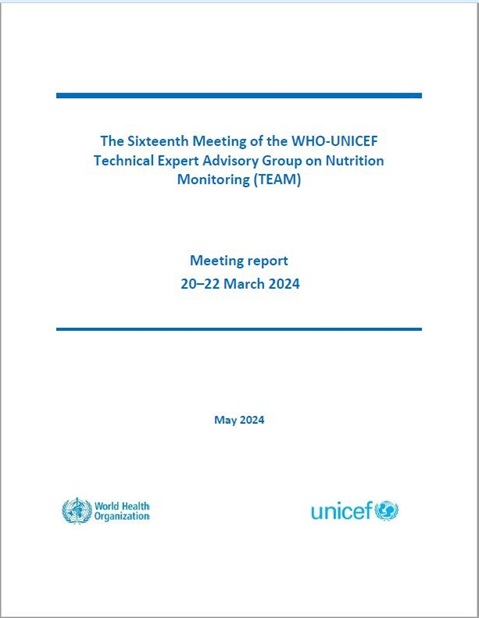
In 2015, WHO and UNICEF established an independent Technical Expert Advisory group on nutrition Monitoring (TEAM) to advise on enhancing nutrition monitoring at all levels. TEAM’s primary responsibility was completing development of a set of indicators to monitor the Comprehensive Implementation Plan on Maternal, Infant and Young Child Nutrition consistent with the global nutrition targets decided by the World Health Assembly (WHA). For the past few years, TEAM has expanded its scope of work that are relevant and priorities for global nutrition monitoring. The scope of work for TEAM is expected to be expanded more in the coming years.
The sixteenth TEAM meeting was held virtually on 20–22 March 2024. This report provides a summary of presentations, discussions, recommendations, and decisions emanating from this meeting. The agenda and list of participants are included in Annexes.
More information
Technical Expert Advisory group on nutrition Monitoring (TEAM)
Newly Launched - AI Presentation Maker

- Customer Favourites
Summary Report
AI PPT Maker
Powerpoint Templates
Icon Bundle
Kpi Dashboard
Professional
Business Plans
Swot Analysis
Gantt Chart
Business Proposal
Marketing Plan
Project Management
Business Case
Business Model
Cyber Security
Business PPT
Digital Marketing
Digital Transformation
Human Resources
Product Management
Artificial Intelligence
Company Profile
Acknowledgement PPT
PPT Presentation
Reports Brochures
One Page Pitch
Interview PPT
All Categories

- You're currently reading page 1
Stages // require(['jquery'], function ($) { $(document).ready(function () { //removes paginator if items are less than selected items per page var paginator = $("#limiter :selected").text(); var itemsPerPage = parseInt(paginator); var itemsCount = $(".products.list.items.product-items.sli_container").children().length; if (itemsCount ? ’Stages’ here means the number of divisions or graphic elements in the slide. For example, if you want a 4 piece puzzle slide, you can search for the word ‘puzzles’ and then select 4 ‘Stages’ here. We have categorized all our content according to the number of ‘Stages’ to make it easier for you to refine the results.
Category // require(['jquery'], function ($) { $(document).ready(function () { //removes paginator if items are less than selected items per page var paginator = $("#limiter :selected").text(); var itemsperpage = parseint(paginator); var itemscount = $(".products.list.items.product-items.sli_container").children().length; if (itemscount.
- 3D Man (169)
- Anatomy (4)
- Animated (1)
- Branding (3)
- Brochures (5)


IMAGES
COMMENTS
Template 1: Annual Work Summary Report PPT Report Template. If you want to present work activities performed by your company, then, this twenty-three slide annual work summary report deck is ideal for you. Use this complete deck to provide a comprehensive overview of your accomplishments, mission statement, strategic work plan, and core values ...
As a rule of thumb, an executive summary should not go longer than one vertical page. That is an equivalent of 300-500 words, depending on the typeface. For longer reports, two pages (a horizontal split) may be acceptable. But remember, brevity is key. You are working on a trailer for a movie (the full report).
Here's a genericized executive summary slide based on material provided by a recent client. This recap was created to give the VP of Sales a comprehensive overview of last quarter's sales performance across all three company brands (A, B, and C). The full presentation deck contained about 30 slides, with detailed sections for each brand.
Step 1: Review the Entire Presentation. Start by going through the entire PowerPoint presentation. Reviewing the presentation in its entirety allows you to get a sense of the overall flow and the key themes. Pay attention to the title slides and the concluding slides, as they often contain the main message and summary points.
Let's take a closer look at each component of the executive summary and how it can be used to craft an effective executive summary deck using the McKinsey/BCG/Bain methodology. 1. Objective. The objective of the executive summary should succinctly define the purpose of the presentation and why it is important for the audience to understand the ...
To create your own research report executive summary, download this customizable template. Available in blank and example versions and three printable formats, this template serves as a structured guide to organize and present the key components of a research report. ... Copy your completed slide into a longer presentation, or use it on its own ...
Environmental studies. Market surveys. Project plans. In general, there are four parts to any executive summary: Start with the problem or need the document is solving. Outline the recommended solution. Explain the solution's value. Wrap up with a conclusion about the importance of the work.
An executive summary should be clear and concise (typically one to two pages long) and present the main points in a formal tone. The purpose of an executive summary is to pique the reader's curiosity by presenting facts from the larger piece of content it is summarizing. The executive summary can be either a portion of a business document (a ...
An executive summary slide is the first slide in your presentation that fully summarizes the argument, storyline, and supporting evidence of the body slides. Free Download: Consulting Presentations ... Below you can see an example of a BCG executive summary. This slide deck is a BCG report on "Melbourne as a Global Cultural Destination" and ...
An executive summary is a vital part of any business presentation. In the broader sense, the executive summary is the brief that precedes a more extended report or presentation and outlines the essence of the entire report. In business environments, an executive summary presentation summarizes the intent of the entire business deck in a concise ...
An executive summary PPT slide makes presenting vital info from a bigger report or business plan easier. It usually includes a title slide, an agenda or outline slide, and a few summary slides. ... A creative executive summary presentation involves several vital strategies to capture your audience's attention and convey the main points ...
Project Report Executive Summary Presentation Template. This ready-to-use one-page PPT Layout unravels a scenic project overview, showcasing key milestones achieved and the visionary roadmap ahead. Dive into financial insights, and navigate the deliverable timeline and the tempest of key project risks with the seamless guidance of this concise ...
Summary Report Essentials: Key Components to Include When crafting summary reports, several key components are essential for delivering clear and impactful insights. First and foremost, a well-structured PowerPoint presentation forms the backbone of most standard market research reports.
Template 2: Project Statement of Work bifold Summary PPT Template. Use this PPT Template to prepare a concise project work summary. The Layout spans over four pages and covers project details and a defined scope of work. There are separate tables provided to record objectives, deliverables, and a tentative budget schedule.
Here's the good news: an executive summary is short. It's part of a larger document like a business plan, business case or project proposal and, as the name implies, summarizes the longer report. Here's the bad news: it's a critical document that can be challenging to write because an executive summary serves several important purposes.
No matter the end goal of your report presentation, the executive summary must grab the reader's attention, summarize critical business information, and project both short and long-term goals. Generally, an executive summary starts by describing the problem or need that the business is solving. Further, the document talks about the recommended ...
2. Call to Action. A call to action in the presentation summary can help solidify the main points and key takeaways of the presentation while also motivating the audience to take action. It is especially important if the goal of the presentation is to inspire change or promote a product or service.
2. ClickUp Whiteboard Executive Summary Template. ClickUp Whiteboard Executive Summary Template. ClickUp's Whiteboard Executive Summary Template is a perfect tool for project managers who want their executive summary to be an interactive experience that keeps the reader's attention throughout your pitch.
An executive summary is a quick overview of the topics in your paper or report. Typically, an executive summary is a 1-2 page overview and includes the objectives, data, and research highlights. In an executive summary slide, you have to make sure that you keep the whole plan or proposal concisely. ... In presentations, an executive summary ...
A single executive summary ppt template effectively captures all your crucial information, such as progress, skills, business plan, and project management strategy. ... An executive summary PowerPoint template intends to show the important points and highlights of a larger report, presentation, or business strategy clearly. The executive ...
Summary report writing is a crucial skill in market research, enabling professionals to distill complex data into actionable insights. These reports, typically presented in PowerPoint format, serve as the primary means of communicating findings to clients. ... PowerPoint presentations are a popular choice, offering a visual medium to showcase ...
Template 3: Project Status Report with Executive Summary. A project status report is required to calculate the project schedule. Use this PPT Template to present a high-level overview of a project's progress tracker and accomplishments. It includes the project phase, current status, milestones, budget, and issues.
Case presentation. We report about a 26-year-old female with Marfan syndrome who was without regular cardiac care for 4 years. Her last available echocardiogram and cardiovascular magnetic resonance (CMR) scan showed aortic root dilatation with a maximum diameter of 42-43 mm. She was also known to have an aberrant right subclavian artery.
The sixteenth TEAM meeting was held virtually on 20-22 March 2024. This report provides a summary of presentations, discussions, recommendations, and decisions emanating from this meeting. The agenda and list of participants are included in Annexes.
Daily report powerpoint ppt template bundles. Slide 1 of 6. Helpdesk Ticket Management Summary Report. Slide 1 of 6. Executive Summary Video Production Company Profile Ppt Topics. Slide 1 of 5. Executive summary icon business report with chart. Slide 1 of 12. Accomplishment report powerpoint ppt template bundles.