Free Assignment Tracking Template for Google Sheets
- Last updated November 19, 2024
Are you looking for an assignment-tracking template? When your tasks begin to pile up into several imaginary towers, it’s easy for you to be overwhelmed, not knowing where to start. Moreover, you might not even be able to keep track of all of them, resulting in missed assignments and potentially bad marks.
Having an assignment tracker to keep every task means you’ll be able to organize, stay on top, and complete all your assignments on time. All you need to do is open our Assignment Tracking Template, hit the “Make a copy” button and start sorting out your to-do list.
Access Template
While it’s easy to navigate, make sure you read ahead to discover how to use our assignment tracking template to the fullest. We also have another assignment tracking template that lets you map out your assignments throughout the semester—a perfect fit for your syllabus.

What Should a Good Homework Spreadsheet Have?
In general, you’ll want a few fields that will help describe your assigned tasks and some markers for better organization. Here are some essential components to look for:
- Assignment description: An efficient assignment tracking template will have space so you can jot down assignment notes. This avoids confusion and lets you anticipate the difficulty of your to-dos.
- Dates: Having dedicated fields for your due dates lets you plan your schedule better. This way, you know how much time you have to complete a task. Additionally, when paired with your assignment notes, you can sort them according to priority levels.
- Completion status: Keeping track of task statuses lets you know which tasks have started, are in progress, are accomplished, or need revision. Moreover, it’s also a great way to remember which tasks you need to return to.
- Subject and type: You also want to categorize your assignments into their respective subjects. Another way to group them is by assignment type, including papers, lab reports, collaborative work, and similar tasks.
The components above are only a few useful fields in an assignment tracking template. For example, some spreadsheets also include monthly views or trackers for semester-wide assignment lists . Templates such as these will undoubtedly have other categories you’d need to explore.
Basic Assignment Tracking Template
With all the considerations laid out above, we created a simple but effective assignment tracking template you can use for free. While it may only feature a single functional tab, it has nine named columns you can organize according to your tasks.
If you haven’t already, you can download our free assignment tracking template here:
Let’s discuss the template in more detail.
Column A—Days Remaining
This is self-explanatory, but you can refer to this column to see the number of days you have left to do or submit your assignment. Depending on the days remaining, you can also decide which tasks to prioritize according to their deadlines.
The cells under this column are automatically updated using our pre-loaded formulas, so avoid modifying them. Instead, you can change the values under the last two columns of this template.
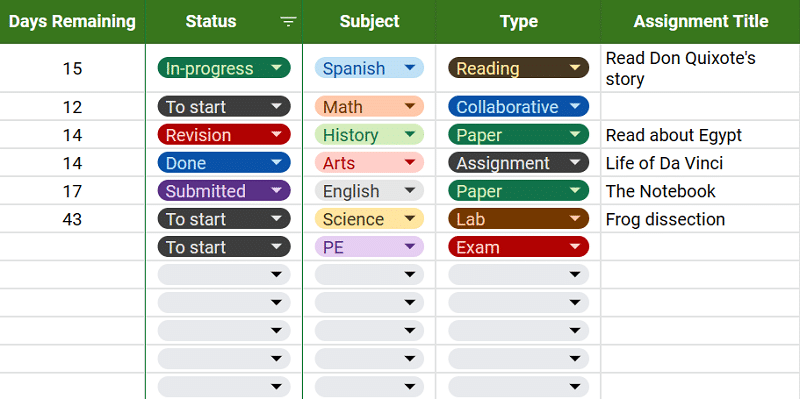
Columns B to D—Tags for Status, Subject, and Task Type
Under these columns, you can set the categories of your assignments either by their completion status, class, or assignment type. You can select the values from the drop-down lists that come with the template based on the American curriculum.
Additionally, these statuses are associated with specific colors, making them more visual so that you can view and handle multiple ongoing tasks more efficiently. If the subjects listed differ from what you’re currently taking, you can modify the options.
To modify the subject options, follow the steps below:
- First, click on a cell’s drop-down list and locate the pen icon at the bottom.
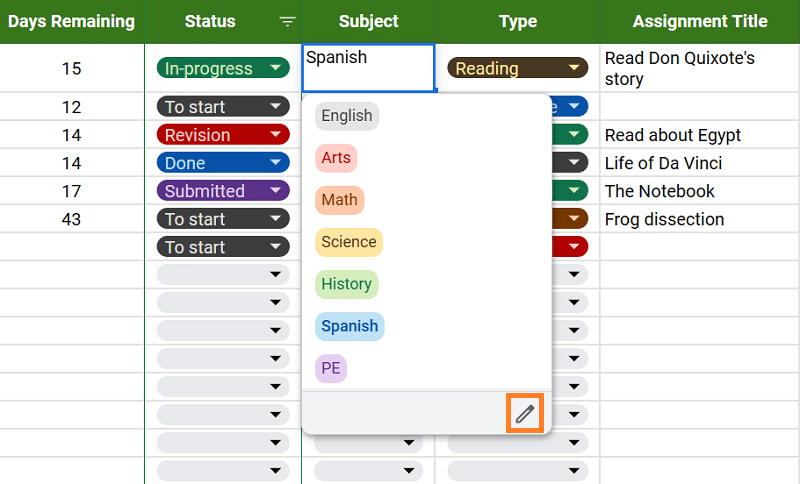
- Click the pen icon to open the drop-down settings on the left-hand side of your screen.
- Change the values listed on the options, such as editing Math to Physics.
- Once you’ve set your preferred selection, click the “ Done” button.
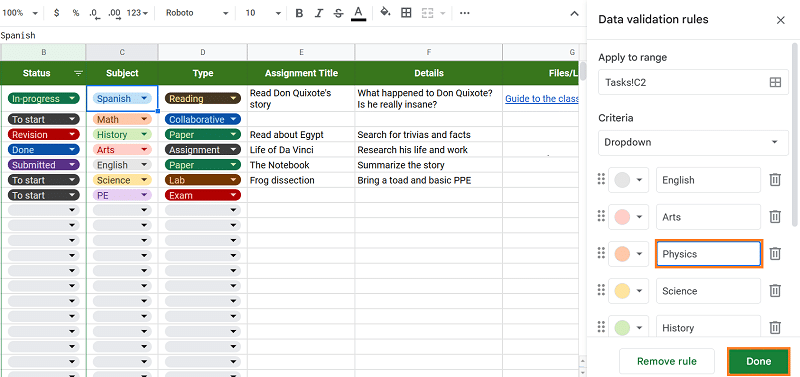
- Upon clicking, a pop-out might appear on your screen asking whether to apply the changes to a wider cell range.
- Simply click “Apply to all” to replicate the changes to the other cells.
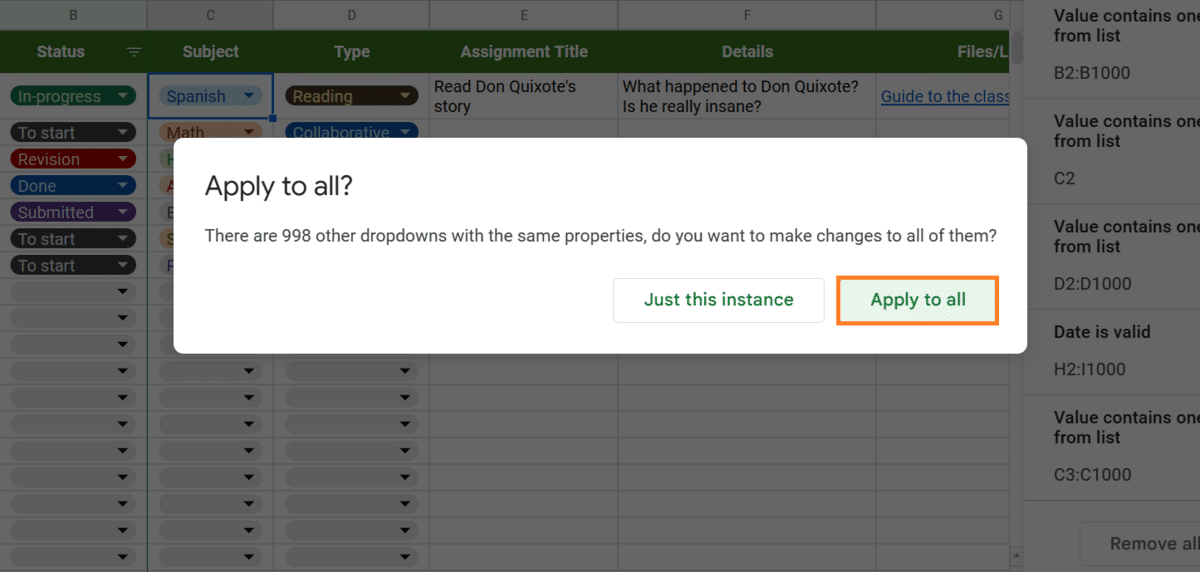
Another handy feature is the filter option in the “Status” column. You can use this to view your tasks based on their completion level. For example, you can choose to see only the in-progress tasks. Here’s how you do it.
- To get started, click on the filter icon next to the “Status” label.
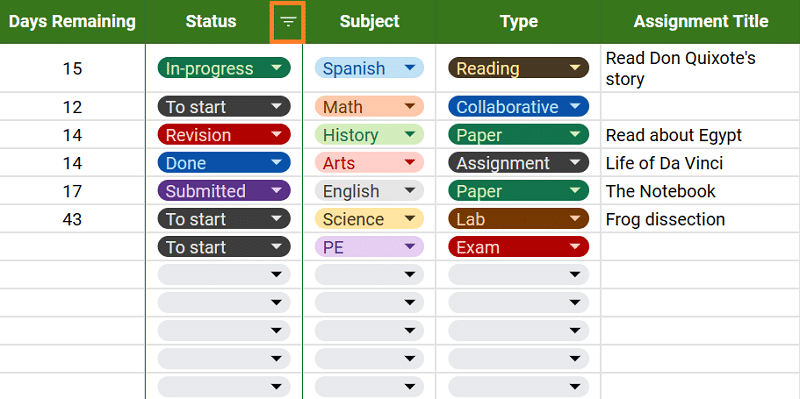
- You should see a list of values with checkmarks on their left side once you scroll down.
- To deselect all of them, click on “ Clear.”
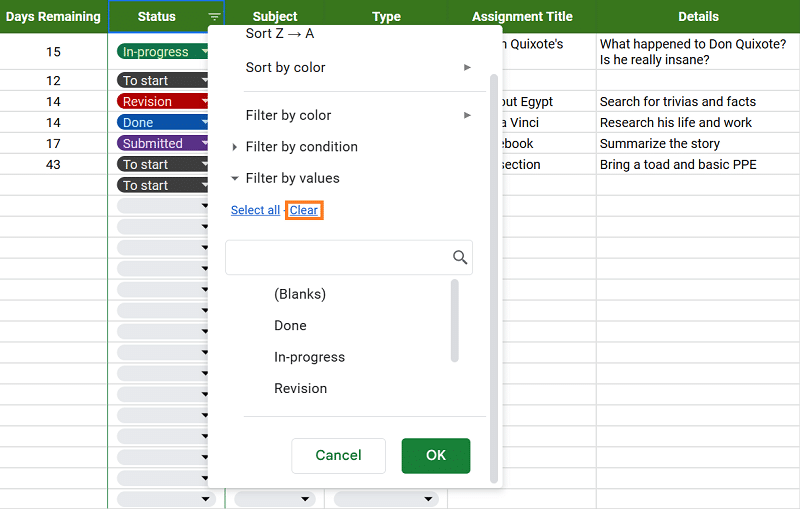
- Next, begin selecting the tasks you want to see per status, such as To start and In-progress.
- Finally, click “OK.”
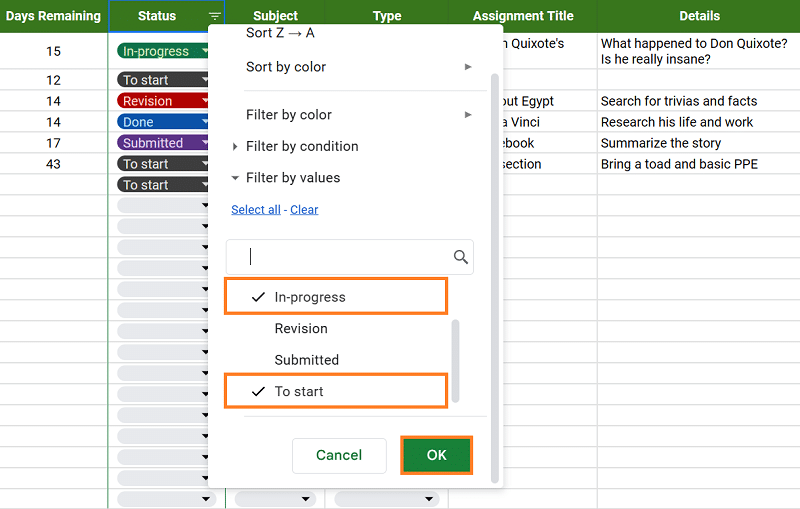
- To revert the view, simply follow steps one to five, ensuring to select all the categories again.
Columns E to I—Assignment Details
You can start entering the information you know about the tasks at hand. The columns E to G are divided into three categories: Assignment Title, Description, and Files/Links. If your assignment has attachments and URLs, such as resources, you can keep them in the last column mentioned.
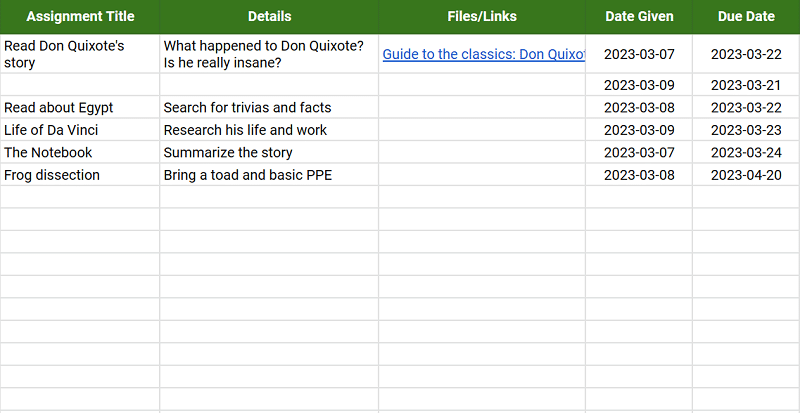
Meanwhile, columns H to I serve as fields where you can input the dates when your task is given and when you need to submit it. Take note that these are installed with data validation rules—you can’t enter values that aren’t valid dates. These values are also used to calculate the Days Remaining column.
Semester Assignment Spreadsheet
If you are looking to plan your entire semester ahead of time with your potential tasks, this is a helpful assignment tracking template. It’s much simpler than the previous spreadsheet discussed and gives you a semester-wide overview of your assignments.
Get the template here: Semester Assignment Spreadsheet
This assignment tracking template has only three fields that you can update. The first field is the (1) Date , which is located under the seven days of the week (with a total of fifteen weeks in the spreadsheet as per the American semester.)
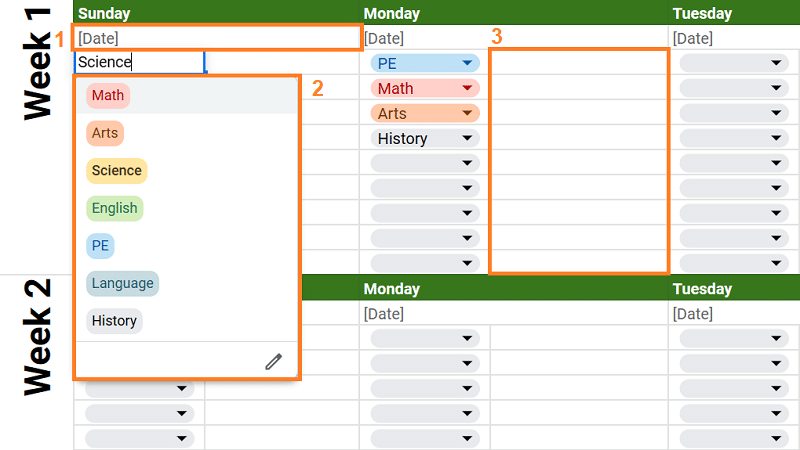
The second is the (2) Tags field, which allows you to categorize your tasks according to the subject. As with the other template, these tags are color-coded for an easier view. Lastly, you can also populate the (3) Assignment Details , the blank spaces beside the tags.
Why Use Our Assignment Schedule Templates?
You can virtually make a never-ending list of benefits from using a homework spreadsheet, but to name a few, here are some reasons why they’re beneficial for managing your workload.
- Organization: As repeatedly emphasized, these assignment tracking templates help you categorize your tasks according to subject, type, and completion status, making it easier to organize your workload.
- Time Management: You can keep track of your due dates better with the automated counting of the days remaining for a task. You can manage your time better and learn to prioritize tasks according to deadlines.
- Easy Access: Our spreadsheets run on Google Sheets , which you can easily access anywhere, as long as you are connected to the internet. On top of that, they’re also ready to be filled out as soon as you make a copy for yourself.
Wrapping Up
Sticking to your deadlines and organizing your tasks doesn’t need to be complicated. You can easily do this with the help of our assignment tracking template on Google Sheets. Access more of these excellent templates by visiting our other blogs too!
- 5 Useful Google Sheets Project Management Templates [Free]
- The Free Google Sheets Task List Template [Easy Guide]
- How to Assign a Task in Google Sheets [Easy Guide]
- Free Balance Sheet Template for Google Sheets
- The 9 Best Google Sheets Templates to Streamline Your Life
- Volleyball Statistics Spreadsheet: Free Template
Most Popular Posts

How To Highlight Duplicates in Google Sheets

How to Make Multiple Selection Drop-Down Lists in Google Sheets

Google Sheets Currency Conversion: The Easy Method

How To Apply a Formula to an Entire Column in Google Sheets
Related posts.
Rental Property Spreadsheet: Track Income and Expenses
- Talha Faisal
- July 10, 2024
The Only Project Plan Template You’ll Ever Need
- Princess Angolluan
- June 3, 2024
The Best Habit Tracker Google Sheets Templates
- Chris Daniel
- May 15, 2024
Free Purchase Order Template for Google Sheets (+ How to Use)
- May 6, 2024
Thanks for visiting! We’re happy to answer your spreadsheet questions. We specialize in formulas for Google Sheets, our own spreadsheet templates, and time-saving Excel tips.
Note that we’re supported by our audience. When you purchase through links on our site, we may earn commission at no extra cost to you.
Like what we do? Share this article!
Filter by Keywords
11 Free Task List Templates in Excel & ClickUp
Praburam Srinivasan
Growth Marketing Manager
July 18, 2024
Start using ClickUp today
- Manage all your work in one place
- Collaborate with your team
- Use ClickUp for FREE—forever
If you often struggle to stay on top of work tasks , personal responsibilities, and the never-ending to-do lists life keeps throwing at you, don’t worry—you’re not alone. While excelling at work while maintaining a fulfilling personal life is a major puzzle for many professionals, it can be pieced together if you equip yourself with the right tools.
The humble task list is a simple yet remarkably useful tool to boost productivity and regain control of your personal and professional commitments. It provides a clear roadmap of what and when needs to be accomplished, helping you manage time wisely and prioritize tasks effectively. 📑
To be practical, a task list needs a well-structured format, but making one from scratch can be yet another responsibility.
Fortunately, there’s a wealth of outstanding blueprints available for free. In this article, we’ll introduce you to 11 of the finest task list templates to revolutionize how you manage your daily responsibilities.
What Is a Task List Template?
What makes a good task list template, 1. clickup daily task list template, 2. clickup calendar to do list template, 3. clickup work to do template, 4. clickup task management template, 5. clickup simple to-dos template, 6. clickup simple task management template, 7. clickup activity list template, 8. excel prioritized to do list template by vertex42, 9. excel task list template by teamgantt, 10. excel daily task tracker template, 11. google sheets task list template by goodocs, task list templates: overview, checkmate your tasks with the best task and to do list templates.
A task list template is a pre-designed framework for efficiently listing, prioritizing, organizing, and tracking tasks or activities. It comes in various forms, from simple to complex, and can be used for professional and personal purposes.
These templates typically include essential components such as task names, descriptions, due dates, and status indicators. Some may offer additional attributes like priority levels , task dependencies, and categories to further improve task management and prioritization.
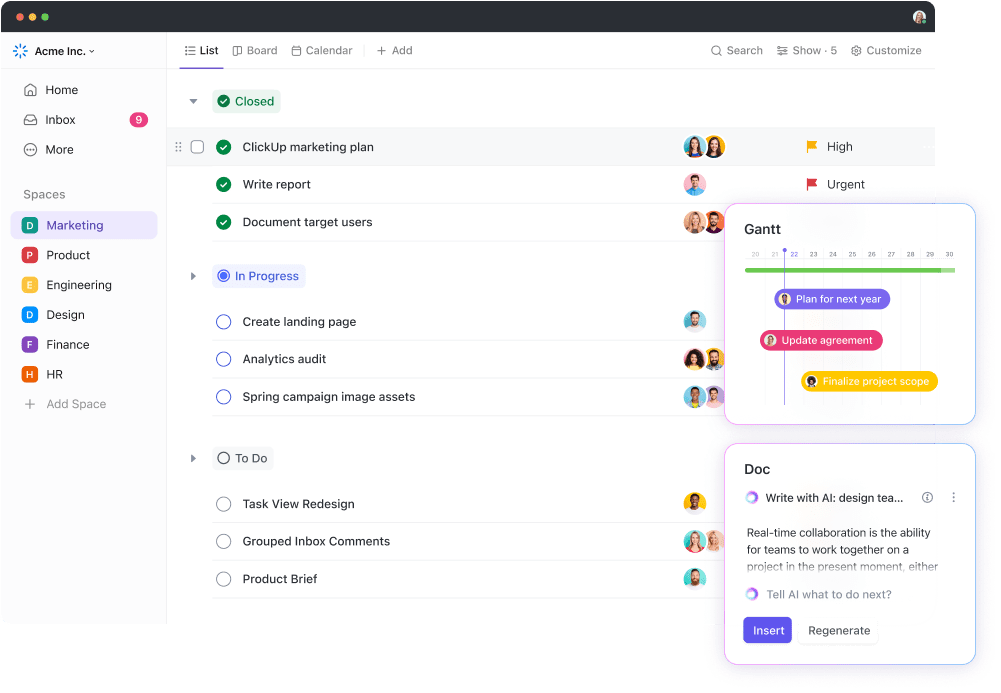
Task list templates provide a systematic approach to managing your daily schedule , coordinating complex projects, or organizing team assignments. They help you track responsibilities and ensure crucial tasks are completed on time, promoting accountability and transparency.
What makes them even more valuable is their flexibility —they can be tailored to fit your specific requirements, whether you’re managing a client project or throwing a birthday party. ⏳
When it comes to task organization, there is no one-size-fits-all solution. However, you should ensure that your task list template has the following qualities:
- Clarity : Task names and descriptions should be concise and unambiguous, ensuring that users can quickly understand what needs to be done
- Organization : The template provides a logical structure for listing tasks, often in a sequential or prioritized manner
- Flexibility : Users should be able to customize it to suit their specific personal or professional requirements
- Due date management : It allows for setting due dates or deadlines, helping users track time-sensitive responsibilities and prioritize work accordingly
- Status tracking : Good templates include status indicators or checkboxes that allow users to mark tasks as incomplete, in progress, or completed
- Reminders and notifications : To help users stay on top of upcoming tasks or overdue items

11 Free Task List Templates to Track Assignments in 2024
In this curated collection, we’ve handpicked the top 11 task and to-do list templates in Excel and ClickUp .
Each is expertly designed to address specific needs and elevate your task management experience. They’re also easy to use, customizable, and completely free. 🆓
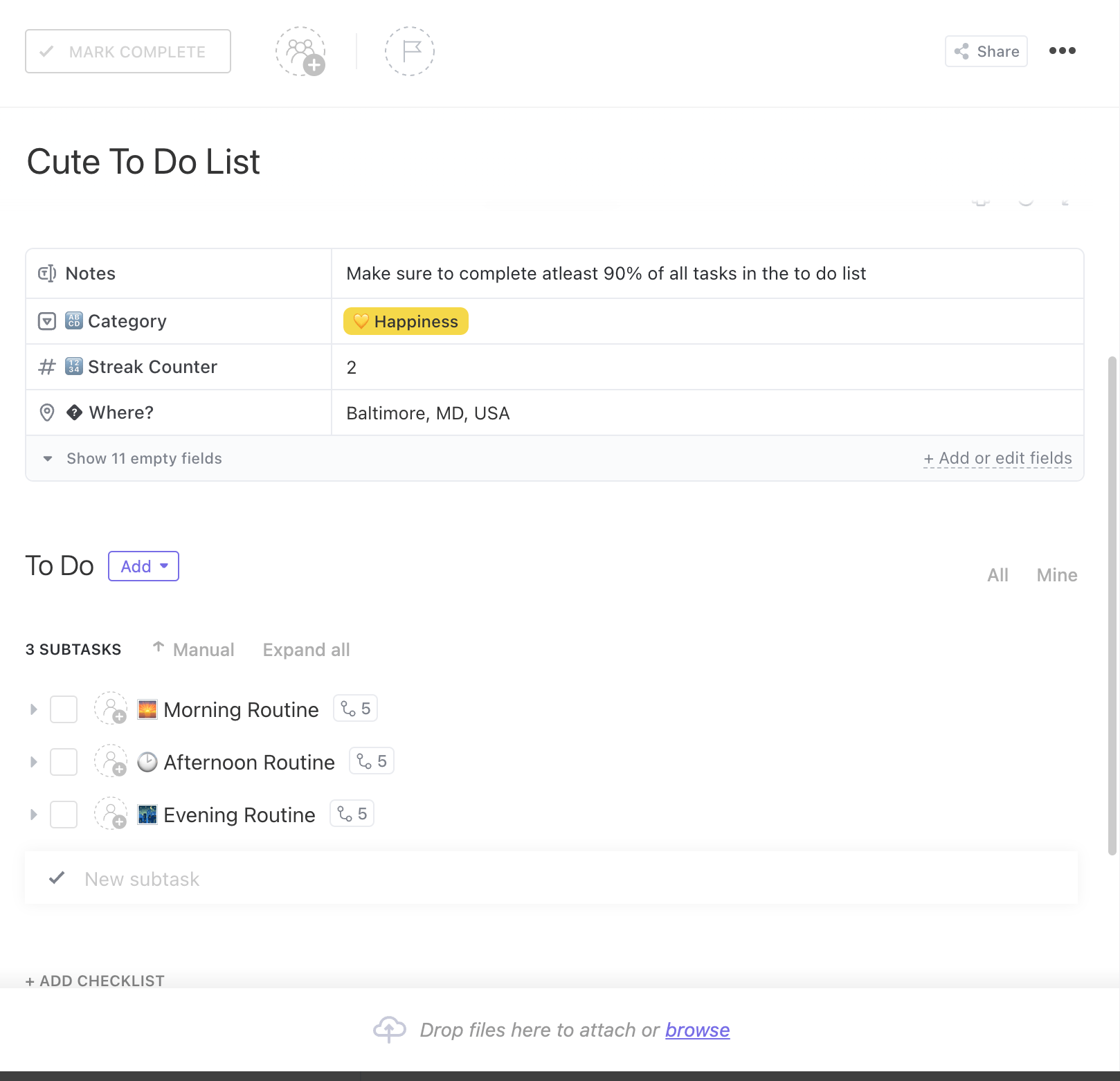
The ClickUp Daily Task List Template is your partner in organizing everyday tasks , from the most routine to critical. It empowers you to take charge of your day by setting goals, assigning deadlines, categorizing tasks, setting up reminders, and prioritizing work.
The best part? It’s highly customizable , allowing you to tailor it to your needs and preferences.
With this template, you have the power to take your task organization to the next level through Custom Fields. You can organize tasks according to particular categories such as type, location, or any other relevant criteria, which makes it simpler to visualize and arrange your workload.
Easily track and maintain streaks with customizable attributes for effective daily task management. ✅
Use the template’s List view for a detailed display of your to-do items, switch to the Kanban view to easily manage task statuses, or pick the Table view if you prefer a spreadsheet-like format. You can also integrate this template with your existing task management tools , ensuring it harmonizes effortlessly with your daily workflow.

If you’re looking to master your work hours, expectations, and goals with precision, the ClickUp Calendar To Do List Template has your back. It’s not just a calendar; it’s a powerful organizational tool offering a holistic view of your weekly, bi-weekly, or monthly duties.
Use it as a clear roadmap to plan and prioritize all your tasks based on your role and responsibilities or as your go-to weekly task list template for multiple projects. 🗓️
What makes this template extra convenient and functional are its custom views. Imagine having an entire week ahead filled with meetings. The Meeting Request view gives you a quick overview of all your upcoming appointments, the associated tasks, and their deadlines. This ensures you’re always well-prepared and firmly in control of your commitments.
Now, picture working in a team where tasks are assigned based on roles. The By Role view helps you sort tasks according to who’s responsible for them. It makes task delegation a breeze and promotes accountability by ensuring everyone knows what they need to do and when.
Lastly, there’s the Schedules view . It’s like a visual map of your day or week, laying out tasks chronologically. This helps you plan your time effectively by allocating slots for tasks, meetings, and even short breaks. It’s all about staying on top of things and making the most of your precious time.
You can also track task progress with Custom Statuses like Open and Complete and categorize tasks using Custom Fields such as Category, Resources, Productivity Level, and Role.
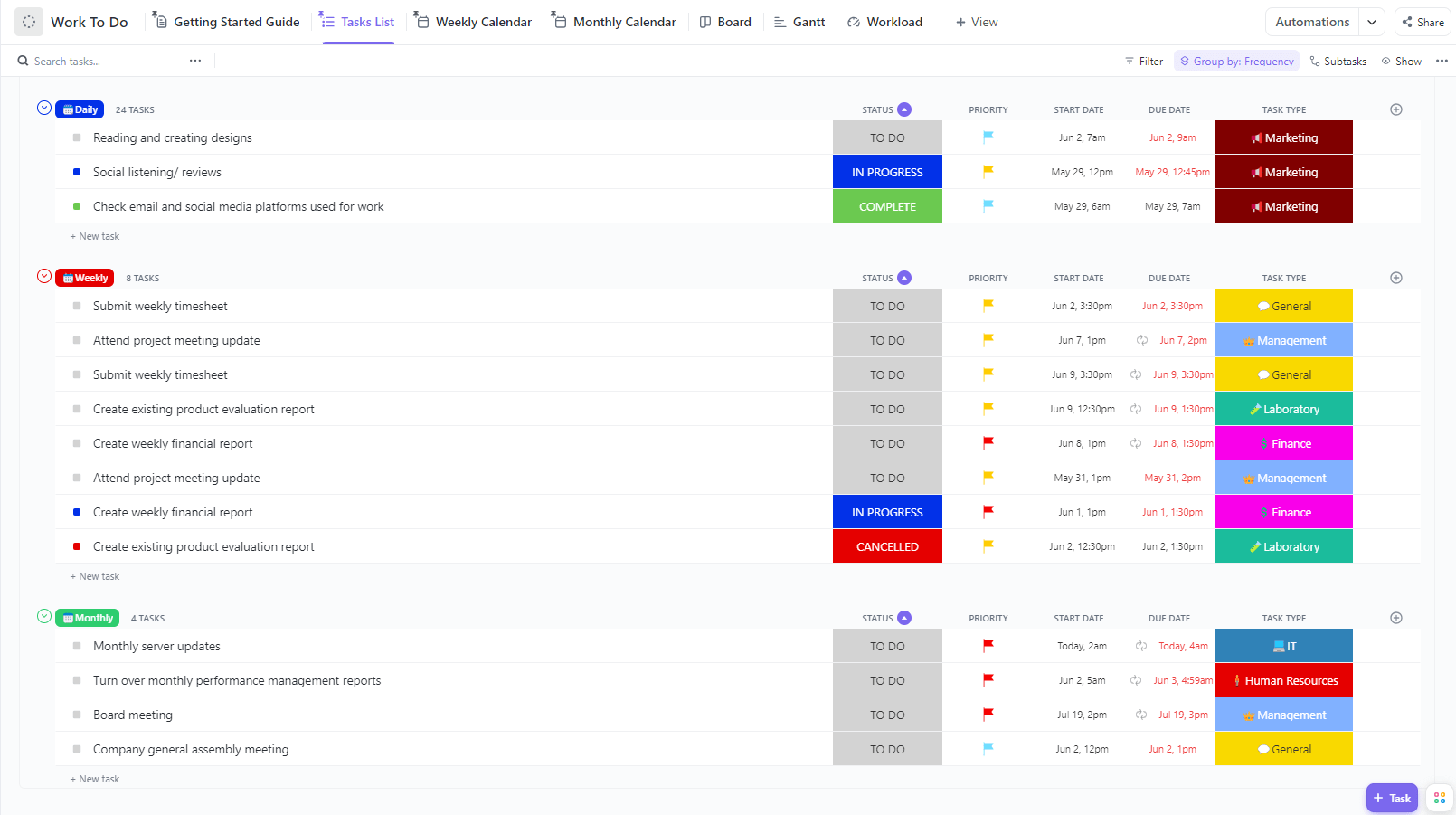
With the ClickUp Work To Do Template , you can effortlessly prioritize tasks by importance, effort, or urgency, ensuring you stay focused on what matters most. Organize projects into lists, complete with their related tasks, subtasks, and associated due dates, so you’re always on top of deadlines. Plus, you can visually track your progress through intuitive Kanban boards or Gantt charts.
This template offers three distinct views tailored to your needs:
- Weekly To Do List Calendar
- Monthly Calendar
In the Task List view, you’ll find a comprehensive list of activities organized by their completion status, be it daily, weekly, or monthly. You can track additional details on the right side of the template, such as task status, due dates, and priority. Plus, the Task Type field allows you to specify the department responsible, adding a touch of accountability to your task management. 💼
The Calendar views are where the magic happens. Use the simple drag-and-drop editor to schedule or reschedule tasks , creating a visual roadmap for your work.
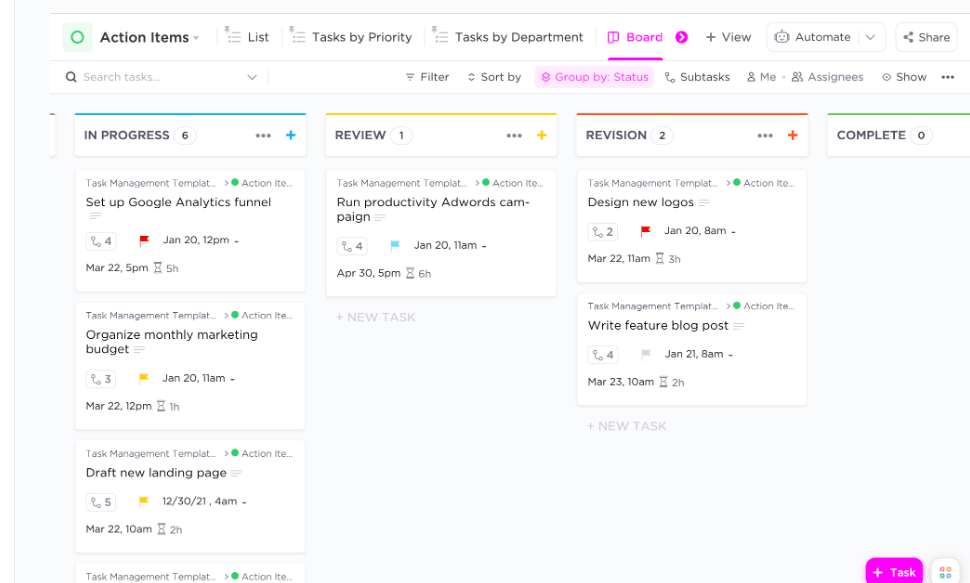
The ClickUp Task Management Template is your ultimate solution for staying organized and efficiently tackling tasks, no matter the project’s goals. This template takes the information you enter and automatically groups it by priority, department, or task status. With pre-built Custom Fields , you’ll have a quick snapshot of task ownership and expected completion dates, ensuring transparency and clarity. 🌞
Your team can use the template’s List view to meticulously organize task details, such as ownership and deadlines, akin to an advanced to-do list . Project tasks are sorted into three main Lists — Action Items , Ideas, and Backlog—allowing you to find the information you need effortlessly.
Meanwhile, the Board view empowers you to plan and prioritize the most important tasks by arranging sticky notes on a Kanban board. The Box view offers insights into work distribution, aiding intelligent task assignment, while the Calendar view simplifies scheduling with a user-friendly drag-and-drop interface.
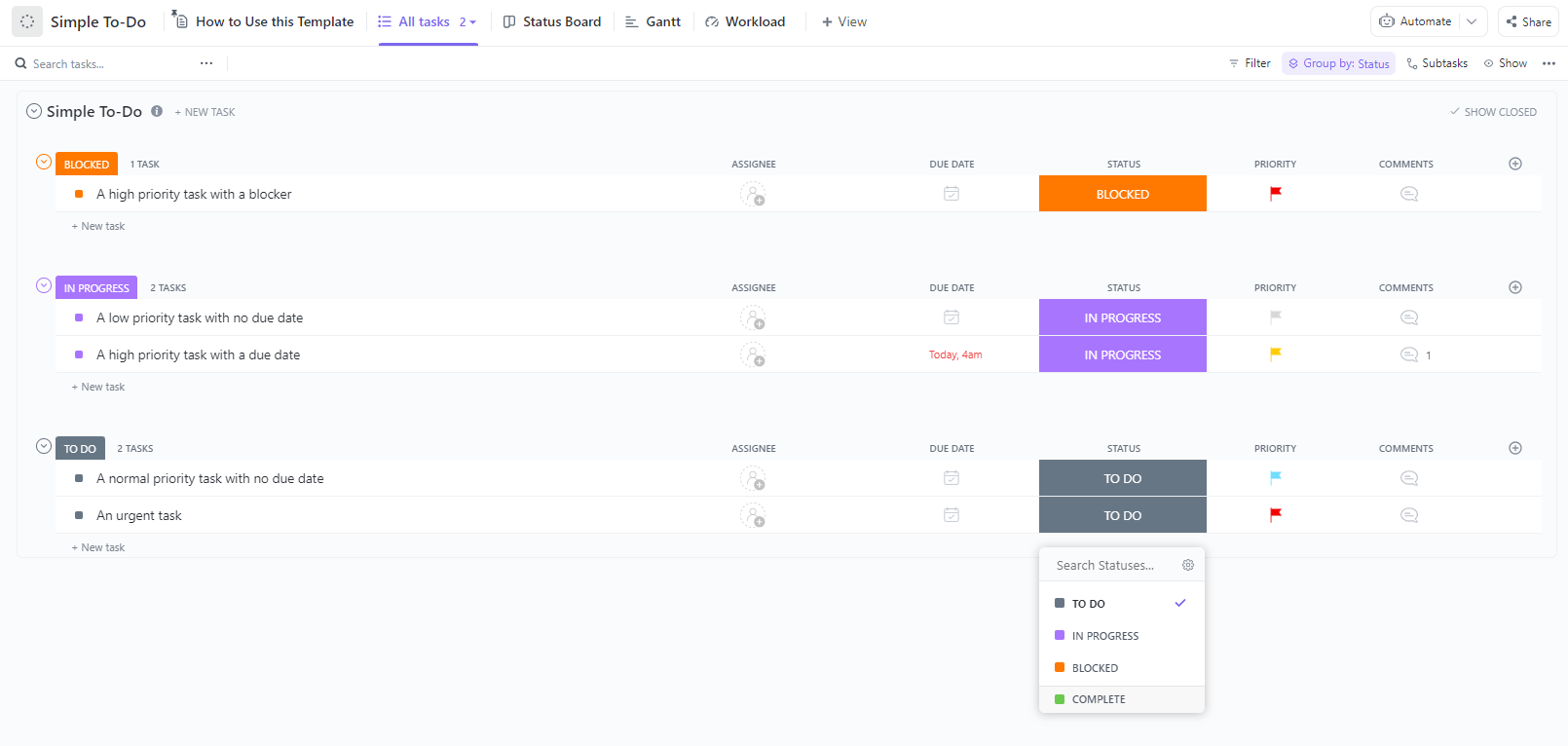
Introducing the ClickUp Simple To-Dos Template , where effectiveness meets simplicity. This template offers a straightforward approach to task management without unnecessary complications or distractions. 🎯
Start with the List view as your master task list, where columns display essential details like assignees, due dates, priority tags, and comments. The status column provides a dropdown menu with customizable categories, such as Blocked, Complete, In Progress, and To Do.
Want an overview of all your tasks? Turn to the All Tasks view.
Need to prioritize? The Prioritized Tasks view has you covered.
Make your tasks more informative by including subtasks, checklists, and attachments. Experiment with various views like Board and Gantt, and refine your task display using filters to find the best fit for your workflow.
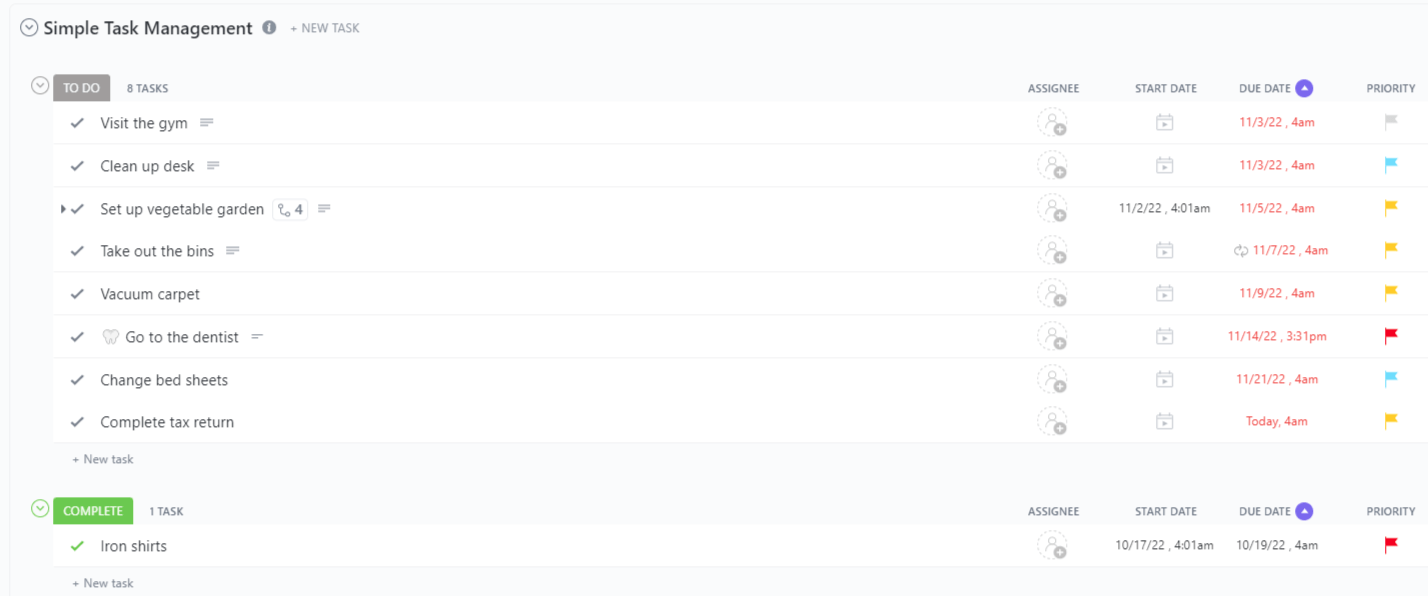
Tired of struggling to remember your daily tasks and appointments? The ClickUp Simple Task Management Template is designed to simplify not only work-related activities but also everyday responsibilities like cleaning, vacuuming, or going to the gym.
The to-do list template includes a basic list format for visualizing personal or professional tasks categorized as To Do or Complete.
This task management template provides a clear structure for adding your daily tasks , complete with labels for due dates, priorities, and task statuses. It’s your key to structuring your day and staying on top of tasks, no matter their size or significance.
You’ll find a range of views, including List , Board, and Doc , allowing you to approach your tasks in a way that best suits your workflow. Its powerful customization options set this template apart—add fields, prioritize tasks, and easily set up reminders .
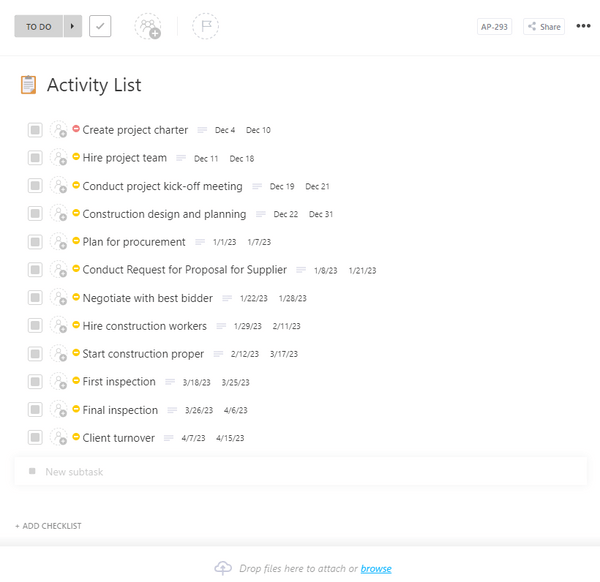
The ClickUp Activity List Template can transform the chaos of your to-dos into a well-organized and efficient system. It’s a versatile template that covers everything from creating to-do lists and checklists to managing project timelines and sprints. With this template, you can organize all your activities in one place, making it easy to prioritize and plan them with precision. 🙌
Use the template’s Custom Fields to:
- Specify project name
- Assign tasks to a project manager
- Track completion progress
What’s even more convenient is that this template structures activities and secondary tasks as subtasks , allowing you to provide in-depth details for each one, including dependencies between activities. It’s a comprehensive solution for effective activity management and project planning , simplifying complex tasks and ensuring your projects run smoothly.
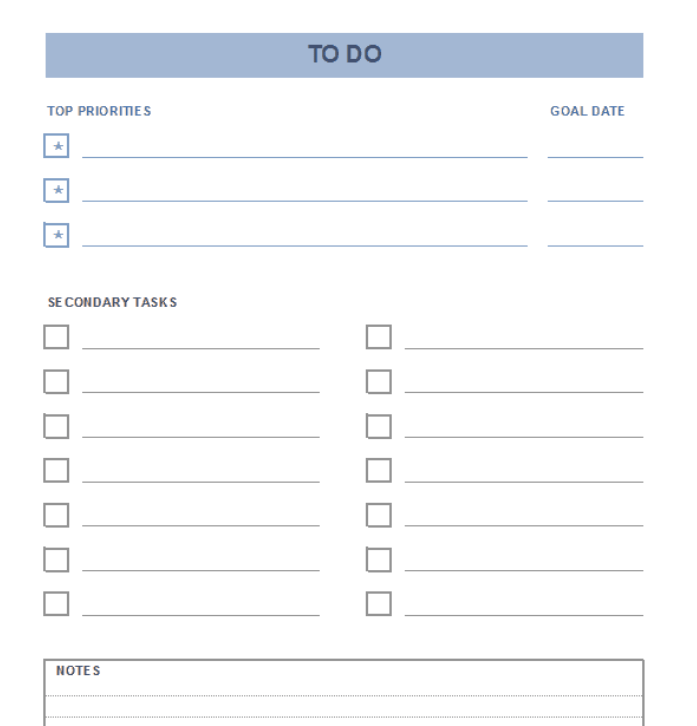
Excel enthusiasts, here’s a handy tool for your task management needs: the Excel Prioritized To Do List Template by Vertex42. This template simplifies the collection, evaluation, and tracking of your day-to-day tasks. It features a printable , hand-fillable design with a dedicated space for your top three priorities. 🖨️
In the first column, list your tasks or projects. Use the subsequent columns to set due dates, update statuses, specify priorities, and add notes. You have the flexibility to prioritize tasks using various methods, like symbols, numbers, or formatting.
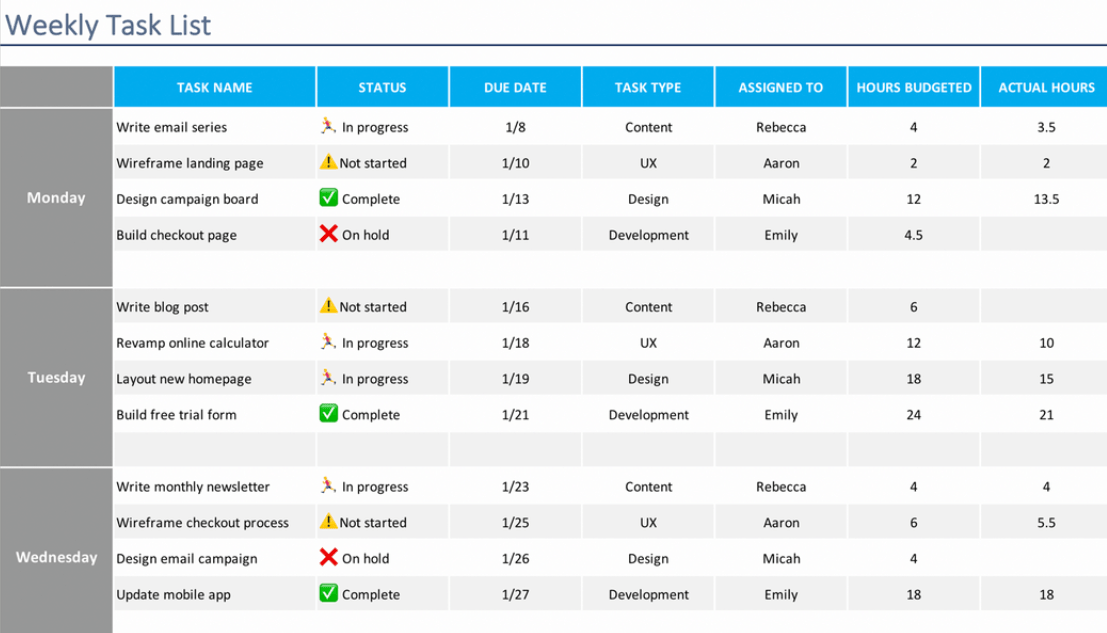
The Excel Task List Template by TeamGantt is your ticket to task management success. This template simplifies scheduling, assignment, and tracking of tasks for various projects, making it a valuable addition to your task list template Excel collection. It offers adaptability, whether you’re handling critical work tasks or personal projects.
The template simplifies task management by allowing you to create a comprehensive to-do list . You can easily add tasks, assign owners, set due dates, and track task status. Its clear status options make progress monitoring a visual breeze, and you can prioritize tasks effortlessly by assigning due dates.
You can track your progress on work assignments, ensuring you never miss a deadline or manage your household projects more efficiently, keeping costs in check and tasks on schedule.
The Excel Daily Task Tracker Template is a versatile tool for efficiently managing multiple tasks . Its user-friendly, visually attractive design incorporates built-in filtering controls , allowing you to sort and filter projects based on their due dates, priority, and status. Whether you prefer a digital or hard copy, this template suits both options.
With complete customization options , you have the freedom to adjust text, images, and other elements to suit your unique requirements. You can tap into a world of creativity with access to a diverse range of photos, graphics, fonts, and dynamic features like animations, transitions, and videos. 🎨
This template offers a straightforward and efficient solution for task tracking, helping you prevent oversights and boosting your productivity.

Ideal for tracking weekly tasks, the Google Sheets Task List Template presents an accessible and organized approach to task supervision.
This checklist template lets you manage your weekly tasks in a simple and visually shared workspace that can be accessed and coordinated seamlessly across different platforms. It’s specially designed to help you lay a robust foundation for your tasks while ensuring all crucial details are visualized and easily accessible.
With the Google Sheets Task List Template, you can encompass your tasks in a neatly planned sheet layout featuring essential task parameters such as task names, completion status, due dates, assigned roles, priority levels, and accompanying notes. 🗓️
You can manage your task flow in a glanceable format with color coding to highlight pending tasks, accomplished tasks, and tasks in progress. Its drag-and-drop feature allows you to reorganize tasks as per priorities, making it simpler to focus on urgent tasks first.
Here’s a brief overview of what you can expect from each template:
If tasks were your soldiers, task list templates would be the strategies and tactics you apply to take control of them and lead them to victory. So, don’t just try to manage tasks—command them with the right template! 💂
From simple to-do lists to detailed project tracking tools, these 11 templates combine simplicity, flexibility, and effectiveness to match your specific needs. If you need more ready-made frameworks to streamline all kinds of professional and personal activities, we encourage you to check out ClickUp’s extensive library of templates and supercharge your productivity.

Receive the latest WriteClick Newsletter updates.
Thanks for subscribing to our blog!
Please enter a valid email
- Free training & 24-hour support
- Serious about security & privacy
- 99.99% uptime the last 12 months
Assignment Breakdown Sheet Template
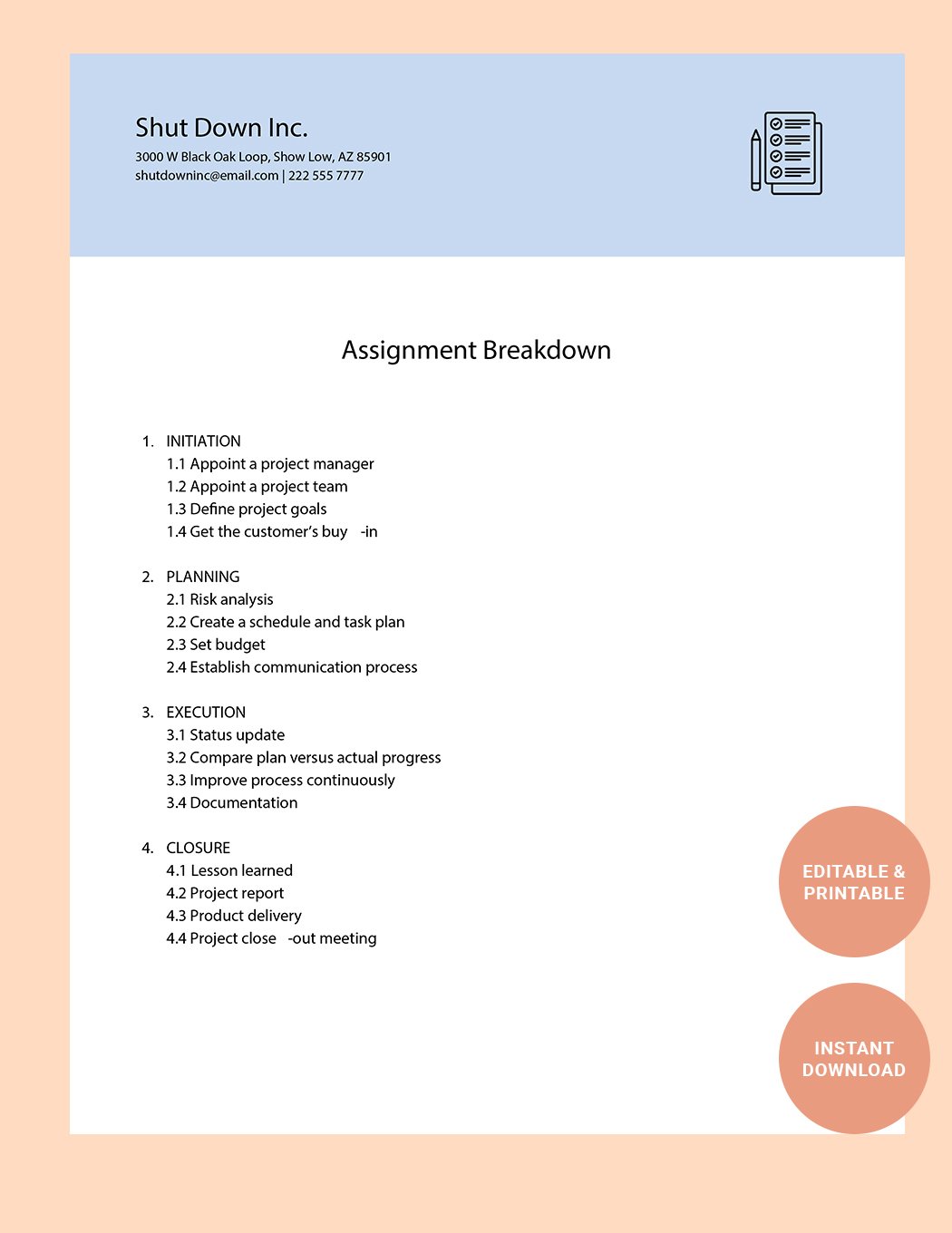
Download this Assignment Breakdown Sheet Template Design in Word, Google Docs Format. Easily Editable, Printable, Downloadable.
Already a premium member? Sign in
- Microsoft Word
- , Google Docs
You may also like
Script Breakdown Sheet Template
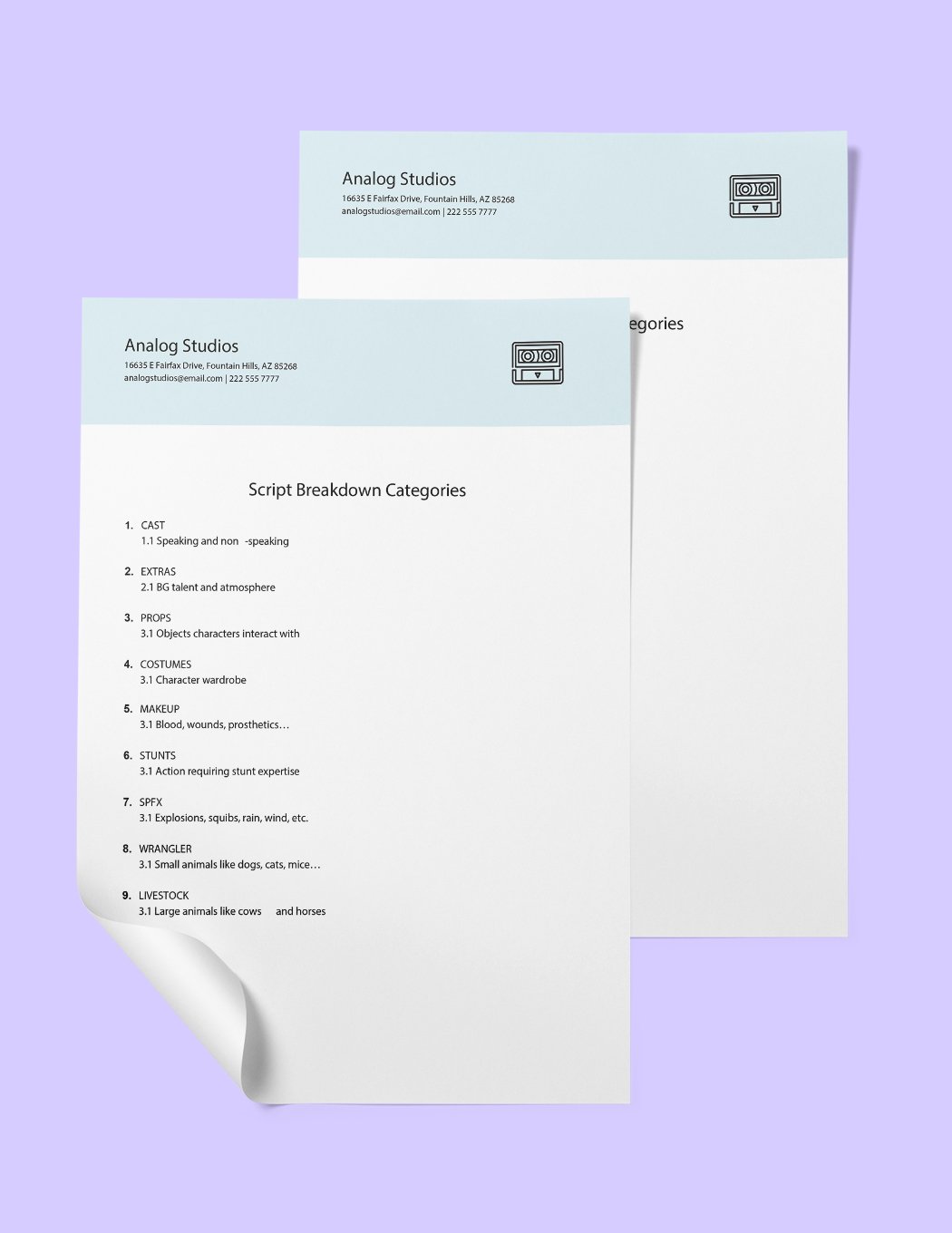
Sales Territory Breakdown Template
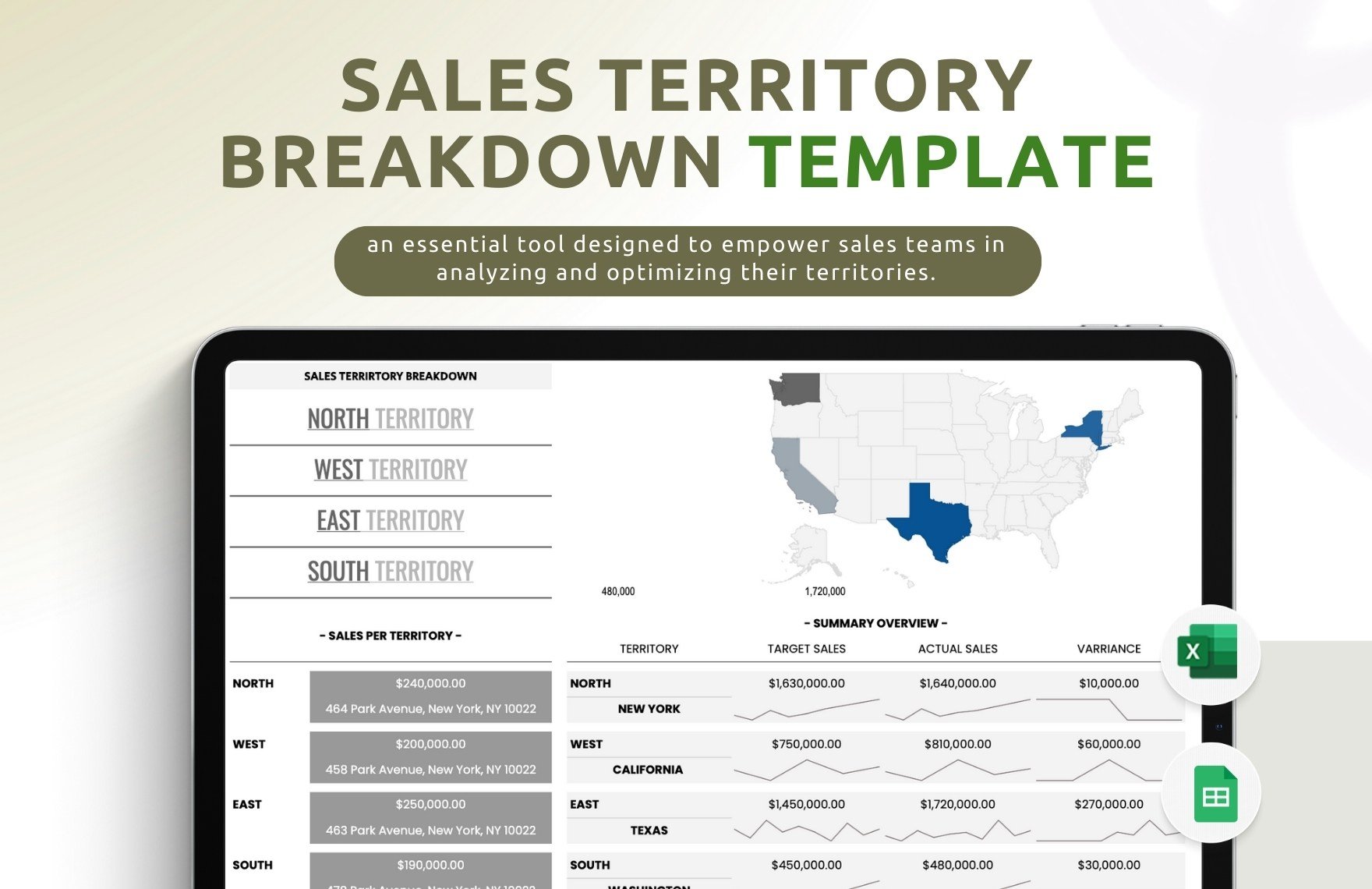
Sales Incentive Breakdown Template

Marketing Operational Cost Breakdown Template

Brief Proposal Budget Breakdown in Advertising Template
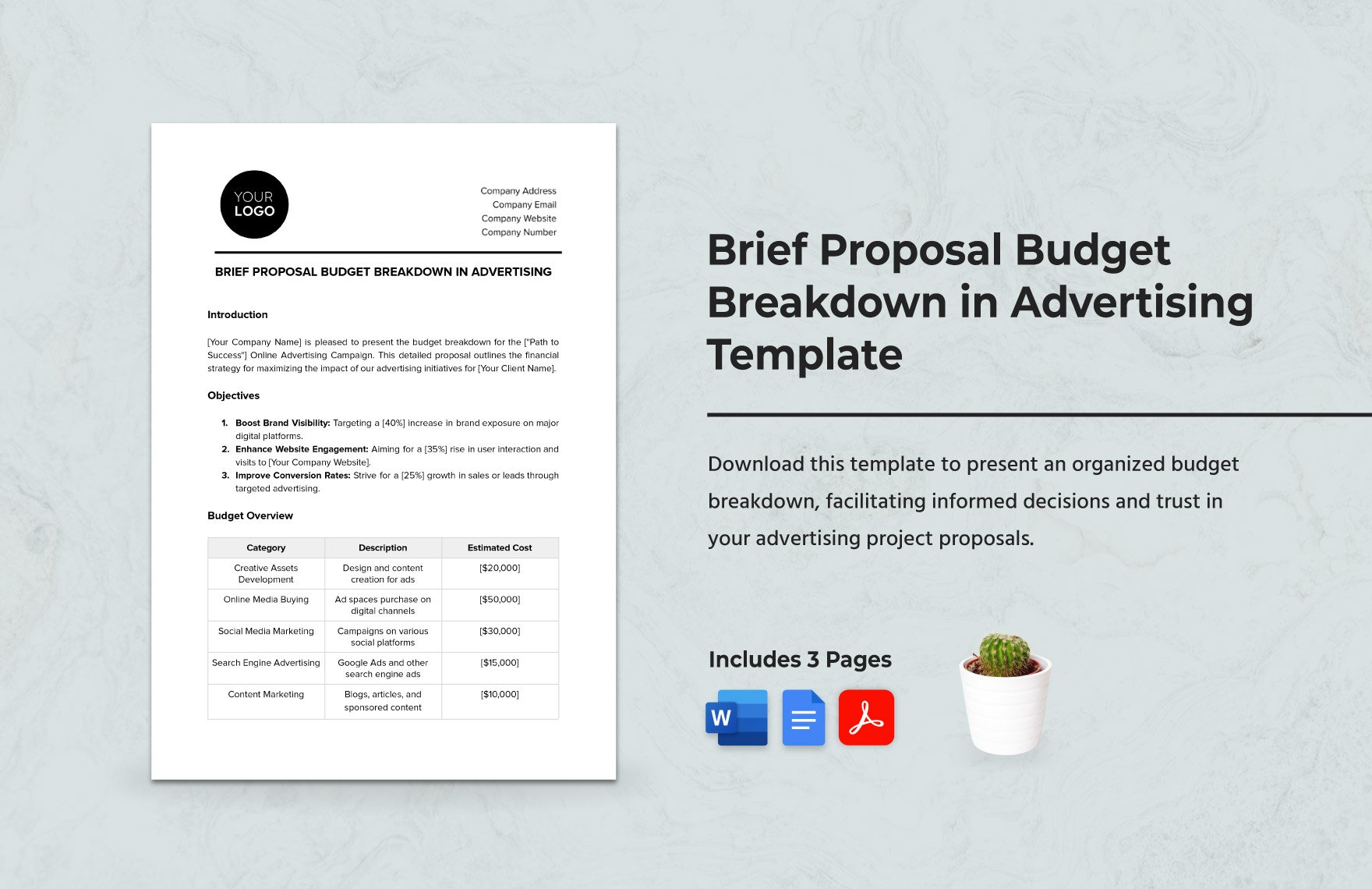
Marketing Branding Expense Breakdown Template
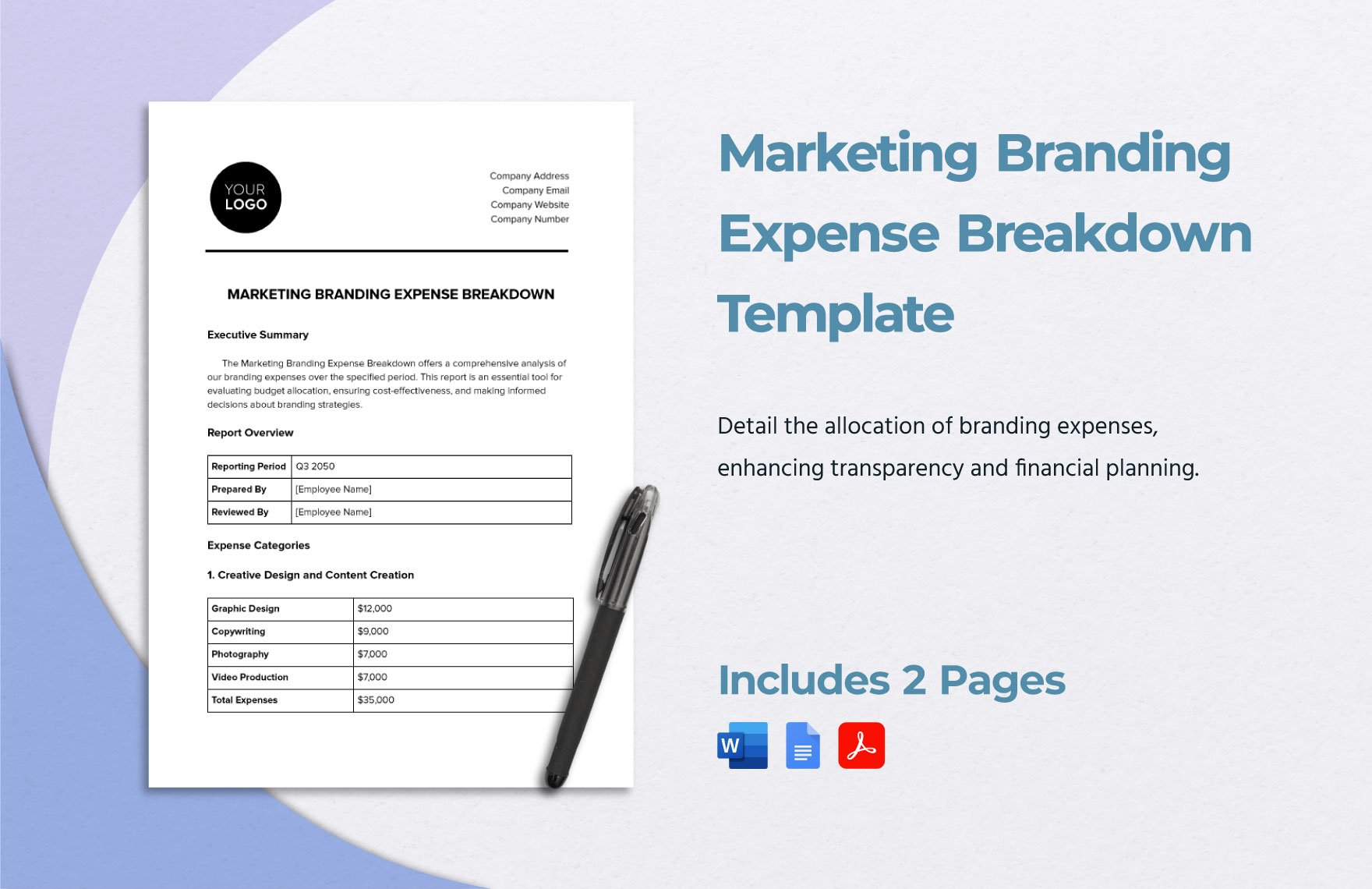
Training Budget Breakdown HR Template
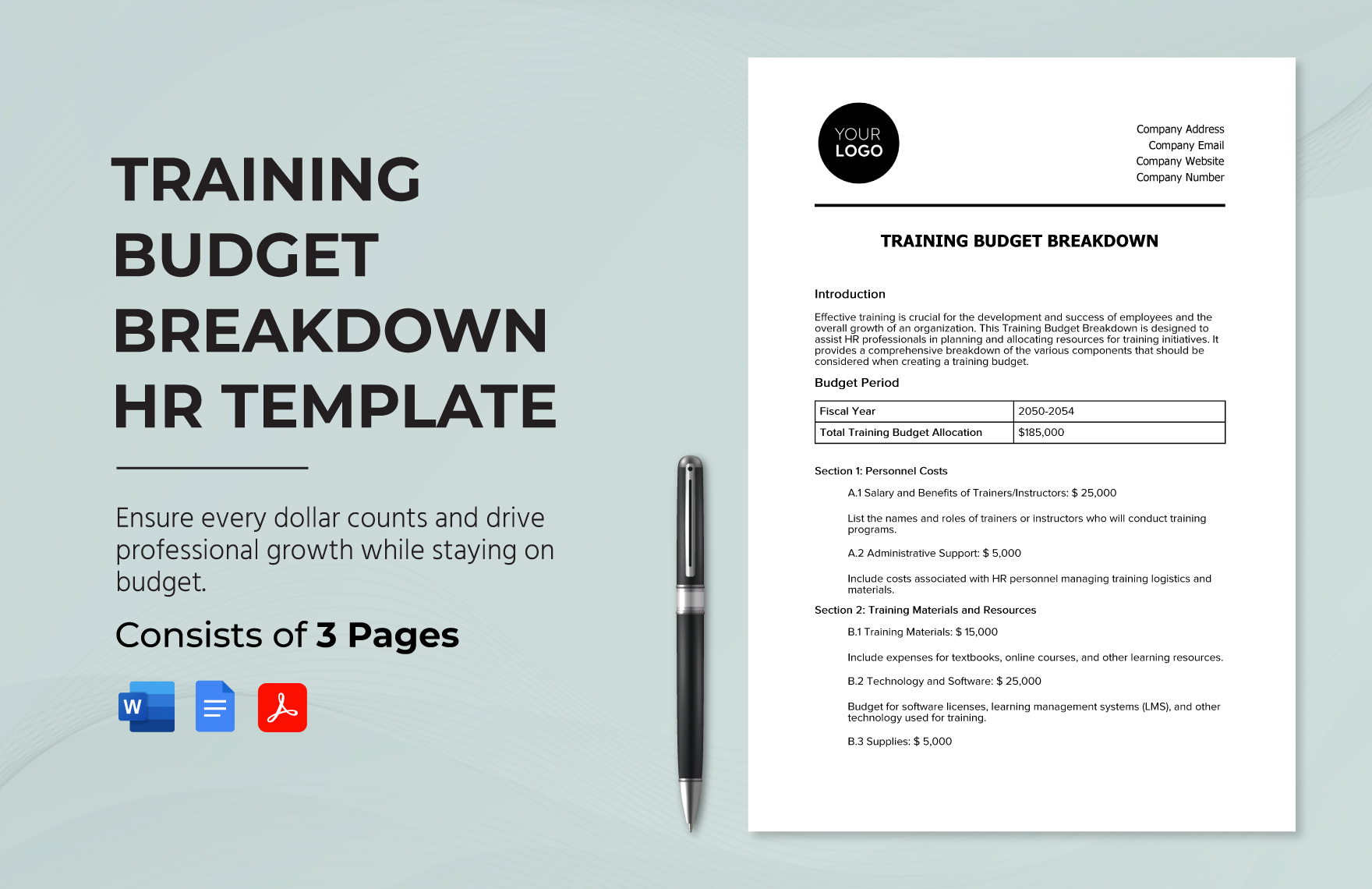
Monthly Income Breakdown Template
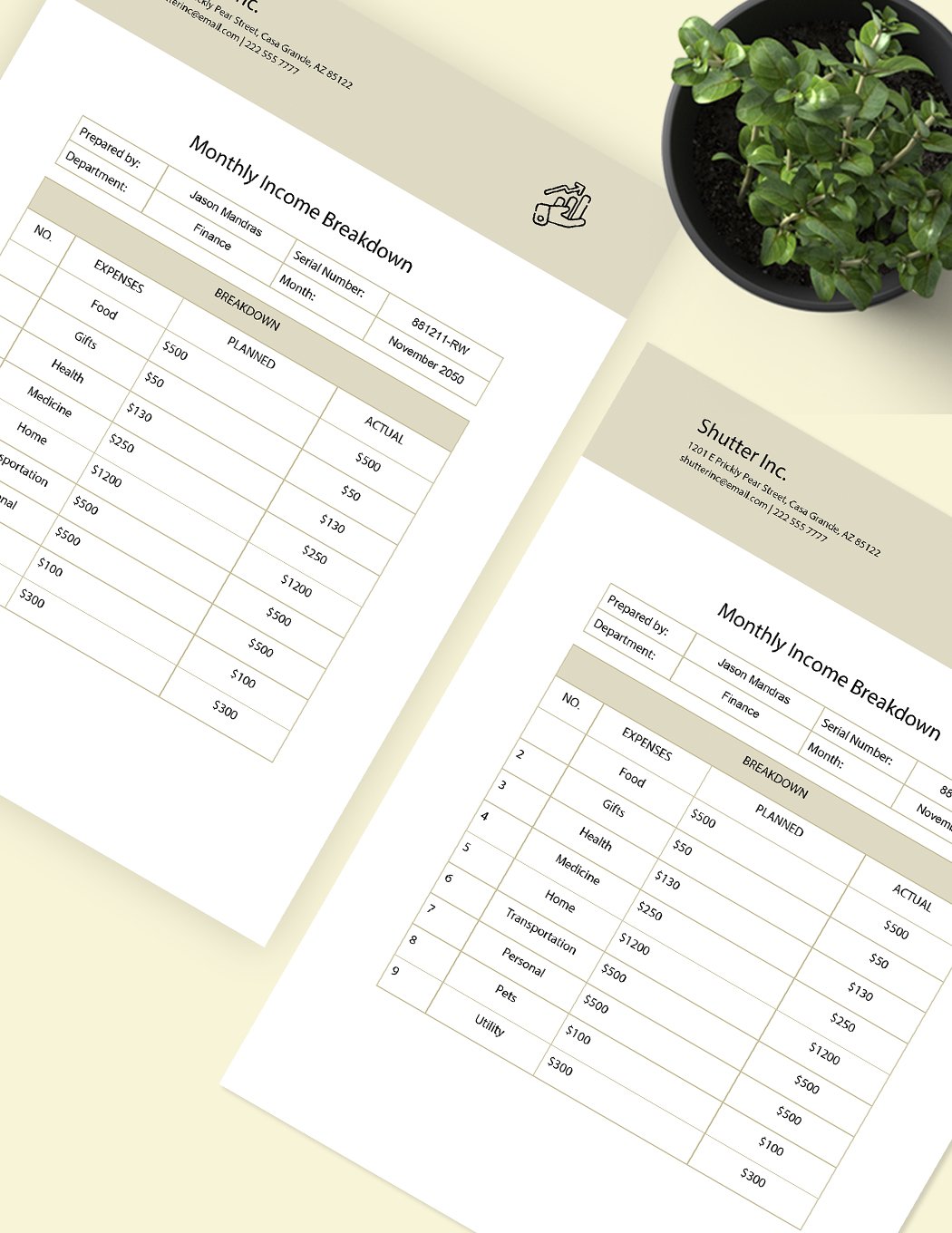
Bank Breakdown Template
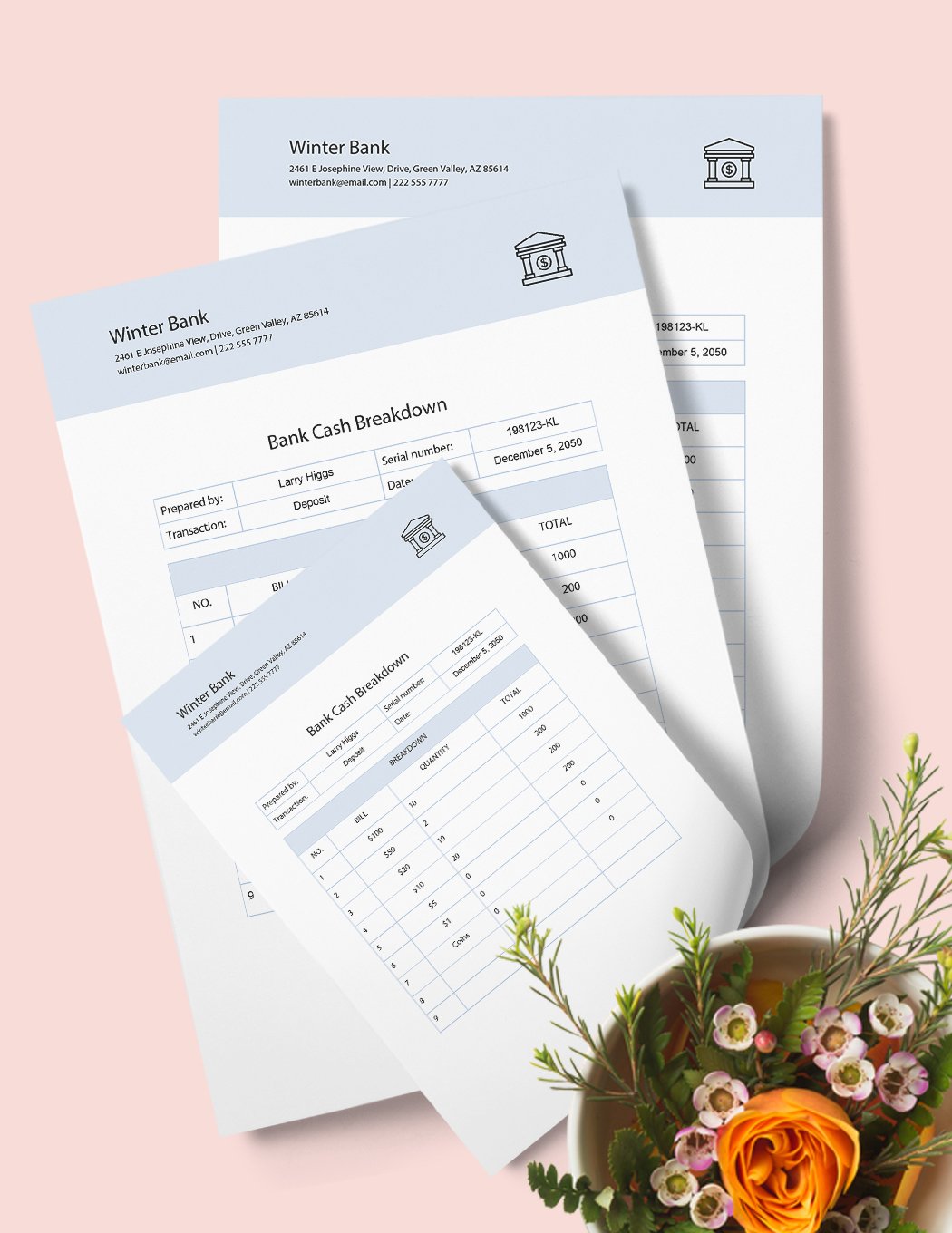
Small Cash Breakdown Template
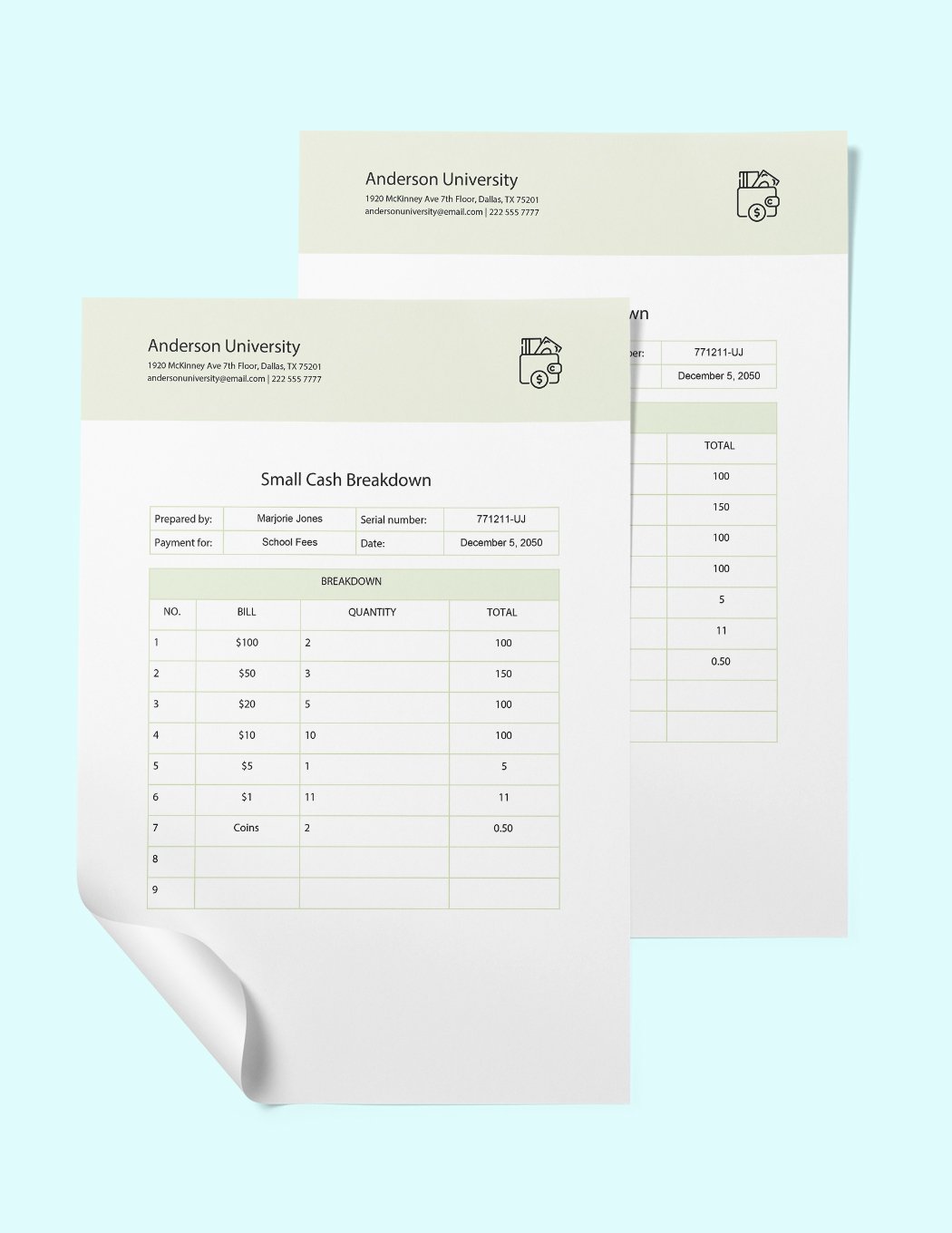
Couponing Breakdown Worksheet Template
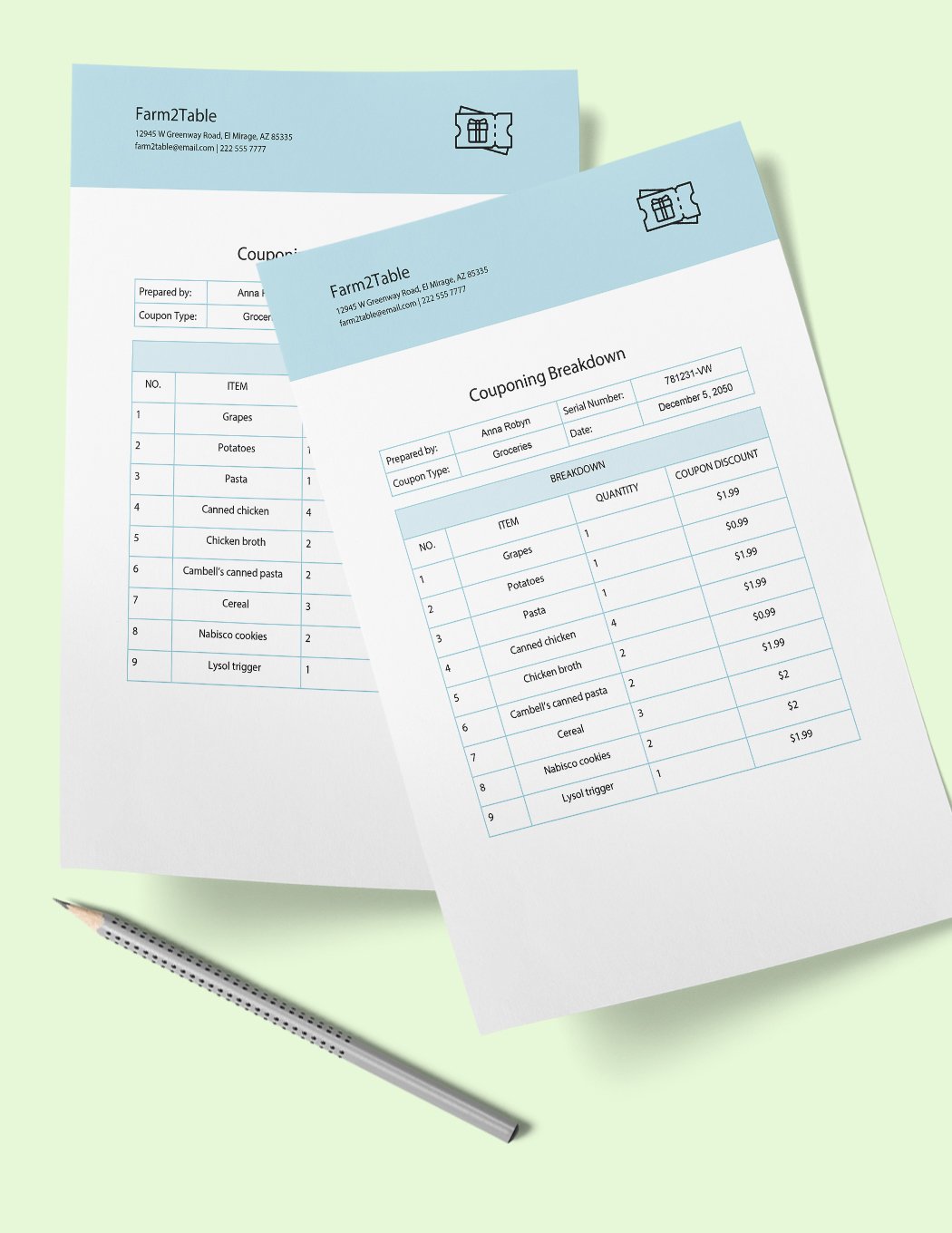
Monthly Expense Breakdown Template
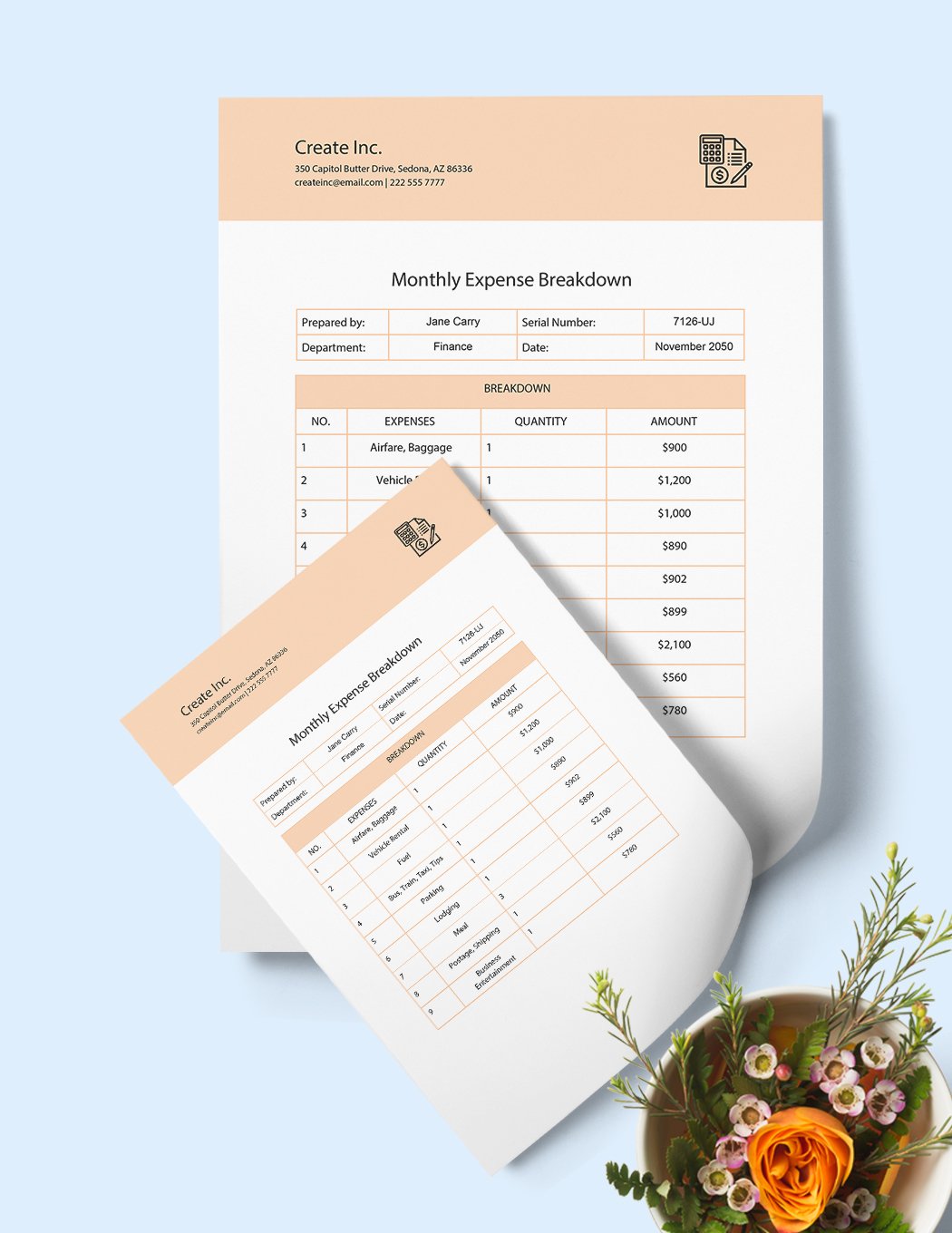
Monthly Debt Breakdown Template
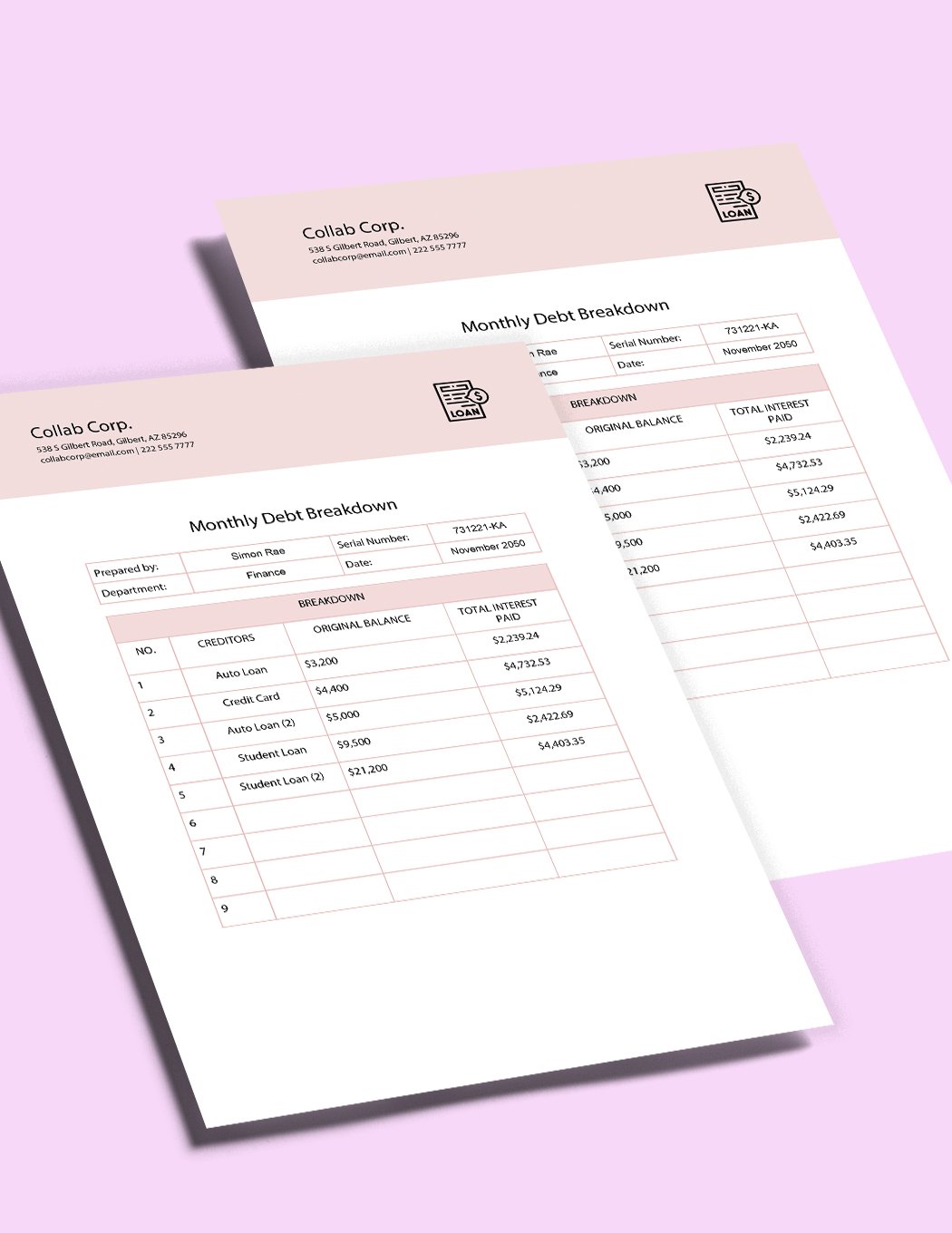
MLS Codes Breakdown Template
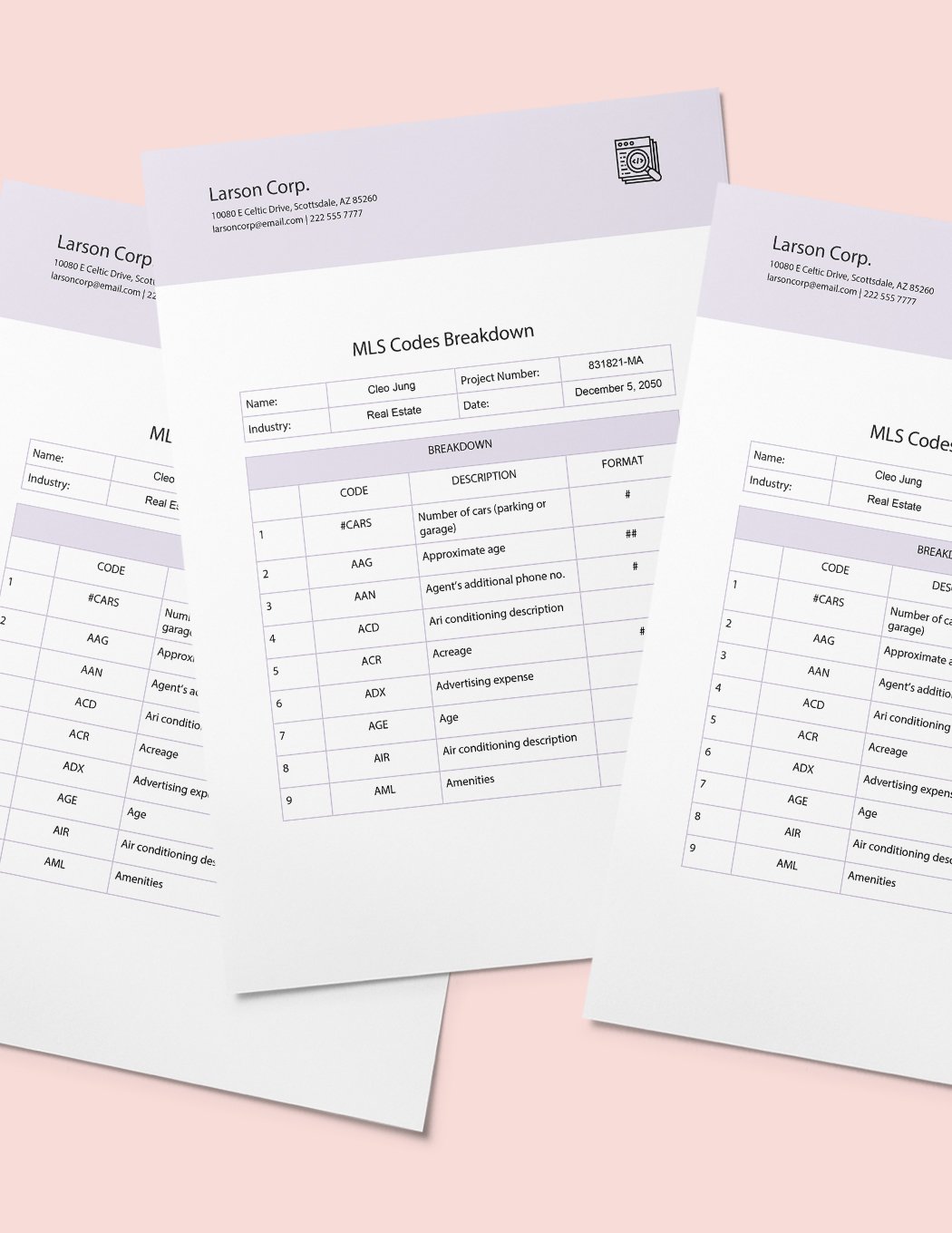
Goal Breakdown Template
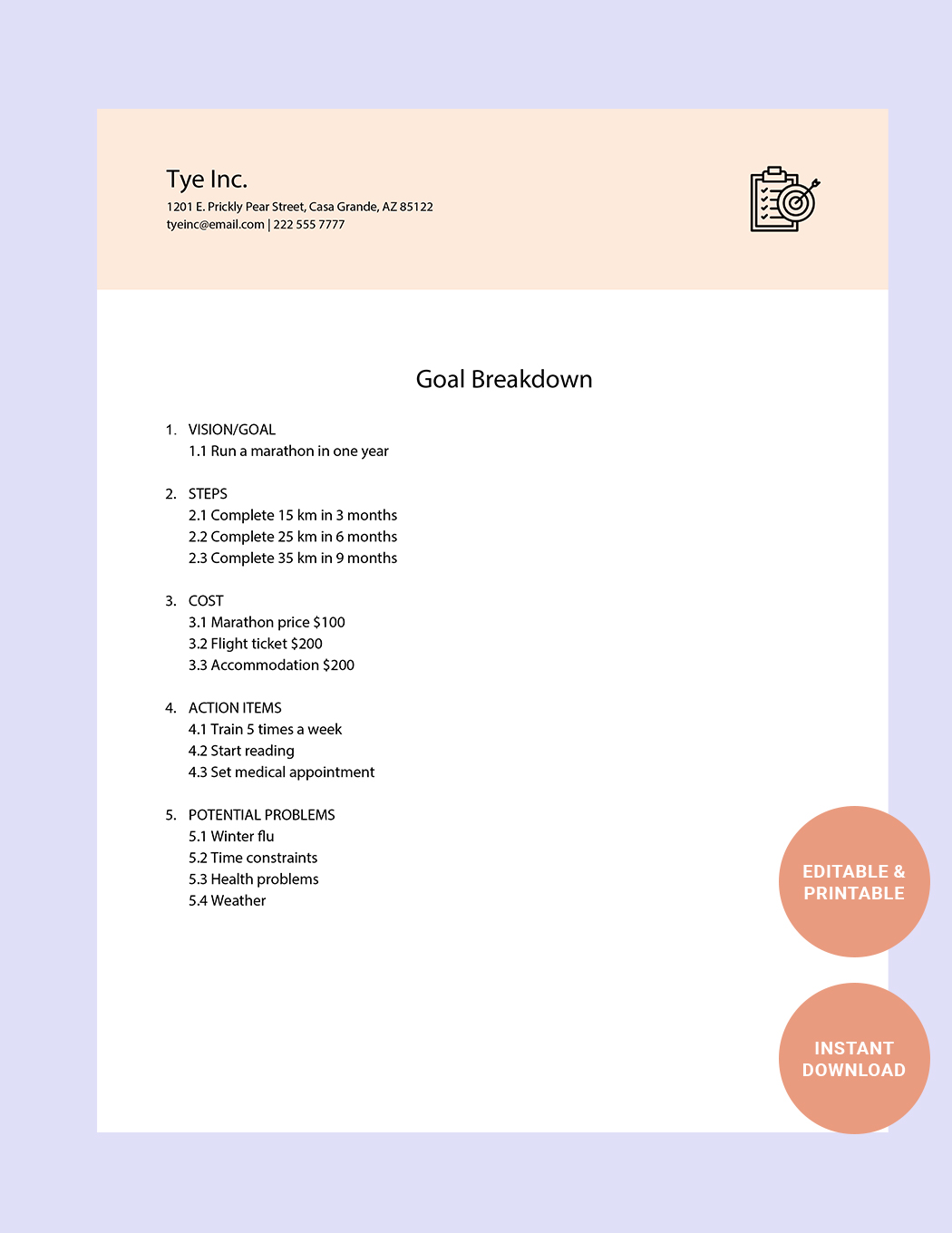
Bi-weekly Paycheck Breakdown Template
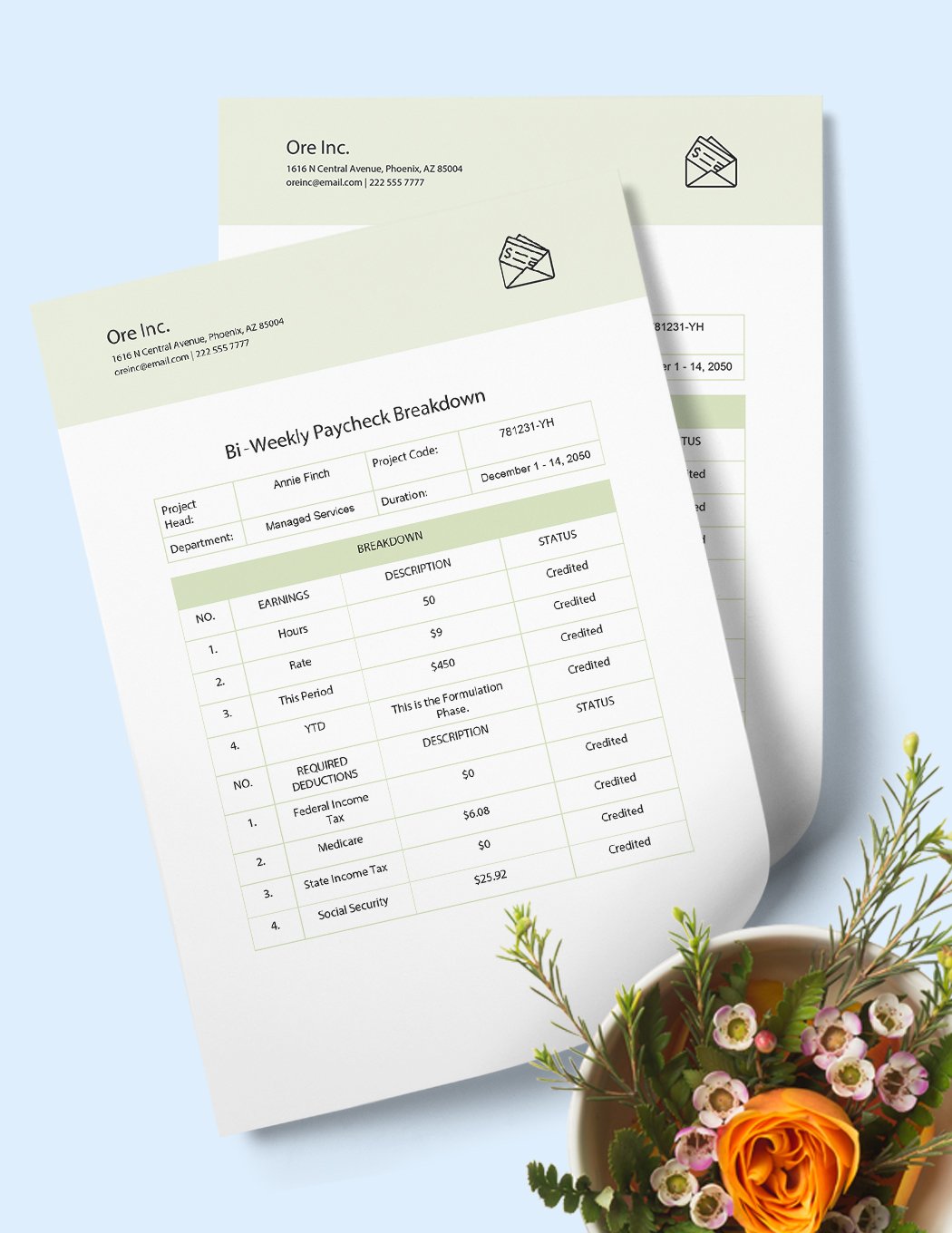
Bible Breakdown Template
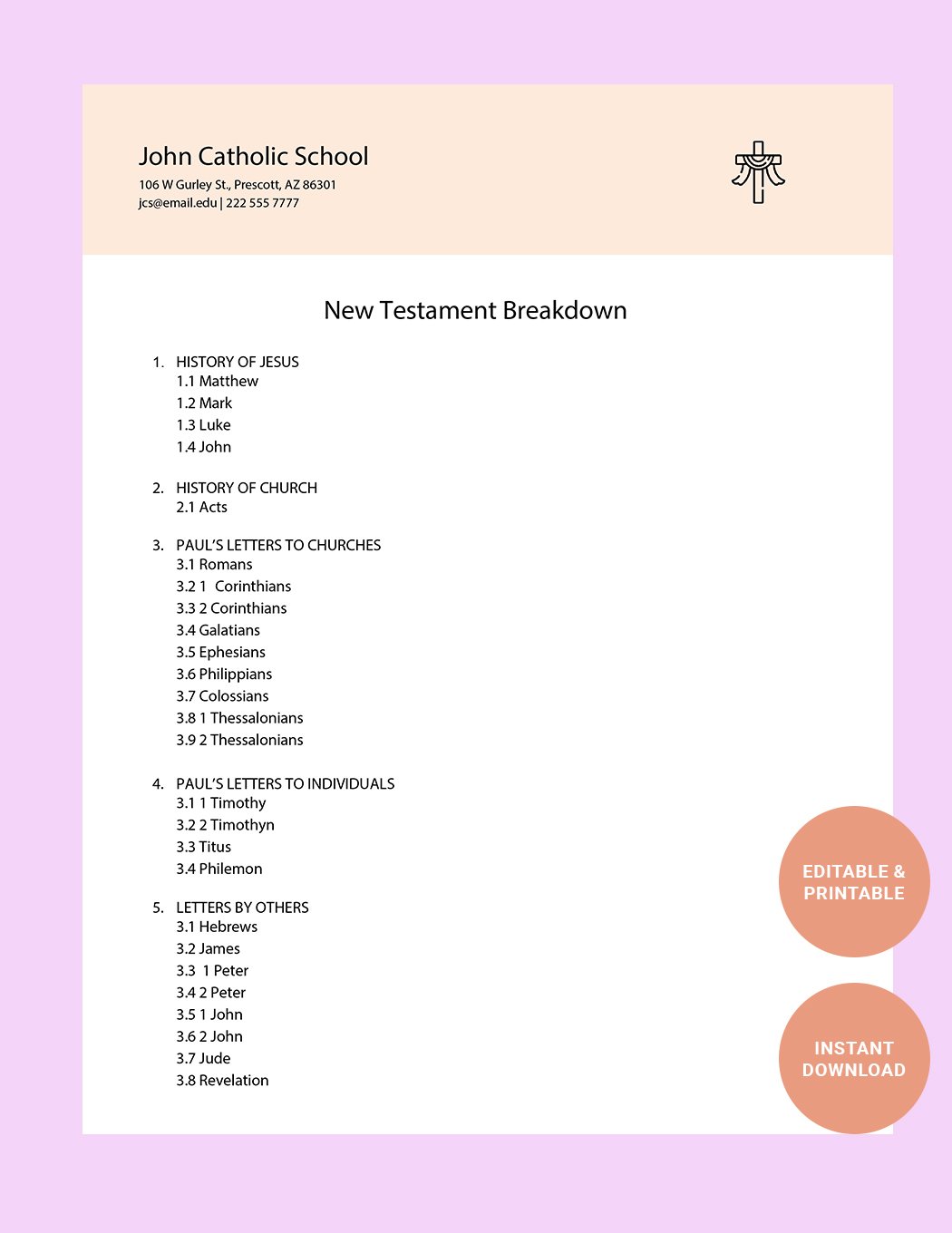
Cash Breakdown Template
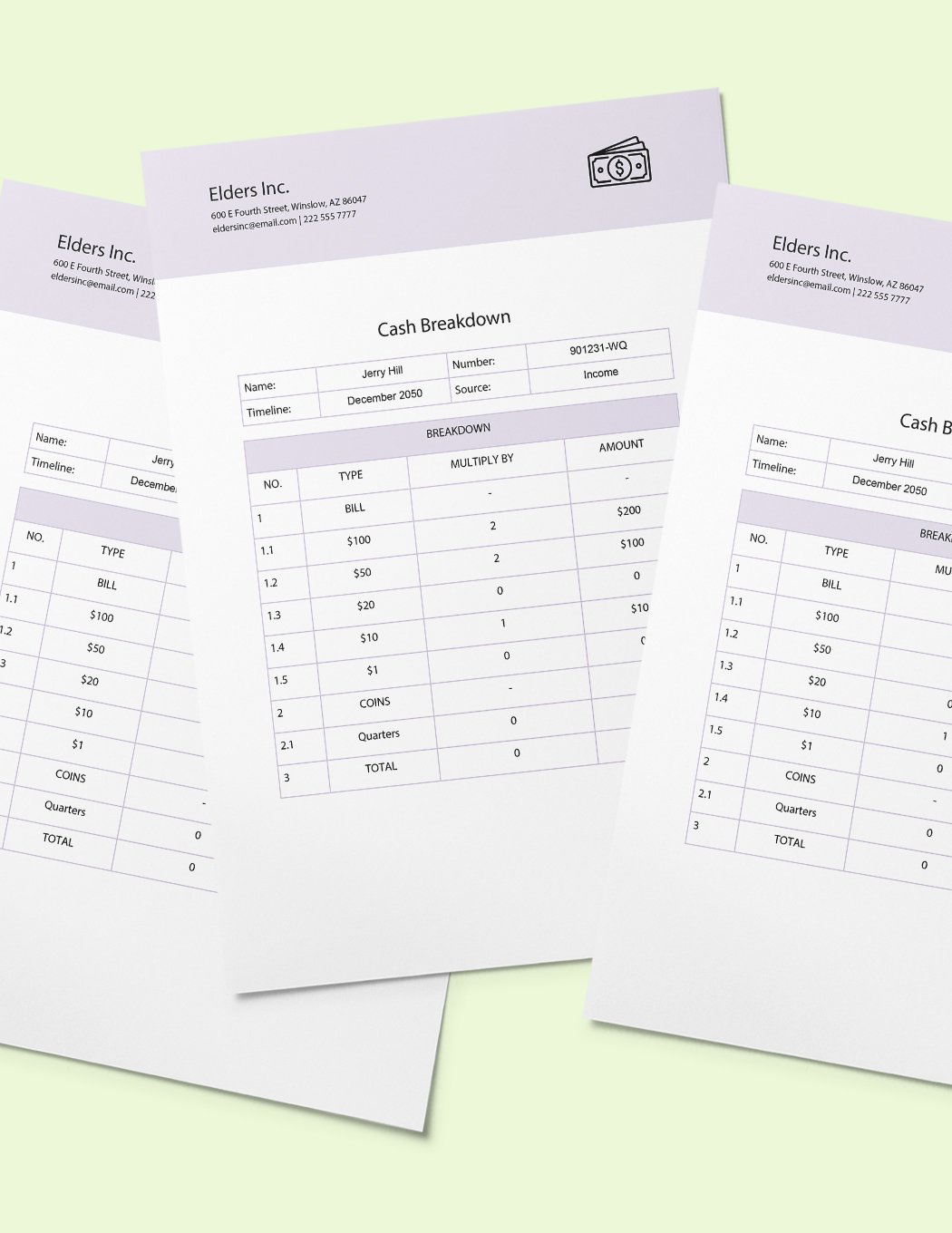
Budget Breakdown Template
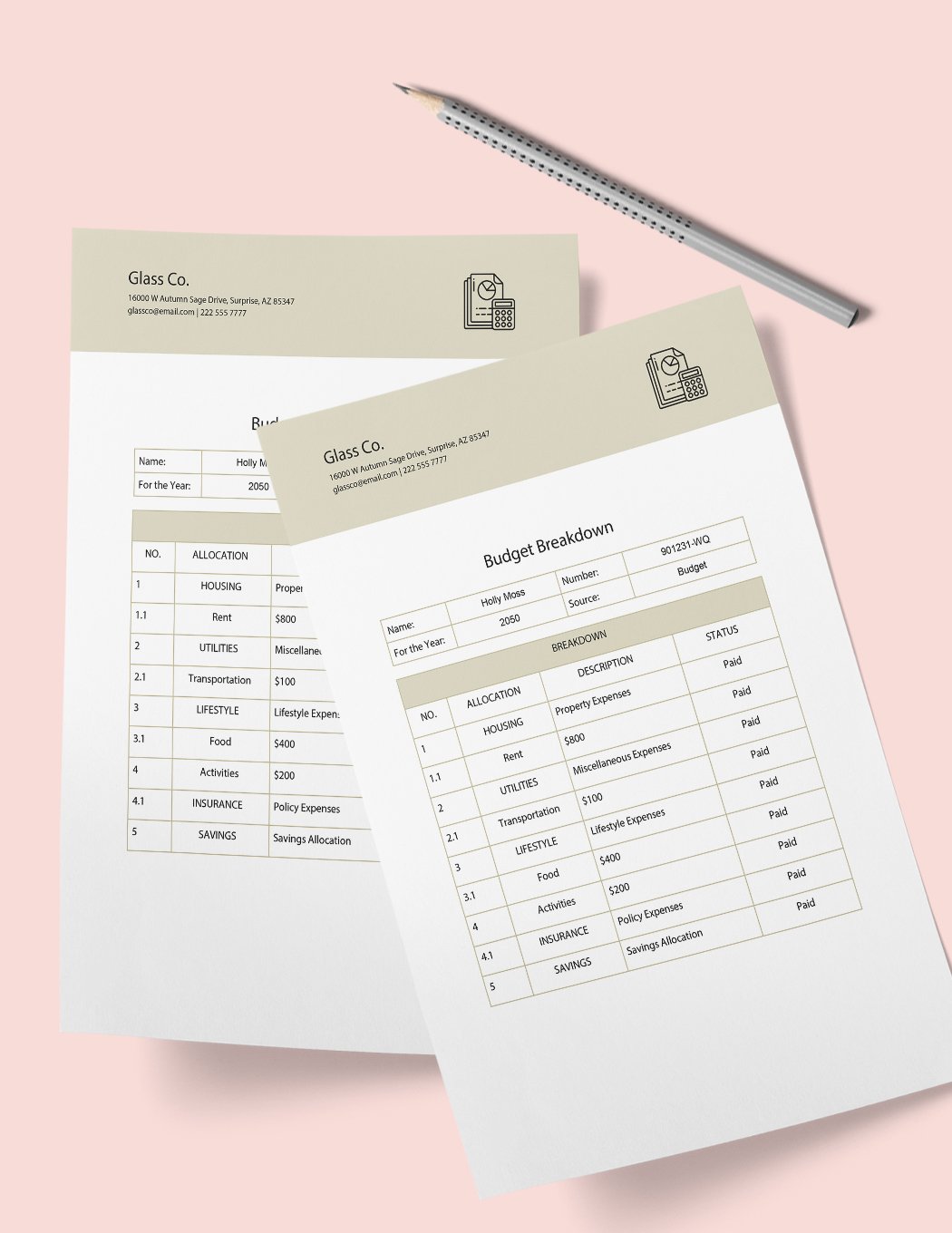
Paycheck Breakdown Template
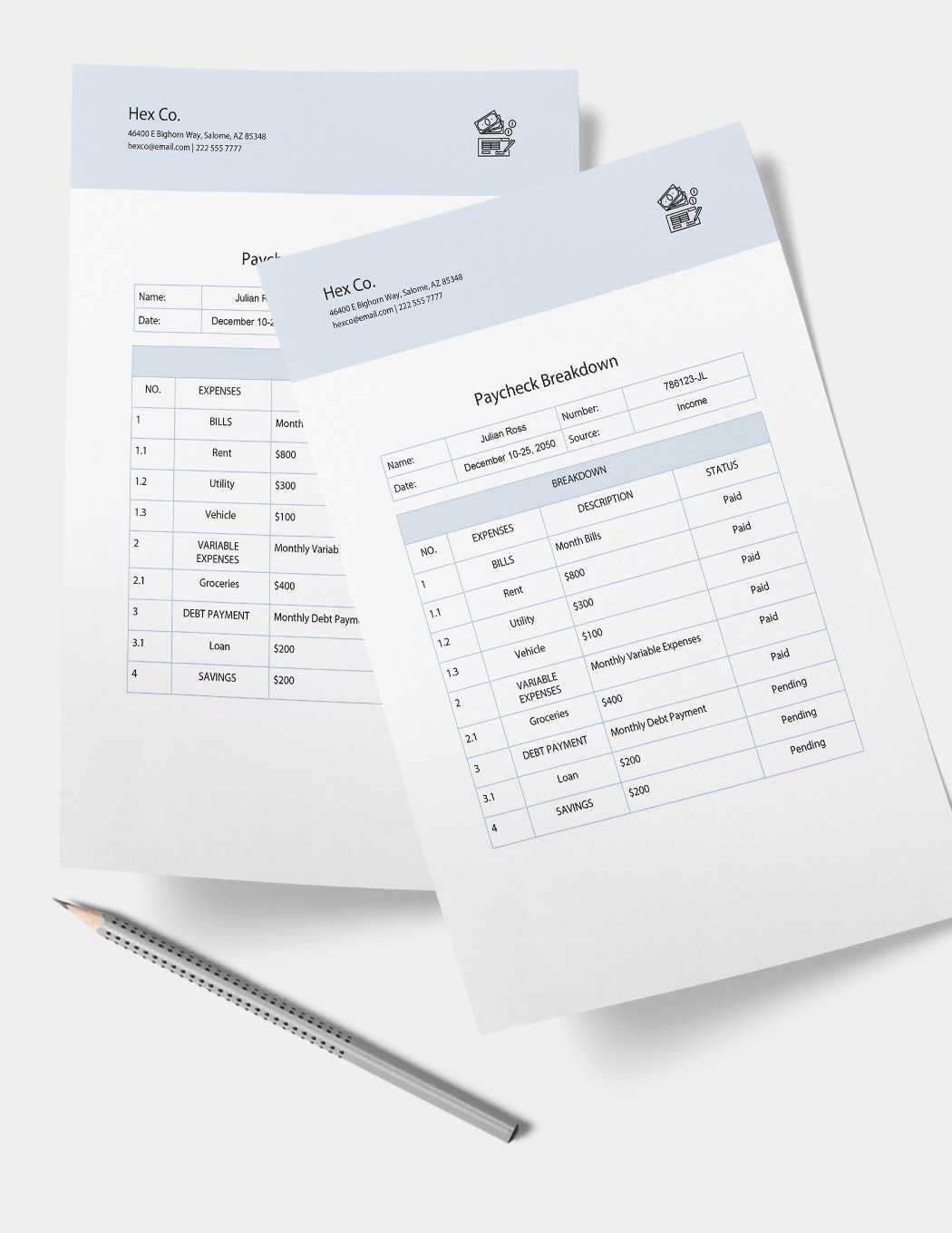
Scene Breakdown Template
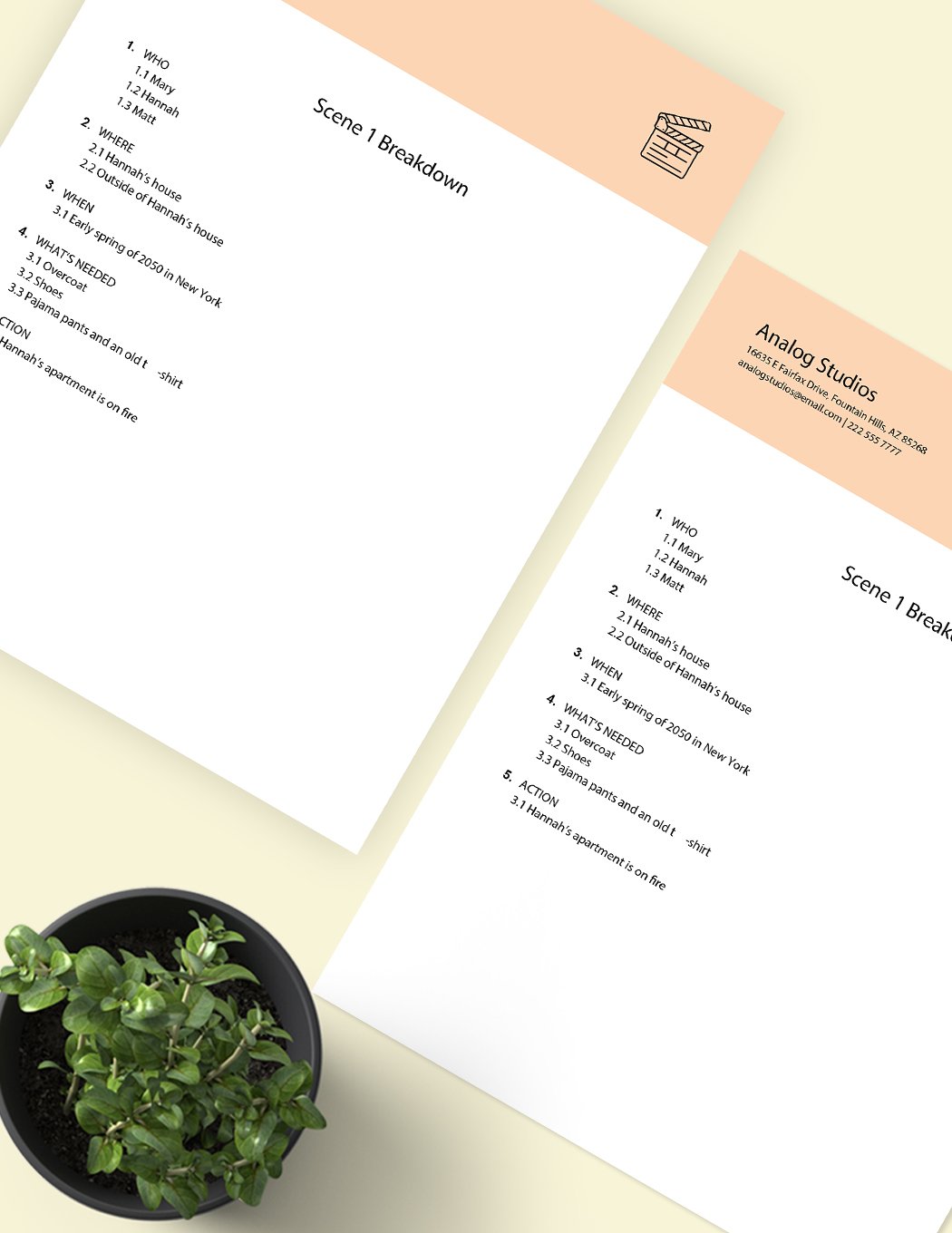
Breakdown Template
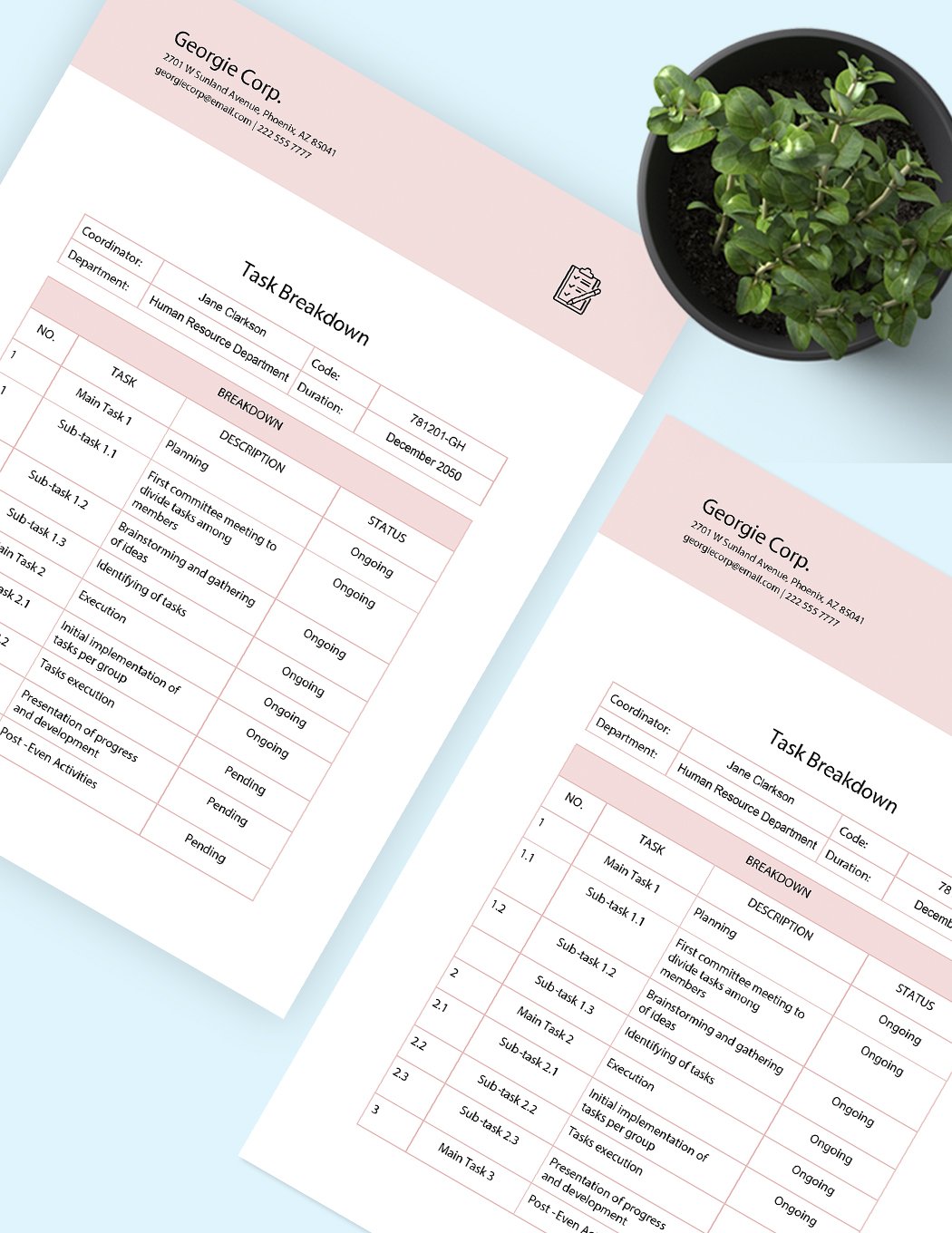
Assignment planner
Plan assignments, organize your thoughts and develop a clear assignment outline with this free assignment planner.
Share this Template
Assignment planner - online
Keep your argument focused and on track, easily organize your thoughts and ideas in one place, and develop a clear and logical assignment outline. You can also capture and store any feedback you receive, to ensure your assignment is free of errors and is the best it can be!
What is an assignment planner?
An assignment planner is a document that enables you to plan your assignments and keep track of any feedback. It's also a place where you can flesh out your work, keep notes, develop drafts, and collect research.
Why create an assignment planner?
Creating and using an assignment planner enables you to plan out all your upcoming coursework, homework, and assignments. It will also help you write better assignments, keep track of relevant research and ensure you meet deadlines.
When should you create an assignment planner?
As soon as you know which assignments are coming up in each term, you should create an assignment planner and add all relevant details to it. Ensure you keep it up to date as the year progresses and you take on new projects.
What should your assignment planner contain?
You should include the following details:
- Assignment name and details
- Deadlines for each assignment
- Drafts of your work (which you can then share for feedback)
How to use this assignment planner
- Create a folder called ‘Templates.’
- Create this template document and give it a title. Remember to add ‘template’ to make it easy to find later.
- Add your content. Be sure to create an experience that looks beautiful.
- You're ready to add information!
Sharing and maintaining your assignment planner
Once you have created your assignment planner, you can share it with your classmates via the 'share to web' function.
An assignment planner is a living document; you should continually update it as your academic year progresses. This is quick and easy to do with Craft and your edits appear immediately.
Get this free assignment planner here.
FAQ About the Assignment planner Template
Trusted by millions, including teams at
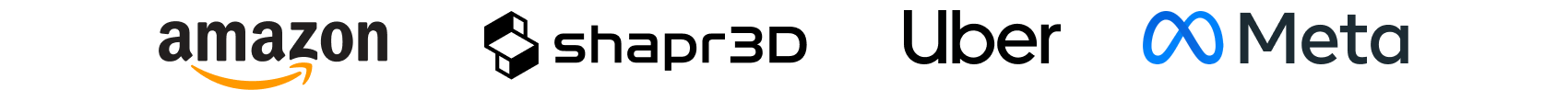
Discover More Templates
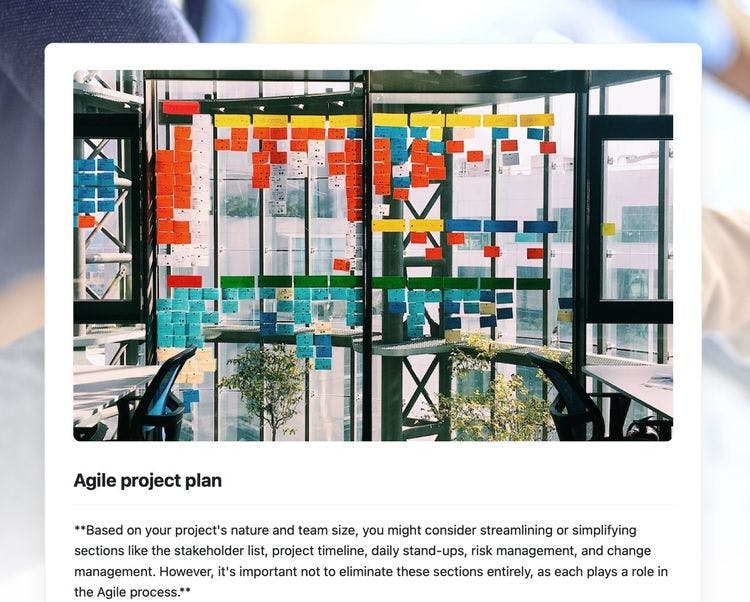
Take impactful to a whole new level
Always with you
Easy to use
Works your way
Powerful Features
Get in or get out
Offline first
Beautiful sharing
You’re not alone
We’re here to help

IMAGES
VIDEO
COMMENTS
Our free homework planner printable will keep you organized and on top of your homework assignments. If you prefer a digital version, you can open the PDF homework trackers on an iPad and write on them with a note-taking app and stylus (see digital planner). Select any homework planner template from the selection below.
The assignment planner template provides you with an effective way to manage your assignments. Anyone whose aim is to achieve academic or professional success should use this template. It ensures that your assignment is comprehensive and aligned with the set objectives. The planner helps you improve time management skills and key competencies ...
A work breakdown structure template is a fillable project management tool that outlines the tasks to be completed under each project deliverable. ... Make assignments . A good work breakdown structure should assign tasks to specific individuals or teams. A WBS with no assignments can be difficult to interpret and may lead to confusion.
This assignment tracking template has only three fields that you can update. The first field is the (1) Date, which is located under the seven days of the week (with a total of fifteen weeks in the spreadsheet as per the American semester.) The second is the (2) Tags field, which allows you to categorize your tasks according to the subject.
Step 1: UNDERSTANDING THE ASSIGNMENT 4 Your first step is to get to know what the assignment entails. Use the course syllabus and/or assignment guidelines for more information. Print out a copy of the guidelines and highlight key terms (e.g. analyze, compare, reflect), instructions, and due dates.
11 Free Task List Templates to Track Assignments in 2024. In this curated collection, we've handpicked the top 11 task and to-do list templates in Excel and ClickUp. Each is expertly designed to address specific needs and elevate your task management experience. They're also easy to use, customizable, and completely free. 🆓 . 1.
The assignment planner template provides a strategic approach to handling any academic or project-based assignment. It's designed to streamline the assignment planning process, ensuring a focused and organized approach to your work, while also enhancing the quality and coherence of your final output. Incorporating this template into your ...
Assignment Breakdown Sheet Template. Share to Pinterest Share to Social Media. Download this Assignment Breakdown Sheet Template Design in Word, Google Docs Format. Easily Editable, Printable, Downloadable. Business. Instant Download. Instant Download. Already a premium member?
Deadlines for each assignment. Drafts of your work (which you can then share for feedback) How to use this assignment planner. Create a folder called 'Templates.'. Create this template document and give it a title. Remember to add 'template' to make it easy to find later. Add your content. Be sure to create an experience that looks ...
A work breakdown structure template is a management tool that visualizes a project breakdown. This tool takes a step-by-step approach to the completion of big projects with several moving parts. A WBS can combine scope, cost, and deliverables into one tool by dividing the project into smaller parts. A work breakdown structure can be made using ...