How to Do a Bibliography on Powerpoint: A Step-by-Step Guide
Creating a bibliography in PowerPoint is straightforward. You simply add a new slide at the end of your presentation where you list all of your sources. This is essential for crediting the work of others and avoiding plagiarism. It’s also a great way to provide your audience with resources for further reading.
After completing your bibliography, you’ll have a professional and credible PowerPoint presentation. Your audience will appreciate your attention to detail and your respect for the intellectual property of others.

Introduction
When it comes to giving presentations, the devil is often in the details. One important detail that sometimes gets overlooked is the bibliography. Whether you’re a student presenting a research project or a professional sharing industry insights, citing your sources is crucial. It not only gives credit where credit is due but also strengthens your own credibility. So, how do you go about adding a bibliography to your PowerPoint presentation? And why is this step so essential?
A bibliography in PowerPoint serves as a reference point for your audience, allowing them to verify the facts you present and explore the topic further on their own time. It’s also a mark of professionalism and academic integrity. This is particularly relevant for students, researchers, and professionals who rely on the work of others to support their own findings. In a world where information is easily accessible, it’s important to distinguish between original ideas and borrowed insights.
How to Do a Bibliography on PowerPoint
The following steps will guide you through adding a bibliography to your PowerPoint presentation. This will ensure that you properly acknowledge the sources of your information.
Step 1: Add a New Slide
Add a new slide at the end of your presentation for your bibliography.
This new slide will be dedicated entirely to your bibliography. It is typically the last slide of your presentation. Make sure it’s clearly titled so that your audience knows what it is.
Step 2: List Your Sources
List all the sources you used in your presentation in the new slide.
Your sources should be listed in a clear and organized manner. You can choose to format them alphabetically by the author’s last name or in the order that they appear in your presentation. Be consistent with your formatting choice throughout.
Step 3: Use a Consistent Format
Use a consistent format for each source, such as APA, MLA, or Chicago style.
The formatting style you choose will depend on your field of study or the preferences of your audience. Whatever style you opt for, make sure that every source is formatted the same way. This includes the order of information and punctuation.
Step 4: Include All Necessary Information
Make sure to include all necessary information such as the author’s name, title, publisher, and publication date.
For each source, there are specific details that must be included to make it a complete citation. This typically includes the author’s name, the title of the work, the publisher, and the date of publication. For online sources, you might also need to include the URL and the date you accessed the information.
Step 5: Review and Revise
Review your bibliography for accuracy and completeness.
Go over your bibliography one more time to ensure that all sources are correctly cited and that you haven’t missed anything. A small error in your bibliography can call into question the accuracy of your entire presentation.
Additional Information
When compiling your bibliography on PowerPoint, it’s important to remember the small details that can make a big difference. For instance, did you know that the order in which you list authors’ names may change based on the citation style you’re using? And what about those pesky URLs for online sources – should you include the date you accessed them or just the date they were published?
It’s also wise to consider the design of your bibliography slide. Just because it’s the last slide in your presentation doesn’t mean it should be an afterthought. Ensure that it’s consistent with the overall design and theme of your presentation. Use the same fonts and color schemes, and make sure the text is readable. Remember, people will likely refer back to this slide, so it should be as polished as the rest of your presentation.
Lastly, while PowerPoint is a fantastic tool for presenting visual information, it may not always be the best for displaying a lot of text, such as a lengthy bibliography. In such cases, consider providing a handout with your bibliography or directing your audience to a URL where they can access it online.
- Add a new slide for your bibliography
- List your sources on the new slide
- Use a consistent citation format
- Include all necessary source information
- Review your bibliography for accuracy
Frequently Asked Questions
Can i use bullet points for my bibliography entries.
Yes, bullet points are a great way to organize your bibliography entries clearly and concisely.
Do I need to include a bibliography even if I only used one source?
Yes, even if you only used one source, you should still include a bibliography slide to give proper credit.
What if I can’t find all the information needed for a citation?
If certain information is missing, do your best to provide as much detail as possible and indicate if a particular piece of information is not available.
Can I just use hyperlinks for online sources instead of full citations?
While hyperlinks are useful, they may not be accessible if the presentation is printed or shared as a PDF, so full citations are still necessary.
How many sources are too many for a PowerPoint bibliography?
There’s no set limit, but if your bibliography is very long, consider providing it in a separate handout or document.
Creating a bibliography on PowerPoint may seem like a minor detail in the grand scheme of your presentation, but it holds significant weight in the professional and academic realms. It not only showcases the depth of your research but also upholds the integrity of your presentation by acknowledging the authors and creators of the content you’ve referenced.
Remember, your bibliography is a testament to the work you’ve put into your presentation. It adds to your credibility as a presenter and informs your audience about the sources of your information. So, next time you’re wrapping up that PowerPoint presentation, take the extra time to ensure your bibliography is polished and professional. It’s a small step that can have a big impact.

Matthew Burleigh has been writing tech tutorials since 2008. His writing has appeared on dozens of different websites and been read over 50 million times.
After receiving his Bachelor’s and Master’s degrees in Computer Science he spent several years working in IT management for small businesses. However, he now works full time writing content online and creating websites.
His main writing topics include iPhones, Microsoft Office, Google Apps, Android, and Photoshop, but he has also written about many other tech topics as well.
Read his full bio here.
Share this:
Join our free newsletter.
Featured guides and deals
You may opt out at any time. Read our Privacy Policy
Related posts:
- How to Save Powerpoint as PDF with Notes
- How to Delete a Google Docs Citation: A Step-by-Step Guide
- How to Set Time for Slides in Powerpoint
- How to Add Page Numbers in Powerpoint 2010
- How to Cite Images in PowerPoint: A Step-by-Step Guide
- How to Loop a Slideshow on Powerpoint 2013
- How to Cite Images in a PowerPoint: APA Style Guide
- How to Write Google Docs Citations: A Step-by-Step Guide
- How to Delete a Slide in Powerpoint 2010
- How to Unhide a Slide in Powerpoint 2013
- How to Edit Citations in Google Docs: A Step-by-Step Guide
- How to End Powerpoint on Last Slide in Powerpoint 2010
- How to Make a Powerpoint Slide Vertical in Powerpoint 2013
- How to Create a PowerPoint Presentation Step by Step: 2024 Guide
- How to Hide a Slide in Powerpoint 2010
- How to Change Hyperlink Color in Powerpoint 2010 (An Easy 5 Step Guide)
- How to Rotate a Slide in PowerPoint: A Step-by-Step Guide
- How to Insert Slide Number PowerPoint: The Ultimate 2024 Guide
- How to Use a Mac With PowerPoint: A Step-by-Step Guide
- How to Email a PowerPoint Slideshow: A Step-by-Step Guide
Newly Launched - AI Presentation Maker

AI PPT Maker
Powerpoint Templates
PPT Bundles
Kpi Dashboard
Professional
Business Plans
Swot Analysis
Gantt Chart
Business Proposal
Marketing Plan
Project Management
Business Case
Business Model
Cyber Security
Business PPT
Digital Marketing
Digital Transformation
Human Resources
Product Management
Artificial Intelligence
Company Profile
Acknowledgement PPT
PPT Presentation
Reports Brochures
One Page Pitch
Interview PPT
All Categories
Top 10 Bibliography PowerPoint Presentation Templates in 2024
Our Bibliography PowerPoint Templates are a vital tool for academic scholars, researchers, and students. These fully editable and customizable templates are designed to facilitate the systematic listing of books, articles, websites, and other sources you've used in your research or referenced in your work. Each slide is meticulously designed to present your sources in an organized, professional, and visually appealing manner. The use cases for our Bibliography PowerPoint Templates are vast. They are indispensable for academic presentations, where it is crucial to credit the original authors and avoid plagiarism. They can be used by students for their thesis presentations, by researchers presenting their findings, or by lecturers teaching citation techniques. Corporates can use them in their presentations to reference the sources of their market research data or business statistics. Authors can utilize these templates to list down their references in book launches or writing workshops. These templates are not only limited to PowerPoint presentations but can also be used in creating reference lists for reports, dissertacies, or any other documents. They offer a professional and standardized way of presenting your references, making your work more credible and authoritative. With our Bibliography PowerPoint Templates, you can focus more on your research and less on the formatting of your references.
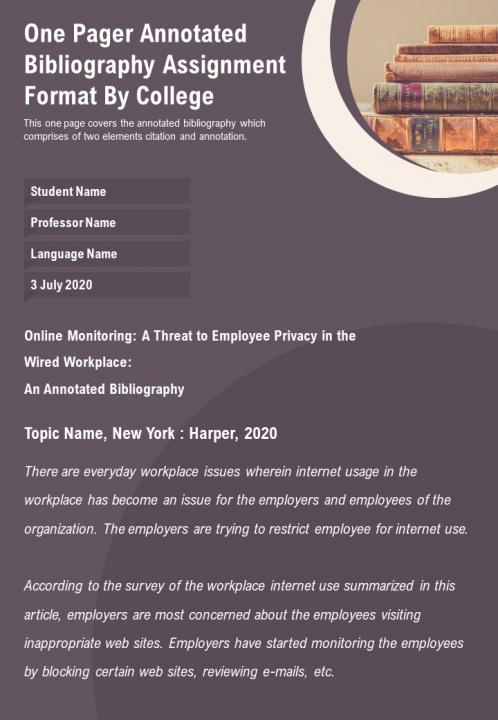
One pager annotated bibliography assignment format by college presentation report infographic ppt pdf document
Here we present One Pager Annotated Bibliography Assignment Format By College Presentation Report Infographic PPT PDF Document one pager PowerPoint template Before beginning any assignment it is important that you have a clear understanding of its format. This one pager PowerPoint slide will assist you in maintaining a proper structure of your assignments. It shows the single pager for college assignment formats for an insurance company case study. This case study one pager gives you space to give an overview of the company. You can also present the challenges faced and the reasons of those challenges. Invite possible solutions from the students which will help them enhance their logical and analytical thinking. Elucidate the results or outcomes of the solutions provided. This will enable the students to develop an understanding real life case. By applying business concepts to the real life situations will enhance their thinking skills. This is why we at SlideTeam have brought this ready-made case study template one pager that includes everything you need to present in front of your students. Grab this One Pager Annotated Bibliography Assignment Format By College Presentation Report Infographic PPT PDF Document one pager now and help students understand the complexity of the case.
Our One Pager Annotated Bibliography Assignment Format By College Presentation Report Infographic PPT PDF Document are topically designed to provide an attractive backdrop to any subject. Use them to look like a presentation pro.
Related Products
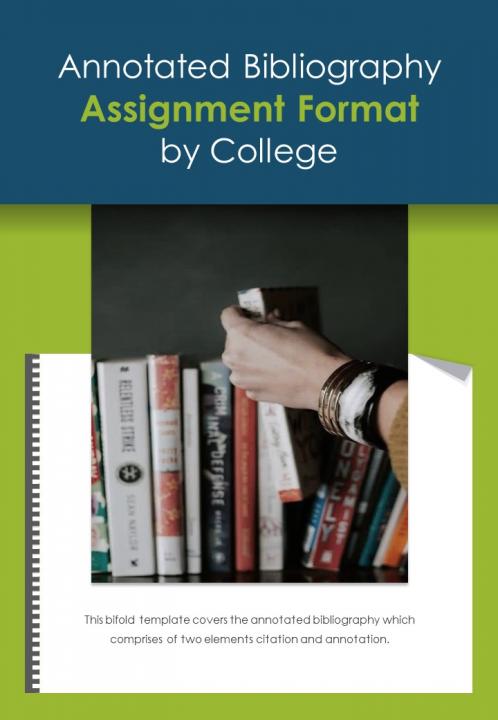
Bi fold annotated bibliography assignment format by college pdf ppt template one pager
Induced with graphics that captivate the mind, this Bi Fold Annotated Bibliography Assignment Format By College PDF PPT Template One Pager is a remarkable visual communication and promotion tool to bring attention to your business and its prospects. Use it to devise a successful business project that speaks volumes of your companys identity and enhances the viewers interest in your services. With plenty of industry-specific customizable shapes, visuals, graphics, and many more, this A4 size bi-fold design is the perfect fit for your creative and professional needs. Improve your customer engagement by editing the default text, fonts, or images to create a completely-customized layout for comprehensive reporting. Click below and download right now.
This Bi Fold Annotated Bibliography Assignment Format By College PDF PPT Template One Pager is a bi-fold document made of 4 pages created in PowerPoint. Featuring fully-editable fonts, themes, and visual content, this bi-fold design can be altered to suit industry-specific requirements. Available for download in PPT and PDF formats, this bi-fold layout can be reorganized and replicated onto shareable A4 size digital and print media files. Use this design to convey visual information according to your presentation and reporting needs.

Single page support team bibliography sample presentation report infographic ppt pdf document
Here we present Single Page Support Team Bibliography Sample Presentation Report Infographic PPT PDF Document one pager PowerPoint template. This is a one pager PowerPoint template for a real estate agent who can utilize this customizable slide to present his personal details and other information. This agent bio sample also gives you space to add your image. Real estate agents bibliography can be easily presenting taking the assistance of this pre designed bio sample PowerPoint one pager. This bio will do a lot for you rather than just introducing yourself to the audience. The readily available one pager agent bio slide will let your buyers and sellers determine whether they will use your real estate services for their requirements. Give a short introduction about yourself in this one pager and also highlight the awards and other achievements won till now. Talk about the business affiliation utilizing this real estate agent one pager PowerPoint template. Grab this Single Page Support Team Bibliography Sample Presentation Report Infographic PPT PDF Document one pager template now.
Our Single Page Support Team Bibliography Sample Presentation Report Infographic PPT PDF Document are topically designed to provide an attractive backdrop to any subject. Use them to look like a presentation pro.

References And Bibliography One Pager Sample Example Document
This is a One Pager designed in Powerpoint titled References And Bibliography One Pager Sample Example Document. It is crafted using high-quality visuals that can be readjusted in PowerPoint and Google Slides. This template comes in an editable format and is available in A4 size format for immediate download.
Our References And Bibliography One Pager Sample Example Document are topically designed to provide an attractive backdrop to any subject. Use them to look like a presentation pro.

References Bibliography For Academic Research Proposal One Pager Sample Example Document
This is a One Pager designed in Powerpoint titled References Bibliography For Academic Research Proposal One Pager Sample Example Document. It is crafted using high-quality visuals that can be readjusted in PowerPoint and Google Slides. This template comes in an editable format and is available in A4 size format for immediate download.
Our References Bibliography For Academic Research Proposal One Pager Sample Example Document are topically designed to provide an attractive backdrop to any subject. Use them to look like a presentation pro.
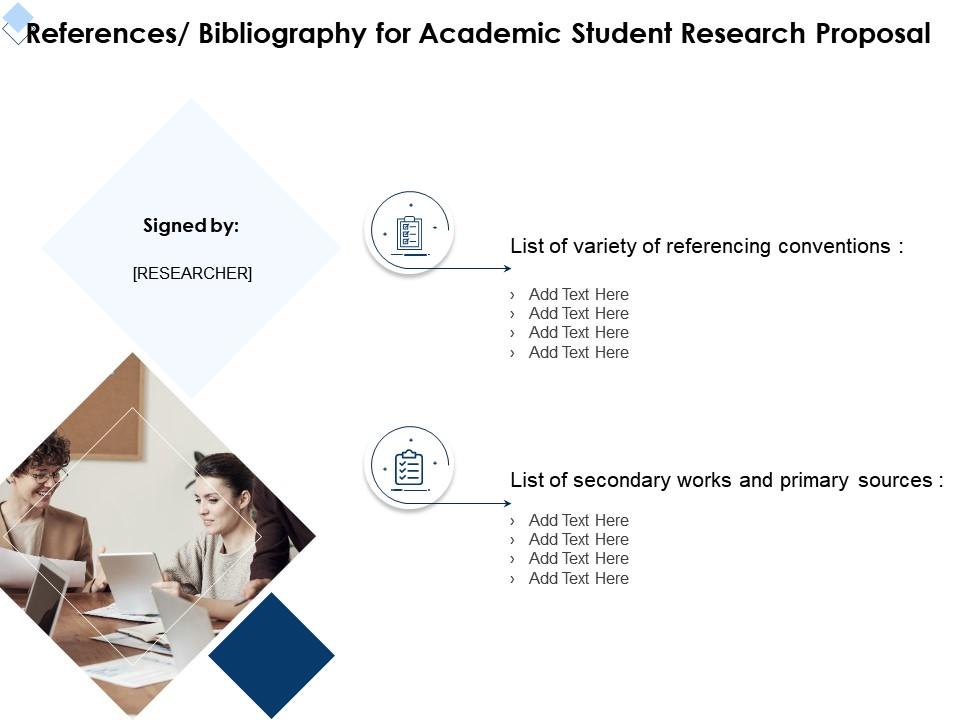
References bibliography for academic student research proposal ppt powerpoint gridlines
Presenting this set of slides with name References Bibliography For Academic Student Research Proposal Ppt Powerpoint Gridlines. This is a two stage process. The stages in this process are Referencing Conventions, Secondary Works And Primary Sources. This is a completely editable PowerPoint presentation and is available for immediate download. Download now and impress your audience.
Our References Bibliography For Academic Student Research Proposal Ppt Powerpoint Gridlines are topically designed to provide an attractive backdrop to any subject. Use them to look like a presentation pro.
- Referencing Conventions
- Secondary Works And Primary Sources
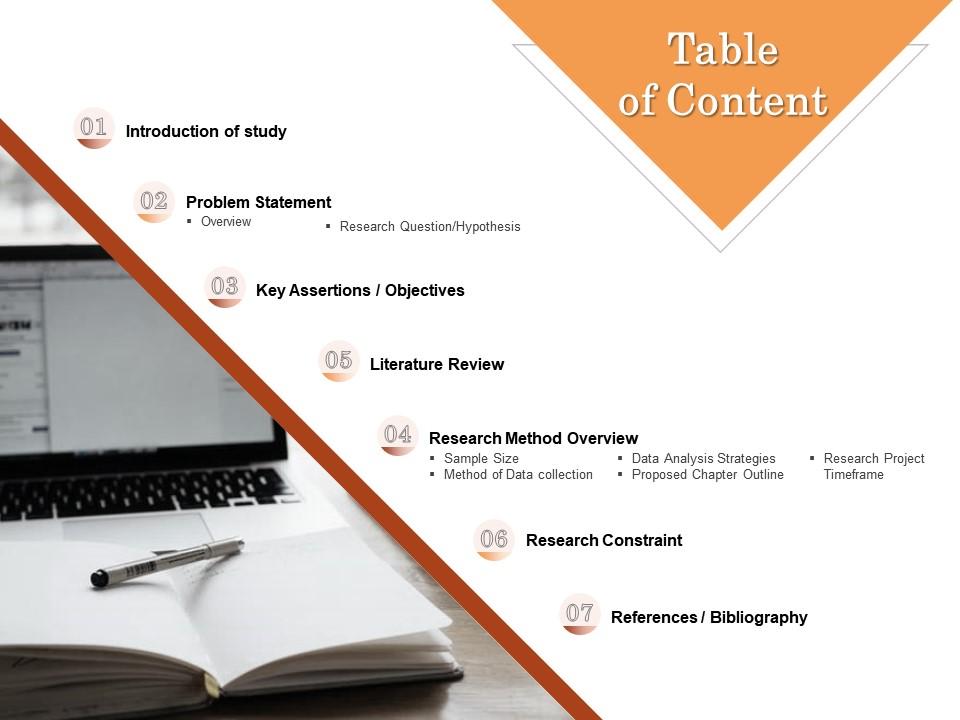
Table of content l1590 ppt powerpoint presentation ideas slide download
Presenting this set of slides with name Table Of Content L1590 Ppt Powerpoint Presentation Ideas Slide Download. This is a seven stage process. The stages in this process are Problem Statement, Objectives, Research Constraint, Bibliography, Literature Review. This is a completely editable PowerPoint presentation and is available for immediate download. Download now and impress your audience.
Our Table Of Content L1590 Ppt Powerpoint Presentation Ideas Slide Download are topically designed to provide an attractive backdrop to any subject. Use them to look like a presentation pro.
- Problem Statement
- Research Constraint
- Bibliography
- Literature Review
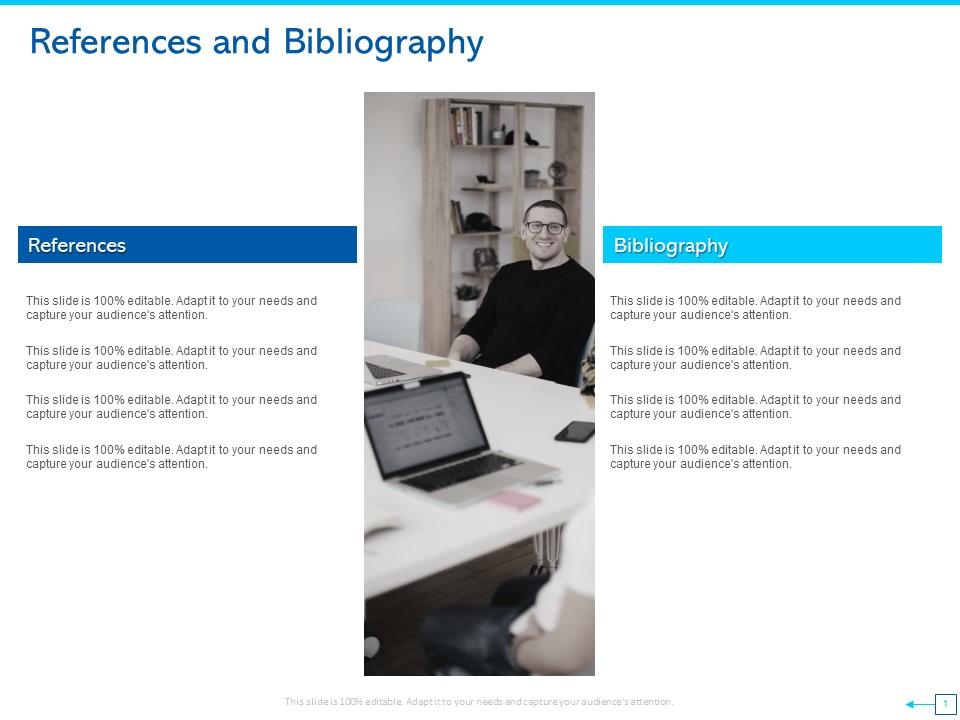
References and bibliography ppt powerpoint presentation ideas example introduction
Presenting this set of slides with name References And Bibliography Ppt Powerpoint Presentation Ideas Example Introduction. This is a one stage process. The stages in this process are References, Bibliography. This is a completely editable PowerPoint presentation and is available for immediate download. Download now and impress your audience.
Grins begin to appear on faces with our References And Bibliography Ppt Powerpoint Presentation Ideas Example Introduction. They ensure frowns disappear.
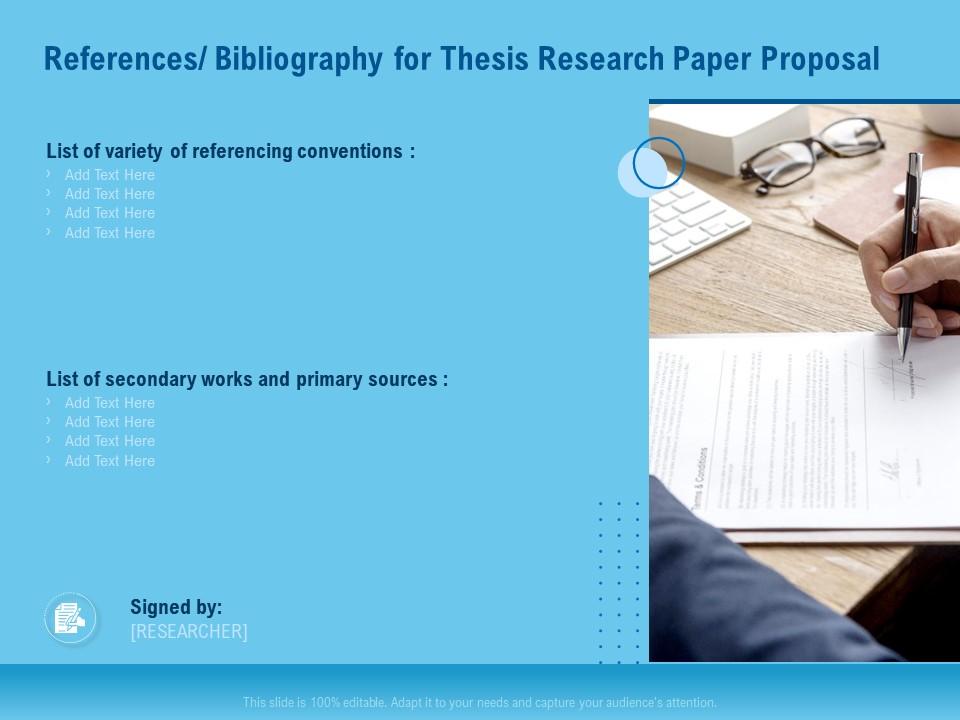

References bibliography for thesis research paper proposal ppt file topics
Presenting this set of slides with name References Bibliography For Thesis Research Paper Proposal Ppt File Topics. This is a one stage process. The stages in this process are References Bibliography For Thesis Research Paper Proposal. This is a completely editable PowerPoint presentation and is available for immediate download. Download now and impress your audience.
Our References Bibliography For Thesis Research Paper Proposal Ppt File Topics are topically designed to provide an attractive backdrop to any subject. Use them to look like a presentation pro.
- References Bibliography For Thesis Research Paper Proposal
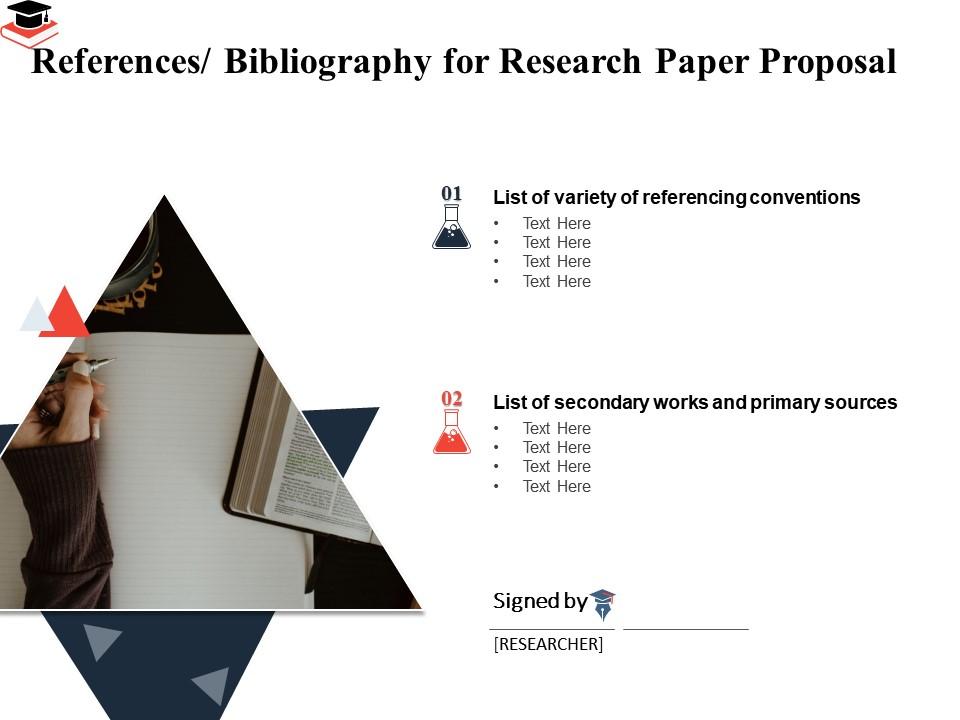
References bibliography for research paper proposal referencing conventions ppt design templates
Presenting this set of slides with name References Bibliography For Research Paper Proposal Referencing Conventions Ppt Design Templates. The topics discussed in these slides are References, Bibliography Research, Paper Referencing, Conventions. This is a completely editable PowerPoint presentation and is available for immediate download. Download now and impress your audience.
Our References Bibliography For Research Paper Proposal Referencing Conventions Ppt Design Templates are topically designed to provide an attractive backdrop to any subject. Use them to look like a presentation pro.
- Bibliography Research
- Paper Referencing
- Conventions

How to Cite Sources in Presentations: A Detailed Guide
Learn how to cite sources in presentations accurately to enhance credibility and engage your audience effectively.
Understanding the Importance of Citing Sources
Choosing the right citation style.
- APA (American Psychological Association) : Often used in the social sciences.
- MLA (Modern Language Association) : Common in humanities.
- Chicago/Turabian Style : Frequently used in business, history, and fine arts.
- IEEE (Institute of Electrical and Electronics Engineers) : Preferred in technical fields.
How to Cite Sources in the Slide Content
- "Innovation distinguishes between a leader and a follower." - Steve Jobs (Apple Inc.)
- According to research by Harvard Business Review, innovative companies outperform the market average by 45%.
- 75% of marketers saw an increase in engagement through targeted emails. (Source: Mailchimp, 2023)
Incorporating Citations Visually
Tools and software for managing citations.
- EndNote: Great for managing references and bibliography.
- Zotero: Useful for collecting, organizing, managing, and citing research sources.
- Mendeley: Helps in organizing research, creating bibliographies, and even networking with other researchers.
Best Practices for Citing Sources in Presentations
- Be Consistent: Use the same citation style throughout your presentation.
- Keep it Readable: Make sure that citations do not clutter your slides. Keep them brief and to the point.
- Verify Sources: Always double-check the credibility of your sources before including them in your presentation.
- Practice Ethical Citing: Always give credit where it's due, even for images, videos, and music.
Create PPT using AI
Just Enter Topic, Youtube URL, PDF, or Text to get a beautiful PPT in seconds. Use the bulb for AI suggestions.
character count: 0 / 6000 (we can fetch data from google)
upload pdf, docx, .png, .mp4
less than 2 min
Mehjabi Khan
How Many Words to Include in a 5-Minute Presentation?
18 August 2024
What to Say After a Presentation: Key Phrases and Strategies
How to Download Presentations From Gamma AI PPT Maker?
What Should a Presentation Speech Include? A Comprehensive Guide
What are Presentation Skills? A Comprehensive Guide
What is a Presentation Deck? A 2024 Guide
17 August 2024
What is a Keynote Presentation? A 2024 Guide
How to Curve Text in PowerPoint
Stunning presentations in seconds with AI
Install MagicSlides app now and start creating beautiful presentations. It's free!

Get AI-Generated Presentations Ready in Seconds
Free AI PPT Tools
Purdue Online Writing Lab Purdue OWL® College of Liberal Arts
APA PowerPoint Slide Presentation

Welcome to the Purdue OWL
This page is brought to you by the OWL at Purdue University. When printing this page, you must include the entire legal notice.
Copyright ©1995-2018 by The Writing Lab & The OWL at Purdue and Purdue University. All rights reserved. This material may not be published, reproduced, broadcast, rewritten, or redistributed without permission. Use of this site constitutes acceptance of our terms and conditions of fair use.
Note: This page reflects the latest version of the APA Publication Manual (i.e., APA 7), which released in October 2019. The equivalent resource for the older APA 6 style can be found here .
Media File: APA PowerPoint Slide Presentation
This resource is enhanced by a PowerPoint file. If you have a Microsoft Account, you can view this file with PowerPoint Online .
Select the APA PowerPoint Presentation link above to download slides that provide a detailed review of the APA citation style.
Annotated Bibliography
(major writing assignment #2)
The following lecture answers these questions:
1. What is an annotated bibliography?
2. What is expected from students in creating an annotated bibliography in this class?
What is an annotated bibliography?
Let’s start with something even more basic:
What is a Bibliography?
A bibliography is a list of sources used for a particular writing project. You might know it better as "References" or "Works Cited" depending on the style format used for the piece of writing. The bibliography typically contains only bibliographic information: author, title, publisher, date, pages, and other information important to aiding the reader in finding the source on his or her own.
What is an ANNOTATED bibliography?
An annotated bibliography includes a summary and/or an evaluation of each of the sources. When creating an annotated bibliography, you'll want to include the following things, depending on the specific assignment:
In the next slides, we’ll take each of these in turn.
Many annotations simply summarize the source, and this is the heart of the annotated bibliography. What are the main arguments? What topics and subtopics are covered? How would you explain to someone what the source is about? In great part, the length of your summary will depend on how detailed your summary is, and the level of detail of your summary can be influenced by the length of your source.
2. Assessment
After summarizing, you might want to evaluate it. Is it reliable? What is the bias of the source, or is it completely objective? What is the goal or purpose of the source? How does it compare with the other sources in your bibliography. A
3. Reflection
Summary and assessment are important to determining the nature and value of each source. The next step is to figure out how the source ifts into your research. Is the source helpul to you? What will this source contribute to your project? How does it help you to shape your own argument? How can you use this source in your research project? How has it changes how you think about your subject?
The annotated bibliography is a good tool for a research project because when you have to write annotations for your sources, you are forced to read each source more carefully, reading more critically both in terms of gathering data and assembling your sources with purpose. At the professional level, annotated bibliographies help to create a picture of the work that has been done in that particular field and how you might fit your scholarship within that existing body of work. Working on an annotated bibliography can help you to explore the field, to see what the authorities in that field are arguing about, and to develop your own point of view.
The annotated bibliographies we write will include summary, assessment, and reflection. This doesn't necessarily mean that you need to write an entire essay about each source—brevity is fine, as long as you don't sacrifice good description and evaluation of each source.
Generally, the bibliographic information in an annotated bibliography is written in MLA or APA format. It's up to you to figure out which format you will use. The annotations are written in paragraph form, in complete sentences, of course. The lengths of annotations can be anywhere between a couple of sentences to a couple of pages, depending on the detail of the annotation and the purpose of the document.
For our project, you should be able to write your annotations in about five sentences. Following are examples of Annotated Bibliographies in MLA and APA formats. Click here for the pdf I got from the Academic Index.
What is expected from students in creating an annotated bibliography in this class?
an annotated bibliography of relevant articles from your textbook ( Problem Posing ) and your own work over the previous weeks.
- Due for Peer Review: 10/15
- Due for Instructor Review : Week 10/17
(see syllabus for exact dates)
The Annotated Bibliography includes at least five annotations:
- at least three annotations from essays included in Problem Posing (use RP5, RP6, and RP7 for this)
- at least one annotation of your own writings over the previous weeks (include at least your WA1, but you can also make use of some of reader responses for this as well)
Let’s dive in!
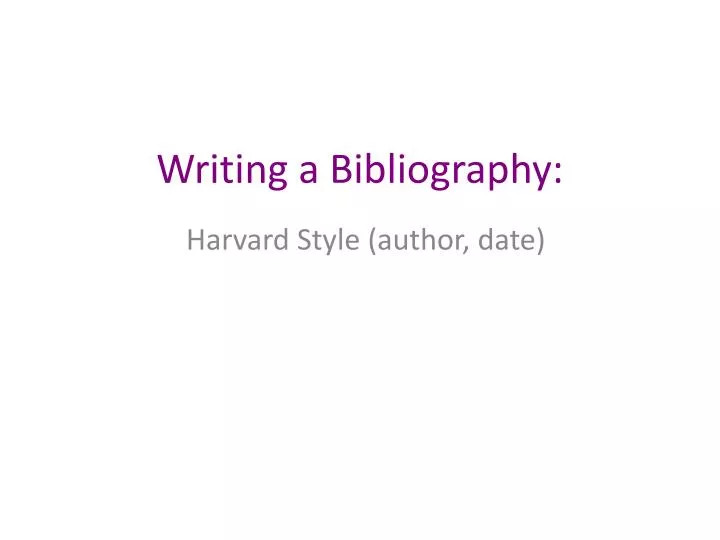
Writing a Bibliography:
Apr 03, 2019
500 likes | 1.59k Views
Writing a Bibliography:. Harvard Style (author, date). A Bibliography. Is a list of your sources of information Helps you to find the information again Shows your teacher where you found the information. Plagiarism is.
Share Presentation
- publications tandi2
- energy alternatives
- great barrier grief
- answer check

Presentation Transcript
Writing a Bibliography: Harvard Style (author, date)
A Bibliography • Is a list of your sources of information • Helps you to find the information again • Shows your teacher where you found the information
Plagiarism is • Using the ideas, words or work of another person and pretending it is your own work
Book – 1 author Povey, K 2007, Energy alternatives, Thomson Gale, Detroit. Author (surname, initial) date, title, publisher, place of publication (city). Healey, J 2001, Alternative energy, Spinney Press, Balmain, N.S.W.
Book – no author Dictionary of chemistry, 2003, McGraw-Hill, New York. Title, date, publisher, place of publication (city).
Answer check Cattell, T 1980, This Earth vol. 2, Educational Supplies, Brookvale. Author (surname, initial) date, title, publisher, place of publication (city).
Magazine Aldhous, P 2008, ‘Genes for greens’, New Scientist, vol. 197, no. 2637, pp. 28-31. Author (surname, initial) date, ‘title of article’, title of magazine, volume no., issue no., page number/s.
Answer check Attard, C, November 2012, ‘Great Barrier Grief’, SPress, vol.10, no. 9, p. 12. Author (surname, initial) date, ‘title of article’, title of magazine, issue no., page/s.
Newspaper Oakley, V 2003, ‘The tragic trade’, Australian, 15 November, p. 29. Author (surname, initial) date, ‘title of article’, title of newspaper, date, page number/s.
Answer check Babel, P 2012, ‘Fat cat’s race slur‘, Herald Sun, 12 November 2012, p. 3.
Internet - author Bryant, C 2008, Deliberately lit vegetation fires in Australia, Australian Institute of Criminology, viewed 2 May 2008, <http://www.aic.gov.au/publications/tandi2/tandi350.html>. Author (surname, initial) last update, title of web page, name of sponsor, date viewed, <URL>.
Internet – no author Space food 2003, National Aeronautics and Space Administration, viewed 2 May 2008, <http://spaceflight.nasa.gov/living/spacefood/index.html>. Title of web page last update, name of sponsor, date viewed, <URL>.
Answer check “Geography for kids: Antarctica” Ducksters November 2012, Technological Solutions Inc., viewed 13 November 2012, <www.ducksters.com/geography/antarctica.php>. Title of web page last update, name of sponsor, date viewed, <URL>.
Bibliography • A list of all references • In alphabetical order
Bibliography Attard, C, November 2012, ‘Great Barrier Grief’, SPress, vol.10, no. 9, p. 12. Aldhous, P 2008, ‘Genes for greens’, New Scientist, vol. 197, no. 2637, pp. 28-31. Babel, P 2012, ‘Fat cat’s race slur‘, Herald Sun, 12 November 2012, p. 3. Bryant, C 2008, Deliberately lit vegetation fires in Australia, Australian Institute of Criminology, viewed 2 May, 2008 <http://www.aic.gov.au/publications/tandi2/tandi350.html>. Clarke, T 2004, ‘Alcohol is killing our youth’, Canberra Times, 13 November, p.1. “Geography for kids: Antarctica” Ducksters November 2012, Technological Solutions Inc., viewed 13 November 2012, <www.ducksters.com/geography/antarctica.php>. Oakley, V 2003, ‘The tragic trade’, Australian, 15 November, p. 29. Pretty, J 2004, ‘We are what we eat’, New Scientist, no. 2468, 9 October, pp. 44-46. Space food 2003, National Aeronautics and Space Administration, viewed 02 May 2008, <http://spaceflight.nasa.gov/living/spacefood/index.html>.
- More by User
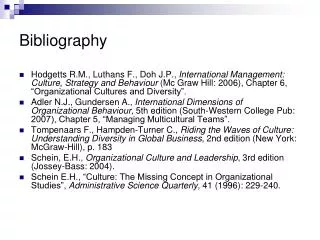
Bibliography
Bibliography. Hodgetts R.M., Luthans F., Doh J.P., International Management: Culture, Strategy and Behaviour (Mc Graw Hill: 2006), Chapter 6, “Organizational Cultures and Diversity”.
889 views • 16 slides
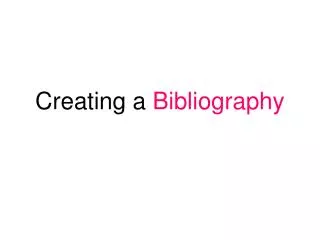
Creating a Bibliography
Creating a Bibliography. A Bibliography is a list of sources you used for information. Step 1. If you find a book with useful information, . Go to the title page of the book. Then record the necessary information from the book onto the sheet provided by the USM library.
428 views • 20 slides
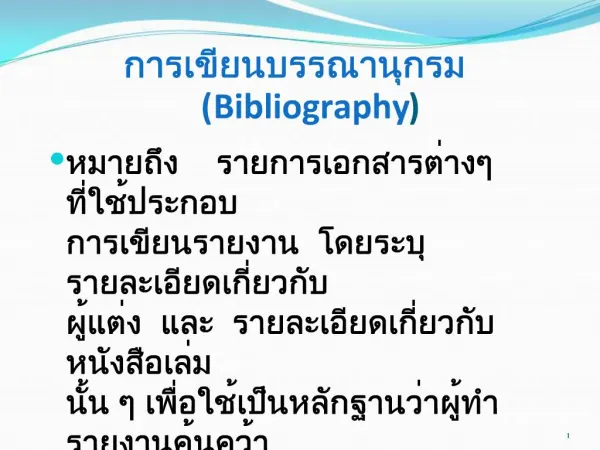
?????????????????????????????. 1. ??????? - ?????? ?????????, ???????????????, Rowling, J.K.2. ?????????? - ????????????, Harry Potter : the goblet of fire3. ?????????????- ????????????? 2, ?????????????3 ????????, 2nd ed., 3rd ed. . 2. 4. ????????????- ????????, London, (?.?.?
491 views • 28 slides
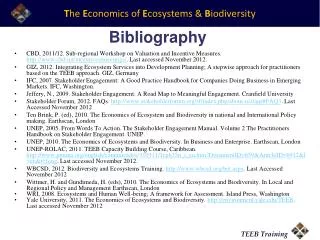
Bibliography. CBD, 2011/12. Sub-regional Workshop on Valuation and Incentive Measures. http://www.cbd.int/incentives/meetings/ . Last accessed November 2012.
577 views • 1 slides
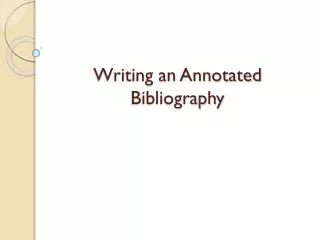
Writing an Annotated Bibliography
Writing an Annotated Bibliography. What is an Annotated Bibliography?. A list of citations for resources such as academic articles and books used in your project. Each citation includes a brief descriptive and evaluative annotation. A thorough annotation should be around 150 words.
635 views • 7 slides

Bibliography. Fleetwood Mac. "Landslide." Reprise, 1977.MP3 . Nicks, Stevie. "Edge of Seventeen (LP Version)." Reprise, 2007. MP3 Nicks, Stevie. "Stop Draggin ' My Heart Around feat. Tom Petty & the Heartbreakers." Modern/ Atco , 1981.MP3.
180 views • 4 slides
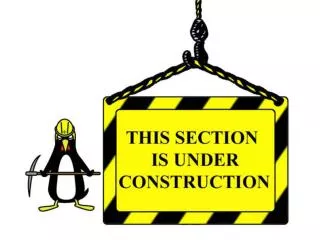
Bibliography. Bibliography. Images taken by Mrs. Echard Clip Art from MS Office Sound effects from www.soundzabound.com Music from Photo Story 3.
141 views • 3 slides
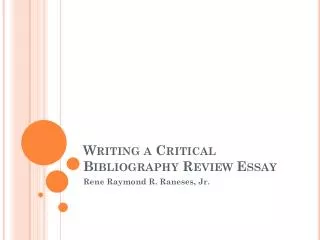
Writing a Critical Bibliography Review Essay
Writing a Critical Bibliography Review Essay . Rene Raymond R. Raneses , Jr. . Parts of the Critical Bibliography Essay. Introduction Introduction of the primary author/text and the place of the author/text in the argument pursued by the course
460 views • 22 slides
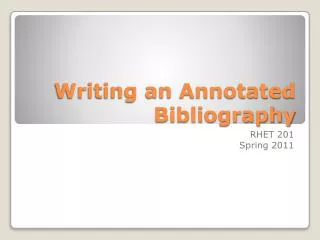
Writing an Annotated Bibliography. RHET 201 Spring 2011. A list of citations to books, articles, and documents related to a research question. Each citation is followed by a brief descriptive and evaluative paragraph, the annotation.
188 views • 8 slides
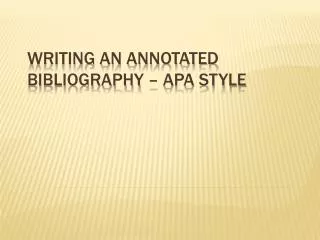
Writing an Annotated Bibliography – APA style
Writing an Annotated Bibliography – APA style. A bibliography is a specifically organized list of books, journal articles and other sources that were used in the research process. There are several different styles - MLA and APA are the most common. You will use the APA for this assignment.
497 views • 9 slides
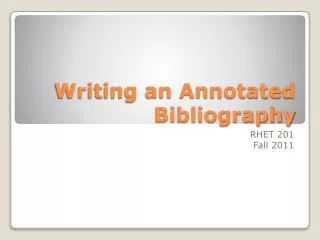
Writing an Annotated Bibliography. RHET 201 Fall 2011. A list of citations of books, articles, and documents related to a research question or topic. Each citation is followed by descriptive and evaluative paragraph or two, the annotation.
330 views • 9 slides
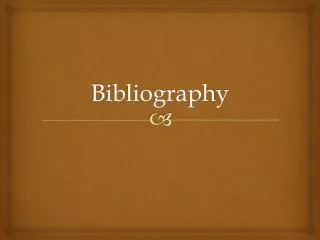
Bibliography. Bibliography entries record information about each of your sources. . They should contain the following information : 1 . Author's name (last name, first name) 2. Title (in quotation marks) 3. Where the article came from 4. Date of publication
194 views • 3 slides
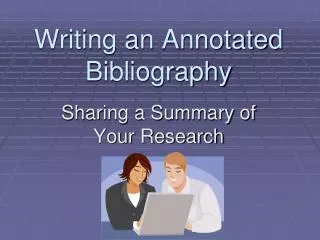
Writing an Annotated Bibliography . Sharing a Summary of Your Research. Writing an annotated bibliography is a common assignment in college classes.
336 views • 18 slides
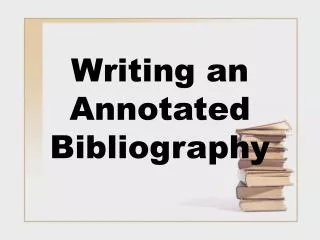
Writing an Annotated Bibliography. What is an Annotated Bibliography?. An annotated bibliography is a list of citations to books, articles & documents. Each citation is followed by a brief (usually about 150 words) descriptive & evaluative paragraph, the “annotation”.
383 views • 4 slides
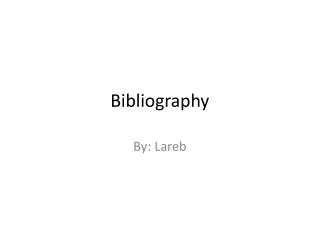
Bibliography. By: Lareb. Bibliography Questions and Answers. Bibliography Q’s and A’s Address bar- civilrights.findlaw.com/civil-rights-overview/what-are-civil-rights.html ehow.com/info_8092569_organization-unfair-treatmant-black-americans.html
134 views • 2 slides
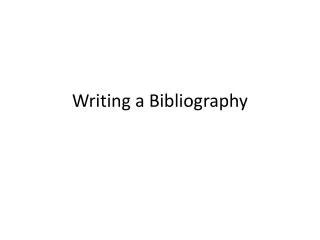
Writing a Bibliography
Writing a Bibliography. No matter the source. The author’s last name comes before his first name (when he is first in the list). Titles of longer works ( eg . novels, plays) are underlined ; titles of shorter works ( eg . short stories, articles) are in “quotations.”
211 views • 5 slides

BIBLIOGRAPHY
PS1.9. DOES THE NUMBER OF CHILDREN TAKE A ROLE IN MARITAL DYSFUNCTION ? Cano-Prous A., Martín-Lanas R., Beunza-Nuin M., Tricas-Sauras Sandra., Lahortiga-Ramos F., Aubá-Guedea E. Diagnosis and Family Therapy Unit. Department of Psychiatry and Medical Psychology
182 views • 1 slides
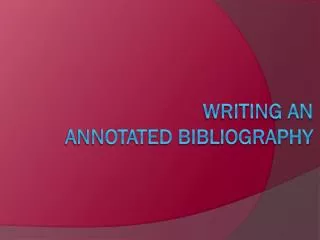
Writing an Annotated Bibliography. What is an Annotated Bibliography?. First, what is an annotation?
303 views • 18 slides
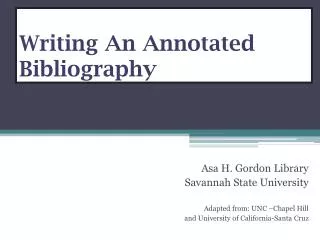
Writing An Annotated Bibliography
Writing An Annotated Bibliography. Asa H. Gordon Library Savannah State University Adapted from: UNC –Chapel Hill and University of California-Santa Cruz. What Is An Annotated Bibliography?. A list of citations to books, articles, and documents.
274 views • 12 slides
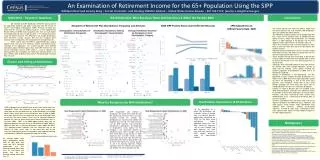
An Examination of Retirement Income for the 65+ Population Using the SIPP Kathleen Short and Jeremy Skog | Social, Economic, and Housing Statistics Division | United States Census Bureau | 301.763.9114| [email protected]. Motivation – Research Questions.
160 views • 1 slides
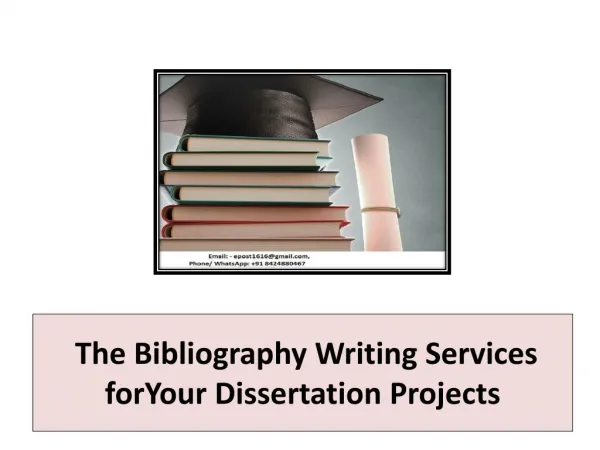
The Bibliography Writing Services forYour Dissertation Projects
Our Dissertation bibliography writingservice offers the premium class dissertation writing available in this platform. We give both formative altering and comprehensive copyediting services for bibliography writing. Upon accommodation, we will direct an indicative audit of your work to figure out whether formative or copyediting is more suitable for your bibliography needs.
123 views • 3 slides
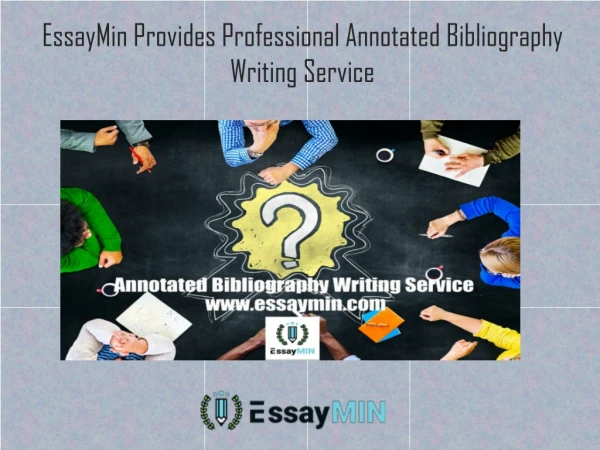
EssayMin Provides Professional Annotated Bibliography Writing Service
Annotated bibliographies contain extensive research based on the topic. It is a list of descriptive and evaluative paragraph to books, articles and documents. For more details visit: https://essaymin.com/blog/how-to-write-a-good-annotated-bibliography/
64 views • 5 slides

IMAGES
VIDEO
COMMENTS
Discover our range of predesigned PowerPoint presentations, including our fully editable and customizable Bibliography templates. Perfect for academic, professional, or personal use, our …
Whether you're presenting in an academic setting, a business meeting, or at a conference, knowing how to accurately cite your sources is crucial. In this post, we'll explore the importance of citations and provide a …
Select the APA PowerPoint Presentation link above to download slides that provide a detailed review of the APA citation style.
A bibliography is a list of sources used for a particular writing project. You might know it better as "References" or "Works Cited" depending on the style format used for the piece of writing.
How to Write a Bibliography By Elizabeth Stucker. MLA Citation Notes. Why should I bother? It’s about academic honesty—give credit where credit is due It’s about covering your gluteus …
A bibliography is a specifically organized list of books, journal articles and other sources that were used in the research process. There are several different styles - MLA and APA are the most common.