How to submit assignment on KNUST virtual classroom

The KNUST Virtual Classroom is the official Kwame Nkrumah University of Science and Technology’s learning management system. The University Information Technology Services-(UITS) designed the KNUST VClass for students and lecturers to submit assignments and take quizzes online.
Table of Contents

Buy 2024 WASSCE, BECE and School Placement Chcecker Cards Here
Also look at: The KNUST AIMP App is now available for iPhone users on the Apple Store. Learn how to connect to the KNUST WiF i on your phone in order to download the AIM App and easily check your semester results and register your courses for the coming semester.
How to log into KNUST Vclass
- In a new browser tab, Go to https://myclass.knust.edu.gh/login/index.php
- You will be directed to the login screen of the KNUST Virtual Classroom
- On the login page, enter your KNUST Student Credentials
- Next is to click the “Login” button
How to reset Password
If you have forgotten your KNUST Student Credential Password, follow the steps below to reset it using the KNUST Student Portal .
- Log into the KNUST Vclass Portal
- At the Dashboard of the KNUST Virtual Class, click on My Courses. This will show you the courses you have registered for
- Choose the specific course you are submitting the assignment for
- Click on “Course Summary,”
- Upload your Attachment ( “Assignment”)
- Click on the “Add Submission” button
Source: Educationweb.com.gh
Share this:
- Click to share on Twitter (Opens in new window)
- Click to share on Facebook (Opens in new window)
- Click to share on WhatsApp (Opens in new window)
- Click to share on Telegram (Opens in new window)
- Click to email a link to a friend (Opens in new window)

On display are various resources setup and curated to augment your learning experience in the academic space of KNUST. You will find resources to reach out to your audience if a lecturer. The student will have access to world class online services in their research and studying. Some of the resources include but not limited to:
Academic Space Resources
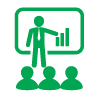
Virtual Classroom
Https://myclass.knust.edu.gh.
Online Exams
Https://exam.knust.edu.gh.
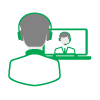
Video Chat & Conferencing
Https://talk.knust.edu.gh.
Webroom Conference
Https://webroom.knust.edu.gh.
Electronic Information Resources
Https://ocl.knust.edu.gh.

Prempeh II Library
Https://library.knust.edu.gh.
Library Catalogue
Http://libcat.knust.edu.gh.
Institutional Repository
Http://ir.knust.edu.gh.
https://www.turnitin.com/

Bjaysam.com
How to access and use KNUST virtual classroom (Guide)
Using the Kwame Nkrumah University of Science and Technology’s (KNUST) virtual classroom (V. classroom) for the first time can be stressful if you are new to the system. It can be a little complicated even if you are already in the system. This article will elaborate more on how to use the V.classroom. Knowing how to access the v.classroom will help you with easy learning and also help you access your learning materials and join classes on time.
What is the KNUST Virtual Classroom?

The KNUST V. classroom is an online platform for learning that helps lecturers upload their course materials, and conduct classes and quizzes and it also helps students to access these learning materials and partake in class discussions during lectures at their convenience.
To access the virtual classroom, students need to log in with their credentials i.e., student I.D., username, and password. How do students get their I.D., password, and username?
How to get your student I.D, username, and password
- The password and ID are automatically generated when you purchase the KNUST application form
- You will receive an S.M.S with a temporary password for the application portal
- When given admission, in the admission letter, the school gives you a permanent I.D., password, username, and student email address.
How to login to the student portal and access the V. classroom
- Given the student’s credentials, you can log in at the STUDENT PORTAL ACCOUNT at (KNUST STUDENT PORTAL)
- Enter your username where it requires
- Enter your password
- Enter your student’s ID
- Sign in and access your student’s portal
How to register for classes online at the KNUST virtual classroom
After successfully logging into the student portal, you can register for an online class by following the steps below;
- Click on the menu from the top right corner of your dashboard
- Click on the courses tab
- Select virtual classroom from the dropdown menu
- Select the class you want to register
- Follow the given instructions and click on register class.
How to submit an assignment on the V. classroom

- Log into the KNUST V. classroom portal at https://myclass.knust.edu.gh/
- Enter your student credentials where necessary
- Confirm your credentials and click on login to access your dashboard.
- On the left corner of the V.class page, select “my courses”
- Click on the course you want to submit the assignment for
- Click on “course summary”
- Click on the “add file” tab and add the assignment you are submitting
- Proceed to submit your assignment.
How to reset your KNUST student password
Have you forgotten your password and struggling to log in to the student portal? Here are some steps to help you reset your password for a new one;
- Visit the KNUST student portal
- Locate “forgot password” and click on it
- Enter the email address you used in your application
- A password reset link will be sent to the email
- Click on the link, follow the procedure, and set a new password
- Save the password or write it somewhere so you do not forget it again
- Login with your new password.
The KNUST virtual classroom was introduced to help students engage with their lecturers, take quizzes and submit assignments across different geographic locations. Following the steps above will help you access the virtual classroom easier at your convenience
Similar Posts

How To Make A Wig: Beginners’ Guide And Tools
How To Make A Wig: Beginners’ Guide And Tools; Wig-making has been around for centuries and has become increasingly popular in recent years. Wigs can be a fun and versatile fashion, cosplay, or medical accessory. However, for beginners, the process of making a wig from scratch can be daunting. That’s why this blog post aims…

4 Bedroom House Plans South Africa
In South Africa, the design and architecture of residential homes have witnessed a remarkable evolution, blending functionality with aesthetics. Among the various housing options available, the modern 4-bedroom house plans stand out as an embodiment of elegance, comfort, and versatility. This article aims to delve into the intricacies of these plans, shedding light on their…

List of Oba Spaghetti Distributors In Ghana
When it comes to quality pasta products, Oba Spaghetti has established itself as a trusted brand in Ghana. With its delicious taste and consistent quality, Oba Spaghetti has gained popularity among consumers across the country. However, a robust distribution network is needed to ensure widespread availability and convenient access to Oba Spaghetti. In this article,…

35 Best Walking Shoes For Travel In Europe
Europe is a beautiful continent with a lot to offer visitors. From the bustling cities of London and Paris to the stunning countryside of Italy and Greece, there’s something for everyone. However, one thing that all travelers to Europe have in common is that they’ll be doing a lot of walking. Whether exploring the city…

Chicken Meat Price in Ghana
Chicken has become an essential ingredient in Ghanaian cuisine, with its versatile nature and rich flavors. Understanding the various parts of chicken meat price in Ghana is crucial for consumers and cooks alike. In this article, we will delve into the different cuts of chicken available in Ghana and explore their prices, enabling you to…

Nike Store: Nike Add To Bag Not Working
Is the Nike add-to-bag not working? Some common issues in Nike stores like having trouble adding Nike products to your shopping bag. If you encounter this issue, below are some reasons and how to fix it. Nike store online displays a collection of Nike branded products like KD shoes, swimming costumes, basketball tops, and many…
Leave a Reply Cancel reply
- Campus News
- Other Campuses
- Technical Universities
- Colleges of Education
- Nursing Training Colleges
- Scholarships
- Admission Requirements
- Admission Deadlines
- Admission List
- Cut Off Points
- Senior High Schools
- Academic Calendar
- How To’s

- General Articles
KNUST Virtual Classroom – VClass Login Portal For Students

The KNUST Virtual classroom is an online space for the Kwame Nkrumah University of Science and Technology students and staff. It is an electronic platform that facilitates an online study of students. To access the KNUST Vclass, you need to log in to the portal using your student login details.
This post shares how you can successfully log in to the virtual class, access education materials, change your password, and more.
There are various resources set up and curated to augment the learning experience in the academic space of KNUST. As a lecturer, you will find resources to reach out to your audience, and students will have access to world-class online services in their research and study.
Some resources include but are not limited to:
Virtual Classroom
Online exams, video chat and conferencing, web room conference, electronic information resources.
- Prempeh II Library
Library Catalogue
Institutional repository.
Table of Contents
The KNUST Virtual Classroom is an online platform designed to provide educators administrators with a single robust, secure and integrated system to create a personalized learning environment. You can access it directly by using this link.
The online exams portal is a secure and integrated system for conducting approved examinations and performance evaluations. You can access it directly by using the link.
The Video Chat and Conferencing portal allows students to collaborate in a secure, fully-featured and interact with classmates on video chat and conferencing. You can access it directly by using the link.
The web room conference harness the power of web multimedia to schedule a conference and strident meet-ups. Web conferencing system designed for online learning. Sharing in real-time audio, video, slides, chat and screen. You can access it directly by using the link .
Students and staff can access journals, research articles/papers etc., from well known and renowned sources at the comfort of your home. You can access it directly by using the link.
Premier II Library
Students can get information about books, learning materials, journal subscriptions, renovations, upgrades etc., of the university library from their website. You can access it directly by using the link .
Access the KNUST library online. Get access to the library’s vast resources, catalogued and indexed for your use. You can access it directly by using the link.
This is the official portal to have a good read on research at KNUST. It is a digital repository of KNUST’s research articles, conference proceedings, speeches, Thesis/Dissertation, JUST etc. You can access it directly by using the link.
You can use Turn It In to check your contribution to knowledge by identifying unoriginal content with the world’s most effective plagiarism detection solution. You can access it directly by using the link .
To have access to the KNUST Vclass, there are some requirements you need to get. We have explained that in detail below;
Requirement To Sign In To The KNUST Vclass Portal (https://vclass.knust.edu.gh/)
Below is the requirement you need to meet to access the Virtual Class;
- Be a student or staff of KNUST
- Have your student’s Username and Password.
- Have a good internet connection to connect to Vclass on your smartphone or PC.
How To Login To Your KNUST Vclass Student Portal
Here are the steps to successfully log in to your KNUST Student Vclass online;
- Access the student portal by clicking on this link.
- Select Virtual Classroom from the repository list on the page displayed.
- Enter your username in the first box.
- Enter your password in the second box.
- Check the box that says”Remember Username” to store your Vclass username.
- Check for the correctness of the information you have entered.
- Click on login to access your Virtual Classroom.
Your dashboard will be displayed where you can access the various functions.
How To Reset KNUST VClass Password
- Visit the virtual portal by clicking on this link.
- Click on forgotten your username or password.
- Two(2) options will appear for you to recover your KNUST VClass portal login password.
- If you want to reset your old password using your username, enter it in the first box.
- Enter your e-mail address in the second box if you want your password to be sent to you.
- Click on the search button to find your details.
- A message will be sent to the e-mail address you registered with your student account.
Below are some frequently asked questions and answers about Virtual Classroom;
What is the meaning of virtual classroom?
A virtual classroom is a video conferencing tool where instructors and participants engage with each other and with the learning material. The difference with other video conferencing tools is that virtual classrooms offer an added set of features that are essential to a learning environment.
What are the benefits of virtual classroom?
Below are some benefits of virtual classroom;
- Customized Form of Learning.
- Distance Constraint.
- Extends Diversity and Global Exposure.
- Easy To Access.
- Cost-Effective.
- Learning Experiences Through Visualization.
- Wider Reach.
How do I access KNUST virtual class?
To enter the virtual classroom please use your respective username and password given to you by the institute of distance learning to access your email at http://idlm.knust.edu.gh .
How does a virtual classroom work?
A virtual classroom is an online teaching and learning environment where teachers and students can present course materials, engage and interact with one another, and work in groups together. The key distinction of a virtual classroom is that it takes place in a live, synchronous setting.
What are other advantages of a virtual classroom?
Here are some advantages of virtual classroom
- Personalized learning: Students can learn at their own time and phase.
- Long-distance learning.
- Enhances collaboration and communication.
- Real-time teaching and learning.
- Effective and efficient time management.
- Gives students and teachers worldwide exposure.
What are the advantages of virtual learning?
Benefits of virtual learning environments for students and teachers. For students, a VLE allows them to benefit from self-paced learning and the opportunity to learn new skills without having to travel or arrange childcare while they attend courses.
What does a virtual classroom look like?
A virtual classroom is an online classroom that allows participants to communicate with one another, view presentations or videos, interact with other participants, and engage with resources in workgroups.
Is online school better for anxiety?
Online learning allows students to go at their own pace, and to study at times that work for them. Online learning also fosters the development of important life skills like organization, independence, and self-advocacy that can help students overcome academic anxiety.
What is flipped classroom model?
A flipped classroom is an instructional strategy and a type of blended learning that reverses the traditional learning environment by delivering instructional content, often online, outside the classroom. It moves activities, including those that may have traditionally been considered homework, into the classroom.
Conclusion
This article highlighted how to access your KNUST Virtual class without facing any difficulty.
You are the reason we write content like this. You can support our work by sharing this article with your friends on social media.
Kindly subscribe to the push notifications to avoid missing important updates like this.
Have thoughts to share about this page? Let us hear from you in the comment section.
What others are Reading:
- TTU Student Portal - Login To Access Portal
- UG To Hold Virtual Graduation Ceremony For Law Students
- E/R: Pupils demonstrate over classroom defecation
- UG STS Students Portal Login
- KNUST: Special Report, September 11 & 12, 2020…
- KNUST: September 11 & 12, 2020 Set For Virtual Congregation
- KNUST Admission Portal - Login And Apply Now
- KNUST SRC KBN Scheme: 1,363 Students Benefit, Cash…
- NABCO Portal - Login To Check Your Career Pathway Status
- NSS Portal: Login Dashboard For National Service Personnel
RELATED ARTICLES MORE FROM AUTHOR

When will BECE 2024 result be out?

Alliance for Sustainability Education Endorses Dr. Bawumia’s Electric Bus Initiative Amid Election Speculations

David Ohene-Amoako: Breaking Barriers as Graduate Students Association President at the University of Saskatchewan

NUGS Deploys Volunteers and Relief Supplies to Flood-Hit Districts

UC Catalyst Login / Access University of Cincinnati Student /Staff/Faculty Portal

Brightspace SBU: Simplified Learning for Stony Brook University
Share your thoughts cancel reply, let's be social, popular on success africa.

Alliance for Sustainability Education Endorses Dr. Bawumia’s Electric Bus Initiative Amid...

David Ohene-Amoako: Breaking Barriers as Graduate Students Association President at the...

NUGS Secures Major Funding for Ghanaian Students’ Foreign Study Dreams


EVEN MORE NEWS
Popular category.
- General 235
- Senior High Schools 124
- Campus News 68
- Admission List 62
- Admission Requirements 60
- Privacy Policy
- Terms of Use

How To Access And Use The KNUST Online Teaching And Learning (E Learning) Platforms
Management of the Kwame Nkrumah University of Science and Technology (KNUST), has outlined modalities necessary for the smooth rollout of its Online Teaching and learning programme. This comes as a resolution from a meeting held by the management of the university on Monday, April 6, 2020, to deliberate on the way forward in completing the 2019/2020 academic calendar.
Table of Contents
The Official Statement
In a statement from the Registrar of the university on Tuesday, April 7, 2020, the following directives among others were given;
- Lecturers are entreated to officially upload all outstanding lecture notes/course materials to the virtual classroom beginning Monday, 6th to Friday 10th April 2020. In addition, the same materials should be deployed to all Class Prefects using social media platforms (Whatsapp, email, Facebook, etc) for onward submission to students;
- In the case of Students who may not have access to internet facility, the same materials should be sent to KNUST Regional Learning Centres (IDL Centres). Learning centres of other Universities in these locations may also be used for the same purpose. This will be coordinated through the Offices of District Educational Service;
- All Colleges should constitute a 3-member Technical Team/Committee to be chaired by Heads of Departments to oversee the uploading of lecture notes/course materials and assignments online. The other members are; the Departmental Examination Officers and Departmental Coordinators for IDL programmes. Deans are to see to the formation of the committees and reports to Provosts. The reports of the committee should be forwarded to the Deputy Director, IDL who is to oversee the university-wide Technical Team in this regard
- Arrangements had been made with Vodafone Ghana and MTN for lecturers to log on to URL website and use Zoom to record their lectures at the convenience of their homes for free
How To Access And Use The KNUST Teaching and Online Learning (E Learning) Platforms
Following the outbreak of the Coronavirus pandemic and the subsequent closedown of Schools in Ghana, various institutions have been forced to migrate their course work online in order to make up for affected weeks in the academic calendar. Avenuegh.com will provide detailed procedures on How To Access And Use The KNUST Teaching and Online Learning (E Learning) Platforms as soon as it is fully operational. Kindly check back later.
- ECG Dumsor Timetable Second Batch
- ECG Releases Timetable For Dumsor
Mark Avenuegh
Related articles.

Accra Brewery Graduate Recruitment 2024

GES SHS Academic Calendar 2024/2025

Room Attendant at Kempinski Hotels 2024
Administrative assistant at dai 2024, sales & service manager at servaco pps 2024, office assistant at acdi/voca 2024, communication and media relations officer at clga 2024, graduates recruitment at first national bank 2024, nurses at sweden ghana medical centre (sgmc), construction supervisor at newmont mining corporation, fair wages and salaries commission recruitment 2024, sales representatives at atlantic lifesciences limited.
Can’t access vclass because the username is not available on this site
Contact the administrators on the site through the contact details provided on the site
Leave a Reply Cancel reply
Your email address will not be published. Required fields are marked *
- Knust Awards
- Asante Culture and History
- Business Ideas
- Admission Requirement
- Courses and Job Opportunities
- Internship Opportunities
- Students Projects
- Universities in Ghana
- Nursing and Midwifery Training
- Schools Abroad
- Senior High Schools
- Technical & Vocational

KNUST International Students 2024: Admission Requirements and Visa Process
Top 5 knust student clubs and associations to join in 2024, everything you need to know about ucc graduate applications for 2024, what is the deadline for undergraduate ucc 2024 forms.
The Kwame Nkrumah University of Science and Technology (KNUST) Institute of Distance Learning (IDL) offers flexible learning opportunities that cater to the needs of students who wish to pursue academic qualifications remotely.
KNUST’s Institute of Distance Learning (IDL) Tuition Fees by Program
How to Apply to KNUST’s Institute of Distance Learning (IDL)
List of KNUST’s Institute of Distance Learning (IDL) Centres
List of KNUST’s IDL Centre Coordinators 2024
Below are some frequently asked questions (FAQs) about IDL to help prospective and current students understand how the programs work.
1. What Is The Duration Of Distance Programmes?
The duration of distance programs varies depending on the type of program:
- Top-up programs : 2.5 years.
- Postgraduate programs : 2 years.
- Specialized programs : 1 year.
2. How Does A Student Register?
Registration is done at the start of each semester. Here’s the process:
- Payment of fees : Before registration, students must pay their fees. First-year students are required to pay at least 60%, and continuing students must pay at least 50% of their total fees for the academic year before they can register for the first semester.
- The balance of fees must be cleared before second-semester registration.
- Where to pay : Fees can be paid at ECOBANK, HFC Bank, Merchant Bank, GCB, Fidelity Bank, and UBA.
- After payment, submit the Pay-In-Slip to your IDL center to receive an official KNUST receipt.
- First-year students will receive their usernames and passwords from the University Information Technology Services (UITS) to register their courses online.
3. What Programmes Are Offered In Distance Learning?
KNUST IDL offers a variety of programs, including:
- Undergraduate programs
- Top-up programs
- Diploma programs
- Postgraduate programs
For more detailed information on the specific programs, visit KNUST IDL Admissions Page .
4. Do You Conduct Orientation For Fresh Students?
Yes. IDL organizes orientation for fresh students at the beginning of each academic year. Orientations are held in Kumasi, Accra, and online (via YouTube and Facebook). During orientation, students are introduced to the Institute, their courses of study, and they get to meet lecturers and facilitators. More information is provided before the scheduled orientation.
5. Can I Drop A Course Once I Have Registered?
Yes. Students can drop a course by filling out a Change of Course Form within a month of registration.
6. Do I Need An ID Card To Verify My Student Status?
Yes, IDL provides ID cards after registration. Contact your Centre Coordinator for further details.
7. What Tutorial And Student Support Services Do Distance Learning Students Receive?
IDL students have access to facilitators and program coordinators who guide them through their studies. Students also have access to KNUST’s Virtual Classroom (myclass) for discussions, tutorials, and feedback on assignments.
8. What Is The Admission Procedure?
Details about the admission procedure are available on the KNUST Admissions Page .
9. What Is The Admission Requirement For An Undergraduate Programme?
To gain admission into an undergraduate program, students need:
- At least 5 credits in GCE “O” Level, including English and Mathematics.
- At least 6 credits in SSSCE/WASSCE, including English, Mathematics, Integrated Science, and three electives, with an aggregate not exceeding 24.
Applicants with passes (D7 and E8) in English, Mathematics, and Integrated Science who completed HND on or before 2010 can apply through a Pre-bridging (Access) Course.
10. What Is The Admission Requirement For A Postgraduate Programme?
To qualify for postgraduate programs, applicants must have:
- A good first degree in any discipline.
- Professional qualifications.
- At least 2 years of experience in a senior management or leadership position.
- Satisfactory scores in the program’s Admission Test.
More details are available on the KNUST Admissions Page .
11. How Do I Apply To Study By Distance?
Applications are strictly online. e-Vouchers for the application can be purchased at all IDL Centers, Ecobank, GCB, HFC Bank, UniBank, and Fidelity Bank. Ensure that you purchase distance learning forms and not regular school forms.
12. Can I Apply For A Degree Programme With Only My WASSCE/SSSCE Certificate?
Most IDL programs are Top-Up degrees for HND and other diploma holders. However, some programs are available for SSSCE/WASSCE certificate holders. Visit the IDL Top-Up Admissions Page for more information.
13. Are The Distance Degree Programmes Accredited?
Yes, all programs offered by IDL are accredited by the National Accreditation Board (NAB) . You can contact NAB for verification at 0302-946013 or [email protected] .
14. What Academic Advising Services Are Available?
IDL students can contact academic advisers at the Distance Education office in Kumasi for guidance on their academic path. The office can be reached at 0500 482885, 0540 206262, or 0247 274661.
15. Is Distance Learning A Separate Degree?
No, distance learning students receive the same degree as on-campus students. You will be awarded a KNUST degree, with no distinction made between distance and regular students.
16. How Do I Apply To A Distance Learning Degree Programme?
Visit the Admissions Website to find detailed application requirements and instructions for degree programs.
17. How Do I Contact KNUST Institute Of Distance Learning (IDL)?
You can reach the main IDL office at KNUST, Kumasi, through the following contact details:
- Phone : 0500 482885 / 0540 206262 / 0247 274661
- Email : [email protected]
- Website : idl.knust.edu.gh
Addressing these frequently asked questions, we hope this article helps both prospective and current students navigate the ins and outs of the KNUST Institute of Distance Learning.
Whether you’re applying or currently enrolled, IDL provides flexible options to advance your academic journey.
Source: knustnoticeboard.info
More articles
Leave a reply cancel reply.
Save my name, email, and website in this browser for the next time I comment.
Latest article
How knust handles admissions for students awaiting wassce results.
2024 KNUST Notice Board. All rights reserved.
- Contact KNB
- Terms and Conditions
Popular Category
- Administration 320
- Campus News 310
- Knust News 245
- General News 216
- Education 148
- Admission Requirement 119
Editor Picks
- Open a New Ticket
- Check Ticket Status
Browse Topics
Admissions (16), college/departmental websites (8), course registration (14).
FAQs for course registration
E-learning (5)
All issues relating to e-learning.
Helpdesk (5)
All you need to know about KNUST helpdesk.
KNUST Students' Portal (15)
Knust vodafone package (11).
All issues concerning the KNUST issued vodafone sim card.
Student bills and payments (2)
Student registration (48).
This section is to assist students go through course registration and biometric registration.
Students ID Card (3)
Issues with Students ID Cards
University Email (1)
Virtual classroom (5).
Issues with the KNUST Virtual classroom Platform
You can watch videos here
Wifi Connectivity (5)

- Entertainment
- Live TV/Radio
Receive news updates on the go.
How knust e-learning centre is transforming education in ghana.

In an era where education must evolve to meet the challenges of a changing world, the Kwame Nkrumah University of Science and Technology (KNUST) is leading the charge in transforming how learning is delivered across Ghana.
Through its E-Learning Centre, manned by Professor Eric Appau Asante, KNUST is setting new standards in online and blended learning, making education more accessible, flexible, and impactful.
This story delves into the impact of the KNUST E-Learning Centre on the education landscape and the efforts made by Professor Asante in supporting online teaching and learning.
The story crafted by Clemence Manyukwe, a journalist with University World News, tells how this transformation aligns with the findings of a recent assessment of a three-year blended learning programme implemented by the Association of Commonwealth Universities (ACU) across 12 universities in Ghana and Nigeria.
The programme, known as the Partnership for Enhanced and Blended Learning (PEBL) West Africa project, was launched in September 2021 and has been lauded for its success in integrating traditional classroom teaching with innovative online learning activities.
The need for blended learning models
The assessment conducted by the ACU shows the importance of adopting blended learning thresholds and accreditation models that are distinct from traditional teaching programmes. As Pat Onoapoi, senior programme manager for the ACU, pointed out, “Teachers at African universities are experiencing mounting pressures due to rapidly growing student populations combined with academic staff shortages. These factors can adversely affect teaching quality and the student experience.”
In response to these challenges, the PEBL West Africa project has introduced a flexible and innovative approach that combines the best of both worlds, traditional and online education.
Clemence Manyukwe, a journalist, quotes Pat Onoapoi, the senior programme manager for the ACU, who showed the significance of this approach.
“Blended learning offers a promising way to address the challenges of rapidly growing student populations and staff shortages, and the results of our external evaluation show its success.”
KNUST E-Learning Centre: A beacon of innovation
At the heart of this transformation is the KNUST E-Learning Centre, a centre that has become synonymous with innovation in education across Ghana.
Under the leadership of Professor Eric Appau Asante, the Centre has crossed the boundaries of what is possible in online education.
Professor Asante's passion for education and his commitment to leveraging technology for learning has shaped the Centre's success.
His vision goes beyond bringing technology into the classroom.
He has created a system where students and faculty can thrive in a digitally driven society.
The KNUST E-Learning Centre has developed a robust virtual classroom infrastructure that enables students to participate in online classes, submit assignments, engage in group work, and even take exams all from the comfort of their homes.
This virtual learning environment has multimedia tools that enhance the learning experience, making it more interactive and engaging.
Success Stories and Challenges
Clemence Manyukwe, talks about the impact of these efforts.
He writes that it is evident in the testimonies of students who have participated in the PEBL West Africa programme.
Acquah Thompson, the president of the Science Students Association at KNUST, tells how the programme has transformed their learning experience.
“Normally, lecturers schedule these classes so that courses with three credit hours may include a two-hour physical meeting, then we have the one-hour online on a different day,” Thompson said in an interview with University World News.
Thompson also mentioned the advantages of this blended approach, stating that “the disadvantages of the in-person classes are solved by online learning, while the disadvantages of online learning are overcome by in-person learning. PEBL-WA is a very healthy programme for KNUST, especially for students.”
However, Thompson also pointed out some challenges, particularly related to the stability of internet connections, which can sometimes hinder online learning.
“It must be bolstered by strengthening the telecommunications system to enhance online learning,” he added.
Deng Kuol Parmena Aguto, a biochemistry student from South Sudan studying at KNUST through a Mastercard Foundation scholarship, appreciated the flexibility that blended learning offers, especially given his circumstances.
“This approach has allowed for greater flexibility in managing my coursework while still benefiting from face-to-face interactions with professors and peers,” he said.
Despite the advantages, Deng also mentioned the potential drawbacks, such as the isolation that can come with online learning and the technical issues that sometimes arise due to unreliable internet connections.
The Role of National Regulators and Infrastructure
Clemence writes that the success of the PEBL West Africa project and the initiatives by KNUST E-Learning Centre shows the need for broader institutional support.
According to the ACU's evaluation, national regulators must be involved early in the design stage of such programmes to ensure that they align with national educational standards and goals.
“Education policies should aim to set adoption thresholds for blended learning and also create accreditation models distinct from traditional teaching programmes,” Onoapoi says.
She spoke on the importance of collaboration between universities and regulators to define support mechanisms and establish metrics for evaluating blended learning programmes.
Infrastructure also plays a crucial role in the success of blended learning.
The ACU evaluation recommended that the ACU work with IT partners, especially national internet service providers, to address infrastructure issues at universities.
This is particularly important in regions where internet connectivity remains a significant challenge.
Professor Eric Appau Asante: A visionary leader in education
Professor Eric Appau Asante's leadership at the KNUST E-Learning Centre has elevated the standards of learning at KNUST, setting an example for other institutions across West Africa.
Under his guidance, the E-Learning Centre has hosted numerous events and ceremonies that support education.
These initiatives have been widely covered in the media, solidifying the Centre's reputation as a leader in online education.
For instance, the Centre's role in supporting the KNUST Technology Week 2024 was key in showcasing the potential of digital tools in education.
The event showed how technology could be leveraged to enhance learning experiences and bridge the gap between traditional and modern education methods.
A highlight of the Centre's annual calendar is the KNUST E-Learning Week, an event dedicated to celebrating and advancing online education.
This week-long event features workshops, seminars, and interactive sessions focused on the latest developments in e-learning.
Under Professor Asante's guidance, E-Learning Week has become a platform for sharing best practices, exploring new technologies, and fostering collaboration among educators and students.
Professor Asante's leadership has been marked by a series of successful events and ceremonies aimed at promoting educational advancement.
These include workshops, training sessions, and collaborative projects designed to enhance the capabilities of educators and learners alike.
The Future of Blended Learning in West Africa
As the PEBL West Africa project closes in August 2024, its success serves as a hope for the potential of blended learning in transforming education.
The KNUST E-Learning Centre, under the leadership of Professor Eric Appau Asante, has played a role in this transformation
They have demonstrated how technology can be harnessed to create more flexible, accessible, and effective learning environments.
The lessons learned from this programme will undoubtedly shape the future of education in West Africa, as more institutions look to adopt similar models.
With continued investment in infrastructure, collaboration with national regulators, and the visionary leadership of educators like Professor Asante, the future of blended learning in the region looks promising.
Much of the information presented is based on interviews and research conducted by Journalist Clemnce Manyukwe.
Related to this story
- Sahel jihadis find refuge and supplies in northern Ghana, sources say
- Ghana launches division to increase response to climate financing needs
- Assembly members must be resourced apart from motorbikes – Government advised
- Ghana lost over GH₵4.9bn to financial irregularities in 2023 – IMANI Africa
- Ghana decriminalizes attempted suicide
- Ghana to host 2024 Rugby Africa Women’s Sevens tournament
- IMF projects 3% growth rate for Ghana by end of 2024
- Ghanaians to use VFSGlobal for UK Visa applications from October 22
- Budget shortfalls to be substantial in Ghana, Nigeria – Fitch Solution
- Rivalry, discord, corruption, tearing Ghana’s creative arts apart
Most Popular News
Latest stories.
- Cholera outbreak claims two lives in Ada 42 seconds
- We’re putting in place structures to govern this country – NDC’s Beatrice Annan 33 mins
- Bank staff lifestyle audits vital to fraud prevention – John Awuah 37 mins
- Psychosocial effects of illegal mining dire, but overlooked – Pediatrician 38 mins
- Baby abandoned in manhole in Tema Community 1 50 mins
- We’ll establish fiscal council to rein in excessive borrowing – Finance Minister 56 mins
- Mortuary workers issue fresh strike threat 60 mins
- ‘Lapses in banking system are not unique’ – John Awuah on managing fraud in Ghana’s Banks 1 hour
- Bawumia confident of victory in 2024 election 2 hours
- Strengthening audit institutions essential for tackling fiscal mismanagement – Domelevo 2 hours
- Healthy Aging: The Role of the Gut Microbiome and How Diet Can Help 2 hours
- Seek medical care, diagnosis for breast cancer – Dr Abiti to women 2 hours
- Hardship: Men now collect marriage list from different families to get cheapest – Report 2 hours
- ‘If you’re looking for trouble, you’ll get it,’ Falz tells VeryDarkMan 2 hours
- Paramount Chief of Avenor grateful to NPP, calls for completion of Agenda 111 project 2 hours
KNUST virtual classroom
In this article
Kwame Nkrumah University of Science and Technology introduced the KNUST virtual classroom as a way of helping students in this new age to engage with each other and with their lecturers across different geographical locations.
The difference between the traditional video conferencing tools and the virtual classroom is the additional features the virtual classroom adds to the platform which are quite essential for learning. The KNUST virtual classroom is no different from such platforms. This has greatly improved teaching and learning in a brand new dimension.
So if you are interested in learning how to easily navigate around this perplexing platform then be sure to put your mind at ease, because you just stumbled on the right article.
READ MORE: All you need to know about KNUST as a fresher
Navigating the KNUST virtual classroom
Let’s say you are relatively new to this whole virtual class thing, so we know that you may have a lot of questions, so let’s get straight into the whole shebang.
What are the basic things you will need to navigate the KNUST virtual classroom?
- A relatively stable Internet: This is a no-brainer obviously you will need internet service to log on to the virtual space, it is after all online.
- Your school username and password: Your username and password are given to you upon confirmation of your admission via SMS. Check your phone’s SMS inbox for the message with the sender ID ‘KNUST’

READ MORE: KNUST help desk
How to reset your KNUST student password
- Click HERE and enter your student number, a reset link will be sent to your email. ( The email you provided during your admission application).
- Visit the UITS support centre (at the basement of the Casely-Hayford building or Prempeh II Library ICT Center) with your student ID card or admission letter
How do I access KNUST virtual classroom?
We know that there is a good number of sites that claim to offer you easy login links, but you later find that this method is hard and confusing to figure out since most of these links require you to either download another app to do so or log in to another site which will direct you to other sites before your end up on the KNUST virtual academic space.
- If you are ever confused on how to find the KNUST virtual academic space, just type in your search bar “KNUST virtual class” and find the second link.
Or you can use this link right here; KNUST virtual academic space
- Scroll down and find the academic space resource you need, in this case, the virtual classroom. You could also access it directly thing this link KNUST virtual classroom
- Then you need to enter your password and username.
READ MORE: Why the online class is so difficult – how to adjust
The KNUST virtual classroom space
When you log in you will find the basics on your classroom space
- Private files
- Courses you registered for
Lucky for us the school has provided resources for orientation to the KNUST virtual classroom, where you can log in as a freshman or as a continuing student. For this, you will also need your password and user name.
Watch video on: Orientation for KNUST virtual classroom
How do you submit assignments in the KNUST virtual classroom?
- On the left-hand side of your v-class page click on My Courses. This will show you the courses you have registered for
- Then select the specific course you are submitting the assignment for
- After you click on “Course Summary,” you can then add “Assignment”
- Next is to click on the “Add Submission” button

Watch video on: How to submit your assignments on v-class
What to know about the KNUST AIM app
The University Information Technology Services (UITS) has devised a mobile app to help students be abreast with the latest notifications, check their results, maps, bio, fees and registration updates and actively engage with the authorities without stress.
READ MORE: All You Need To Know About The KNUST AIM App
Follow the steps to know how to access your Knust AIM App
- Download the AIM mobile app on the google play store ; unfortunately for ios users, there is currently no app available on the apps store so you will have to use the apps portal
- Once AIM has been launched, enter the student number and tap the NEXT button.
NB: AIM app will fetch your student name and picture corresponding to the entered student number.
- Enter username and password and tap the login button.
- Create a 4-digit pin code.
- Repeat the entered code to confirm.
READ MORE: KNUST aim app
How to log in to the KNUST apps portal
The apps portal has the features of the aim app; it is the companion of the mobile app. It also has the objective of bringing functions of the mobile student portal to online services.
Follow the steps to know how to access your Knust apps portal
- Type KNUST apps portal into your search bar
- Click on the first page with the domain name https://apps.knust.edu.gh/
- Select the category under which your fall
The KNUST apps portal has categories for
Students: log in
Prospective students: log in
Staff: log in
Prospective staff: log in
- Then type in your credentials
How can I access my KNUST email account?
The student email is automatically assigned and is accessible with the credentials given by the university. The email is present in your student profile in the aim app and the students portal when you log in.
Follow the steps to know how to access your Knust student email
- First, use your student credentials to log in to the apps portal or the aim app
- Then click on your student profile.
- Scroll downwards to find the email you have been assigned
- NB: The Email address is usually a combination of your names with the extension
- An example is @st.knust.edu.gh.
The KNUST student email portal is only available for students of the university for four years (Undergraduates and 2 years for postgraduates students). Once a graduate, he or she cannot get access to the portal anymore.
Your student email is automatically assigned and is accessible with the credentials given by the university. And if for some reason you have not been assigned one, or if you need to talk to someone when facing any technical difficulties visit the UITS support centre (at the basement of the Casely-Hayford building or Prempeh II Library ICT Center) with your student ID card or admission letter.
With the KNUST virtual classroom, learning just got fun and more effective. I hope this article has proven to provide you with the necessary information to navigate through the KNUST virtual classroom. You can refer to it at any time; share it with your friends and become the scholar you so deserve.
Share with your friends!

E-Learning Centre Train students for Online Examination
Students unable to navigate the virtual classroom platform are likely to encounter difficulties during their midsemester or end of semester examination. In a webinar to prepare students towards the online examination, Registrar of the E-Learning Centre, Christopher Addo, revealed exams for courses like communication skills will be conducted online.
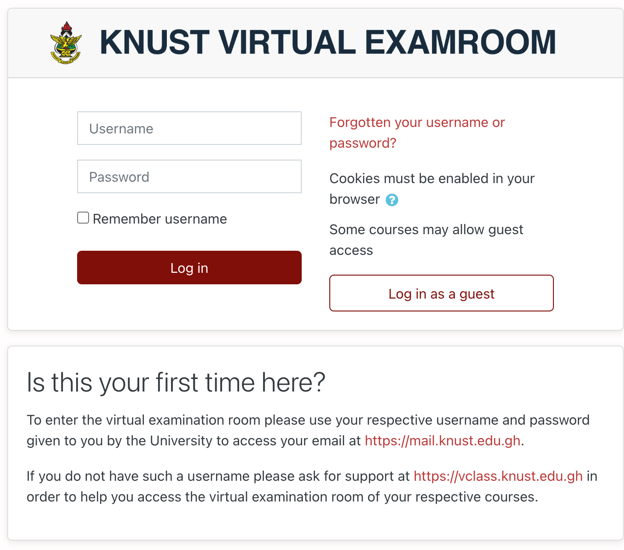
Colleges within the university are mandated to undergo this training for exam preparation. Students are required to log on to the virtual classroom at myclass.knust.edu.gh, proceed to the dashboard, and acquaint themselves with the usage of virtual classroom platform.
This will prevent any inconveniences accessing the platform during examination. On the dashboard of each student, instructions, questions to be answered and the attempts allowed are displayed.
Christopher Addo warns of one attempt quizzes where after submission is done, the attempt is over. “One attempt means if you should close the submission before the right time, it means your time is over. You can have about 30 or 60 questions to answer. If you answer your questions and make a mistake by clicking ‘submit and finish’, it means the attempt is over. If there is any problem, talk to the invigilator,” he said.
The online exams will be written at supervised computer laboratories on campus. Students are advised to locate these labs ahead of the exams using google location that will be sent out to them.
Published:13th February 2024 Source: KNUST E-Learning Centre

IMAGES
VIDEO
COMMENTS
About Press Copyright Contact us Creators Advertise Developers Terms Privacy Policy & Safety How YouTube works Test new features NFL Sunday Ticket Press Copyright ...
The KNUST Virtual Classroom is the official Kwame Nkrumah University of Science and Technology's learning management system. The University Information Technology Services-(UITS) designed the KNUST VClass for students and lecturers to submit assignments and take quizzes online.
KNUST help support platform. Virtual Classroom. Issues with the KNUST Virtual classroom Platform. You can watch videos here
The virtual classroom's significant feature is that the learning takes place in a live, synchronous setting. Students can connect from wherever as long as they have a stable internet connection and a good device to connect with. ... How to submit an assignment on KNUST Vclass? Before you can submit your assignments, the first thing you need to ...
On display are various resources setup and curated to augment your learning experience in the academic space of KNUST. You will find resources to reach out to your audience if a lecturer. ... Virtual Classroom https://myclass.knust.edu.gh. Learning platform designed to provide educators, administrators and learners with a single robust, secure ...
Using the Kwame Nkrumah University of Science and Technology's (KNUST) virtual classroom (V. classroom) for the first time can be stressful if you are new to the system. It can be a little complicated even if you are already in the system. ... How to submit an assignment on the V. classroom. How to access and use KNUST virtual classroom.
The KNUST Virtual classroom is an online space for the Kwame Nkrumah University of Science and Technology students and staff. It is an electronic platform that facilitates an online study of students. To access the KNUST Vclass, you need to log in to the portal using your student login details.
There is some good news for lecturers and students of Kwame Nkrumah University of Science and Technology (KNUST) as the institution goes virtual with all academic work.
Here Is How To Access And Use The KNUST Online Teaching And Learning (E Learning) Platforms. Management of the Kwame Nkrumah University of Science and Technology (KNUST), has outlined modalities necessary for the smooth rollout of its Online Teaching and learning programme. This comes as a resolution from a meeting held by the management of the university on Monday, April 6, 2020, to ...
Students are required to log on to the virtual classroom platform at [email protected] to access all course materials on the interface. "Once you go through the [email protected] , click on the IDL Virtual Learning Training. It is mandatory for every one of you. It is written on your admission letter.
IDL students have access to facilitators and program coordinators who guide them through their studies. Students also have access to KNUST's Virtual Classroom (myclass) for discussions, tutorials, and feedback on assignments. 8. What Is The Admission Procedure? Details about the admission procedure are available on the KNUST Admissions Page. 9.
KNUST help support platform. Quick contact Address line One Address line One Kumasi-Ghana Tel: (0233) 20 350 444
This article contains information on how to gain access to the Kwame Nkrumah University of Science & Technology (KNUST) Virtual Classroom (https://vclass.knust.edu.gh) also known as E-Learning Management System (LMS). The Kwame Nkrumah University of Science & Technology (KNUST) seeks to improve learning processes for its student.
Am I to submit any hardcopy registration slip? Courses have not been set up for me to register. ... How do I upload an Assignment I've forgotten my user credentials, what do I do? ... Virtual Classroom (5) Issues with the KNUST Virtual classroom Platform. You can watch videos here. How do I upload an Assignment
The KNUST E-Learning Centre has developed a robust virtual classroom infrastructure that enables students to participate in online classes, submit assignments, engage in group work, and even take ...
The KNUST E-Learning Centre organized online training sessions for the first-year students of the University from the 24th to 26th of January 2022. ... They were taken through the basic features of the virtual classroom platform, after which they were taught how to access lecture materials, submit assignments, and partake in quizzes and forums ...
The session began with a brief introduction by the instructors, who explained the importance of the online learning management system in the students' academic journey. They highlighted the various features of the system, such as submitting assignments, accessing course materials, and communicating with professors.
Kwame Nkrumah University of Science and Technology introduced the KNUST virtual classroom as a way of helping students in this new age to engage with each other and with their lecturers across different geographical locations.. The difference between the traditional video conferencing tools and the virtual classroom is the additional features the virtual classroom adds to the platform which ...
Colleges within the university are mandated to undergo this training for exam preparation. Students are required to log on to the virtual classroom at myclass.knust.edu.gh, proceed to the dashboard, and acquaint themselves with the usage of virtual classroom platform. This will prevent any inconveniences accessing the platform during examination.
About Press Copyright Contact us Creators Advertise Developers Terms Privacy Policy & Safety How YouTube works Test new features NFL Sunday Ticket Press Copyright ...