Computer Fundamentals and Programming in C
Reema Thareja, Assistant Professor, Institute of Information Technology and Management
© Oxford University Press 2012. All rights reserved.
INTRODUCTION TO COMPUTERS
1 st gen-1940-56
2 nd gen 1956-63
3 rd -64-71
4 th —72-89
5 th -mordern day
INTRODUCTION TO COMPUTER SOFTWARE
- A computer is a machine that takes instructions and performs computations based on those instructions.
CHARACTERISTICS OF COMPUTERS
GENERATION OF COMPUTERS
The word generation means the state of improvement in the product development process. Similarly, computer generation refers to the different advancements of new computer technology.
First Generation (1940-1956) Vacuum Tubes
The first generation computers used very large number of vacuum tubes for circuitry and magnetic drums for memory.
UNIVAC and ENIAC computers are prime examples of first-generation computing devices.
Advantages: Fastest calculating device of their time
Disadvantages:
1. Dissipate a lot of heat
2. Consume a lot of electricity
3. Very bulky in size
4. These computers were frequently down due to hardware failures.
5. These computers needed constant maintenance because of low mean time between failures
6. Limited commercial use because these computers were difficult to program
7. Very expensive
Second Generation (1956-1963) Transistors
- The second generation computers were manufactured using transistors.
- While first generation computers were programmed using machine language, second generation computers moved towards symbolic, or assembly languages, which allowed programmers to specify instructions in words.
- At this time, high-level programming languages like COBOL, FORTRAN, ALGOL and SNOBOL were also being developed.
- Second generation computers were first to store instructions in memory, which moved from a magnetic drum to magnetic core technology.
- Second generation computers were first developed for the atomic energy industry.
Advantages:
1. Consumed less electricity and thus dissipated less heat as compared to first generation computers
2. Faster, cheaper smaller and more reliable than first generation computers
3. Could be programmed using assembly language and high level languages
4. These computers had faster primary memory and a larger secondary memory
1. Second generation computers were manufactured using transistors that had to be assembled manually. This made commercial production of computers difficult and expensive.
Third Generation (1964-1971) Integrated Circuits
- The development of the integrated circuit was the hallmark of the third generation of computers.
- These computers had few megabytes of main memory and magnetic disks which could store few tens of megabytes of data per disk drive.
- High level programming languages like COBOL and FORTRAN were standardized by ANSI
- Some more high level programming languages like PL/I PASCAL and BASIC were introduced at this time.
- Third generation computers were the first to implement time sharing operating systems.
- Input to these computers could now be provided using keyboards and mouse.
- Faster than second generation computers and could perform 1 million transactions per second.
2. Smaller, cheaper and more reliable than their predecessors
3. These computers had faster and larger primary memory and secondary storage
4. They were widely used for scientific as well as business applications
5. During this generation of computers, standardization of existing high level languages and invention of new high level languages was done
6. These computers had time sharing operating system which allowed interactive use of computer by one or more users simultaneously thereby improving the productivity of the users.
Fourth Generation (1971-1989) Microprocessors
- The microprocessor started the fourth generation of computers with thousands of integrated circuits built onto a single silicon chip.
- Semi-conductor memories were used which were very fast, even the hard disks became cheaper, smaller in size and larger in capacity.
- For input, floppy disks (in addition to magnetic tapes) were used to port data and programs from one computer to another.
- During this period many new operating systems were developed like MS-DOS MS-Windows UNIX and Apple’s proprietary operating system.
- Development of GUIs, the mouse and handheld devices.
- In this period, several word processing packages, spreadsheet packages and graphics packages were introduced.
1. Smaller, cheaper, faster and more reliable
2. Consumed less electricity and therefore dissipated less heat
3. They had faster and larger primary memory and secondary storage
4. They could be used as general purpose computers.
5. GUIs enabled people to learn to work with computers very easily. So the use of computers in both office and home became widespread.
6. Networks allowed sharing of resources thereby efficient utilization of computer hardware and software
Fifth Generation (Present and Beyond) Artificial Intelligence
- The fifth generation computers are completely based on a new concept of artificial intelligence.
- Although such computers are still in development, there are certain applications like voice recognition which is widely being used today.
- In the fifth generation of computers the aim is to develop devices that respond to natural language input and are capable of learning and self-organization.
- The two most common are LISP and Prolog.
CLASSIFICATION OF COMPUTERS
Computers can be broadly classified into four categories based on their speed, amount of data that they can hold and price.
Computers can be broadly classified into four categories based on their speed, amount of data that they can hold, and price .
Classification of Computers
Super Computer
Mini Computers
Mainframe Computers
Micro Computers
Intelligent Terminal
Dumb Terminal
Workstation
Cellular Telephones
H/PC Pro Devices
APPLICATIONS OF COMPUTERS
- Word Processing
- Digital Audio or Video Composition
- Desktop Publishing
- Traffic Control
- Legal System
- Retail Business
- Travel and Tourism
- Business and Industry
- Weather Forecasting
- Online Banking
- Industry and Engineering
- Decision Support Systems
- Expert Systems
BASIC ORGANIZATION OF A COMPUTER
A computer is an electronic device which basically performs five major operations which includes:
1) accepts data or instructions (input)
2) stores data
3) process data
4) displays results (output) and
5) controls and co-ordinates all operations inside a computer
CONTROL UNIT
ARITHMETIC LOGIC UNIT
Data and instructions
Flow of data and instructions
Control exercised by control unit
- Preferences


Computer Fundamentals - PowerPoint PPT Presentation

- Computer Fundamentals
Computer Fundamentals * * * * * * * * * * * * * * * * * * * * * * * * * * * * * * * * * * * * * * * * * * * * * * * * * * * * * * Pentium Evolution Pentium II ... – PowerPoint PPT presentation
- The First Generation Vacuum Tubes
- ENIAC (Electronic Numerical Integrator And Computer) - worlds first general-purpose electronic digital computer.
- Started in 1943 and completed in 1946.
- Designed by John Mauchly and John Presper Eckert at the University of Pennsylvanian.
- Designed to create ballistics tables for World War II but too late to be used in the war effort.
- Used to help determine the feasibility of the hydrogen bomb.
- Used until 1955.
- ENIAC was an enormous machine with
- weighing 30 tons
- occupying 1500 square feet of floor space
- containing more than 18,000 vacuum tubes.
- When operating, it consumed 140 kilowatts of power.
- It was being capable of 5000 additions per second.
- The von Neumann Machine
- 1945 Stored-program concept first implemented for EDVAC (Electronic Discrete Variable Computer). Key concepts
- Data and instructions are stored in a single read-write memory.
- The contents of this memory are addressable by location, without regard to the type of data contained there.
- Execution occurs in a sequential fashion (unless explicitly modified) from one instruction to the next.
- General structure of IAS computer consists of the following
- A main memory, which stores both data and instructions.
- An arithmetic and logic unit (ALU) capable of operating on binary data.
- A control unit, which interprets the instructions in memory and causes them to be executed.
- Input and output (I/O) equipment operated by the control unit.
- A word may also contain two 20-bit instructions, with each instruction consisting of
- an 8-bit operation code (opcode) specifying the operation to be performed
- a 12-bit address designating one of the words in memory (numbered from 0 to 999).
- Registers are defined as
- Memory buffer register (MBR). Contains a word to be stored in memory or is used to receive a word form memory.
- Memory address register (MAR). Specifies address in memory of the word to be written from or read into MBR.
- Instruction register (IR). Contains 8-bit opcode instruction being executed.
- Instruction buffer register (IBR). Employed to hold temporarily the right hand instruction from a word in memory.
- Program counter (PC). Contains address of next instruction-pair to be fetched from memory.
- Accumulator (AC) and multiplier quotient (MQ). Employed to hold temporarily operands and results of ALU operations. For example, the result of multiplying two 40-bit numbers is an 80-bit number the most significant 40 bits are stored in AC and the least significant in MQ.
- IAS computer had a total of 21 instructions. These instructions can be grouped as follows
- Data transfer. Move data between memory and ALU registers or between two ALU registers.
- Unconditional branch. Normally, control unit executes instructions in sequence from memory. This sequence can be changed by a branch instruction. This facilitates repetitive operations.
- Conditional branch. Branch can be made dependent on a condition, thus allowing decision points.
- Arithmetic. Operations performed by ALU.
- Address modify. Permits addresses to be computed in ALU and then inserted into instructions stored in memory.
- First Commercial computers
- In 1950, UNIVAC I (Universal Automatic Computer) which was commissioned by Bureau of Census for 1950 calculations.
- In the late 1950s, UNIVAC II was delivered.
- Had greater memory capacity and higher performance.
- Had same basic architecture as UNIVAC I.
- Was first example of upward compatibility.
- Series of IBM 700/7000 computers
- In 1953, IBM 701 was designed for scientific calculations.
- In 1955, IBM 702 was designed for business applications.
- Second Generation Transistors
- In 1947, Transistors were developed at Bell Labs.
- Introduction of more complex ALU and control units.
- Use of high-level programming languages.
- Provision of system software with computers.
- Use of data channel which has an independent I/O module with its own processor and instruction set.
- Use of multiplexor which is central termination point for data channels, CPU, and memory. Pioneer to idea of data bus.
- Microelectronics means literally small electronics.
- The basic elements of a digital computer must perform storage, movement, processing and control functions.
- Only two fundamental types of components are required
- Memory cells
- By interconnecting large numbers of these fundamental devices, we can construct a computer.
- We can relate this to our four basic functions as follows
- Data storage. Provided by memory cells.
- Data processing. Provided by gates
- Data movement. Paths between components are used to move data from memory to memory and from memory through gates to memory.
- Control. Paths between components can carry control signals.
- Gordon Moore, cofounder of Intel, propounded Moores law in 1965.
- According to Moores law number of transistors on a chip will double every year.
- Since 1970s development has slowed a little. Number of transistors doubles every 18 months.
- The consequences of Moore law are philosophical
- Cost of a chip has remained almost unchanged.
- Higher packing density means shorter electrical paths, giving higher performance.
- Smaller size gives increased flexibility.
- Reduction in power and cooling requirements.
- Fewer interconnections increases reliability.
- The characteristics of a family are as follows
- Similar or identical instruction sets. A program that executes on one machine will also execute on any other.
- Similar or identical operating system.
- Increasing speed.
- Increasing number of I/O ports. (i.e. more terminals).
- Increased memory size.
- Increased cost.
- In 1964, Digital Equipment Corporation (DEC) produced PDP-8.
- was the first minicomputer.
- was small enough to sit on a lab bench.
- did not need air conditioned room.
- used bus structure that is now virtually universal for minicomputers and microcomputers.
- is called Omnibus
- consists of 96 separate signal paths, used to carry
- data signals
- Generation 1 Vacuum tube - 1946-1957
- Generation 2 Transistor - 1958-1964
- Generation 3 Small scale integration - 1965 on
- Up to 100 devices on a chip
- Generation 3 Medium scale integration - to 1971
- 100-3,000 devices on a chip
- Generation 4 Large scale integration - 1972-1977
- 3,000 - 100,000 devices on a chip
- Generation 5 Very large scale integration - 1978 to date
- 100,000 - 100,000,000 devices on a chip
- Generation 5 Ultra large scale integration
- Over 100,000,000 devices on a chip
- Integrated circuit technology was also used to construct memories.
- Initially, magnetic-core memory was used as computer memory.
- Magnetic-core memory was
- used destructive readout (act of reading a core erase data stored).
- In 1970, Fairchild produced semiconductor memory.
- was about the size of a single core
- could hold 256 bits of memory
- was nondestructive
- much faster than core
- Some techniques to have more elaborate ways of feeding instructions quickly enough are as follows
- Branch prediction. Branch prediction increases the amount of work available for the processor to execute.
- Data flow analysis. This prevents unnecessary delay.
- Speculative execution. This enables the processor to keep its execution engines as busy as possible by executing instructions that are likely to be needed.
- There are a number of ways that a system architect can attack this problem. Examples include
- Increase number of bits retrieved at one time by making DRAM wider by using wide bus data paths.
- Change DRAM interface to make it more efficient by including a cache.
- Reduce frequency of memory access by using more complex cache and cache on chip.
- Increase interconnection bandwidth between processors and memory by using higher speed buses and hierarchy of buses to buffer and structure data flow.
- I/O devices also become increasingly demanding.
- These devices create great data throughput demands.
- While processors can handle data pumped out by these devices, there remains the problem of getting that data moved between processor and peripheral.
- Some solutions
- Caching and buffering schemes.
- Use of higher-speed interconnection buses and more elaborate structuring of buses.
- Use of multiple-processor configurations.
- Key is balance. Because of constant and unequal changes in
- processor components
- main memory
- I/O devices
- interconnection structures
- designers must constantly attempt to balance their throughput and processing demands.
- In terms of market share, Intel has ranked as the number one maker of microprocessors for decades.
- The evolution of its flagship microprocessor product serves as a good indicator of the evolution of computer technology in general.
- It is worthwhile to list some of the evolution of the Intel product line
- First general purpose microprocessor.
- An 8-bit machine with an 8-bit data path to memory.
- Used in the first personal computer Altair.
- Much more powerful.
- 16-bit machine.
- Instruction cache, prefetch few instructions before they are executed.
- A variant of this processor, 8088 (8 bit external bus) used in the first IBM PC.
- 16 MByte memory addressable instead of 1MByte.
- Intels first 32-bit machine.
- Support for multitasking, meaning it could run multiple programs at the same time.
- Sophisticated powerful cache and instruction pipelining (a processor organization in which processor consists of a number of stages, allowing multiple instructions to be executed concurrently).
- Offers a built in maths co-processor, offloading complex math operations from main CPU.
- Introduce the use of superscalar techniques which allows multiple instructions executed in parallel.
- Pentium Pro
- Increased superscalar organization.
- Aggressive register renaming, branch prediction, data flow analysis and speculative execution.
- Incorporated MMX technology which is designed specifically to process graphics, video audio processing.
- Pentium III
- Incorporates additional floating point instructions for 3D graphics.
- Includes further floating point and multimedia enhancements.
- Makes use of 64-bit organization.
- IBM produced the PowerPC architecture.
- The following are the principal members of the PowerPC family
- Purpose is to bring PowerPC architecture to market as quickly as possible.
- A 32-bit machine.
- Comparable in performance with 601 but with lower cost and a more efficient implementation.
- Uses much more advanced superscalar design techniques to achieve greater performance.
- Intended for high-end servers.
- Implemented with a full 64-bit architecture, including 64-bit registers and data paths.
- Known as G3 processor.
- Integrates two levels of cache in main processor chip, providing significant performance.
- Increases parallelism and internal speed of the processor chip.
PowerShow.com is a leading presentation sharing website. It has millions of presentations already uploaded and available with 1,000s more being uploaded by its users every day. Whatever your area of interest, here you’ll be able to find and view presentations you’ll love and possibly download. And, best of all, it is completely free and easy to use.
You might even have a presentation you’d like to share with others. If so, just upload it to PowerShow.com. We’ll convert it to an HTML5 slideshow that includes all the media types you’ve already added: audio, video, music, pictures, animations and transition effects. Then you can share it with your target audience as well as PowerShow.com’s millions of monthly visitors. And, again, it’s all free.
About the Developers
PowerShow.com is brought to you by CrystalGraphics , the award-winning developer and market-leading publisher of rich-media enhancement products for presentations. Our product offerings include millions of PowerPoint templates, diagrams, animated 3D characters and more.

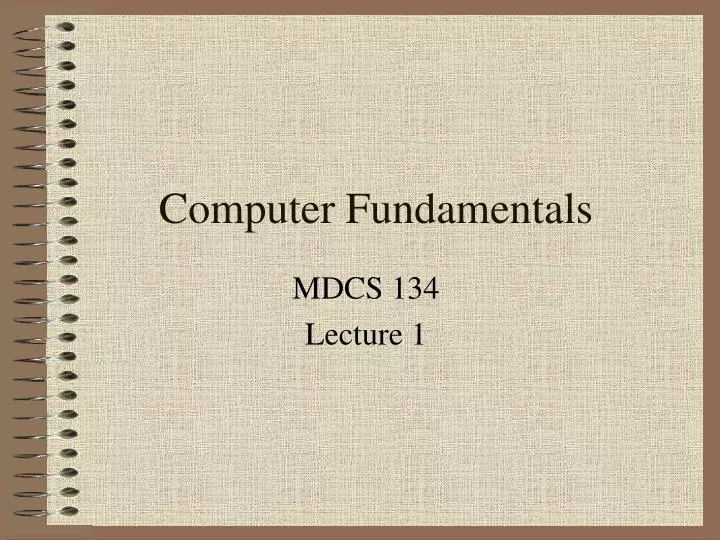
Computer Fundamentals
Mar 11, 2019
320 likes | 580 Views
Computer Fundamentals. MDCS 134 Lecture 1. What is a computer?. A computer is an electronic machine which can accept data in a certain form, process the data and give the results of the process on a specific format as information. Where can computers be found and what are they used for ?.
Share Presentation
- control unit
- secondary storage devices
- central processing unit cpu

Presentation Transcript
Computer Fundamentals MDCS 134 Lecture 1
What is a computer? A computer is an electronic machine which can accept data in a certain form, process the data and give the results of the process on a specific format as information.
Where can computers be found and what are they used for ? • Schools • Teaching, reference, students records • Homes • Internet, games, records • Hospitals • Patients record, • Offices • Word process, database, accounting.
Four basic operations of a computer • Input • Processing • Output • Storage
Input Input devices allow you to enter data into the computer. Primary devises: • Keyboard • Mouse Other input devices: • Touch screen • Modem • Scanner • Voice recognition system
Processing Central Processing Unit (CPU): Is the brain of the computer. It contains the electronic circuits that cause the computer to follow instruction. Its function is to execute program instruction and coordinate the activities of all the other units CPU Contains three parts: • Arithmetic Logic Unit – ALU • Memory • Control Unit
Arithmetic Logic Unit Is where the intelligence of the computer is located. It perform mathematical calculation ( +, -, ) and logical operation ( and , or ). Example: • To multiply 2 x 4 the computer would add 2 + 2+2+ 2. • Make decision by determining is a number is greater , less, or equal to the other number.
Memory It holds the instructions and data which are currently being processed. Types of memory: • RAM ( Random Access Memory) • Temporary memory. • Displays the information you are working on. • Information is lost when the computer is turned off. • ROM ( Read Only Memory) • Permanent memory • Contains instructions needed by the processor such as start up, shutdown, and placing a character on the screen. • installed in you computer by manufacturer and cannot be altered.
Control Unit Directs information to the proper places in your computer , such as calculation of information by the ALU unit or store data or print data.
Output It makes information you input available for you to view and use • Monitors • Printers
Storage Secondary storage devices are used to store instructions and data when they are not being used in a memory. • Hard disk • Floppy disk • CD-RAM • Zip disks
- More by User
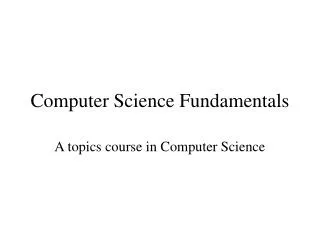
Computer Science Fundamentals
Computer Science Fundamentals. A topics course in Computer Science. Topics we hope to cover. Data representation (especially binary and hex), arithmetic, base change algorithms Operating systems (including an introduction to Threads of execution) Boolean algebra and switching functions
615 views • 31 slides
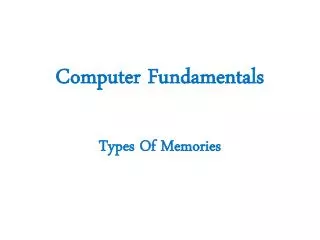
Computer Fundamentals. Types Of Memories. Introduction.
450 views • 20 slides
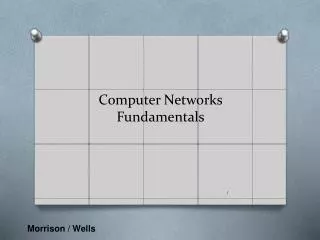

Computer Networks Fundamentals
Computer Networks Fundamentals. Morrison / Wells. Objectives. Describe a network. Explain the benefits of a network. Identify the risks of network computing. 2. 2. Vocabulary. biometric security measures cable modem client. client/server network communication channels
642 views • 34 slides

Computer Fundamentals. MSCH 233 Lecture 1. What is a computer?. A computer is an electronic machine which can accept data in a certain form, process the data and give the results of the process on a specific format as information. Where can computers be found and what are they used for ?.
583 views • 11 slides
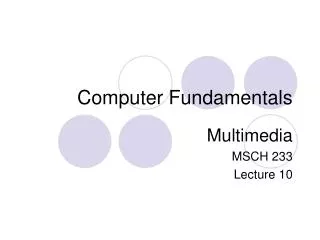
Computer Fundamentals. Multimedia MSCH 233 Lecture 10. Who Use Multimedia Applications:. Teachers: To make video projects or to teach subjects Companies: To make Business Presentations Museums Banks Web designers Singers Movie maker. Etc. Types of multimedia. Audio Graphics Video.
304 views • 7 slides

Chapter-1. Computer Fundamentals. By: Mr. Birbal Jat PGT-Computer Sc . Kendriya Vidyalaya No 3 Jaipur. COMPUTER MEANS. C : Commonly O : Operator M : Machine P: Particular U: User T : Trade E : Education R: Research. The First in Computer World.
2.54k views • 35 slides

Basic Computer Fundamentals
Basic Computer Fundamentals. What Is a Computer?. A computer is a programmable machine with two principal characteristics: It responds to a specific set of instructions in a well-defined manner. It can execute a prerecorded list of instructions (a program).
2.03k views • 46 slides
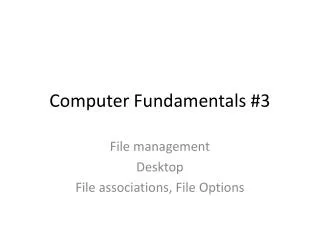
Computer Fundamentals #3
Computer Fundamentals #3. File management Desktop File associations, File Options. Navigating the desktop. Parts of the Desktop – System Tray. Bottom right corner – system tray Includes the time Tray includes icons showing status of items running on your computer Safely remove hardware
297 views • 16 slides
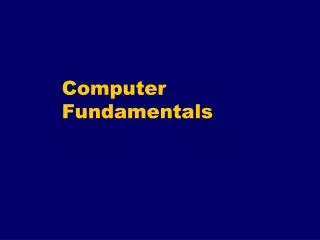
Computer Fundamentals. Input. Processing. Output. A Computer Is a System. Data is entered into the computer. The data is processed by adding, subtracting, and sorting. Becomes useful information. Input. Processing. Output. Example. Data for student registration.
1.33k views • 18 slides
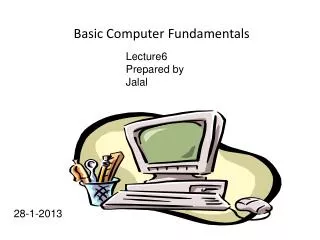
Lecture6 Prepared by Jalal. Basic Computer Fundamentals. 28-1-2013. Table of content. USB ports SCSI Sound card.
649 views • 28 slides
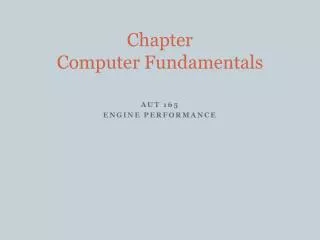
Chapter Computer Fundamentals
Chapter Computer Fundamentals. AUT 165 Engine Performance. OBJECTIVES. After studying Chapter 12, the reader should be able to: Prepare for ASE Electrical/Electronic Systems (A6) certification test content area “A” (General Electrical/Electronic Systems Diagnosis).
780 views • 59 slides
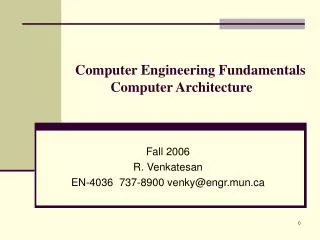
Computer Engineering Fundamentals Computer Architecture
Computer Engineering Fundamentals Computer Architecture . Fall 2006 R. Venkatesan EN-4036 737-8900 [email protected]. Course details. Objective: Review basic computer architecture topics and thus prepare students for ENGR9861 (hi-perf comp arch)
407 views • 18 slides
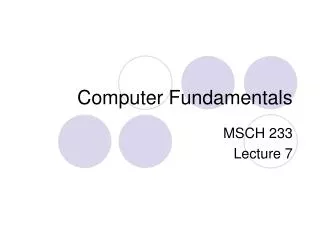
Computer Fundamentals. MSCH 233 Lecture 7. Magnetic Drives. Types of Magnetic Drives: Floppy drive Hard disk Removable hard drive Tape drive Pocket-sized drive Microdrive. Floppy drive. Uses a high density floppy disk The floppy disk can store 1.44 MB of data It’s called drive A.
606 views • 17 slides
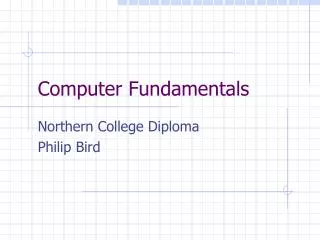
Computer Fundamentals. Northern College Diploma Philip Bird. Processor Architecture. Virtually every computer that has been built shares the same common layout. Von Neumann – programs and data both exist in the computers memory.
295 views • 9 slides

Computer Fundamentals is not only useful topic for students it is also a must learn topic for all students. After the invention of computers life become more flexible for all human being. There are many computer languages for students to learn but before that they should learn all the simple Basic computer knowledge questions and answers from Mydearstudent website. Basic computer knowledge of anybody is a measure for today's job oppurtunities. For more details go through the website http://www.mydearstudent.com/basic-computers
304 views • 8 slides

Learn Basic Computer fundamentals
378 views • 10 slides

14. Computer Fundamentals. Advanced Automotive Electricity and Electronics James D. Halderman. FIGURE 14.1 All computer systems perform four basic functions: input, processing, storage, and output.
407 views • 15 slides
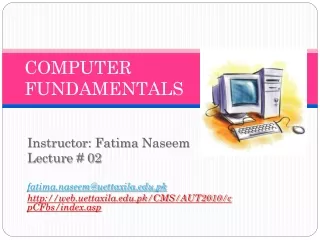
COMPUTER FUNDAMENTALS
COMPUTER FUNDAMENTALS. Instructor: Fatima Naseem Lecture # 02 [email protected] http://web.uettaxila.edu.pk/CMS/AUT2010/cpCFbs/index.asp. Chapter 1B. Looking Inside the Computer System. Overview. Parts of Computer System > Hardware > Software
3.86k views • 58 slides
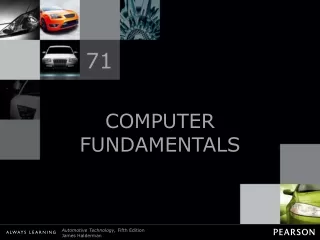
71. COMPUTER FUNDAMENTALS. Figure 71-1 All computer systems perform four basic functions: input, processing, storage, and output. Figure 71-2 A potentiometer uses a movable contact to vary resistance and send an analog voltage right to the PCM.
314 views • 14 slides
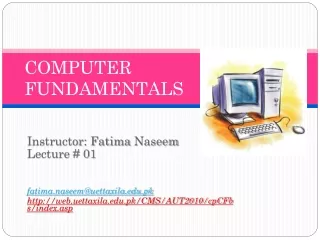
COMPUTER FUNDAMENTALS. Instructor: Fatima Naseem Lecture # 01 [email protected] http://web.uettaxila.edu.pk/CMS/AUT2010/cpCFbs/index.asp. Course Book. “Introduction to Computers” by Peter Norton, 6th Edition. Contact. Fatima Naseem Room # 17, CED.
950 views • 45 slides

IMAGES
COMMENTS
Computer Fundamentals. Computer Fundamentals. MSCH 233 Lecture 7. Magnetic Drives. Types of Magnetic Drives: Floppy drive Hard disk Removable hard drive Tape drive Pocket-sized drive Microdrive. Floppy drive. Uses a high density floppy disk The floppy disk can store 1.44 MB of data It's called drive A. 606 views • 17 slides
The word generation means the state of improvement in the product development process. Similarly, computer generation refers to the different advancements of new computer technology. First Generation (1940-1956) Vacuum Tubes The first generation computers used very large number of vacuum tubes for circuitry and magnetic drums for memory.
Introduction to computer fundamentals. The Computer Defined • A computer is an electronic device that processes data, converting it into information that is useful to people.. Analog and Digital Computer • Analog systems represent data as variable points along a continuous spectrum of values. • Early analog computers were mechanically devices, weighing several tons and using motors and ...
Chapter-1 Computer Fundamentals By: Mr. Birbal Jat PGT-Computer Sc. KendriyaVidyalaya No 3 Jaipur. COMPUTER MEANS • C : Commonly • O : Operator • M : Machine • P: Particular • U: User • T : Trade • E : Education • R: Research . The First in Computer World • World's first electronic digital computer- ENIAC. • India's first built digital computer-SIDHARTH Made by ECI.
Presentation on theme: "Computer Fundamentals"— Presentation transcript: 1 Computer Fundamentals Chapter-1 Computer Fundamentals By: Mr. Birbal Jat PGT-Computer Sc. Kendriya Vidyalaya No 3 Jaipur. ... Download ppt "Computer Fundamentals" Similar presentations
what is a computer hardware and software - What is Computer Hardware and Software :: Computer Hardware is defined as the physical part or component of computer system which can be feel, seen and touched. Computer monitor which we use to view the display is a Hardware Device, A printer which we use to Produce ouputs,a computer memory which is used to store data or programs all are the types of ...
PowerPoint Presentation Slides. Search our vast collection of PowerPoint presentations. Choose Subject .Net; ... Unlock a Vast Repository of Basic Computer PPT Slides, Meticulously Curated by Our Expert Tutors and Institutes. ... Computer Fundamentals And C Language. Basic Computer, C / C++ (155 Slides) 12066 Views. by: Meera's Classes.
Introduction to Computers A Computer System is an electronic data processing device, which accept and store an input data, process the input, and output the processed data in the required format. Any digital computer carries out five basic functions: Takes data as input. Stores the data/instructions in its memory and can use them when required. Process the data and convert it into useful ...
Computer Basics 1. Computer Basic 1 includes two lessons: Lesson 1: Introduction to Computers Lesson 2: Common Computer Terminology. Lesson 1 - Introduction to Computer Objectives. After completing lesson 1, you will be able to: Describe the importance of computers in today's world.
Computer Fundamentals. Computer Fundamentals. MSCH 233 Lecture 7. Magnetic Drives. Types of Magnetic Drives: Floppy drive Hard disk Removable hard drive Tape drive Pocket-sized drive Microdrive. Floppy drive. Uses a high density floppy disk The floppy disk can store 1.44 MB of data It's called drive A. 606 views • 17 slides